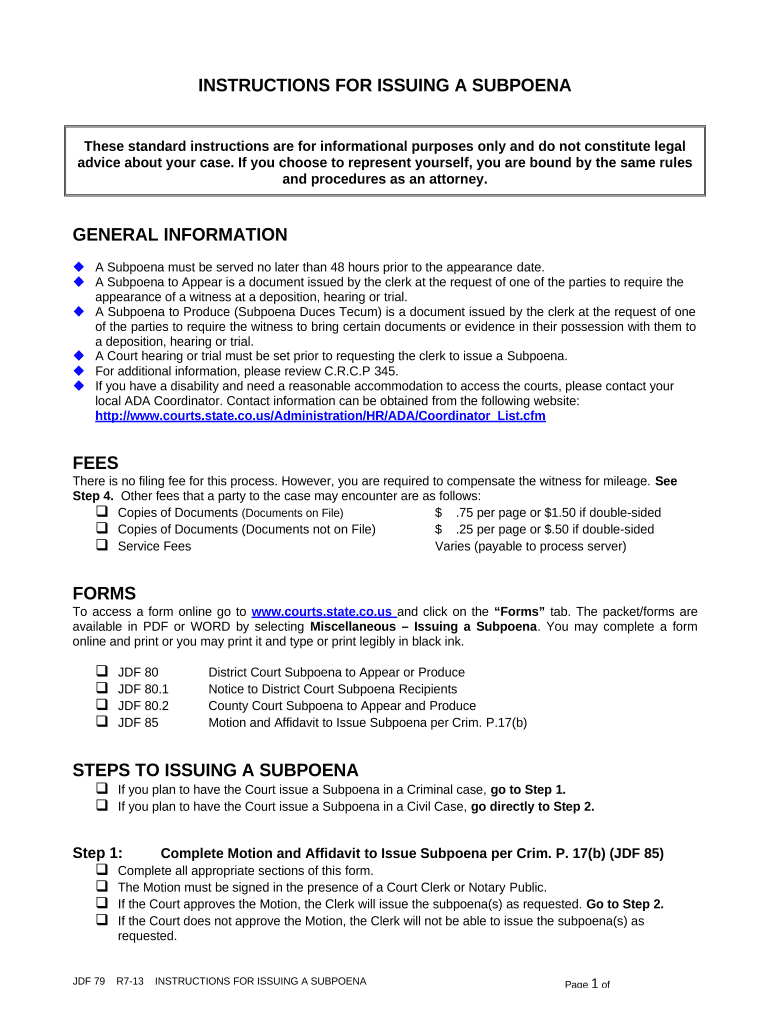
Instructions for Issuing a Subpoena Colorado Form


What is the Instructions For Issuing A Subpoena Colorado
The Instructions for Issuing a Subpoena in Colorado serve as a legal guideline for individuals or entities seeking to compel the appearance of a witness or the production of documents in a legal proceeding. This process is crucial in ensuring that relevant evidence is available for court cases. The instructions outline the necessary steps, forms, and legal requirements to issue a subpoena effectively within the state. Understanding these instructions is essential for compliance with Colorado law and for ensuring that the subpoena is enforceable in court.
Steps to Complete the Instructions For Issuing A Subpoena Colorado
Completing the Instructions for Issuing a Subpoena in Colorado involves several key steps:
- Identify the type of subpoena required: Decide whether a witness subpoena or a document subpoena is needed.
- Gather necessary information: Collect details about the witness or documents, including names, addresses, and the specific information sought.
- Fill out the subpoena form: Accurately complete the subpoena form with the required information, ensuring clarity and precision.
- File the subpoena: Submit the completed form to the appropriate court, following local filing procedures.
- Serve the subpoena: Deliver the subpoena to the witness or individual from whom documents are requested, adhering to service requirements.
Legal Use of the Instructions For Issuing A Subpoena Colorado
The legal use of the Instructions for Issuing a Subpoena in Colorado is governed by state laws and court rules. It is essential to adhere to these regulations to ensure the subpoena is valid and enforceable. The instructions provide guidance on the proper format, necessary information, and legal standards that must be met. Failure to comply with these legal requirements can result in the subpoena being challenged or dismissed in court, making it crucial for users to follow the instructions closely.
State-Specific Rules for the Instructions For Issuing A Subpoena Colorado
Colorado has specific rules regarding the issuance of subpoenas, which are detailed in the Colorado Rules of Civil Procedure. These rules dictate the format, content, and procedures for issuing a subpoena within the state. Key points include:
- Subpoenas must be issued by a court or an attorney of record.
- There are specific timeframes for serving subpoenas, which must be adhered to for compliance.
- Witnesses may be entitled to fees for their appearance, as outlined by state law.
Key Elements of the Instructions For Issuing A Subpoena Colorado
Understanding the key elements of the Instructions for Issuing a Subpoena in Colorado is vital for effective document preparation. Important components include:
- Identification of the issuing party: The name and contact information of the person or attorney issuing the subpoena.
- Details of the recipient: Full name and address of the individual or entity being subpoenaed.
- Specific requests: Clear articulation of what is being requested, whether it be testimony or documents.
- Compliance instructions: Information on how and when the recipient must comply with the subpoena.
How to Obtain the Instructions For Issuing A Subpoena Colorado
The Instructions for Issuing a Subpoena in Colorado can be obtained through various means. Individuals can access these instructions by:
- Visiting the official website of the Colorado Judicial Branch, which provides downloadable forms and instructions.
- Contacting the clerk of the court in the relevant jurisdiction for physical copies or guidance.
- Consulting legal resources or libraries that offer access to court forms and procedural guidelines.
Quick guide on how to complete instructions for issuing a subpoena colorado
Prepare Instructions For Issuing A Subpoena Colorado effortlessly on any device
Web-based document management has become increasingly popular among businesses and individuals. It offers an excellent eco-friendly substitute for traditional printed and signed documents, allowing you to locate the correct form and securely keep it online. airSlate SignNow equips you with all the necessary tools to create, edit, and eSign your documents quickly without interruptions. Manage Instructions For Issuing A Subpoena Colorado on any platform using airSlate SignNow's Android or iOS applications and streamline any document-related process today.
How to modify and eSign Instructions For Issuing A Subpoena Colorado with ease
- Obtain Instructions For Issuing A Subpoena Colorado and then click Get Form to initiate the process.
- Utilize the tools we provide to complete your document.
- Emphasize important sections of your documents or obscure sensitive information with tools that airSlate SignNow specifically offers for that purpose.
- Generate your eSignature using the Sign tool, which takes seconds and carries the same legal validity as a conventional wet ink signature.
- Review the details and click on the Done button to save your modifications.
- Select how you wish to share your form, whether by email, text message (SMS), invitation link, or download it to your computer.
Eliminate the hassle of lost or misplaced documents, tedious form searches, or errors that necessitate printing new document copies. airSlate SignNow addresses all your document management needs in just a few clicks from any device you choose. Edit and eSign Instructions For Issuing A Subpoena Colorado and ensure exceptional communication at every stage of your form preparation process with airSlate SignNow.
Create this form in 5 minutes or less
Create this form in 5 minutes!
People also ask
-
What are the Instructions For Issuing A Subpoena in Colorado?
The Instructions For Issuing A Subpoena in Colorado detail the procedural steps required to legally compel a witness to appear in court or produce documents. It generally involves preparing a subpoena form and ensuring proper service to the recipient. Consulting with an attorney or legal expert can provide insight into specific requirements based on your case.
-
How can airSlate SignNow assist with the issuance of subpoenas?
airSlate SignNow offers a streamlined process for preparing and sending subpoenas with its easy-to-use platform. The software enables users to create, edit, and eSign documents, ensuring compliance with the Instructions For Issuing A Subpoena in Colorado. This digital solution simplifies the otherwise tedious process of managing legal documents.
-
What are the pricing options for airSlate SignNow related to legal document management?
airSlate SignNow provides flexible pricing plans to cater to various business needs. Users can choose from different tiers that include features tailored for legal practitioners, making it a cost-effective solution for those needing to follow the Instructions For Issuing A Subpoena in Colorado. Evaluating the available plans can help determine the best fit for your requirements.
-
Are there any special features for legal professionals in airSlate SignNow?
Yes, airSlate SignNow includes several features specifically designed for legal professionals, such as document templates, collaboration tools, and secure cloud storage. These features aid in following the Instructions For Issuing A Subpoena in Colorado by ensuring that legal documents are prepared efficiently and securely. The platform also allows for easy tracking and management of all your legal workflows.
-
Can I integrate airSlate SignNow with other legal software?
Absolutely! airSlate SignNow integrates seamlessly with various legal management software and applications, enhancing its utility for users needing to follow the Instructions For Issuing A Subpoena in Colorado. These integrations streamline workflows by allowing users to leverage existing tools while utilizing airSlate SignNow's document management capabilities.
-
Is airSlate SignNow secure for handling sensitive legal documents?
Yes, airSlate SignNow employs state-of-the-art security measures to protect sensitive legal documents, including those related to the Instructions For Issuing A Subpoena in Colorado. With features such as encryption, secure access controls, and audit trails, users can be confident that their important documents are handled safely and in compliance with legal standards.
-
How quickly can I issue a subpoena using airSlate SignNow?
Using airSlate SignNow, you can issue a subpoena in just a few minutes. The platform simplifies the process, allowing you to follow the Instructions For Issuing A Subpoena in Colorado swiftly. With its user-friendly interface, document templates, and eSigning capabilities, you can expedite your legal workflows efficiently.
Get more for Instructions For Issuing A Subpoena Colorado
- Wv illegal law form
- Landlord rent increase 497431669 form
- West virginia tenant form
- Letter from landlord to tenant about intent to increase rent and effective date of rental increase west virginia form
- Letter from landlord to tenant as notice to tenant to repair damage caused by tenant west virginia form
- West virginia tenant 497431673 form
- West virginia notice 497431674 form
- Temporary lease agreement to prospective buyer of residence prior to closing west virginia form
Find out other Instructions For Issuing A Subpoena Colorado
- Electronic signature Texas Internship Contract Safe
- Electronic signature North Carolina Day Care Contract Later
- Electronic signature Tennessee Medical Power of Attorney Template Simple
- Electronic signature California Medical Services Proposal Mobile
- How To Electronic signature West Virginia Pharmacy Services Agreement
- How Can I eSignature Kentucky Co-Branding Agreement
- How Can I Electronic signature Alabama Declaration of Trust Template
- How Do I Electronic signature Illinois Declaration of Trust Template
- Electronic signature Maryland Declaration of Trust Template Later
- How Can I Electronic signature Oklahoma Declaration of Trust Template
- Electronic signature Nevada Shareholder Agreement Template Easy
- Electronic signature Texas Shareholder Agreement Template Free
- Electronic signature Mississippi Redemption Agreement Online
- eSignature West Virginia Distribution Agreement Safe
- Electronic signature Nevada Equipment Rental Agreement Template Myself
- Can I Electronic signature Louisiana Construction Contract Template
- Can I eSignature Washington Engineering Proposal Template
- eSignature California Proforma Invoice Template Simple
- eSignature Georgia Proforma Invoice Template Myself
- eSignature Mississippi Proforma Invoice Template Safe