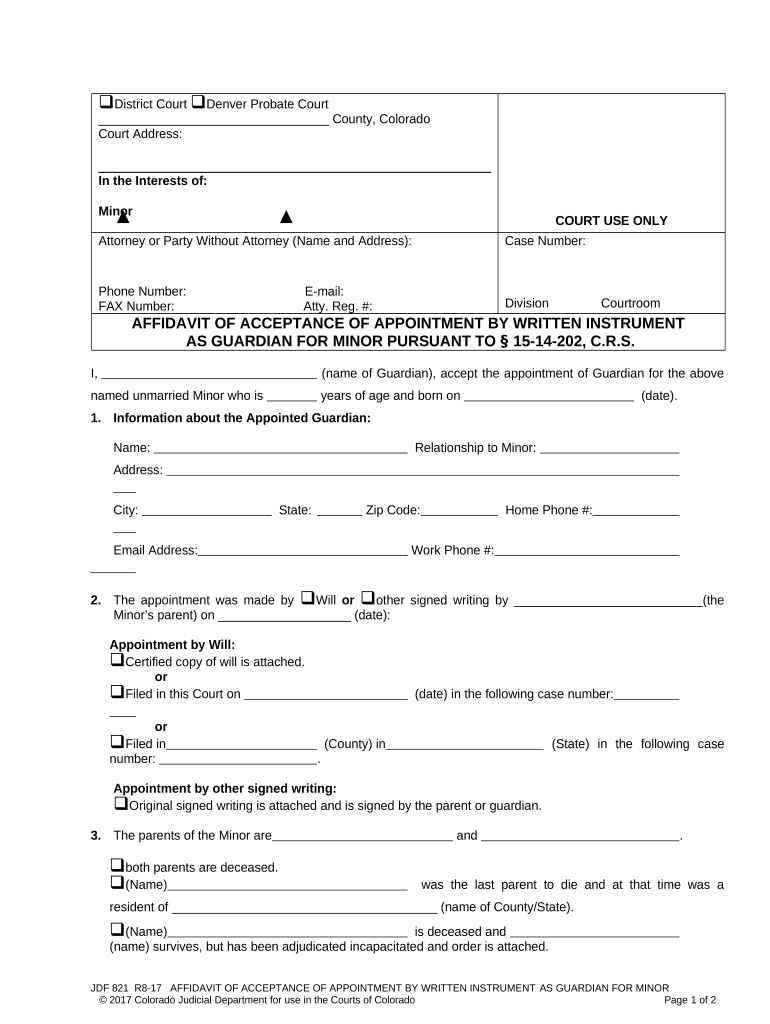
Colorado Affidavit Minor Form


What is the Colorado Affidavit Minor
The Colorado Affidavit Minor is a legal document used to affirm the identity and relationship of a minor to an adult. This affidavit is often required in situations where a minor needs to travel, enroll in school, or participate in activities that require parental consent. It serves as a formal declaration that the adult is authorized to make decisions on behalf of the minor, ensuring that the minor's rights and welfare are protected.
How to use the Colorado Affidavit Minor
To use the Colorado Affidavit Minor, an adult must fill out the form with accurate information regarding the minor and the adult's relationship to them. The affidavit should include details such as the minor's full name, date of birth, and the purpose for which the affidavit is being used. Once completed, the document must be signed in the presence of a notary public to ensure its validity. This notarization confirms the authenticity of the signatures and the information provided.
Steps to complete the Colorado Affidavit Minor
Completing the Colorado Affidavit Minor involves several key steps:
- Gather necessary information about the minor and the adult.
- Fill out the affidavit form accurately, ensuring all required fields are completed.
- Review the document for any errors or omissions.
- Sign the affidavit in front of a notary public.
- Obtain a copy of the notarized affidavit for your records.
Legal use of the Colorado Affidavit Minor
The Colorado Affidavit Minor is legally binding when executed correctly. It is important to understand that this document must adhere to state laws regarding notarization and signatures. The affidavit can be used in various legal contexts, such as for travel consent, medical decisions, or educational purposes. Ensuring compliance with legal requirements is essential to avoid disputes or challenges regarding the minor's status.
Key elements of the Colorado Affidavit Minor
Several key elements must be included in the Colorado Affidavit Minor for it to be valid:
- Minor's Information: Full name, date of birth, and address.
- Adult's Information: Full name, relationship to the minor, and contact details.
- Purpose of the Affidavit: Clearly state why the affidavit is being created.
- Notary Section: Space for the notary public to sign and seal the document.
Who Issues the Form
The Colorado Affidavit Minor is typically issued by the adult who is responsible for the minor. There is no specific government agency that provides this form, as it is a customizable document that can be created using templates available online or through legal resources. It is important for the adult to ensure that the form complies with Colorado state laws and regulations.
Quick guide on how to complete colorado affidavit minor
Complete Colorado Affidavit Minor effortlessly on any device
Online document management has become increasingly popular among businesses and individuals. It serves as a perfect environmentally-friendly alternative to conventional printed and signed documents, as you can easily find the necessary form and securely keep it online. airSlate SignNow provides all the tools required to create, modify, and eSign your documents swiftly and without complications. Manage Colorado Affidavit Minor on any platform using airSlate SignNow's Android or iOS applications and simplify any document-related process today.
How to modify and eSign Colorado Affidavit Minor effortlessly
- Find Colorado Affidavit Minor and then click Get Form to begin.
- Utilize the features we provide to complete your document.
- Emphasize key parts of the documents or obscure sensitive information with tools that airSlate SignNow offers for that purpose.
- Create your eSignature using the Sign tool, which takes seconds and holds the same legal validity as a conventional wet ink signature.
- Review all the details and then click the Done button to save your adjustments.
- Choose how you wish to send your form, whether by email, SMS, invite link, or download it to your computer.
Forget about lost or misplaced documents, tedious form searching, or errors that necessitate printing new copies. airSlate SignNow addresses all your document management needs in just a few clicks from any device of your choice. Edit and eSign Colorado Affidavit Minor and guarantee excellent communication at every stage of the form preparation process with airSlate SignNow.
Create this form in 5 minutes or less
Create this form in 5 minutes!
People also ask
-
What is a Colorado affidavit for a minor?
A Colorado affidavit for a minor is a legal document used to grant permission for a minor to undertake specific actions, such as travel or participate in activities, without the presence of a parent or guardian. This document is essential for ensuring that all necessary permissions are obtained and recognized by authorities.
-
How do I create a Colorado affidavit minor using airSlate SignNow?
Creating a Colorado affidavit for a minor with airSlate SignNow is simple and efficient. You can use our user-friendly platform to generate, customize, and send the affidavit for eSignature, ensuring a streamlined process that saves time and reduces paperwork.
-
Is airSlate SignNow affordable for creating a Colorado affidavit minor?
Yes, airSlate SignNow offers cost-effective solutions for all your document signing needs, including the creation of a Colorado affidavit for a minor. Our pricing plans are designed to accommodate businesses of all sizes, ensuring you can access essential features without breaking the bank.
-
Can I integrate airSlate SignNow with other apps for managing my Colorado affidavit minors?
Absolutely! airSlate SignNow seamlessly integrates with various applications, allowing you to manage your Colorado affidavit for minors alongside other documents and workflows. This enhances productivity and ensures all your processes are connected and efficient.
-
What are the benefits of using airSlate SignNow for Colorado affidavit minors?
Using airSlate SignNow for your Colorado affidavit for a minor provides numerous benefits such as quick document creation, easy eSigning, enhanced security, and reduced turnaround times. These features ensure that you can confidently manage and share important documents without hassle.
-
Is it legal to use airSlate SignNow for a Colorado affidavit minor?
Yes, it is legal to use airSlate SignNow to create and sign a Colorado affidavit for a minor, as our platform complies with all relevant laws and regulations. ESignatures are recognized legally in Colorado, ensuring your document is valid and enforceable.
-
How secure is my information when using airSlate SignNow for Colorado affidavit minors?
Your information is highly secure when using airSlate SignNow for a Colorado affidavit for a minor. We implement advanced encryption and security protocols to protect your data from unauthorized access while ensuring compliance with industry standards.
Get more for Colorado Affidavit Minor
- West virginia notice 497431763 form
- Assignment of lease and rent from borrower to lender west virginia form
- Assignment of lease from lessor with notice of assignment west virginia form
- Wv tenant form
- Guaranty or guarantee of payment of rent west virginia form
- Letter from landlord to tenant as notice of default on commercial lease west virginia form
- Residential or rental lease extension agreement west virginia form
- Commercial rental lease application questionnaire west virginia form
Find out other Colorado Affidavit Minor
- How Can I eSign Kansas Education Word
- How To eSign Kansas Education Document
- How Do I eSign Maine Education PPT
- Can I eSign Maine Education PPT
- How To eSign Massachusetts Education PDF
- How To eSign Minnesota Education PDF
- Can I eSign New Jersey Education Form
- How Can I eSign Oregon Construction Word
- How Do I eSign Rhode Island Construction PPT
- How Do I eSign Idaho Finance & Tax Accounting Form
- Can I eSign Illinois Finance & Tax Accounting Presentation
- How To eSign Wisconsin Education PDF
- Help Me With eSign Nebraska Finance & Tax Accounting PDF
- How To eSign North Carolina Finance & Tax Accounting Presentation
- How To eSign North Dakota Finance & Tax Accounting Presentation
- Help Me With eSign Alabama Healthcare / Medical PDF
- How To eSign Hawaii Government Word
- Can I eSign Hawaii Government Word
- How To eSign Hawaii Government Document
- How To eSign Hawaii Government Document