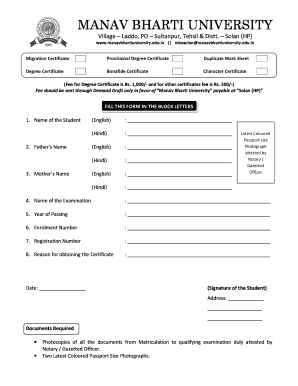
Manav Bharti University Degree Verification 2012


What is the Manav Bharti University Degree Verification
The Manav Bharti University degree verification is a process that confirms the authenticity of a degree issued by the university. This verification is essential for various purposes, such as employment, further education, and professional licensing. It ensures that the degree holder has completed the necessary academic requirements and that the degree is recognized by the institution. Verification can typically be requested by employers, educational institutions, or the degree holder themselves to validate their qualifications.
How to Obtain the Manav Bharti University Degree Verification
To obtain the Manav Bharti University degree verification, individuals need to follow a structured process. First, gather all necessary documents, including the degree certificate and identification proof. Next, visit the official university website or contact the registrar's office to understand the specific requirements and procedures. Some universities may allow online requests, while others might require submissions via mail or in person. It is important to provide accurate information to avoid delays in the verification process.
Steps to Complete the Manav Bharti University Degree Verification
Completing the Manav Bharti University degree verification involves several key steps:
- Gather required documents, including your degree certificate and identification.
- Visit the official university website or contact the registrar's office for detailed instructions.
- Fill out any necessary forms, ensuring all information is accurate and complete.
- Submit the verification request, either online, by mail, or in person, as per university guidelines.
- Pay any applicable fees associated with the verification process.
- Await confirmation of the verification, which may take several days or weeks depending on the university's processing times.
Legal Use of the Manav Bharti University Degree Verification
The legal use of the Manav Bharti University degree verification is crucial for ensuring that the document holds validity in professional and academic settings. Employers and institutions often require verified degrees to confirm the qualifications of applicants. The verification process adheres to legal standards that protect both the degree holder and the entities requesting verification. It is essential to ensure that the verification is conducted through official channels to maintain its legal standing.
Key Elements of the Manav Bharti University Degree Verification
Several key elements are involved in the Manav Bharti University degree verification process:
- Degree Certificate: The original document that needs verification.
- Identification Proof: A valid ID to confirm the identity of the requestor.
- Verification Request Form: A form that must be filled out to initiate the verification process.
- Processing Fees: Any fees required for processing the verification request.
- University Contact Information: Essential for inquiries and submission of requests.
Examples of Using the Manav Bharti University Degree Verification
Examples of using the Manav Bharti University degree verification include:
- Job applications where employers require proof of educational qualifications.
- Applications for further studies at other educational institutions.
- Professional licensing requirements in fields such as engineering, teaching, or healthcare.
- Verification for immigration purposes where educational qualifications are assessed.
Quick guide on how to complete manav bharti university degree verification
Complete Manav Bharti University Degree Verification seamlessly on any device
Managing documents online has gained popularity among companies and individuals. It serves as an ideal environmentally friendly alternative to conventional printed and signed documents, allowing you to locate the correct form and securely maintain it online. airSlate SignNow provides all the tools necessary to create, modify, and eSign your documents quickly without delays. Handle Manav Bharti University Degree Verification on any platform with the airSlate SignNow Android or iOS applications and simplify any document-related task today.
The easiest way to modify and eSign Manav Bharti University Degree Verification without hassle
- Locate Manav Bharti University Degree Verification and click Get Form to initiate.
- Utilize the tools we offer to fill out your form.
- Emphasize pertinent sections of the documents or obscure sensitive data with tools specifically provided by airSlate SignNow for that purpose.
- Create your eSignature using the Sign feature, which takes mere seconds and holds the same legal validity as a traditional wet ink signature.
- Review all the details and then click the Done button to finalize your changes.
- Select your preferred method to send your form, whether by email, text message (SMS), invitation link, or download it to your computer.
Forget about mislaid or lost files, tedious form searching, or errors that necessitate reprinting document copies. airSlate SignNow meets all your document management needs in just a few clicks from your chosen device. Modify and eSign Manav Bharti University Degree Verification and ensure exceptional communication throughout the document preparation process with airSlate SignNow.
Create this form in 5 minutes or less
Find and fill out the correct manav bharti university degree verification
Create this form in 5 minutes!
How to create an eSignature for the manav bharti university degree verification
How to create an electronic signature for a PDF online
How to create an electronic signature for a PDF in Google Chrome
How to create an e-signature for signing PDFs in Gmail
How to create an e-signature right from your smartphone
How to create an e-signature for a PDF on iOS
How to create an e-signature for a PDF on Android
People also ask
-
What is the process for manav bharti university degree certificate download?
To initiate the manav bharti university degree certificate download, you will need to log in to the official university portal. Once logged in, navigate to the certificates section, select your degree, and follow the prompts to complete the download process.
-
Is there a fee associated with the manav bharti university degree certificate download?
Yes, there may be a nominal fee for the manav bharti university degree certificate download. The exact fee varies by program, so be sure to check the university's fee structure on their official website before proceeding.
-
What documents are required for the manav bharti university degree certificate download?
For the manav bharti university degree certificate download, you will typically need your student ID, proof of identity, and any specific forms requested by the university. Ensure you have all necessary documents ready to streamline the downloading process.
-
Can I download my manav bharti university degree certificate multiple times?
Yes, you can download your manav bharti university degree certificate multiple times as long as the portal remains accessible. However, it's advisable to keep a backup of your certificate to avoid any unnecessary downloads.
-
How long does it take to receive my manav bharti university degree certificate download?
The time taken to complete the manav bharti university degree certificate download can vary. Usually, once you submit your request through the portal, you should receive access within a few minutes to a few hours.
-
Are there any technical requirements for the manav bharti university degree certificate download?
To successfully complete your manav bharti university degree certificate download, ensure you have a compatible browser and a stable internet connection. Additionally, ensure that your device has enough storage space to save the downloaded file.
-
Can I access the manav bharti university degree certificate download from my mobile device?
Yes, the manav bharti university degree certificate download is accessible from mobile devices. Simply log into the university portal using your mobile browser to download your certificate on the go.
Get more for Manav Bharti University Degree Verification
- Short term seasonal lease agreement form
- Formulir klaim rawat jalan prudential
- Intermediate accounting ifrs edition 3rd edition solution manual pdf form
- Lausd retirement benefits form
- Pli form fill up
- On boarding checklist for st christophers hospital for form
- Skin wellness center of alabama hipaa patient consent form
- Observation of communicative competencecs1doc form
Find out other Manav Bharti University Degree Verification
- How To Sign Oregon High Tech Document
- How Do I Sign California Insurance PDF
- Help Me With Sign Wyoming High Tech Presentation
- How Do I Sign Florida Insurance PPT
- How To Sign Indiana Insurance Document
- Can I Sign Illinois Lawers Form
- How To Sign Indiana Lawers Document
- How To Sign Michigan Lawers Document
- How To Sign New Jersey Lawers PPT
- How Do I Sign Arkansas Legal Document
- How Can I Sign Connecticut Legal Document
- How Can I Sign Indiana Legal Form
- Can I Sign Iowa Legal Document
- How Can I Sign Nebraska Legal Document
- How To Sign Nevada Legal Document
- Can I Sign Nevada Legal Form
- How Do I Sign New Jersey Legal Word
- Help Me With Sign New York Legal Document
- How Do I Sign Texas Insurance Document
- How Do I Sign Oregon Legal PDF