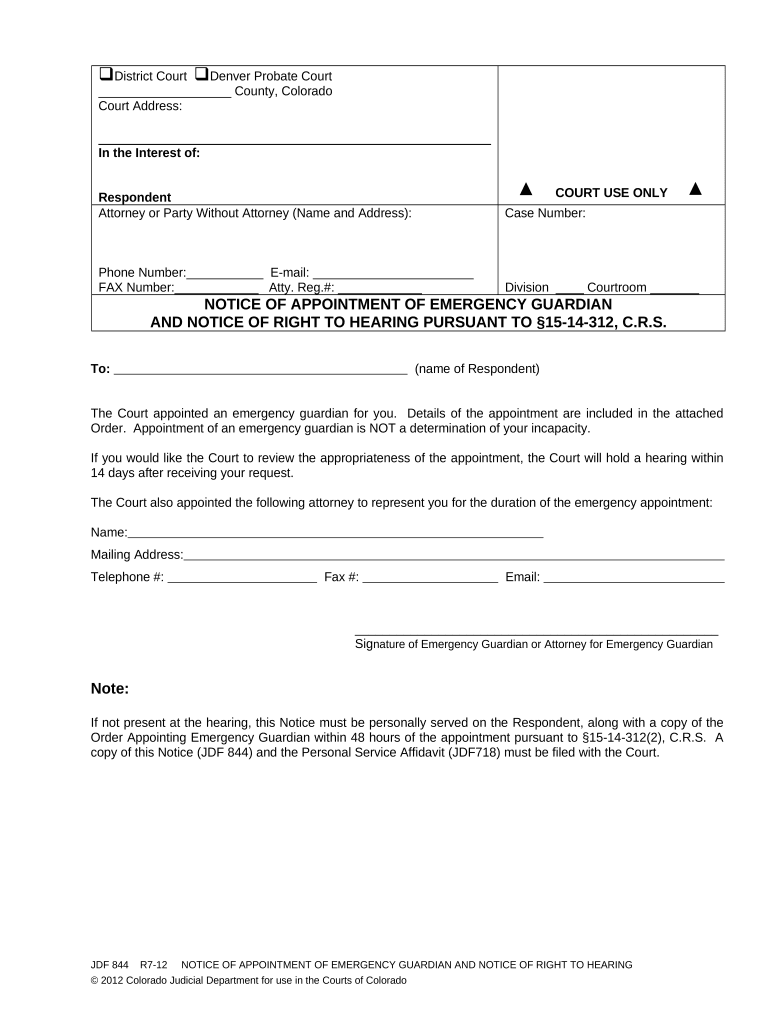
Notice of Appointment of Emergency Guardian and Notice of Right to Hearing Pursuant to 15 14 312, C R S Colorado Form


Understanding the Notice of Appointment of Emergency Guardian and Notice of Right to Hearing Pursuant to 15 14 312, CRS Colorado
The Notice of Appointment of Emergency Guardian and Notice of Right to Hearing pursuant to 15 14 312, CRS Colorado is a legal document used in situations where an individual requires immediate guardianship due to incapacity or other urgent circumstances. This document serves to appoint a guardian temporarily while ensuring that the rights of the individual are protected. The notice informs the concerned parties about the appointment and outlines the individual's right to a hearing, allowing them to contest the appointment if desired.
Steps to Complete the Notice of Appointment of Emergency Guardian and Notice of Right to Hearing Pursuant to 15 14 312, CRS Colorado
Completing the Notice of Appointment of Emergency Guardian involves several critical steps to ensure accuracy and compliance with Colorado law. First, gather all necessary information about the individual needing guardianship, including their full name, address, and relevant medical information. Next, identify the proposed guardian and provide their details. It is essential to clearly state the reasons for the emergency guardianship and any specific powers being granted to the guardian. Finally, ensure that all signatures are obtained, including those of the proposed guardian and any witnesses, to validate the document.
Legal Use of the Notice of Appointment of Emergency Guardian and Notice of Right to Hearing Pursuant to 15 14 312, CRS Colorado
This notice is legally binding when properly executed, meaning it must adhere to the requirements set forth in Colorado law. The document must be filed with the appropriate court to initiate the guardianship process. Once filed, it provides the appointed guardian with the authority to make decisions on behalf of the individual in need. Additionally, the notice guarantees the individual's right to contest the appointment, ensuring that their interests are represented in court.
Key Elements of the Notice of Appointment of Emergency Guardian and Notice of Right to Hearing Pursuant to 15 14 312, CRS Colorado
Several key elements must be included in the notice to ensure its effectiveness. These include:
- The full name and address of the individual requiring guardianship.
- The name and contact information of the proposed guardian.
- A detailed explanation of the reasons for the emergency appointment.
- The specific powers being granted to the guardian.
- Information regarding the individual's right to a hearing.
How to Obtain the Notice of Appointment of Emergency Guardian and Notice of Right to Hearing Pursuant to 15 14 312, CRS Colorado
The notice can typically be obtained through local court websites or legal aid organizations in Colorado. It is advisable to consult with an attorney to ensure that the form is filled out correctly and complies with state regulations. Many courts also provide templates or forms that can be downloaded and filled out electronically, facilitating the process of obtaining the necessary documentation.
State-Specific Rules for the Notice of Appointment of Emergency Guardian and Notice of Right to Hearing Pursuant to 15 14 312, CRS Colorado
Colorado has specific rules governing the appointment of emergency guardians. These rules dictate how the notice must be prepared, filed, and served to all relevant parties. It is important to familiarize oneself with these regulations to ensure compliance and to protect the rights of the individual involved. Consulting the Colorado Revised Statutes and seeking legal advice can provide clarity on these state-specific requirements.
Quick guide on how to complete notice of appointment of emergency guardian and notice of right to hearing pursuant to 15 14 312 crs colorado
Complete Notice Of Appointment Of Emergency Guardian And Notice Of Right To Hearing Pursuant To 15 14 312, C R S Colorado effortlessly on any device
Online document management has become increasingly popular among businesses and individuals. It offers an ideal environmentally friendly replacement for traditional printed and signed documents, as you can locate the correct form and securely store it online. airSlate SignNow provides you with all the tools required to create, modify, and eSign your documents promptly without any delays. Manage Notice Of Appointment Of Emergency Guardian And Notice Of Right To Hearing Pursuant To 15 14 312, C R S Colorado on any device using airSlate SignNow's Android or iOS apps and enhance any document-centric process today.
How to modify and eSign Notice Of Appointment Of Emergency Guardian And Notice Of Right To Hearing Pursuant To 15 14 312, C R S Colorado with ease
- Locate Notice Of Appointment Of Emergency Guardian And Notice Of Right To Hearing Pursuant To 15 14 312, C R S Colorado and then click Get Form to begin.
- Utilize the tools we provide to finalize your document.
- Highlight important sections of your documents or redact sensitive information using the tools that airSlate SignNow offers specifically for that purpose.
- Create your eSignature using the Sign tool, which takes only seconds and carries the same legal validity as a traditional wet ink signature.
- Review the information and click the Done button to save your changes.
- Select how you would like to send your form: via email, text message (SMS), invitation link, or download it to your computer.
No more lost or misfiled documents, tedious form searches, or mistakes that necessitate printing new copies. airSlate SignNow addresses your document management needs in just a few clicks from any device you prefer. Modify and eSign Notice Of Appointment Of Emergency Guardian And Notice Of Right To Hearing Pursuant To 15 14 312, C R S Colorado and ensure outstanding communication at every stage of your form preparation process with airSlate SignNow.
Create this form in 5 minutes or less
Create this form in 5 minutes!
People also ask
-
What is the Notice Of Appointment Of Emergency Guardian And Notice Of Right To Hearing Pursuant To 15 14 312, C R S Colorado?
The Notice Of Appointment Of Emergency Guardian And Notice Of Right To Hearing Pursuant To 15 14 312, C R S Colorado is a legal document that informs parties involved about the appointment of an emergency guardian. It also provides them the right to challenge the appointment in court within a specified timeframe, ensuring proper legal procedures are followed.
-
How can airSlate SignNow assist with the Notice Of Appointment Of Emergency Guardian and its related processes?
airSlate SignNow simplifies the process of preparing and signing the Notice Of Appointment Of Emergency Guardian And Notice Of Right To Hearing Pursuant To 15 14 312, C R S Colorado documents. With a user-friendly interface, you can easily create, send, and eSign the necessary legal forms securely and efficiently.
-
Is airSlate SignNow compliant with Colorado legal regulations for the Notice Of Appointment Of Emergency Guardian?
Yes, airSlate SignNow is designed to comply with relevant legal regulations, including those pertaining to the Notice Of Appointment Of Emergency Guardian And Notice Of Right To Hearing Pursuant To 15 14 312, C R S Colorado. Our platform ensures that all documents are executed in accordance with the laws of Colorado, providing peace of mind for users.
-
What features does airSlate SignNow offer for managing legal documents like the Notice Of Appointment Of Emergency Guardian?
airSlate SignNow offers a variety of features tailored for managing legal documents, including templates specifically for the Notice Of Appointment Of Emergency Guardian And Notice Of Right To Hearing Pursuant To 15 14 312, C R S Colorado. Key features include eSigning, document sharing, real-time status tracking, and secure storage.
-
How much does airSlate SignNow cost for handling documents like the Notice Of Appointment Of Emergency Guardian?
airSlate SignNow provides a cost-effective solution for managing documents, including the Notice Of Appointment Of Emergency Guardian And Notice Of Right To Hearing Pursuant To 15 14 312, C R S Colorado. Pricing plans are flexible and designed to cater to the needs of businesses of all sizes, ensuring you only pay for the features you need.
-
Can I integrate airSlate SignNow with other applications for handling legal documents?
Absolutely! airSlate SignNow integrates seamlessly with various applications and platforms to streamline the process for documents such as the Notice Of Appointment Of Emergency Guardian And Notice Of Right To Hearing Pursuant To 15 14 312, C R S Colorado. This helps in centralizing document management and enhances workflow efficiency.
-
What are the benefits of using airSlate SignNow for the Notice Of Appointment Of Emergency Guardian?
Using airSlate SignNow for the Notice Of Appointment Of Emergency Guardian And Notice Of Right To Hearing Pursuant To 15 14 312, C R S Colorado brings numerous benefits. It enhances the efficiency of document signing, reduces turnaround times, and ensures compliance with legal standards, allowing you to manage sensitive documents with ease.
Get more for Notice Of Appointment Of Emergency Guardian And Notice Of Right To Hearing Pursuant To 15 14 312, C R S Colorado
Find out other Notice Of Appointment Of Emergency Guardian And Notice Of Right To Hearing Pursuant To 15 14 312, C R S Colorado
- How To eSignature Kansas High Tech Business Plan Template
- eSignature Kansas High Tech Lease Agreement Template Online
- eSignature Alabama Insurance Forbearance Agreement Safe
- How Can I eSignature Arkansas Insurance LLC Operating Agreement
- Help Me With eSignature Michigan High Tech Emergency Contact Form
- eSignature Louisiana Insurance Rental Application Later
- eSignature Maryland Insurance Contract Safe
- eSignature Massachusetts Insurance Lease Termination Letter Free
- eSignature Nebraska High Tech Rental Application Now
- How Do I eSignature Mississippi Insurance Separation Agreement
- Help Me With eSignature Missouri Insurance Profit And Loss Statement
- eSignature New Hampshire High Tech Lease Agreement Template Mobile
- eSignature Montana Insurance Lease Agreement Template Online
- eSignature New Hampshire High Tech Lease Agreement Template Free
- How To eSignature Montana Insurance Emergency Contact Form
- eSignature New Jersey High Tech Executive Summary Template Free
- eSignature Oklahoma Insurance Warranty Deed Safe
- eSignature Pennsylvania High Tech Bill Of Lading Safe
- eSignature Washington Insurance Work Order Fast
- eSignature Utah High Tech Warranty Deed Free