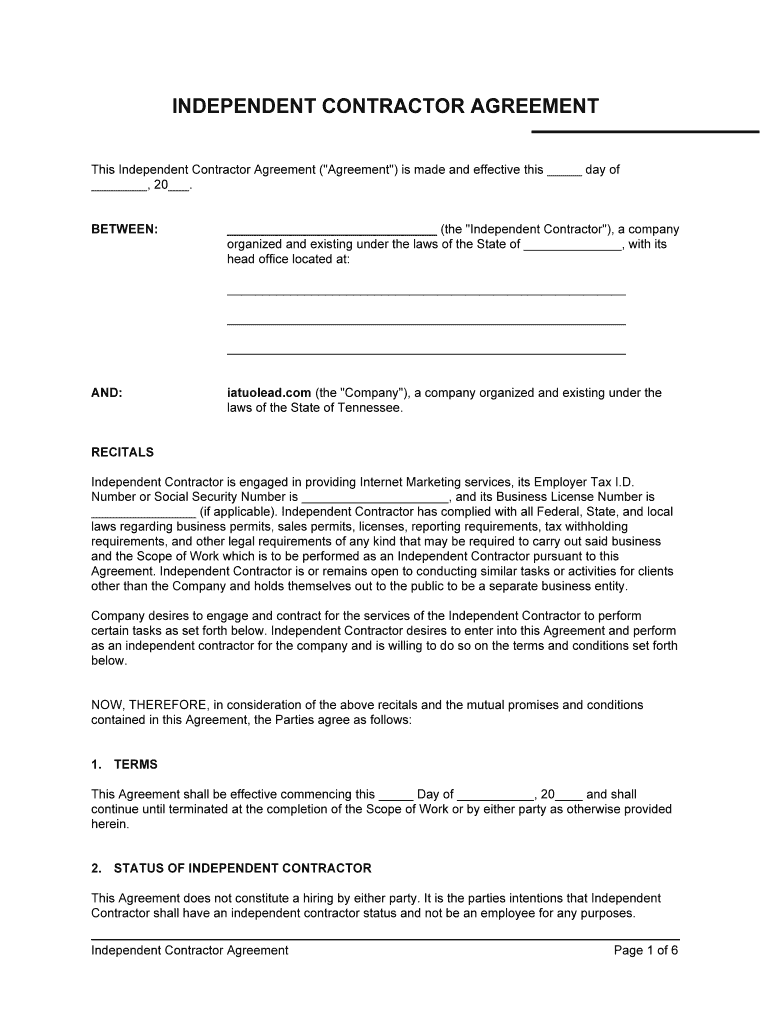
Blank Contractor Agreement Form


What is the Blank Contractor Agreement
A blank contractor agreement is a legal document that outlines the terms and conditions between a contractor and a client. This agreement serves as a foundation for the working relationship, detailing the scope of work, payment terms, timelines, and responsibilities of both parties. It is essential for ensuring clarity and protecting the rights of both the contractor and the client. The blank contractor agreement can be customized to fit specific project needs, making it a versatile tool for various types of contracts.
Key Elements of the Blank Contractor Agreement
Understanding the key elements of a blank contractor agreement is crucial for effective contract management. Essential components typically include:
- Parties Involved: Clearly identify the contractor and the client.
- Scope of Work: Define the specific tasks and deliverables expected from the contractor.
- Payment Terms: Outline how and when the contractor will be compensated.
- Duration: Specify the start and end dates of the contract.
- Termination Clause: Include conditions under which either party can terminate the agreement.
- Confidentiality: Address any confidentiality requirements to protect sensitive information.
How to Use the Blank Contractor Agreement
Using a blank contractor agreement involves several straightforward steps. First, download the agreement template in PDF format. Next, fill in the required information, including the names of the parties involved and the details of the project. It is important to review the terms carefully to ensure they meet the expectations of both parties. Once completed, both the contractor and the client should sign the document to make it legally binding. Utilizing a digital signing tool can streamline this process, ensuring that signatures are secure and compliant with legal standards.
Steps to Complete the Blank Contractor Agreement
Completing a blank contractor agreement requires attention to detail. Here are the steps to follow:
- Download the blank contractor agreement template in PDF format.
- Fill in the names and contact details of both parties.
- Clearly define the scope of work, including specific tasks and deliverables.
- Outline payment terms, including amounts and payment schedules.
- Specify the duration of the contract, including start and end dates.
- Review the agreement for clarity and completeness.
- Both parties should sign the document, preferably using a secure eSignature platform.
Legal Use of the Blank Contractor Agreement
The legal use of a blank contractor agreement is governed by contract law, which varies by state. For the agreement to be enforceable, it must meet specific legal requirements, including mutual consent, a lawful purpose, and consideration. Using a well-structured template helps ensure compliance with these legal standards. Additionally, it is advisable to consult with a legal professional to review the agreement, especially for complex projects or when significant sums of money are involved.
State-Specific Rules for the Blank Contractor Agreement
State-specific rules can significantly impact the use of a blank contractor agreement. Each state may have different regulations regarding contractor agreements, including licensing requirements, payment practices, and dispute resolution processes. It is essential to familiarize yourself with the laws applicable in your state to ensure that the agreement complies with local regulations. This knowledge helps protect both parties and minimizes the risk of legal disputes.
Quick guide on how to complete blank contractor agreement
Prepare Blank Contractor Agreement seamlessly on any device
Web-based document management has become widely accepted among businesses and individuals. It offers an ideal environmentally friendly substitute for conventional printed and signed documents, allowing you to locate the appropriate form and securely maintain it online. airSlate SignNow equips you with all the necessary tools to create, modify, and electronically sign your documents promptly without delays. Handle Blank Contractor Agreement on any platform using airSlate SignNow Android or iOS applications and streamline any document-related task today.
The easiest way to alter and eSign Blank Contractor Agreement effortlessly
- Obtain Blank Contractor Agreement and click on Get Form to begin.
- Utilize the tools we offer to complete your document.
- Emphasize relevant sections of the documents or obscure sensitive information with tools specifically provided by airSlate SignNow for that purpose.
- Create your signature using the Sign tool, which takes mere seconds and carries the same legal validity as a traditional handwritten signature.
- Verify the information and click on the Done button to save your modifications.
- Choose your preferred method to send your form, whether by email, text message (SMS), invite link, or download it to your computer.
Forget about misplaced or lost documents, tedious form searches, or mistakes that require new document copies. airSlate SignNow addresses your document management needs in just a few clicks from any device of your choice. Edit and eSign Blank Contractor Agreement while ensuring excellent communication at every step of your form preparation process with airSlate SignNow.
Create this form in 5 minutes or less
Create this form in 5 minutes!
How to create an eSignature for the blank contractor agreement
How to create an electronic signature for a PDF online
How to create an electronic signature for a PDF in Google Chrome
How to create an e-signature for signing PDFs in Gmail
How to create an e-signature right from your smartphone
How to create an e-signature for a PDF on iOS
How to create an e-signature for a PDF on Android
People also ask
-
What is a contract agreement template PDF?
A contract agreement template PDF is a pre-formatted document that outlines the terms of an agreement between parties. It allows users to easily customize and fill in specific details, making it convenient for various business needs. By using a contract agreement template PDF, you can ensure that all necessary components of a contract are included.
-
How can I create a contract agreement template PDF using airSlate SignNow?
Creating a contract agreement template PDF with airSlate SignNow is straightforward. Start by selecting a template from our library or upload your own document. From there, you can customize it to fit your requirements and save it as a PDF for easy distribution and signing.
-
What features does airSlate SignNow offer for managing contract agreement template PDFs?
airSlate SignNow provides a variety of features for managing contract agreement template PDFs, including eSignature, document sharing, and real-time collaboration. You can track the status of your documents and set reminders for signers to ensure timely completion. Additionally, our platform offers secure storage for all your templates and signed documents.
-
Is airSlate SignNow a cost-effective solution for contract agreement template PDFs?
Yes, airSlate SignNow is a cost-effective solution for managing contract agreement template PDFs. We offer flexible pricing plans that cater to businesses of all sizes, allowing you to choose an option that fits your budget. This enables you to streamline your document management processes without compromising on quality.
-
Can I integrate airSlate SignNow with other software for contract agreement template PDFs?
Absolutely! airSlate SignNow integrates seamlessly with various software applications, enhancing your workflow for contract agreement template PDFs. You can connect with platforms like Google Drive, Dropbox, and CRM systems, ensuring your documents are organized and accessible across all tools you use.
-
What are the benefits of using a contract agreement template PDF?
Using a contract agreement template PDF saves time and reduces the risk of errors in your agreements. It provides a standardized format that can be easily modified, ensuring you cover all important legal aspects. Additionally, having a template can improve your business's professionalism and efficiency when managing contracts.
-
How secure is my information when using contract agreement template PDFs on airSlate SignNow?
Your information is highly secure when using contract agreement template PDFs on airSlate SignNow. We employ industry-leading encryption and security protocols to protect your documents and data. You can trust that your sensitive contract information is safe and confidential at all times while using our platform.
Get more for Blank Contractor Agreement
- How to register a lien sale vehicle in california form
- Uwi elpt test sample form
- Nikah certificate template 100373396 form
- Proof of residency texas form
- Child adoption form pdf
- Imm 5604 form 424522795
- C e kord animal health diagnostic laboratory laboratory use form
- Dost philippine science high school system national competitive examination nce application form
Find out other Blank Contractor Agreement
- Electronic signature Alabama Disclosure Notice Simple
- Electronic signature Massachusetts Disclosure Notice Free
- Electronic signature Delaware Drug Testing Consent Agreement Easy
- Electronic signature North Dakota Disclosure Notice Simple
- Electronic signature California Car Lease Agreement Template Free
- How Can I Electronic signature Florida Car Lease Agreement Template
- Electronic signature Kentucky Car Lease Agreement Template Myself
- Electronic signature Texas Car Lease Agreement Template Easy
- Electronic signature New Mexico Articles of Incorporation Template Free
- Electronic signature New Mexico Articles of Incorporation Template Easy
- Electronic signature Oregon Articles of Incorporation Template Simple
- eSignature Montana Direct Deposit Enrollment Form Easy
- How To Electronic signature Nevada Acknowledgement Letter
- Electronic signature New Jersey Acknowledgement Letter Free
- Can I eSignature Oregon Direct Deposit Enrollment Form
- Electronic signature Colorado Attorney Approval Later
- How To Electronic signature Alabama Unlimited Power of Attorney
- Electronic signature Arizona Unlimited Power of Attorney Easy
- Can I Electronic signature California Retainer Agreement Template
- How Can I Electronic signature Missouri Unlimited Power of Attorney