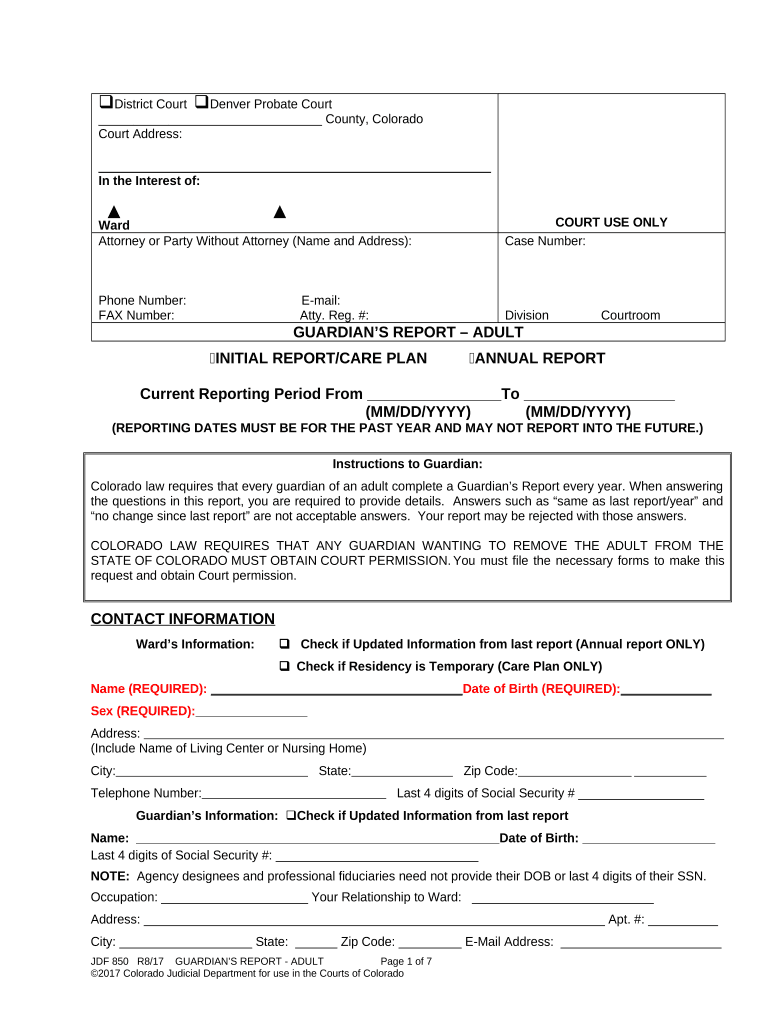
Guardian S Report Adult Colorado Form


What is the Guardian S Report Adult Colorado
The Guardian S Report Adult Colorado is a legal document designed to provide a comprehensive overview of the circumstances and needs of an adult under guardianship. This report is crucial for ensuring that the rights and well-being of the individual are upheld. It typically includes information about the individual's personal circumstances, health status, and any services they may require. The report serves as a tool for guardians to communicate effectively with courts, ensuring transparency and accountability in the guardianship process.
How to use the Guardian S Report Adult Colorado
Using the Guardian S Report Adult Colorado involves several steps to ensure that the document is filled out accurately and comprehensively. First, gather all necessary information about the adult under guardianship, including medical records, financial details, and personal preferences. Next, complete the form with this information, paying close attention to detail to reflect the individual's current situation. Once completed, the report must be submitted to the appropriate court or agency, often accompanied by a filing fee. It is essential to keep a copy for personal records and future reference.
Steps to complete the Guardian S Report Adult Colorado
Completing the Guardian S Report Adult Colorado requires careful attention to detail. Follow these steps to ensure accuracy:
- Gather all relevant documentation, including medical and financial records.
- Fill out each section of the report, ensuring that all information is current and accurate.
- Review the completed report for any errors or omissions.
- Sign and date the report, ensuring compliance with any required legal stipulations.
- Submit the report to the designated court or agency, along with any necessary fees.
Legal use of the Guardian S Report Adult Colorado
The Guardian S Report Adult Colorado is legally binding when completed and submitted according to state regulations. It must adhere to specific legal standards to be considered valid in court. This includes proper signatures, accurate information, and compliance with state laws governing guardianship. The report is often used in legal proceedings to establish the need for ongoing guardianship and to review the guardian's performance, making its accuracy and completeness vital.
Key elements of the Guardian S Report Adult Colorado
Key elements of the Guardian S Report Adult Colorado include:
- Personal Information: Details about the individual under guardianship, including name, age, and address.
- Health Status: A summary of the individual's physical and mental health, including any disabilities or medical conditions.
- Living Arrangements: Information about where the individual resides and the conditions of their living situation.
- Financial Overview: An outline of the individual's financial situation, including income, expenses, and assets.
- Services Needed: A list of services or support the individual requires to maintain their quality of life.
State-specific rules for the Guardian S Report Adult Colorado
In Colorado, specific rules govern the use and submission of the Guardian S Report Adult. These rules include deadlines for submission, the frequency of required updates, and specific information that must be included in the report. It is essential for guardians to familiarize themselves with these regulations to ensure compliance and avoid potential legal issues. State law may also dictate the format and method of submission, whether electronically or via paper forms.
Quick guide on how to complete guardian s report adult colorado
Prepare Guardian S Report Adult Colorado effortlessly on any device
Web-based document management has gained traction among businesses and individuals. It offers an excellent eco-friendly substitute for conventional printed and signed documents, allowing you to acquire the necessary form and securely store it online. airSlate SignNow provides you with all the tools required to create, modify, and eSign your documents swiftly without hindrances. Manage Guardian S Report Adult Colorado on any platform using airSlate SignNow's Android or iOS applications and enhance any document-related process today.
The simplest way to modify and eSign Guardian S Report Adult Colorado with ease
- Locate Guardian S Report Adult Colorado and click Get Form to begin.
- Utilize the tools we offer to complete your form.
- Emphasize important sections of your documents or conceal sensitive information with tools specifically provided by airSlate SignNow for that purpose.
- Create your eSignature using the Sign tool, which takes just a few seconds and has the same legal validity as a traditional handwritten signature.
- Review all the information and click the Done button to save your modifications.
- Choose how you want to share your form, via email, text message (SMS), or an invitation link, or download it to your computer.
Eliminate the worry of lost or misplaced documents, laborious form searching, or mistakes that require printing new copies. airSlate SignNow meets all your document management needs in just a few clicks from any device of your choice. Modify and eSign Guardian S Report Adult Colorado to ensure seamless communication at every stage of your form preparation process with airSlate SignNow.
Create this form in 5 minutes or less
Create this form in 5 minutes!
People also ask
-
What is the Guardian S Report Adult Colorado and how does it work?
The Guardian S Report Adult Colorado is a comprehensive tool designed to help businesses streamline their document management processes. It allows users to prepare, send, and eSign documents with ease, ensuring that all necessary compliance measures are met. By integrating this report into your workflow, you can enhance efficiency and accuracy.
-
How does airSlate SignNow handle pricing for the Guardian S Report Adult Colorado?
AirSlate SignNow offers flexible pricing options for the Guardian S Report Adult Colorado, catering to different business sizes and needs. You can choose from various subscription plans, ensuring that you only pay for the features you require. This cost-effective solution helps businesses save money while maintaining high-quality document management.
-
What features are included with the Guardian S Report Adult Colorado?
The Guardian S Report Adult Colorado includes essential features such as eSignature, document templates, automated workflows, and real-time tracking. These functionalities empower users to efficiently manage their documents and ensure smooth collaboration among team members. With airSlate SignNow, you can customize your document management to fit your specific requirements.
-
What are the benefits of using the Guardian S Report Adult Colorado for businesses?
Using the Guardian S Report Adult Colorado provides numerous benefits, including improved efficiency, reduced paper usage, and enhanced security for sensitive documents. This digital solution allows businesses to expedite the signing process and minimize the chances of errors. Overall, it aids in better compliance and record-keeping.
-
Can the Guardian S Report Adult Colorado integrate with other software?
Yes, the Guardian S Report Adult Colorado can seamlessly integrate with various software applications, enhancing its functionality. You can connect it with popular platforms like CRM systems, document storage services, and project management tools. This integration helps create a cohesive work environment and improves document workflows.
-
Is there a mobile version of the Guardian S Report Adult Colorado?
Absolutely! The Guardian S Report Adult Colorado is fully responsive and can be accessed via mobile devices. This means you can manage, sign, and track your documents on-the-go without any hassle. Whether you're at the office or away, you can ensure your document processes run smoothly.
-
How secure is the Guardian S Report Adult Colorado for sensitive information?
The Guardian S Report Adult Colorado employs robust security measures to protect sensitive information. With features like encryption, access control, and detailed audit trails, your documents remain confidential and secure throughout the signing process. You can have peace of mind knowing that your data is well-protected.
Get more for Guardian S Report Adult Colorado
Find out other Guardian S Report Adult Colorado
- How To Integrate Sign in Banking
- How To Use Sign in Banking
- Help Me With Use Sign in Banking
- Can I Use Sign in Banking
- How Do I Install Sign in Banking
- How To Add Sign in Banking
- How Do I Add Sign in Banking
- How Can I Add Sign in Banking
- Can I Add Sign in Banking
- Help Me With Set Up Sign in Government
- How To Integrate eSign in Banking
- How To Use eSign in Banking
- How To Install eSign in Banking
- How To Add eSign in Banking
- How To Set Up eSign in Banking
- How To Save eSign in Banking
- How To Implement eSign in Banking
- How To Set Up eSign in Construction
- How To Integrate eSign in Doctors
- How To Use eSign in Doctors