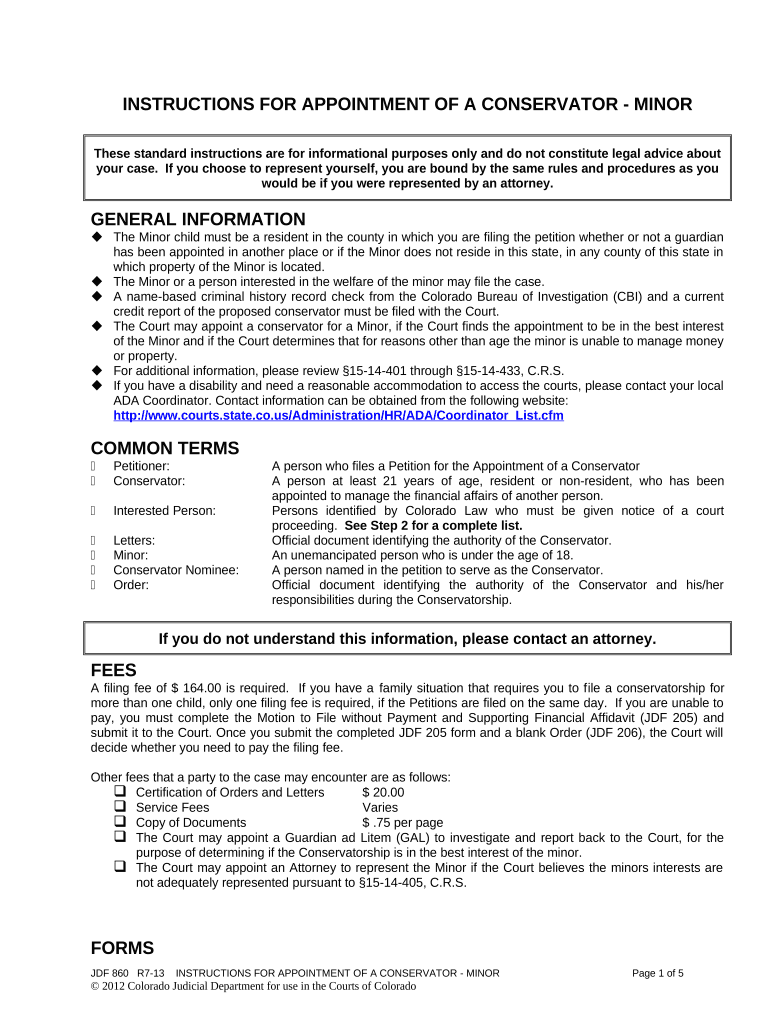
Instructions for Appointment of a Conservator Minor Colorado Form


What is the Instructions For Appointment Of A Conservator Minor Colorado
The Instructions for Appointment of a Conservator Minor Colorado is a legal document designed to facilitate the appointment of a conservator for a minor child. This form outlines the necessary steps and requirements for individuals seeking to assume legal responsibility for a minor's personal and financial affairs. The conservator is typically appointed by a court and is responsible for making decisions in the best interest of the minor, ensuring their welfare and managing their assets.
Steps to Complete the Instructions For Appointment Of A Conservator Minor Colorado
Completing the Instructions for Appointment of a Conservator Minor Colorado involves several key steps. First, gather all necessary information about the minor, including their full name, date of birth, and current living situation. Next, identify the proposed conservator and ensure they meet the eligibility criteria set by Colorado law. After that, fill out the form accurately, providing detailed information about the minor's needs and the reasons for the conservatorship. Once completed, the form must be filed with the appropriate court, along with any required supporting documents.
Legal Use of the Instructions For Appointment Of A Conservator Minor Colorado
This form is legally binding when completed and submitted correctly. It must adhere to Colorado state laws governing conservatorships. The court will review the application to determine whether the appointment of a conservator is in the best interest of the minor. If approved, the conservator will gain legal authority to make decisions on behalf of the minor, which may include managing finances, healthcare decisions, and educational matters.
Key Elements of the Instructions For Appointment Of A Conservator Minor Colorado
Several key elements must be included in the Instructions for Appointment of a Conservator Minor Colorado. These elements typically consist of:
- Identification of the minor, including their name and date of birth.
- Details about the proposed conservator, including their relationship to the minor.
- Reasons for seeking conservatorship and how it serves the minor's best interests.
- Information on the minor's current living arrangements and any special needs.
State-Specific Rules for the Instructions For Appointment Of A Conservator Minor Colorado
Colorado has specific rules that govern the appointment of a conservator for minors. These rules include eligibility requirements for the proposed conservator, the process for filing the application, and the criteria the court uses to evaluate the application. It is essential to understand these rules to ensure compliance and increase the likelihood of a successful appointment.
Required Documents
When filing the Instructions for Appointment of a Conservator Minor Colorado, certain documents are typically required. These may include:
- The completed appointment form.
- Proof of the minor's identity, such as a birth certificate.
- Background information on the proposed conservator, including any criminal history.
- Any additional documentation that supports the need for conservatorship.
Quick guide on how to complete instructions for appointment of a conservator minor colorado
Complete Instructions For Appointment Of A Conservator Minor Colorado with ease on any device
Online document management has become widely adopted by enterprises and individuals. It offers an ideal eco-friendly substitute to traditional printed and signed documents, as you can access the necessary form and securely keep it online. airSlate SignNow equips you with all the tools required to create, modify, and eSign your documents quickly without interruption. Manage Instructions For Appointment Of A Conservator Minor Colorado on any device using airSlate SignNow's Android or iOS applications and simplify any document-related task today.
The easiest way to modify and eSign Instructions For Appointment Of A Conservator Minor Colorado effortlessly
- Find Instructions For Appointment Of A Conservator Minor Colorado and click Get Form to begin.
- Use the tools we offer to complete your form.
- Emphasize important sections of your documents or redact sensitive information with tools that airSlate SignNow provides specifically for this purpose.
- Create your eSignature with the Sign feature, which takes seconds and has the same legal validity as a conventional wet ink signature.
- Review all information and click the Done button to save your modifications.
- Select how you wish to send your form, via email, SMS, or invite link, or download it to your computer.
Eliminate concerns about lost or misplaced documents, tedious form searches, or errors that necessitate printing new copies. airSlate SignNow fulfills your document management needs in just a few clicks from any device you prefer. Edit and eSign Instructions For Appointment Of A Conservator Minor Colorado and ensure effective communication at every stage of your form preparation process with airSlate SignNow.
Create this form in 5 minutes or less
Create this form in 5 minutes!
People also ask
-
What are the Instructions For Appointment Of A Conservator Minor Colorado?
The Instructions For Appointment Of A Conservator Minor Colorado outline the legal steps required to appoint a conservator for a minor in the state of Colorado. These instructions help ensure that the process is followed correctly and adhere to state laws, providing peace of mind for guardians and parents.
-
How can airSlate SignNow assist in the Instructions For Appointment Of A Conservator Minor Colorado process?
airSlate SignNow streamlines the process of completing the Instructions For Appointment Of A Conservator Minor Colorado by allowing users to fill out and sign documents online easily. This service simplifies the documentation process, ensuring that everything is organized and accessible.
-
Are there any costs associated with using airSlate SignNow for conservator appointment instructions?
While airSlate SignNow offers various pricing plans to fit different needs, using the platform for the Instructions For Appointment Of A Conservator Minor Colorado can be very cost-effective. Users can choose a plan that suits their budget, with options that provide excellent value for document management and electronic signing.
-
What features does airSlate SignNow provide for managing conservatorship documents?
airSlate SignNow incorporates features such as document editing, electronic signatures, and secure cloud storage, which are essential for managing the Instructions For Appointment Of A Conservator Minor Colorado efficiently. These features help users maintain compliance while providing an easy-to-use interface designed for convenience.
-
Is airSlate SignNow compatible with other software for managing conservatorship processes?
Yes, airSlate SignNow integrates seamlessly with various software applications, enhancing your workflow when dealing with the Instructions For Appointment Of A Conservator Minor Colorado. These integrations allow users to manage documents more efficiently and keep all aspects of the conservatorship process organized.
-
How secure is using airSlate SignNow for conservatorship documents?
Security is a priority for airSlate SignNow, which uses advanced encryption methods to protect all documents, including those related to the Instructions For Appointment Of A Conservator Minor Colorado. Users can trust that their sensitive information remains private and secure throughout the signing process.
-
Can I access the Instructions For Appointment Of A Conservator Minor Colorado on mobile devices?
Absolutely! airSlate SignNow is mobile-friendly, allowing users to manage the Instructions For Appointment Of A Conservator Minor Colorado from smartphones and tablets. This flexibility ensures that you can complete your documents anytime, anywhere.
Get more for Instructions For Appointment Of A Conservator Minor Colorado
- Area and perimeter word problems worksheets pdf with answers form
- Gwep application form 2022
- Services marketing lovelock 6th edition pdf form
- Cr form for state government employees
- Ghana embassy berlin passport renewal form
- Quarterly financial reporttennessee secretary of state form
- Charitable organization quarterly financial report tennessee tn form
- 98 fcu 4 interpretive ruling and policy statement 98 2 examiner guidance 98 fcu 4 interpretive ruling and policy statement 98 2 form
Find out other Instructions For Appointment Of A Conservator Minor Colorado
- Electronic signature Texas Education Separation Agreement Fast
- Electronic signature Idaho Insurance Letter Of Intent Free
- How To Electronic signature Idaho Insurance POA
- Can I Electronic signature Illinois Insurance Last Will And Testament
- Electronic signature High Tech PPT Connecticut Computer
- Electronic signature Indiana Insurance LLC Operating Agreement Computer
- Electronic signature Iowa Insurance LLC Operating Agreement Secure
- Help Me With Electronic signature Kansas Insurance Living Will
- Electronic signature Insurance Document Kentucky Myself
- Electronic signature Delaware High Tech Quitclaim Deed Online
- Electronic signature Maine Insurance Quitclaim Deed Later
- Electronic signature Louisiana Insurance LLC Operating Agreement Easy
- Electronic signature West Virginia Education Contract Safe
- Help Me With Electronic signature West Virginia Education Business Letter Template
- Electronic signature West Virginia Education Cease And Desist Letter Easy
- Electronic signature Missouri Insurance Stock Certificate Free
- Electronic signature Idaho High Tech Profit And Loss Statement Computer
- How Do I Electronic signature Nevada Insurance Executive Summary Template
- Electronic signature Wisconsin Education POA Free
- Electronic signature Wyoming Education Moving Checklist Secure