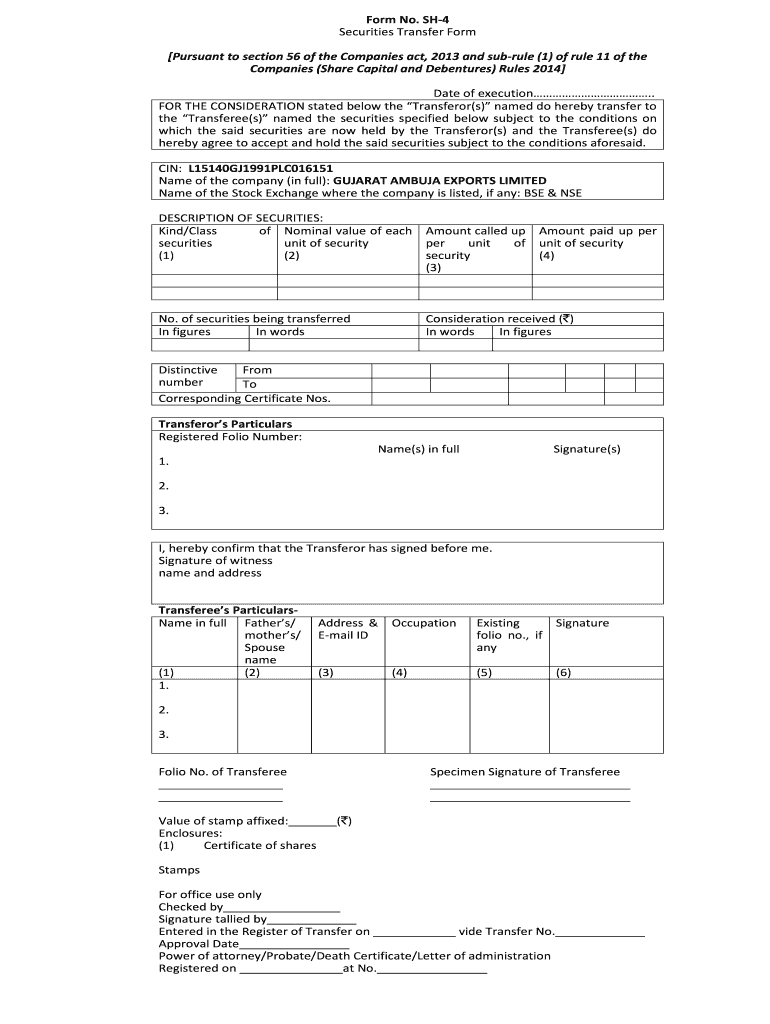
Share Transfer Form


What is the Share Transfer Form
The Share Transfer Form, commonly referred to as the SH-4 form, is a legal document used to transfer ownership of shares from one party to another. This form is essential in the context of corporate governance and is often required for maintaining accurate records of share ownership. The completion of this form ensures that the transfer is recognized by the company and is compliant with relevant regulations.
How to use the Share Transfer Form
Using the Share Transfer Form involves several steps to ensure accuracy and compliance. First, the transferor must fill out the form with the necessary details, including the names of the transferor and transferee, the number of shares being transferred, and the date of transfer. Once completed, the form should be signed by the transferor and, if required, witnessed. It is then submitted to the company’s registrar or secretary for processing.
Steps to complete the Share Transfer Form
Completing the Share Transfer Form involves a systematic approach:
- Begin by obtaining the SH-4 form from the company's registrar or download it from an authorized source.
- Fill in the details of the transferor and transferee accurately, including their addresses and identification numbers.
- Specify the number of shares being transferred and ensure that the date of transfer is clearly indicated.
- Sign the form, and if necessary, have it witnessed by an authorized individual.
- Submit the completed form to the company for registration.
Legal use of the Share Transfer Form
The legal use of the Share Transfer Form is governed by corporate laws and regulations. For the transfer to be legally binding, the form must be filled out correctly and submitted to the appropriate authorities. Compliance with the relevant laws, such as the Securities Exchange Act, ensures that the transfer is recognized and protects the interests of both parties involved.
Key elements of the Share Transfer Form
Several key elements must be included in the Share Transfer Form to ensure its validity:
- Transferor's Information: Full name, address, and identification details.
- Transferee's Information: Full name, address, and identification details.
- Details of Shares: Number of shares being transferred and the type of shares.
- Date of Transfer: The effective date of the transfer.
- Signatures: Signatures of the transferor and any required witnesses.
Examples of using the Share Transfer Form
The Share Transfer Form can be utilized in various scenarios, including:
- Transferring shares between family members as part of estate planning.
- Selling shares to a third party as part of a business transaction.
- Transferring shares as part of an employee stock ownership plan.
Quick guide on how to complete share transfer form 100452746
Complete Share Transfer Form effortlessly on any device
Online document management has gained traction among organizations and individuals. It offers an ideal eco-friendly substitute to traditional printed and signed documents, allowing you to obtain the appropriate forms and securely store them online. airSlate SignNow equips you with all the necessary tools to create, edit, and electronically sign your documents swiftly without delays. Handle Share Transfer Form on any device with airSlate SignNow's Android or iOS applications and optimize any document-related task today.
How to edit and eSign Share Transfer Form with ease
- Obtain Share Transfer Form and then click Get Form to begin.
- Utilize the tools we offer to complete your document.
- Emphasize important sections of the documents or black out confidential information using tools specifically provided by airSlate SignNow for that purpose.
- Generate your eSignature with the Sign tool, which takes mere seconds and carries the same legal validity as a traditional wet ink signature.
- Review all the information and then click on the Done button to save your changes.
- Choose how you wish to deliver your form, whether by email, SMS, invite link, or download it to your PC.
Put an end to lost or misfiled documents, cumbersome form searching, or errors that require printing new document copies. airSlate SignNow meets your document management needs in just a few clicks from a device of your choice. Edit and eSign Share Transfer Form and ensure excellent communication throughout your form preparation process with airSlate SignNow.
Create this form in 5 minutes or less
Create this form in 5 minutes!
How to create an eSignature for the share transfer form 100452746
How to create an electronic signature for a PDF online
How to create an electronic signature for a PDF in Google Chrome
How to create an e-signature for signing PDFs in Gmail
How to create an e-signature right from your smartphone
How to create an e-signature for a PDF on iOS
How to create an e-signature for a PDF on Android
People also ask
-
What is sh 4 and how does it benefit my business?
sh 4 is an advanced electronic signature solution that allows businesses to send and eSign documents seamlessly. By implementing sh 4, organizations can streamline their workflow, reduce paper usage, and achieve faster document turnaround times, greatly enhancing productivity.
-
How much does sh 4 cost for businesses?
Pricing for sh 4 is flexible and designed to cater to businesses of all sizes. Depending on the features and the number of users, the cost can vary, but airSlate SignNow typically offers competitive rates that ensure a cost-effective solution.
-
What features are included in the sh 4 service?
The sh 4 service includes a variety of features such as customizable templates, security options, and audit trails. These features are designed to provide users with a comprehensive and secure eSignature experience that meets industry standards.
-
Is sh 4 easy to integrate with our existing software?
Yes, sh 4 is designed for seamless integration with many popular applications, including CRM systems and cloud storage providers. This ensures that businesses can incorporate sh 4 into their workflows without disruptions, enhancing overall efficiency.
-
Can sh 4 be used for international agreements?
Absolutely! sh 4 supports international e-signatures, making it suitable for businesses operating on a global scale. This feature ensures compliance with various regulations, allowing you to send and sign documents anywhere in the world.
-
How secure is the sh 4 signing process?
The sh 4 signing process is highly secure, featuring strong encryption and compliance with industry security standards such as GDPR and HIPAA. This ensures that all data transmitted through sh 4 remains confidential and protected from unauthorized access.
-
What support options are available for sh 4 users?
Users of sh 4 can access a variety of support options, including comprehensive online documentation and customer service through chat, email, or phone. This ensures that any questions or issues are promptly addressed to enhance your experience with the platform.
Get more for Share Transfer Form
- Sample of filled apar for teachers form
- Clear grammar 1 pdf form
- Central bank of barbados forms
- Vertex to standard form worksheet
- Epf form 34
- Application for duplicate title or sold out of state to retain tag form
- Uniform tender of rates andor charges for gsa gsa
- At1 schedule 9 alberta treasury board and finance finance alberta form
Find out other Share Transfer Form
- Sign Ohio Non-Profit LLC Operating Agreement Secure
- Can I Sign Ohio Non-Profit LLC Operating Agreement
- Sign South Dakota Non-Profit Business Plan Template Myself
- Sign Rhode Island Non-Profit Residential Lease Agreement Computer
- Sign South Carolina Non-Profit Promissory Note Template Mobile
- Sign South Carolina Non-Profit Lease Agreement Template Online
- Sign Oregon Life Sciences LLC Operating Agreement Online
- Sign Texas Non-Profit LLC Operating Agreement Online
- Can I Sign Colorado Orthodontists Month To Month Lease
- How Do I Sign Utah Non-Profit Warranty Deed
- Help Me With Sign Colorado Orthodontists Purchase Order Template
- Sign Virginia Non-Profit Living Will Fast
- How To Sign Virginia Non-Profit Lease Agreement Template
- How To Sign Wyoming Non-Profit Business Plan Template
- How To Sign Wyoming Non-Profit Credit Memo
- Sign Wisconsin Non-Profit Rental Lease Agreement Simple
- Sign Wisconsin Non-Profit Lease Agreement Template Safe
- Sign South Dakota Life Sciences Limited Power Of Attorney Mobile
- Sign Alaska Plumbing Moving Checklist Later
- Sign Arkansas Plumbing Business Plan Template Secure