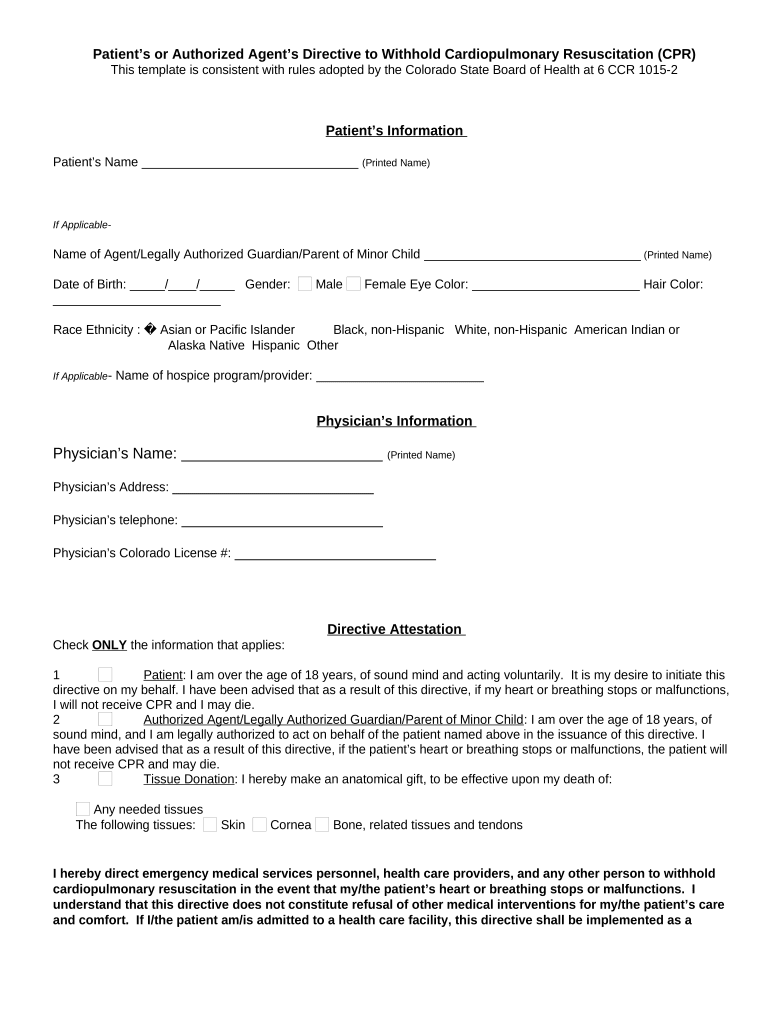
Colorado Dnr Form


What is the Colorado DNR?
The Colorado Do Not Resuscitate (DNR) form is a legal document that allows individuals to refuse resuscitation efforts in the event of a medical emergency. This form is particularly important for patients with terminal illnesses or those who wish to avoid aggressive life-saving measures. By completing the DNR form, individuals communicate their healthcare preferences to medical personnel, ensuring that their wishes are respected in critical situations.
How to Obtain the Colorado DNR
To obtain the Colorado DNR form, individuals can visit healthcare facilities, such as hospitals or clinics, where the form is often available. Additionally, the Colorado Department of Public Health and Environment provides access to the DNR form on its official website. It is essential to ensure that the form is the most current version, as regulations and requirements may change over time.
Steps to Complete the Colorado DNR
Completing the Colorado DNR form involves several important steps:
- Review the form carefully to understand its implications.
- Fill in personal information, including name, date of birth, and contact details.
- Indicate the specific wishes regarding resuscitation efforts.
- Sign and date the form in the presence of a witness or notary, as required.
- Ensure that copies are distributed to relevant healthcare providers and family members.
Legal Use of the Colorado DNR
The Colorado DNR form is legally binding when completed according to state laws. It must be signed by the individual or their authorized representative, and it should be witnessed or notarized to ensure its validity. Healthcare providers are required to honor the DNR wishes as long as the form is properly executed and readily available at the time of a medical emergency.
Key Elements of the Colorado DNR
Several key elements must be present in the Colorado DNR form to ensure its effectiveness:
- Clear identification of the individual’s preferences regarding resuscitation.
- Signature of the individual or their legal representative.
- Date of execution to confirm the form's validity.
- Witness signatures, if applicable, to verify the authenticity of the document.
State-Specific Rules for the Colorado DNR
Colorado has specific rules governing the use of DNR forms. These include requirements for witnessing or notarization, as well as stipulations regarding the storage and accessibility of the form. It is crucial for individuals to familiarize themselves with these regulations to ensure that their DNR wishes are legally recognized and respected by healthcare providers.
Quick guide on how to complete colorado dnr
Complete Colorado Dnr effortlessly on any device
Online document management has surged in popularity among businesses and individuals. It offers an ideal environmentally friendly substitute for traditional printed and signed documents, allowing you to access the correct form and securely save it online. airSlate SignNow equips you with all the necessary tools to generate, modify, and electronically sign your documents swiftly without any holdups. Manage Colorado Dnr on any platform using airSlate SignNow's Android or iOS applications and enhance any document-centric workflow today.
How to modify and electronically sign Colorado Dnr easily
- Obtain Colorado Dnr and then click Get Form to begin.
- Use the tools we offer to fill out your form.
- Mark important sections of the documents or obscure sensitive information with tools that airSlate SignNow provides specifically for this purpose.
- Create your electronic signature using the Sign tool, which only takes seconds and carries the same legal validity as a conventional handwritten signature.
- Review all the details and click the Done button to save your modifications.
- Choose how you'd like to send your form, whether by email, text message (SMS), or invitation link, or download it to your computer.
Say goodbye to lost or misplaced documents, tedious form searching, or mistakes that require printing new copies. airSlate SignNow meets your document management needs in just a few clicks from any device you prefer. Modify and electronically sign Colorado Dnr and guarantee excellent communication at every step of the form preparation process with airSlate SignNow.
Create this form in 5 minutes or less
Create this form in 5 minutes!
People also ask
-
What is a DNR form in Colorado?
A DNR form in Colorado is a legal document that ensures a patient's wishes regarding resuscitation are followed in medical emergencies. It allows individuals to specify that they do not want life-saving measures such as CPR applied. The airSlate SignNow platform simplifies the process of creating and signing a DNR form Colorado, making it accessible for patients and healthcare providers.
-
How can I complete a DNR form in Colorado using airSlate SignNow?
Completing a DNR form Colorado with airSlate SignNow is straightforward. Users can easily create a customizable template, fill in their details, and send the document for electronic signatures. The user-friendly interface ensures that all necessary information is captured accurately and securely.
-
What are the benefits of using airSlate SignNow for a DNR form in Colorado?
Using airSlate SignNow for a DNR form Colorado offers several advantages, including convenience and security. The platform allows for fast electronic signatures, eliminates paperwork, and provides storage for documents. Additionally, it ensures compliance with legal requirements, giving users peace of mind.
-
Is there a cost associated with using airSlate SignNow for a DNR form in Colorado?
Yes, airSlate SignNow offers various pricing plans tailored to meet different needs, including options for individuals and businesses working with DNR form Colorado. The cost is competitive, considering the benefits of easy document management and eSigning capabilities. Users can choose a plan that best fits their usage frequency and volume.
-
Can I integrate airSlate SignNow with other applications for managing my DNR form in Colorado?
Absolutely! airSlate SignNow supports integration with multiple applications, allowing users to manage their DNR forms Colorado seamlessly alongside other tools. This functionality helps streamline workflows and improve efficiency for both healthcare providers and patients.
-
What features are available for managing DNR forms in Colorado with airSlate SignNow?
airSlate SignNow provides several features for managing DNR forms Colorado, including customizable templates, real-time tracking of document status, and automatic reminders for signatures. The platform also allows for secure storage and retrieval of signed documents, ensuring that users can access their important paperwork whenever needed.
-
How does airSlate SignNow ensure the security of my DNR form in Colorado?
Security is a top priority for airSlate SignNow, especially for sensitive documents like a DNR form Colorado. The platform employs encryption, two-factor authentication, and secure access controls to protect your information. This commitment to security ensures that your DNR forms remain confidential and is compliant with legal standards.
Get more for Colorado Dnr
- Reasonable suspicion checklist form
- Electrical permit city of bellaire form
- Client medical history form lash rx
- Dog owner relinquishment form
- Scholarship application form illinois jaycee charitable foundation phs il
- Slyc protest formdoc
- Stop payment amp payment reissuance request form
- Exhibition evaluation form
Find out other Colorado Dnr
- Sign Texas House rental lease Now
- How Can I Sign Arizona Lease agreement contract
- Help Me With Sign New Hampshire lease agreement
- How To Sign Kentucky Lease agreement form
- Can I Sign Michigan Lease agreement sample
- How Do I Sign Oregon Lease agreement sample
- How Can I Sign Oregon Lease agreement sample
- Can I Sign Oregon Lease agreement sample
- How To Sign West Virginia Lease agreement contract
- How Do I Sign Colorado Lease agreement template
- Sign Iowa Lease agreement template Free
- Sign Missouri Lease agreement template Later
- Sign West Virginia Lease agreement template Computer
- Sign Nevada Lease template Myself
- Sign North Carolina Loan agreement Simple
- Sign Maryland Month to month lease agreement Fast
- Help Me With Sign Colorado Mutual non-disclosure agreement
- Sign Arizona Non disclosure agreement sample Online
- Sign New Mexico Mutual non-disclosure agreement Simple
- Sign Oklahoma Mutual non-disclosure agreement Simple