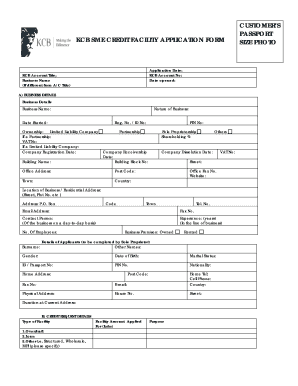
Kcb Tujiajiri Form


What is the KCB Tujiajiri?
The KCB Tujiajiri is a financial program offered by Kenya Commercial Bank (KCB) aimed at empowering individuals and small businesses in Kenya. It provides access to loans and financial services to support entrepreneurship and personal development. The program is designed to enhance financial inclusion by offering tailored solutions that meet the diverse needs of its users. Through the KCB Tujiajiri application form, applicants can apply for loans that facilitate various projects, from starting a new business to expanding existing operations.
Steps to Complete the KCB Tujiajiri Application
Completing the KCB Tujiajiri application form involves several clear steps to ensure a smooth process. First, gather all necessary documentation, including identification and financial statements. Next, access the application form, which is available online. Fill in the required fields accurately, providing personal and financial information as requested. After completing the form, review all entries for accuracy before submitting it. Finally, submit the application electronically or as instructed by the bank to ensure it is processed efficiently.
Eligibility Criteria for the KCB Tujiajiri
To qualify for the KCB Tujiajiri program, applicants must meet specific eligibility criteria. Generally, individuals must be of legal age and possess a valid identification document. Additionally, applicants should demonstrate a viable business plan or project proposal that outlines how the funds will be used. Credit history may also be considered, as KCB aims to ensure that borrowers have the capacity to repay the loan. Meeting these criteria increases the likelihood of a successful application.
Required Documents for the KCB Tujiajiri Application
When applying for the KCB Tujiajiri, certain documents are essential to support the application. These typically include:
- A valid national identification card or passport
- Proof of income or financial statements, such as bank statements
- A detailed business plan or project proposal
- Any additional documentation requested by KCB during the application process
Having these documents ready can streamline the application process and enhance the chances of approval.
Legal Use of the KCB Tujiajiri
The KCB Tujiajiri program operates under specific legal frameworks to ensure compliance and protect both the lender and borrower. It adheres to the regulations set forth by financial authorities, ensuring that all transactions are transparent and legally binding. The use of the KCB Tujiajiri application form is governed by laws that dictate how personal and financial information is handled, ensuring that applicants' rights are protected throughout the process.
Form Submission Methods for the KCB Tujiajiri
Applicants can submit the KCB Tujiajiri application form through various methods to enhance accessibility. The primary method is online submission via the KCB website, which allows for quick processing. Alternatively, applicants may submit physical copies of the form at designated KCB branches. It is essential to follow the submission guidelines provided by KCB to ensure that the application is received and processed without delays.
Quick guide on how to complete kcb tujiajiri
Complete Kcb Tujiajiri effortlessly on any device
Digital document management has become increasingly favored by businesses and individuals alike. It offers a perfect eco-friendly alternative to conventional printed and signed documents, allowing you to access the correct form and securely store it online. airSlate SignNow provides all the tools necessary to create, edit, and eSign your documents quickly and without any interruptions. Manage Kcb Tujiajiri on any device with the airSlate SignNow Android or iOS applications and enhance any document-centric process today.
How to modify and eSign Kcb Tujiajiri with ease
- Find Kcb Tujiajiri and click on Get Form to begin.
- Utilize the tools we offer to fill out your document.
- Emphasize pertinent sections of the documents or redact sensitive information with the tools that airSlate SignNow specifically provides for that purpose.
- Create your eSignature using the Sign feature, which takes mere seconds and holds the same legal validity as a conventional wet ink signature.
- Review the information and click on the Done button to save your modifications.
- Select how you wish to send your form: via email, SMS, invite link, or download it to your computer.
Forget about lost or misplaced documents, tedious form searching, or errors that necessitate reprinting new document copies. airSlate SignNow meets all your document management needs in just a few clicks from any device of your choice. Edit and eSign Kcb Tujiajiri and ensure excellent communication at every step of the form preparation process with airSlate SignNow.
Create this form in 5 minutes or less
Create this form in 5 minutes!
How to create an eSignature for the kcb tujiajiri
How to create an electronic signature for a PDF online
How to create an electronic signature for a PDF in Google Chrome
How to create an e-signature for signing PDFs in Gmail
How to create an e-signature right from your smartphone
How to create an e-signature for a PDF on iOS
How to create an e-signature for a PDF on Android
People also ask
-
What is the 2jiajiri application form?
The 2jiajiri application form is a digital document that allows applicants to submit their details for the 2jiajiri program. Using airSlate SignNow, you can easily create, send, and eSign the form, streamlining the entire application process. This digital solution ensures accuracy and efficiency, making it ideal for both applicants and administrators.
-
How can I access the 2jiajiri application form?
You can access the 2jiajiri application form through our website or by directly requesting it via email. Once you receive the form, using airSlate SignNow, you can fill it out electronically and eSign it. This convenient method saves time and ensures that your application is submitted promptly.
-
Is there a cost associated with the 2jiajiri application form?
The 2jiajiri application form itself is free to access and fill out using airSlate SignNow. However, if you require advanced features for bulk sending or integrations, there may be associated costs. We recommend reviewing our pricing plans to find the best option that suits your needs.
-
What features does airSlate SignNow provide for the 2jiajiri application form?
AirSlate SignNow offers various features for the 2jiajiri application form, including customizable templates, secure eSigning, and document tracking. These features enhance the user experience, ensuring that you can manage your applications efficiently. Additionally, the platform provides integration options with other tools you may already be using.
-
How secure is the 2jiajiri application form using airSlate SignNow?
Using airSlate SignNow for the 2jiajiri application form ensures a high level of security. The platform employs encryption protocols for data protection and complies with industry standards to safeguard your information. You can confidently fill out and submit your application, knowing it is secure.
-
Can I edit my 2jiajiri application form after submission?
Once the 2jiajiri application form is submitted through airSlate SignNow, it generally cannot be altered. However, if you realize a mistake after submission, you can contact our support team for assistance. They will guide you on the best steps to take to rectify any issues.
-
Are there any benefits to using airSlate SignNow for the 2jiajiri application form?
Using airSlate SignNow for the 2jiajiri application form offers numerous benefits, including efficiency, ease of use, and speed. It signNowly reduces the time needed for document signing and facilitates faster processing of applications. Moreover, the platform's user-friendly interface makes it accessible even for those who may not be tech-savvy.
Get more for Kcb Tujiajiri
Find out other Kcb Tujiajiri
- Sign Arkansas Healthcare / Medical Living Will Free
- Sign Arkansas Healthcare / Medical Bill Of Lading Later
- Sign California Healthcare / Medical Arbitration Agreement Free
- Help Me With Sign California Healthcare / Medical Lease Agreement Form
- Sign Connecticut Healthcare / Medical Business Plan Template Free
- Sign Indiana Healthcare / Medical Moving Checklist Safe
- Sign Wisconsin Government Cease And Desist Letter Online
- Sign Louisiana Healthcare / Medical Limited Power Of Attorney Mobile
- Sign Healthcare / Medical PPT Michigan Now
- Sign Massachusetts Healthcare / Medical Permission Slip Now
- Sign Wyoming Government LLC Operating Agreement Mobile
- Sign Wyoming Government Quitclaim Deed Free
- How To Sign Nebraska Healthcare / Medical Living Will
- Sign Nevada Healthcare / Medical Business Plan Template Free
- Sign Nebraska Healthcare / Medical Permission Slip Now
- Help Me With Sign New Mexico Healthcare / Medical Medical History
- Can I Sign Ohio Healthcare / Medical Residential Lease Agreement
- How To Sign Oregon Healthcare / Medical Living Will
- How Can I Sign South Carolina Healthcare / Medical Profit And Loss Statement
- Sign Tennessee Healthcare / Medical Business Plan Template Free