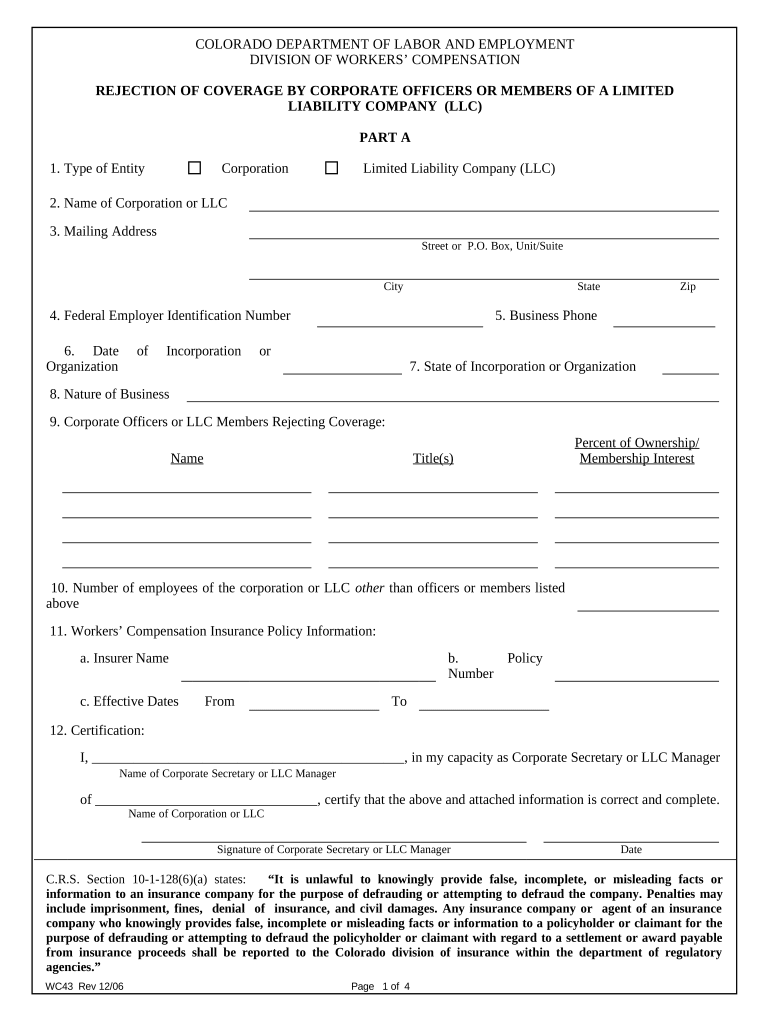
Rejection Compensation Form


What is the Rejection Compensation
The rejection compensation refers to a specific form used by individuals who have experienced a denial of their workers' compensation claims. This form is crucial for documenting the reasons for the rejection and outlining the necessary steps to appeal or seek further compensation. It serves as a formal request to review the circumstances surrounding the initial denial, ensuring that individuals have the opportunity to present their case for reconsideration. Understanding the rejection compensation process is essential for anyone navigating the complexities of workers' compensation claims.
How to use the Rejection Compensation
Using the rejection compensation form involves several key steps. First, gather all relevant information regarding your initial claim, including any correspondence from the insurance company. Next, complete the form accurately, ensuring that you provide a detailed account of why you believe the rejection was unjustified. Attach any supporting documents, such as medical records or witness statements, that can strengthen your case. Once the form is filled out, submit it according to the instructions provided, either online or via mail, depending on the requirements of your state or the insurance provider.
Steps to complete the Rejection Compensation
Completing the rejection compensation form requires careful attention to detail. Follow these steps for a successful submission:
- Review the rejection notice to understand the reasons for denial.
- Gather all necessary documentation, including medical records and previous claim forms.
- Fill out the rejection compensation form, ensuring all sections are completed accurately.
- Attach supporting documents that substantiate your claim.
- Double-check the form for accuracy and completeness before submission.
- Submit the form through the designated method, whether online or by mail.
Legal use of the Rejection Compensation
The rejection compensation form is legally binding when completed correctly and submitted in accordance with state regulations. It is essential to comply with all legal requirements to ensure that your appeal is considered valid. This includes adhering to deadlines for submission and providing accurate information. Failure to comply with these legal standards may result in further delays or a dismissal of your appeal. Understanding the legal implications of the rejection compensation process can help individuals navigate their rights effectively.
Eligibility Criteria
To be eligible for filing a rejection compensation form, individuals must have previously submitted a workers' compensation claim that has been denied. It is important to review the specific eligibility criteria set forth by your state’s workers' compensation board, as these can vary. Generally, individuals must demonstrate that they have a legitimate reason for contesting the denial, supported by relevant documentation. Meeting these criteria is essential for a successful appeal.
Required Documents
When preparing to submit the rejection compensation form, several documents are typically required to support your case. These may include:
- Copy of the initial workers' compensation claim.
- Documentation of the rejection notice from the insurance company.
- Medical records that pertain to your injury or condition.
- Any additional evidence that supports your claim, such as witness statements or expert opinions.
Having these documents organized and ready for submission can significantly enhance the strength of your appeal.
Form Submission Methods
The rejection compensation form can usually be submitted through various methods, depending on state regulations and the preferences of the insurance provider. Common submission methods include:
- Online submission through the insurance company’s portal or state workers' compensation website.
- Mailing a physical copy of the form and supporting documents to the appropriate office.
- In-person submission at designated workers' compensation offices or legal aid organizations.
Choosing the correct submission method is crucial to ensure timely processing of your appeal.
Quick guide on how to complete rejection compensation
Prepare Rejection Compensation effortlessly on any device
Digital document management has gained traction among businesses and individuals alike. It offers an excellent eco-friendly solution to conventional printed and signed documents, allowing you to acquire the right form and securely store it online. airSlate SignNow equips you with all the necessary tools to create, modify, and electronically sign your documents swiftly without interruptions. Manage Rejection Compensation on any device using airSlate SignNow's Android or iOS applications and enhance any document-centric process today.
How to modify and electronically sign Rejection Compensation with ease
- Locate Rejection Compensation and click Get Form to begin.
- Utilize the tools we offer to submit your form.
- Emphasize relevant parts of the documents or obscure sensitive information with tools provided by airSlate SignNow specifically for that purpose.
- Generate your electronic signature using the Sign tool, which takes only seconds and holds the same legal authority as a conventional wet signature.
- Review the details and click the Done button to preserve your changes.
- Select your preferred delivery method for the form, whether by email, text message (SMS), or invite link, or download it to your computer.
Eliminate concerns about lost or misplaced files, cumbersome form navigation, or errors that necessitate printing new document copies. airSlate SignNow meets your document management needs in just a few clicks from any chosen device. Edit and electronically sign Rejection Compensation to maintain excellent communication at every stage of your form preparation process with airSlate SignNow.
Create this form in 5 minutes or less
Create this form in 5 minutes!
People also ask
-
What is rejection compensation and how does it work with airSlate SignNow?
Rejection compensation refers to the process of securing compensation for rejected claims or contracts. With airSlate SignNow, users can easily manage their documents and eSign contracts, ensuring a streamlined process that can help minimize rejections and facilitate quicker resolutions to compensation claims.
-
How can airSlate SignNow help in the rejection compensation process?
AirSlate SignNow simplifies the documentation required for rejection compensation by providing tools for quick document generation and easy eSigning. This ensures that all necessary documents are accurately filled out and sent promptly, reducing the likelihood of future rejections.
-
What features of airSlate SignNow enhance my chances of success with rejection compensation?
AirSlate SignNow offers features like customizable templates, automated workflows, and real-time tracking of document status. These tools not only improve document accuracy but also enhance communication throughout the rejection compensation process, increasing your chances of a successful outcome.
-
Are there any costs associated with using airSlate SignNow for rejection compensation?
AirSlate SignNow provides a cost-effective solution with flexible pricing plans suitable for businesses of all sizes. By investing in this platform, you can improve your document management processes related to rejection compensation, ultimately saving time and money on legal fees and errors.
-
Can I integrate airSlate SignNow with other tools to manage rejection compensation?
Yes, airSlate SignNow offers seamless integrations with various third-party applications, including CRM and project management software. This allows you to create a comprehensive workflow for managing rejection compensation, ensuring that all your necessary tools work together efficiently.
-
What benefits does airSlate SignNow provide for small businesses seeking rejection compensation?
For small businesses, airSlate SignNow is a user-friendly and affordable solution to manage rejection compensation efficiently. With its intuitive interface and robust features, small businesses can streamline their document processes, fulfilling their administrative needs without overwhelming costs.
-
How secure is my information when using airSlate SignNow for rejection compensation?
AirSlate SignNow prioritizes the security of your documents and personal information through advanced encryption and compliance with industry standards. This ensures that your data remains safe while you navigate the rejection compensation process.
Get more for Rejection Compensation
Find out other Rejection Compensation
- eSignature North Dakota Healthcare / Medical Medical History Simple
- Help Me With eSignature Arkansas High Tech Arbitration Agreement
- eSignature Ohio Healthcare / Medical Operating Agreement Simple
- eSignature Oregon Healthcare / Medical Limited Power Of Attorney Computer
- eSignature Pennsylvania Healthcare / Medical Warranty Deed Computer
- eSignature Texas Healthcare / Medical Bill Of Lading Simple
- eSignature Virginia Healthcare / Medical Living Will Computer
- eSignature West Virginia Healthcare / Medical Claim Free
- How To eSignature Kansas High Tech Business Plan Template
- eSignature Kansas High Tech Lease Agreement Template Online
- eSignature Alabama Insurance Forbearance Agreement Safe
- How Can I eSignature Arkansas Insurance LLC Operating Agreement
- Help Me With eSignature Michigan High Tech Emergency Contact Form
- eSignature Louisiana Insurance Rental Application Later
- eSignature Maryland Insurance Contract Safe
- eSignature Massachusetts Insurance Lease Termination Letter Free
- eSignature Nebraska High Tech Rental Application Now
- How Do I eSignature Mississippi Insurance Separation Agreement
- Help Me With eSignature Missouri Insurance Profit And Loss Statement
- eSignature New Hampshire High Tech Lease Agreement Template Mobile