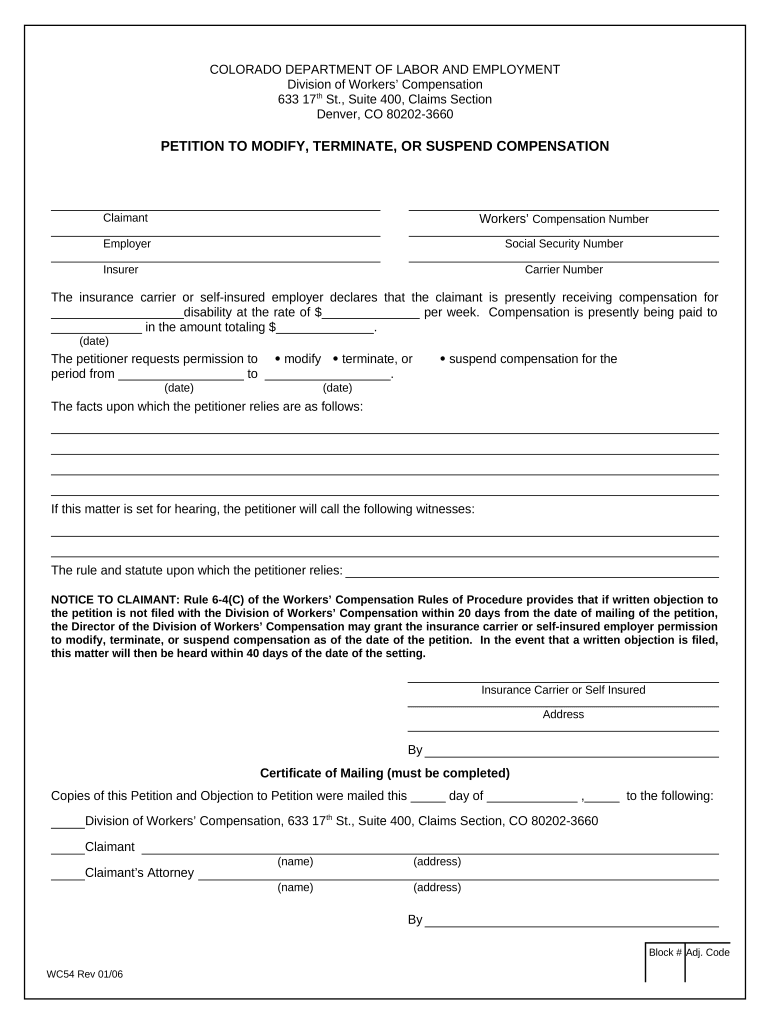
Petition to Modify for Workers' Compensation Colorado Form


What is the Petition To Modify For Workers' Compensation Colorado
The Petition To Modify For Workers' Compensation in Colorado is a legal document used by injured workers seeking to change the terms of their workers' compensation benefits. This petition allows individuals to request modifications due to changes in their medical condition, work status, or other relevant factors that may affect their entitlement to benefits. It is essential for ensuring that injured workers receive appropriate support as their circumstances evolve.
Steps to Complete the Petition To Modify For Workers' Compensation Colorado
Completing the Petition To Modify for Workers' Compensation involves several key steps:
- Gather necessary information, including your case number, personal details, and any supporting medical documentation.
- Clearly state the reasons for the modification request, detailing how your condition has changed.
- Complete the form accurately, ensuring all required fields are filled in.
- Review the petition for completeness and accuracy before submission.
- Submit the petition to the appropriate workers' compensation office or court.
Legal Use of the Petition To Modify For Workers' Compensation Colorado
The legal use of the Petition To Modify is governed by Colorado's workers' compensation laws. It is crucial that the petition is filed within specific time frames and adheres to legal requirements to ensure its validity. Failure to comply with these regulations may result in delays or denials of benefits. Understanding the legal framework surrounding this petition helps ensure that injured workers can effectively advocate for their rights.
Key Elements of the Petition To Modify For Workers' Compensation Colorado
Several key elements must be included in the Petition To Modify for it to be considered valid:
- Personal Information: The name, address, and contact details of the injured worker.
- Case Information: The workers' compensation claim number and details of the original benefits awarded.
- Modification Request: A clear explanation of the requested changes and the reasons behind them.
- Supporting Documentation: Any medical reports or evidence that substantiate the need for modification.
State-Specific Rules for the Petition To Modify For Workers' Compensation Colorado
Colorado has specific rules governing the filing and processing of the Petition To Modify. These include deadlines for submission, required forms, and procedures for hearings. It is important for individuals to familiarize themselves with these state-specific regulations to ensure compliance and to facilitate a smoother process when seeking modifications to their workers' compensation benefits.
Form Submission Methods for the Petition To Modify For Workers' Compensation Colorado
The Petition To Modify can be submitted through various methods, including:
- Online Submission: Many workers' compensation offices in Colorado allow for electronic filing through their official websites.
- Mail: The petition can be mailed to the appropriate workers' compensation office, ensuring it is sent via a traceable method.
- In-Person: Individuals may choose to deliver the petition in person to ensure immediate receipt and to ask any questions directly.
Quick guide on how to complete petition to modify for workers compensation colorado
Easily Prepare Petition To Modify For Workers' Compensation Colorado on Any Device
Digital document management has surged in popularity among both businesses and individuals. It serves as an ideal eco-friendly substitute for traditional printed and signed paperwork, allowing you to access the appropriate form and securely store it online. airSlate SignNow provides all the necessary tools to quickly create, modify, and electronically sign your documents without any holdups. Manage Petition To Modify For Workers' Compensation Colorado on any device with the airSlate SignNow applications for Android or iOS and simplify your document-related processes today.
How to Modify and Electronically Sign Petition To Modify For Workers' Compensation Colorado Effortlessly
- Obtain Petition To Modify For Workers' Compensation Colorado and click Get Form to begin.
- Utilize the tools we offer to complete your document.
- Mark important sections of the documents or redact sensitive details with tools that airSlate SignNow offers specifically for this purpose.
- Create your signature using the Sign feature, which takes moments and holds the same legal validity as a traditional handwritten signature.
- Review the information and click on the Done button to save your updates.
- Choose your preferred method for sending your form: via email, SMS, or an invitation link, or download it directly to your computer.
Say goodbye to lost or misplaced documents, tedious form searches, or errors that require reprinting new document copies. airSlate SignNow fulfills all your document management needs in just a few clicks from your preferred device. Modify and electronically sign Petition To Modify For Workers' Compensation Colorado while ensuring effective communication at every stage of your form preparation process with airSlate SignNow.
Create this form in 5 minutes or less
Create this form in 5 minutes!
People also ask
-
What is a Petition To Modify For Workers' Compensation in Colorado?
A Petition To Modify For Workers' Compensation in Colorado is a legal request filed to amend the benefits provided to an injured worker. This document outlines changes in the worker's condition or work capabilities and seeks a reassessment of their compensation. Understanding this process is crucial for both workers and employers in ensuring fair treatment.
-
How do I file a Petition To Modify For Workers' Compensation in Colorado?
To file a Petition To Modify For Workers' Compensation in Colorado, you need to complete the appropriate forms, clearly outlining the reasons for modification. This includes supporting medical evidence and possibly a hearing. Utilizing software like airSlate SignNow can streamline the process by allowing you to eSign and manage documents efficiently.
-
Are there any costs associated with filing a Petition To Modify For Workers' Compensation in Colorado?
Yes, there may be costs associated with filing a Petition To Modify For Workers' Compensation in Colorado, including filing fees and legal costs if assistance is required. However, the airSlate SignNow platform offers a cost-effective solution to manage documents associated with your petition, helping you minimize expenses.
-
What features does airSlate SignNow offer for managing a Petition To Modify For Workers' Compensation in Colorado?
airSlate SignNow offers features like eSigning, document templates, and secure storage to help you manage a Petition To Modify For Workers' Compensation in Colorado. These tools simplify the document preparation process and ensure that your petitions are completed accurately and swiftly.
-
How can airSlate SignNow benefit my business when dealing with workers' compensation petitions?
Using airSlate SignNow can greatly benefit your business by streamlining the process of managing a Petition To Modify For Workers' Compensation in Colorado. The ease of document tracking and signing reduces administrative burdens, enabling faster resolution times and better compliance with legal requirements.
-
Can I access airSlate SignNow from any device when managing my workers' compensation petitions?
Yes, airSlate SignNow is designed to be accessible from any device, including smartphones, tablets, and computers. This flexibility allows you to manage your Petition To Modify For Workers' Compensation in Colorado anytime and anywhere, ensuring you stay on top of your important documents.
-
How does airSlate SignNow ensure the security of my Petition To Modify For Workers' Compensation in Colorado?
airSlate SignNow employs advanced security measures, including encryption and secure authentication, to protect your sensitive documents, including your Petition To Modify For Workers' Compensation in Colorado. This ensures that your information remains confidential and safe from unauthorized access.
Get more for Petition To Modify For Workers' Compensation Colorado
- Unam mature age entry application form 2023
- Grade 8 english exam papers with answers pdf form
- Wfp p11 form
- English year 5 exam paper 2021 form
- Form 2 mathematics exam paper with answer
- Power of attorney declaration de 48 rev 12 4 24 form
- Royal rangers outpost 115 fall registration form monmouthworship
- Www royalfaces101 compostchemical peel greenchemical peel green peel consent form website
Find out other Petition To Modify For Workers' Compensation Colorado
- eSign Delaware Healthcare / Medical Living Will Now
- eSign Healthcare / Medical Form Florida Secure
- eSign Florida Healthcare / Medical Contract Safe
- Help Me With eSign Hawaii Healthcare / Medical Lease Termination Letter
- eSign Alaska High Tech Warranty Deed Computer
- eSign Alaska High Tech Lease Template Myself
- eSign Colorado High Tech Claim Computer
- eSign Idaho Healthcare / Medical Residential Lease Agreement Simple
- eSign Idaho Healthcare / Medical Arbitration Agreement Later
- How To eSign Colorado High Tech Forbearance Agreement
- eSign Illinois Healthcare / Medical Resignation Letter Mobile
- eSign Illinois Healthcare / Medical Job Offer Easy
- eSign Hawaii High Tech Claim Later
- How To eSign Hawaii High Tech Confidentiality Agreement
- How Do I eSign Hawaii High Tech Business Letter Template
- Can I eSign Hawaii High Tech Memorandum Of Understanding
- Help Me With eSign Kentucky Government Job Offer
- eSign Kentucky Healthcare / Medical Living Will Secure
- eSign Maine Government LLC Operating Agreement Fast
- eSign Kentucky Healthcare / Medical Last Will And Testament Free