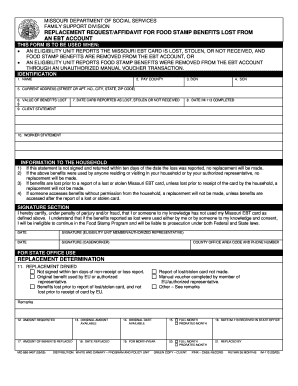
Replacement Food Stamps Form


What is the Replacement Food Stamps
The replacement food stamps refer to benefits provided to individuals or families who have lost their food assistance due to circumstances such as theft, loss, or disaster. This program is designed to help eligible participants regain access to essential food resources. The process typically involves submitting a food stamp replacement form to the local food assistance office, which evaluates the request based on specific criteria.
Steps to complete the Replacement Food Stamps
Completing the food stamp replacement form requires careful attention to detail. Here are the steps to ensure your application is processed smoothly:
- Gather necessary documentation, such as identification and proof of loss.
- Access the food stamp replacement form through your state’s food assistance website or local office.
- Fill out the form, providing accurate information regarding your circumstances.
- Review the completed form for any errors or missing information.
- Submit the form online, by mail, or in person, depending on your state’s guidelines.
How to obtain the Replacement Food Stamps
To obtain replacement food stamps, individuals must first verify their eligibility. This typically involves contacting their local Department of Social Services or equivalent agency. Once eligibility is confirmed, applicants can request a food stamp replacement form, which may be available online or at local offices. It is essential to follow the specific instructions provided by the state to ensure timely processing.
Legal use of the Replacement Food Stamps
The legal use of replacement food stamps is governed by federal and state regulations. Recipients must use these benefits solely for purchasing eligible food items. Misuse of food stamp benefits, such as selling them or using them for non-food items, can lead to penalties, including disqualification from the program. Understanding the legal framework helps ensure compliance and protects the integrity of the benefits received.
Required Documents
When applying for replacement food stamps, certain documents are typically required to support the application. These may include:
- Proof of identity, such as a driver's license or state ID.
- Documentation of the loss, such as a police report in cases of theft.
- Proof of current income or financial status.
- Any additional documents requested by the local agency.
State-specific rules for the Replacement Food Stamps
Each state has its own regulations and procedures regarding replacement food stamps. These may include specific eligibility criteria, documentation requirements, and submission methods. It is crucial for applicants to familiarize themselves with their state's rules to ensure compliance and expedite the application process. Checking the state’s official website or contacting local offices can provide the most accurate and up-to-date information.
Quick guide on how to complete replacement food stamps
Complete Replacement Food Stamps effortlessly on any device
Online document management has become increasingly popular among businesses and individuals. It serves as an ideal environmentally friendly substitute for traditional printed and signed documents, allowing you to obtain the necessary form and securely store it online. airSlate SignNow equips you with all the tools required to create, modify, and electronically sign your documents quickly without delays. Manage Replacement Food Stamps on any platform with airSlate SignNow's Android or iOS applications, and streamline any document-driven task today.
The easiest method to modify and electronically sign Replacement Food Stamps with minimal effort
- Find Replacement Food Stamps and click on Get Form to begin.
- Utilize the tools we offer to complete your form.
- Emphasize important sections of your documents or redact sensitive information with tools that airSlate SignNow offers specifically for that purpose.
- Generate your signature using the Sign tool, which takes seconds and carries the same legal validity as a conventional wet ink signature.
- Verify the details and click on the Done button to save your changes.
- Choose how you wish to send your form, via email, text message (SMS), or invitation link, or download it to your computer.
Eliminate concerns about lost or misplaced documents, tedious form searching, or mistakes that necessitate printing new document copies. airSlate SignNow fulfills all your document management requirements in just a few clicks from any device of your choice. Modify and electronically sign Replacement Food Stamps and ensure excellent communication at every stage of your form preparation process with airSlate SignNow.
Create this form in 5 minutes or less
Create this form in 5 minutes!
How to create an eSignature for the replacement food stamps
How to create an electronic signature for a PDF online
How to create an electronic signature for a PDF in Google Chrome
How to create an e-signature for signing PDFs in Gmail
How to create an e-signature right from your smartphone
How to create an e-signature for a PDF on iOS
How to create an e-signature for a PDF on Android
People also ask
-
What is a food stamp replacement form?
A food stamp replacement form is a document that allows individuals to request a replacement for their lost or stolen Supplemental Nutrition Assistance Program (SNAP) benefits. It is essential for ensuring recipients can continue to access their necessary food assistance without interruption. You can easily create and eSign this form with airSlate SignNow's user-friendly features.
-
How can I obtain a food stamp replacement form?
You can obtain a food stamp replacement form through your local SNAP office or download it online from official state resources. Using airSlate SignNow, you can efficiently fill out and submit this form electronically, making the process faster and more convenient.
-
What features does airSlate SignNow offer for the food stamp replacement form?
airSlate SignNow offers a range of features for the food stamp replacement form, including templates, electronic signature capabilities, and secure document storage. These features simplify the form-filling process, ensuring that users can quickly complete and sign their applications without complications.
-
Is there a cost associated with using airSlate SignNow for the food stamp replacement form?
Yes, while airSlate SignNow provides a free trial, there are various pricing plans available that cater to different needs. The cost-effective solutions offered by airSlate SignNow allow users to manage and eSign multiple documents, including the food stamp replacement form, at a reasonable price.
-
Can I track the status of my food stamp replacement form with airSlate SignNow?
Yes, airSlate SignNow allows users to track the status of their food stamp replacement form throughout the signing and submission process. This feature ensures that you are always updated on your document's progress, enhancing transparency and reliability.
-
Are there integrations available for airSlate SignNow when completing the food stamp replacement form?
Absolutely! airSlate SignNow integrates seamlessly with various applications and services, allowing you to streamline your workflow when completing the food stamp replacement form. The integrations enhance your productivity and simplify the overall process of managing important documents.
-
What are the benefits of using airSlate SignNow for the food stamp replacement form?
The benefits of using airSlate SignNow for the food stamp replacement form include ease of use, quick turnaround times, and enhanced security for your personal information. With its intuitive interface, you can securely complete and eSign your form from anywhere, ensuring you never miss out on assistance.
Get more for Replacement Food Stamps
Find out other Replacement Food Stamps
- Can I Electronic signature Colorado Bill of Sale Immovable Property
- How Can I Electronic signature West Virginia Vacation Rental Short Term Lease Agreement
- How Do I Electronic signature New Hampshire Bill of Sale Immovable Property
- Electronic signature North Dakota Bill of Sale Immovable Property Myself
- Can I Electronic signature Oregon Bill of Sale Immovable Property
- How To Electronic signature West Virginia Bill of Sale Immovable Property
- Electronic signature Delaware Equipment Sales Agreement Fast
- Help Me With Electronic signature Louisiana Assignment of Mortgage
- Can I Electronic signature Minnesota Assignment of Mortgage
- Electronic signature West Virginia Sales Receipt Template Free
- Electronic signature Colorado Sales Invoice Template Computer
- Electronic signature New Hampshire Sales Invoice Template Computer
- Electronic signature Tennessee Introduction Letter Free
- How To eSignature Michigan Disclosure Notice
- How To Electronic signature Ohio Product Defect Notice
- Electronic signature California Customer Complaint Form Online
- Electronic signature Alaska Refund Request Form Later
- How Can I Electronic signature Texas Customer Return Report
- How Do I Electronic signature Florida Reseller Agreement
- Electronic signature Indiana Sponsorship Agreement Free