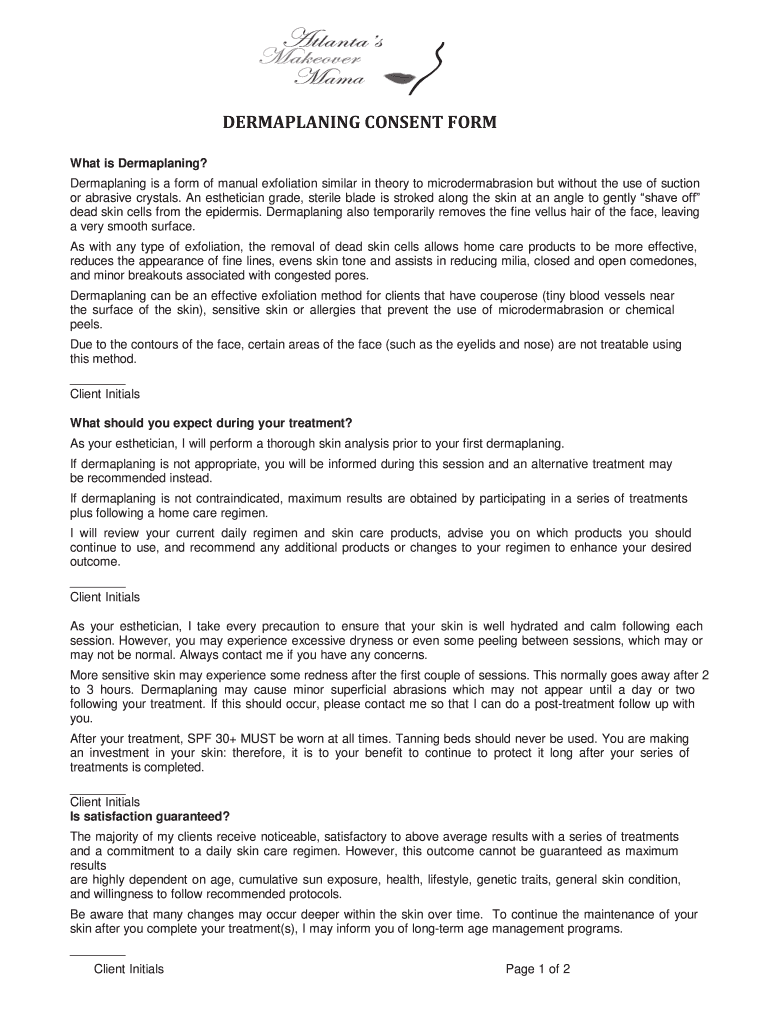
Dermaplaning Consent Form


What is the Dermaplaning Consent Form
The dermaplaning consent form is a crucial document that ensures clients understand the procedure, its benefits, and any potential risks involved. This form is typically required by licensed estheticians or dermatologists before performing dermaplaning, which involves the use of a sterile surgical scalpel to exfoliate the skin by removing dead skin cells and fine vellus hair. By signing this consent form, clients acknowledge their understanding of the treatment and agree to proceed.
How to use the Dermaplaning Consent Form
Using the dermaplaning consent form involves several steps. First, the practitioner should provide the form to the client prior to the appointment. Clients should carefully read through the document to understand the procedure. After reviewing, clients sign the form to indicate their consent. It is essential for the practitioner to keep a copy of the signed form for their records, ensuring compliance with legal and professional standards.
Steps to complete the Dermaplaning Consent Form
Completing the dermaplaning consent form involves the following steps:
- Read the entire form thoroughly to understand the procedure and its implications.
- Fill in personal information, including name, contact details, and any relevant medical history.
- Sign and date the form to indicate consent.
- Submit the completed form to the practitioner before the treatment begins.
Key elements of the Dermaplaning Consent Form
Key elements of the dermaplaning consent form include:
- Client Information: Personal details of the client.
- Procedure Description: A clear explanation of what dermaplaning entails.
- Benefits and Risks: Information on the advantages and potential side effects of the treatment.
- Client Acknowledgment: A statement confirming that the client has read and understood the information.
- Signature and Date: Required for legal validation of consent.
Legal use of the Dermaplaning Consent Form
The legal use of the dermaplaning consent form is vital for both practitioners and clients. It serves as a protective measure for practitioners by documenting that clients have been informed about the procedure and have agreed to it. For the form to be legally binding, it must meet specific requirements, such as being signed by the client and maintained in the practitioner’s records. Compliance with state regulations regarding consent forms is also essential.
How to obtain the Dermaplaning Consent Form
The dermaplaning consent form can typically be obtained from various sources. Licensed estheticians or dermatology clinics often provide their own versions of the form. Additionally, generic dermaplaning consent form templates are available online, which can be customized to meet specific practice needs. It is advisable to ensure that any form used complies with local laws and includes all necessary information.
Quick guide on how to complete dermaplaning consent form 347685237
Complete Dermaplaning Consent Form effortlessly on any device
Digital document management has become widespread among businesses and individuals. It offers a perfect environmentally friendly alternative to traditional printed and signed documents, allowing you to locate the right form and securely store it online. airSlate SignNow equips you with all the tools necessary to create, edit, and eSign your documents quickly without any setbacks. Handle Dermaplaning Consent Form on any device using airSlate SignNow’s Android or iOS applications and streamline any document-related task today.
The easiest way to edit and eSign Dermaplaning Consent Form without hassle
- Locate Dermaplaning Consent Form and click on Get Form to begin.
- Utilize the tools we provide to complete your form.
- Emphasize important sections of your documents or redact sensitive data with tools that airSlate SignNow supplies specifically for that purpose.
- Create your signature using the Sign tool, which takes mere seconds and holds the same legal validity as a conventional wet ink signature.
- Review all the details and click on the Done button to save your modifications.
- Choose how you wish to send your form, whether by email, SMS, or invitation link, or download it to your computer.
Eliminate the worry of lost or misplaced files, exhausting form searches, or mistakes that necessitate printing new document copies. airSlate SignNow addresses all your document management needs in just a few clicks from any device you prefer. Modify and eSign Dermaplaning Consent Form and ensure effective communication at every stage of the form preparation process with airSlate SignNow.
Create this form in 5 minutes or less
Create this form in 5 minutes!
How to create an eSignature for the dermaplaning consent form 347685237
How to create an electronic signature for a PDF online
How to create an electronic signature for a PDF in Google Chrome
How to create an e-signature for signing PDFs in Gmail
How to create an e-signature right from your smartphone
How to create an e-signature for a PDF on iOS
How to create an e-signature for a PDF on Android
People also ask
-
What is dermaplaning skin and how does it work?
Dermaplaning skin is a cosmetic procedure that involves using a sterile surgical scalpel to exfoliate the skin's surface. This technique removes dead skin cells and vellus hair, promoting a smoother and brighter complexion. By revealing fresh skin underneath, dermaplaning enhances the overall texture and appearance, making it a popular choice for those looking to rejuvenate their skin.
-
What are the benefits of dermaplaning skin treatments?
The benefits of dermaplaning skin include improved skin texture, enhanced product absorption, and a radiant glow. As it exfoliates the top layer of dead skin, it can also minimize the appearance of fine lines and acne scars. Additionally, dermaplaning skin treatments can help makeup apply more smoothly and evenly, creating a flawless finish.
-
Is dermaplaning skin suitable for all skin types?
Yes, dermaplaning skin is generally safe for all skin types, but it's especially beneficial for those with dull or uneven skin texture. However, individuals with active acne or certain skin conditions should consult with a dermatologist before undergoing the treatment. A professional can assess your skin and recommend the best approach to ensure optimal results.
-
How much does dermaplaning skin treatment typically cost?
The cost of dermaplaning skin treatments can vary widely, typically ranging from $75 to $150 per session. Factors such as location, provider experience, and additional services may influence the price. Many clinics offer package deals that can provide savings for multiple sessions, making dermaplaning more accessible.
-
How often should I get a dermaplaning skin treatment?
For optimal results, it's recommended to have a dermaplaning skin treatment every 4 to 6 weeks. This allows your skin enough time to rejuvenate and prepare for the next session. Regular treatments can help maintain a smooth and radiant complexion, while also enhancing the effectiveness of your skincare products.
-
What should I expect after a dermaplaning skin session?
After a dermaplaning skin session, it is common to experience slight redness or sensitivity, similar to a mild sunburn. These effects usually subside within a few hours, and most clients can resume their regular activities immediately. It's important to follow post-treatment skincare recommendations, including avoiding sun exposure and using gentle products.
-
Can I combine dermaplaning skin with other treatments?
Yes, many people combine dermaplaning skin with other facial treatments, such as chemical peels or microneedling, for enhanced results. Dermaplaning can prepare the skin for these treatments by removing dead skin cells, thereby increasing their effectiveness. Always consult with a professional to design a treatment plan tailored to your skin's needs.
Get more for Dermaplaning Consent Form
Find out other Dermaplaning Consent Form
- eSign Illinois Finance & Tax Accounting Resignation Letter Now
- eSign Texas Construction POA Mobile
- eSign Kansas Finance & Tax Accounting Stock Certificate Now
- eSign Tennessee Education Warranty Deed Online
- eSign Tennessee Education Warranty Deed Now
- eSign Texas Education LLC Operating Agreement Fast
- eSign Utah Education Warranty Deed Online
- eSign Utah Education Warranty Deed Later
- eSign West Virginia Construction Lease Agreement Online
- How To eSign West Virginia Construction Job Offer
- eSign West Virginia Construction Letter Of Intent Online
- eSign West Virginia Construction Arbitration Agreement Myself
- eSign West Virginia Education Resignation Letter Secure
- eSign Education PDF Wyoming Mobile
- Can I eSign Nebraska Finance & Tax Accounting Business Plan Template
- eSign Nebraska Finance & Tax Accounting Business Letter Template Online
- eSign Nevada Finance & Tax Accounting Resignation Letter Simple
- eSign Arkansas Government Affidavit Of Heirship Easy
- eSign California Government LLC Operating Agreement Computer
- eSign Oklahoma Finance & Tax Accounting Executive Summary Template Computer