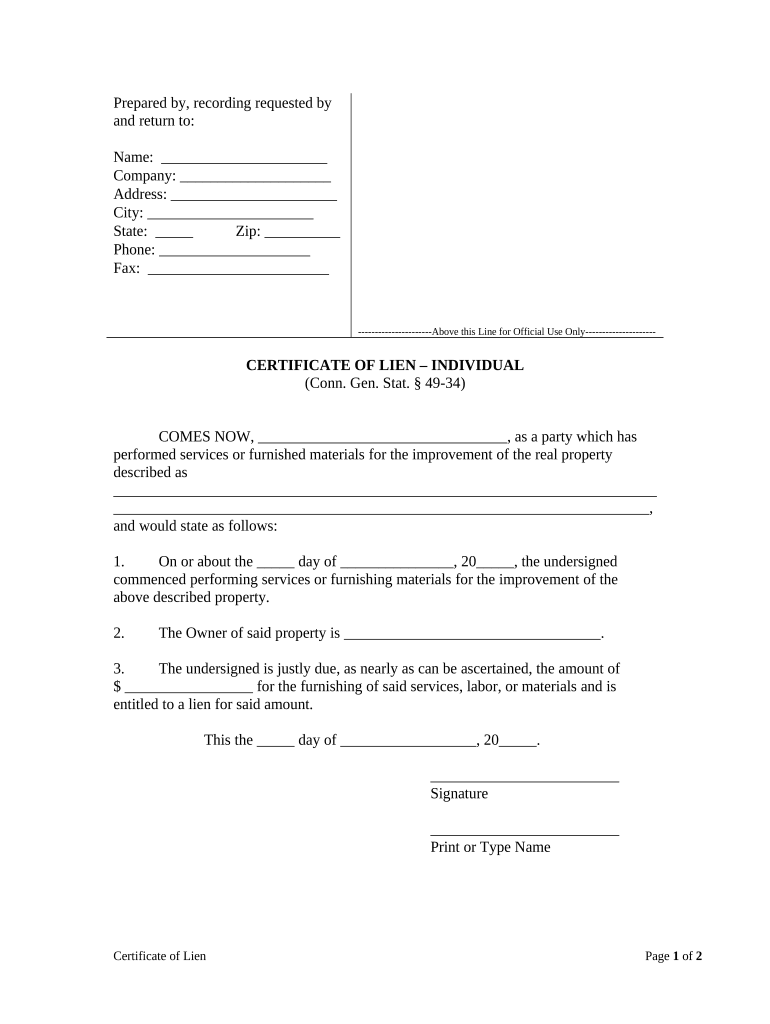
Certificate Lien Form


What is the Certificate Lien Form
The certificate lien form is a legal document used to establish a claim against a property due to unpaid debts or obligations. This form is essential in Connecticut for individuals or businesses seeking to secure their interests in a property when a debtor fails to meet financial commitments. By filing this form, the lienholder can assert their rights to the property, which may include real estate or personal property, until the debt is resolved.
How to use the Certificate Lien Form
Using the certificate lien form involves several steps to ensure its effectiveness and legal standing. First, identify the specific debt that the lien is associated with, as the form must clearly state the nature of the obligation. Next, complete the form with accurate details, including the debtor's information and the amount owed. Once filled out, the form should be signed and dated by the lienholder. After that, it must be filed with the appropriate local government office, typically the town or city clerk's office, to make the lien official.
Steps to complete the Certificate Lien Form
Completing the certificate lien form requires careful attention to detail. Follow these steps:
- Gather necessary information about the debtor, including their full name and address.
- Clearly state the amount owed and the reason for the lien.
- Include the property details that the lien will be attached to, such as the address and legal description.
- Sign and date the form to validate it.
- File the completed form with the local clerk's office to ensure it is recorded properly.
Legal use of the Certificate Lien Form
The legal use of the certificate lien form is governed by state laws, which dictate how and when a lien can be placed on a property. In Connecticut, the lien must be filed within a specific timeframe following the debt's due date to be enforceable. Additionally, it is crucial to ensure that the form is filled out correctly to avoid any legal challenges. A properly executed lien can provide the creditor with security in case of default, allowing them to potentially recover the owed amount through property sale or other legal means.
State-specific rules for the Certificate Lien Form
Connecticut has specific regulations regarding the certificate lien form that must be adhered to for it to be valid. These rules include the requirement for the lien to be filed within a certain period after the debt arises, typically within six months. Additionally, the form must include precise information about the debtor and the nature of the debt. Failure to comply with these state-specific rules may result in the lien being deemed invalid, which can jeopardize the creditor's ability to collect the owed amount.
Form Submission Methods
The certificate lien form can be submitted through various methods in Connecticut. The most common submission methods include:
- In-person at the local town or city clerk's office, where the form can be filed and recorded immediately.
- By mail, ensuring that the form is sent to the correct office with sufficient postage and any required fees included.
- Some jurisdictions may offer online submission options, allowing for a more convenient filing process.
Penalties for Non-Compliance
Failure to comply with the requirements for filing a certificate lien form can lead to significant penalties. If the form is not filed within the designated timeframe, the lien may be considered invalid, leaving the creditor without legal recourse to collect the debt. Additionally, incorrect or incomplete forms can result in rejection by the clerk's office, further complicating the collection process. It is essential for lienholders to understand these penalties to ensure proper compliance and protect their interests.
Quick guide on how to complete certificate lien form
Effortlessly Complete Certificate Lien Form on Any Device
Digital document management has gained traction among businesses and individuals alike. It offers an ideal eco-friendly alternative to traditional printed and signed documents, enabling you to access the necessary form and securely store it online. airSlate SignNow equips you with all the tools required to create, modify, and eSign your documents quickly and efficiently. Manage Certificate Lien Form on any device using the airSlate SignNow Android or iOS applications and enhance any document-related process today.
The easiest method to modify and eSign Certificate Lien Form without stress
- Locate Certificate Lien Form and click Get Form to begin.
- Utilize the tools we provide to fill out your form.
- Mark relevant sections of your documents or conceal sensitive information using tools that airSlate SignNow offers specifically for that purpose.
- Generate your eSignature with the Sign tool, which takes just seconds and carries the same legal validity as a conventional wet ink signature.
- Review the information and click on the Done button to save your modifications.
- Choose how you wish to send your form, whether by email, text message (SMS), invitation link, or download it to your computer.
Say goodbye to lost or misplaced documents, tedious form searches, or mistakes that require printing new copies of documents. airSlate SignNow addresses all your document management needs in just a few clicks from any device of your choice. Modify and eSign Certificate Lien Form and ensure outstanding communication at every stage of the form preparation process with airSlate SignNow.
Create this form in 5 minutes or less
Create this form in 5 minutes!
People also ask
-
What is a Connecticut lien?
A Connecticut lien is a legal claim against a property or asset that ensures payment of a debt owed by the property owner. Understanding how a Connecticut lien works is essential for anyone dealing with real estate transactions or property financing within the state.
-
How can airSlate SignNow help with Connecticut lien documents?
airSlate SignNow simplifies the process of creating, sending, and signing documents related to Connecticut liens. With its user-friendly interface and eSignature capabilities, you can efficiently manage lien agreements and property documents without hassle.
-
What features does SignNow offer for managing Connecticut lien documents?
SignNow provides features such as customizable templates, document tracking, and secure storage to manage Connecticut lien documents effectively. The platform also enables multiple users to collaborate, enhancing communication and agreement processes.
-
Is airSlate SignNow cost-effective for managing Connecticut lien documents?
Yes, airSlate SignNow is a cost-effective solution for managing Connecticut lien documents, offering competitive pricing compared to other eSignature platforms. You can choose from various pricing plans to suit your business needs and budget, ensuring you only pay for what you need.
-
What integrations does airSlate SignNow support for Connecticut lien management?
airSlate SignNow supports numerous integrations with popular software tools, making it easy to incorporate into your existing workflow when managing Connecticut liens. Whether it's cloud storage solutions or CRM systems, SignNow ensures a seamless experience.
-
Can I track the status of my Connecticut lien documents with airSlate SignNow?
Absolutely! airSlate SignNow offers document tracking features that allow you to monitor the status of your Connecticut lien documents in real time. You will receive notifications when your documents are viewed, signed, or completed, providing peace of mind.
-
What security measures does SignNow implement for Connecticut lien documents?
airSlate SignNow prioritizes the security of your documents, including Connecticut lien agreements, by employing advanced encryption methods and secure cloud storage. This ensures that sensitive information remains protected and private throughout the signing process.
Get more for Certificate Lien Form
- Study requisition form cardiology health in code
- Use this form to authorize an individual to file an internal uha appeal and communicate on your behalf with uha on
- Distributor resignation form 089 instructions
- To be used by counsel or pro se plaintiff to indicate the category of the case for the purpose of assignment to the appropriate form
- Bmcc admissions letter form
- West south central form
- Mars 2020 form
- Note registrations for all assemblies except those located in health care facilities along with all test reports can be done form
Find out other Certificate Lien Form
- Sign Delaware High Tech Rental Lease Agreement Online
- Sign Connecticut High Tech Lease Template Easy
- How Can I Sign Louisiana High Tech LLC Operating Agreement
- Sign Louisiana High Tech Month To Month Lease Myself
- How To Sign Alaska Insurance Promissory Note Template
- Sign Arizona Insurance Moving Checklist Secure
- Sign New Mexico High Tech Limited Power Of Attorney Simple
- Sign Oregon High Tech POA Free
- Sign South Carolina High Tech Moving Checklist Now
- Sign South Carolina High Tech Limited Power Of Attorney Free
- Sign West Virginia High Tech Quitclaim Deed Myself
- Sign Delaware Insurance Claim Online
- Sign Delaware Insurance Contract Later
- Sign Hawaii Insurance NDA Safe
- Sign Georgia Insurance POA Later
- How Can I Sign Alabama Lawers Lease Agreement
- How Can I Sign California Lawers Lease Agreement
- Sign Colorado Lawers Operating Agreement Later
- Sign Connecticut Lawers Limited Power Of Attorney Online
- Sign Hawaii Lawers Cease And Desist Letter Easy