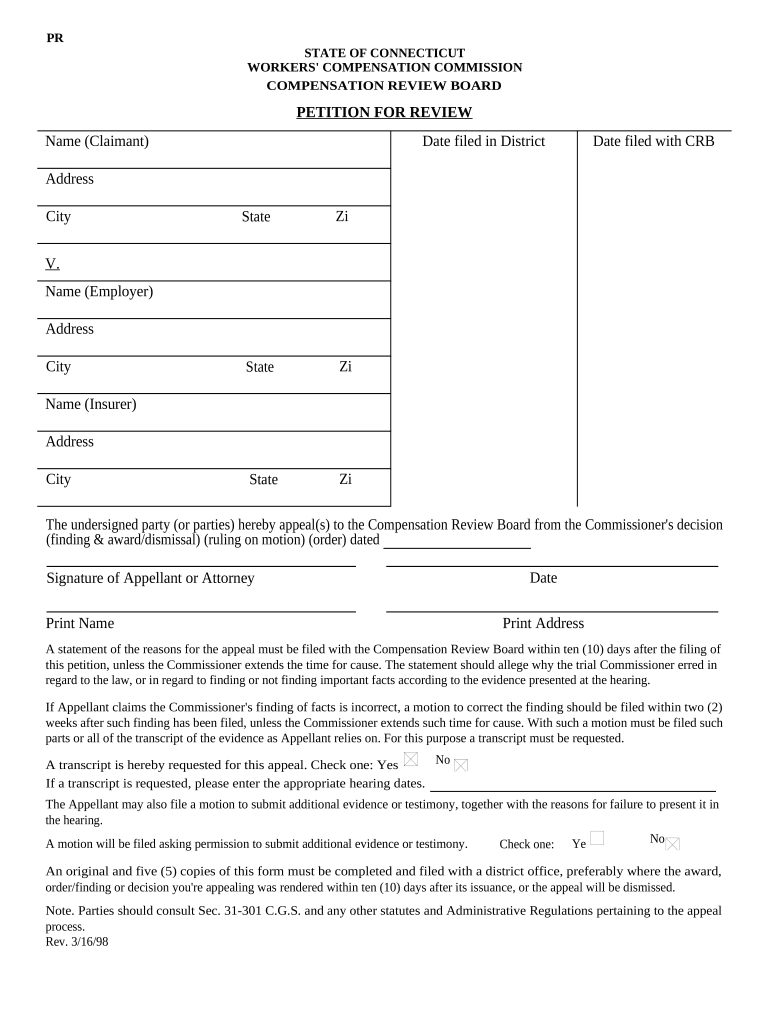
Petition for Review Connecticut Form


What is the Petition For Review Connecticut
The Petition for Review in Connecticut is a legal document that allows individuals to request a review of a decision made by a state agency or court. This petition is typically filed when a party believes that an error has occurred in the decision-making process, whether due to misinterpretation of the law or procedural irregularities. It serves as a formal request for a higher authority to reassess the case, providing an opportunity for the petitioner to present their arguments and evidence for reconsideration.
How to use the Petition For Review Connecticut
To effectively use the Petition for Review in Connecticut, individuals must first ensure they meet the eligibility criteria set forth by the relevant authority. Once eligibility is confirmed, the petitioner should gather all necessary documentation that supports their case. The petition must be completed accurately, detailing the specific grounds for review and including any pertinent evidence. After preparing the document, it can be submitted to the appropriate agency or court, following the specified submission methods.
Steps to complete the Petition For Review Connecticut
Completing the Petition for Review in Connecticut involves several key steps:
- Identify the decision being challenged and gather relevant documentation.
- Review the specific grounds for filing the petition, ensuring they align with legal standards.
- Fill out the petition form accurately, providing all required information and supporting evidence.
- Check for compliance with any state-specific rules regarding formatting and submission.
- Submit the completed petition to the appropriate agency or court, ensuring it is filed within any applicable deadlines.
Legal use of the Petition For Review Connecticut
The legal use of the Petition for Review in Connecticut is governed by specific statutes and regulations. It is essential for petitioners to understand the legal framework that supports their request for review. This includes knowing the appropriate grounds for appeal, the timeline for filing, and the necessary documentation required to substantiate their claims. Proper legal use ensures that the petition is taken seriously and considered by the reviewing authority.
Key elements of the Petition For Review Connecticut
Key elements of the Petition for Review in Connecticut include:
- Grounds for Review: Clearly articulated reasons for challenging the original decision.
- Supporting Evidence: Documentation that substantiates the claims made in the petition.
- Filing Information: Details regarding where and when to submit the petition.
- Signature: The petition must be signed by the petitioner or their legal representative.
Filing Deadlines / Important Dates
Filing deadlines for the Petition for Review in Connecticut are critical to ensure that the petition is considered. Generally, the petition must be filed within a specified time frame following the original decision, often ranging from thirty to ninety days. It is important for petitioners to be aware of these deadlines to avoid dismissal of their petition due to late filing. Additionally, any required responses or further documentation may also have their own deadlines that must be adhered to.
Quick guide on how to complete petition for review connecticut
Complete Petition For Review Connecticut effortlessly on any gadget
Digital document management has gained popularity among companies and individuals. It serves as an excellent eco-friendly alternative to traditional printed and signed documents, allowing you to acquire the necessary form and securely save it online. airSlate SignNow provides you with all the resources you need to create, modify, and eSign your documents quickly without hurdles. Manage Petition For Review Connecticut on any device with airSlate SignNow Android or iOS applications and enhance any document-centric process today.
How to modify and eSign Petition For Review Connecticut with ease
- Obtain Petition For Review Connecticut and then click Get Form to begin.
- Utilize the tools we provide to complete your form.
- Emphasize pertinent sections of the documents or obscure sensitive information with tools that airSlate SignNow has specifically designed for that purpose.
- Generate your eSignature with the Sign feature, which takes moments and has the same legal validity as a conventional wet ink signature.
- Review the details, and then click on the Done button to save your modifications.
- Select how you want to send your form, whether by email, text message (SMS), invitation link, or download it to your PC.
Forget about lost or misplaced papers, tedious form navigation, or mistakes that necessitate printing new document copies. airSlate SignNow caters to your document management needs in just a few clicks from any device you choose. Modify and eSign Petition For Review Connecticut and ensure effective communication at every step of your form preparation journey with airSlate SignNow.
Create this form in 5 minutes or less
Create this form in 5 minutes!
People also ask
-
What is a Petition For Review Connecticut?
A Petition For Review Connecticut is a legal document that allows individuals to request a higher court to examine a decision made by a lower court. This process is essential for those seeking to challenge or review legal rulings. Utilizing airSlate SignNow can streamline the eSigning and submission of your Petition For Review Connecticut.
-
How can airSlate SignNow help with my Petition For Review Connecticut?
airSlate SignNow simplifies the process of preparing and eSigning your Petition For Review Connecticut. Our platform offers an intuitive interface and comprehensive tools to ensure you can handle all necessary documents efficiently. Plus, you can collaborate with others securely and complete the process in a timely manner.
-
What are the costs involved in using airSlate SignNow for a Petition For Review Connecticut?
airSlate SignNow offers affordable pricing plans that cater to individuals and businesses alike. The costs may vary depending on the features you choose, but you can expect a cost-effective solution for creating and managing your Petition For Review Connecticut. Explore our pricing page for detailed options tailored to your needs.
-
Is airSlate SignNow secure for handling legal documents like the Petition For Review Connecticut?
Yes, airSlate SignNow employs advanced security measures to protect all your legal documents, including the Petition For Review Connecticut. We use encryption and secure cloud storage to ensure that your sensitive information remains confidential. Trust us to keep your documents safe while you focus on your legal processes.
-
Can I integrate airSlate SignNow with other tools for my Petition For Review Connecticut?
Absolutely! airSlate SignNow can be integrated with various business applications and tools, enhancing your workflow for managing your Petition For Review Connecticut. This integration capability allows you to connect seamlessly with CRM systems, document management software, and more—making your document management process even easier.
-
What features does airSlate SignNow offer for submitting a Petition For Review Connecticut?
airSlate SignNow provides numerous features for submitting your Petition For Review Connecticut, including template creation, eSigning, and document tracking. Our user-friendly platform allows you to create, edit, and manage your documents with ease. You also have access to reminders and notifications to help ensure deadlines are met.
-
How does eSigning work for my Petition For Review Connecticut?
eSigning with airSlate SignNow is straightforward and efficient, making it ideal for your Petition For Review Connecticut. You can add electronic signatures to your documents securely without the need for printing or scanning. Just upload your Petition For Review Connecticut, add signers, and track the signing process effortlessly.
Get more for Petition For Review Connecticut
- Labor condition application for nonimmigrant workers form eta
- Fillable online resources and handouts international form
- Ri 101 request for public records foi state of michigan michigan form
- Additional copies to all attorneys of record form
- Uscis privacy release form sample
- Inz 1200 form
- Manualsdshswagovsitesdefaultchild support worksheet csf 020910 washington form
- Dd form 3150 ampquotcontractor personnel and visitor certification of
Find out other Petition For Review Connecticut
- Can I Electronic signature Michigan Trademark License Agreement
- Electronic signature Indiana Letter Bankruptcy Inquiry Now
- eSignature Oklahoma Payroll Deduction Authorization Easy
- How To eSignature Texas Payroll Deduction Authorization
- Can I Electronic signature Connecticut Retainer for Attorney
- How Do I Electronic signature Idaho Assignment of License
- Electronic signature New Jersey Lease Renewal Free
- Electronic signature Texas Lease Renewal Fast
- How Can I Electronic signature Colorado Notice of Intent to Vacate
- eSignature Delaware Employee Compliance Survey Later
- eSignature Kansas Employee Compliance Survey Myself
- Can I Electronic signature Colorado Bill of Sale Immovable Property
- How Can I Electronic signature West Virginia Vacation Rental Short Term Lease Agreement
- How Do I Electronic signature New Hampshire Bill of Sale Immovable Property
- Electronic signature North Dakota Bill of Sale Immovable Property Myself
- Can I Electronic signature Oregon Bill of Sale Immovable Property
- How To Electronic signature West Virginia Bill of Sale Immovable Property
- Electronic signature Delaware Equipment Sales Agreement Fast
- Help Me With Electronic signature Louisiana Assignment of Mortgage
- Can I Electronic signature Minnesota Assignment of Mortgage