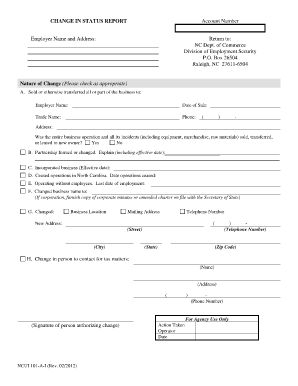
Ncui 101 a Form


What is the Ncui 101 A
The Ncui 101 A is a specific form used in the United States for reporting certain tax-related information. It is primarily utilized by businesses and individuals who need to document changes in their tax status or provide updated information to the Internal Revenue Service (IRS). This form serves as a formal declaration of a change in status, ensuring that all relevant parties are informed and compliant with federal regulations.
How to use the Ncui 101 A
Using the Ncui 101 A involves several straightforward steps. First, ensure that you have the correct version of the form, which can be obtained online. Once you have the form, fill it out with accurate information regarding your change in status. It is crucial to provide all required details to avoid delays in processing. After completing the form, you can submit it electronically or via mail, depending on your preference and the specific requirements of the IRS.
Steps to complete the Ncui 101 A
Completing the Ncui 101 A requires careful attention to detail. Follow these steps for a smooth process:
- Obtain the latest version of the Ncui 101 A from a reliable source.
- Read the instructions carefully to understand the information required.
- Fill in your personal or business information accurately.
- Indicate the specific change in status you are reporting.
- Review the form for any errors or omissions.
- Submit the completed form through your chosen method.
Legal use of the Ncui 101 A
The Ncui 101 A is legally recognized as a valid document for reporting changes in tax status. To ensure its legal standing, it must be completed accurately and submitted in accordance with IRS guidelines. Compliance with applicable laws, such as the Electronic Signatures in Global and National Commerce (ESIGN) Act, is also essential when submitting the form electronically. Utilizing a trusted eSignature solution can enhance the legal validity of your submission.
Key elements of the Ncui 101 A
Several key elements must be included in the Ncui 101 A to ensure its effectiveness:
- Personal or Business Information: Accurate identification of the individual or entity submitting the form.
- Change in Status: A clear description of the change being reported.
- Signature: A valid signature, which may require an electronic signature if submitted online.
- Date: The date on which the form is completed and submitted.
Form Submission Methods (Online / Mail / In-Person)
The Ncui 101 A can be submitted through various methods, providing flexibility based on user preference:
- Online Submission: Many users prefer to submit the form electronically for convenience and speed. This method often requires an eSignature.
- Mail: The form can be printed and sent via traditional mail. Ensure that it is sent to the correct IRS address.
- In-Person: Some individuals may choose to submit the form in person at designated IRS offices, allowing for immediate confirmation of receipt.
Quick guide on how to complete ncui 101 a
Complete Ncui 101 A seamlessly on any device
Digital document management has gained popularity among businesses and individuals alike. It offers an ideal eco-friendly substitute for traditional printed and signed documents, allowing you to locate the appropriate form and securely save it online. airSlate SignNow equips you with all the necessary tools to create, modify, and eSign your documents promptly without any holdups. Manage Ncui 101 A on any device using airSlate SignNow's Android or iOS applications and simplify any document-related task today.
The simplest way to modify and eSign Ncui 101 A with ease
- Obtain Ncui 101 A and then click Get Form to begin.
- Utilize the tools we provide to finalize your document.
- Emphasize important sections of your documents or obscure sensitive information with tools that airSlate SignNow specifically offers for this reason.
- Create your eSignature using the Sign feature, which takes mere seconds and carries the same legal validity as a conventional wet ink signature.
- Verify the information and then click on the Done button to save your changes.
- Decide how you wish to send your form—via email, text message (SMS), invite link, or download it to your computer.
Forget about lost or misplaced files, tedious document searches, or mistakes that necessitate printing new copies. airSlate SignNow meets all your document management needs in just a few clicks from any device of your preference. Modify and eSign Ncui 101 A and ensure excellent communication throughout the form preparation process with airSlate SignNow.
Create this form in 5 minutes or less
Create this form in 5 minutes!
How to create an eSignature for the ncui 101 a
How to create an electronic signature for a PDF online
How to create an electronic signature for a PDF in Google Chrome
How to create an e-signature for signing PDFs in Gmail
How to create an e-signature right from your smartphone
How to create an e-signature for a PDF on iOS
How to create an e-signature for a PDF on Android
People also ask
-
What is ncui101a and how does it work with airSlate SignNow?
ncui101a is a unique identifier for our comprehensive eSigning features within airSlate SignNow. It enables users to send, receive, and manage electronic signatures seamlessly. This functionality is designed for businesses looking for an efficient way to handle documents securely and efficiently.
-
What features does airSlate SignNow offer with the ncui101a solution?
With the ncui101a solution, airSlate SignNow offers features like customizable templates, advanced workflow automation, and in-depth tracking capabilities. These tools ensure that your document signing process is streamlined and tailored to your business needs. The integration of such features provides a robust platform for efficient document management.
-
How much does the ncui101a solution cost?
The pricing for the ncui101a solution varies based on the plan you choose. Our packages are cost-effective, catering to businesses of all sizes with flexible monthly or annual subscriptions. For detailed pricing, visit our pricing page or contact our sales team for personalized assistance.
-
Can I integrate ncui101a with other applications?
Yes, airSlate SignNow's ncui101a solution integrates seamlessly with a variety of applications, enhancing its functionality. You can connect it with popular tools like Salesforce, Google Drive, and Dropbox to streamline your workflow further. These integrations allow for a customized experience that meets your business requirements.
-
What are the benefits of using airSlate SignNow's ncui101a for my business?
Using the ncui101a solution from airSlate SignNow brings numerous benefits, including enhanced efficiency, reduced paperwork, and improved client satisfaction. Businesses can signNowly cut down on turnaround times for document signing and enhance their overall productivity. This cost-effective solution is ideal for organizations aiming to modernize their signing processes.
-
Is ncui101a compliant with legal standards?
Absolutely! airSlate SignNow's ncui101a complies with industry-standard regulations and legal requirements for electronic signatures. This ensures that your signed documents are valid and secure, giving you peace of mind as you manage your transactions. Compliance with eSignature laws means you can trust our platform for all of your document signing needs.
-
How does ncui101a enhance document security?
The ncui101a solution utilizes advanced encryption and security protocols to protect your documents throughout the signing process. airSlate SignNow prioritizes data confidentiality, ensuring that sensitive information is safeguarded against unauthorized access. This focus on security makes it a reliable choice for businesses handling important contracts and agreements.
Get more for Ncui 101 A
- I3820 form
- Baby whisperer pdf form
- Reinigungsplan toilette kostenlos form
- Observations inferences t chart recording sheet form
- The prince and the pauper worksheets pdf form
- Abundance cheque template form
- Rapid rehousing forms
- Covid 19 remote access resourcescounty of saginaw miwv judicial system judgesfamily court judgeswv judicial system judgesfamily form
Find out other Ncui 101 A
- Can I eSignature Louisiana Education Document
- Can I eSignature Massachusetts Education Document
- Help Me With eSignature Montana Education Word
- How To eSignature Maryland Doctors Word
- Help Me With eSignature South Dakota Education Form
- How Can I eSignature Virginia Education PDF
- How To eSignature Massachusetts Government Form
- How Can I eSignature Oregon Government PDF
- How Can I eSignature Oklahoma Government Document
- How To eSignature Texas Government Document
- Can I eSignature Vermont Government Form
- How Do I eSignature West Virginia Government PPT
- How Do I eSignature Maryland Healthcare / Medical PDF
- Help Me With eSignature New Mexico Healthcare / Medical Form
- How Do I eSignature New York Healthcare / Medical Presentation
- How To eSignature Oklahoma Finance & Tax Accounting PPT
- Help Me With eSignature Connecticut High Tech Presentation
- How To eSignature Georgia High Tech Document
- How Can I eSignature Rhode Island Finance & Tax Accounting Word
- How Can I eSignature Colorado Insurance Presentation