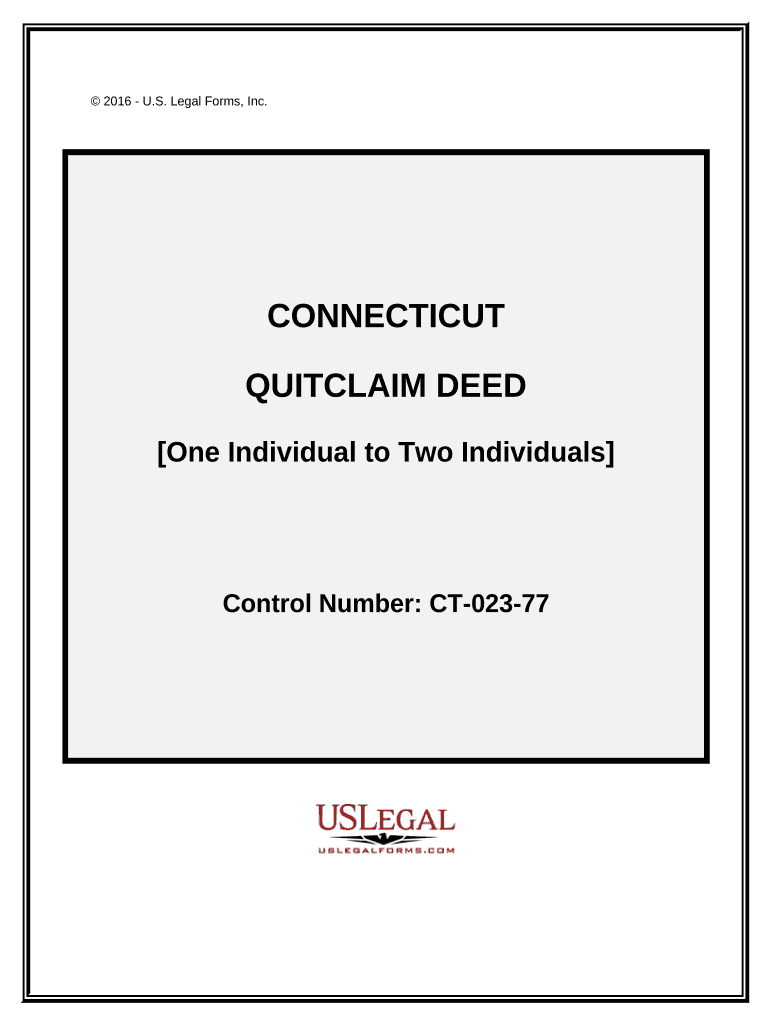
Connecticut Quitclaim Form


What is the Connecticut Quitclaim
The Connecticut quitclaim deed is a legal document used to transfer ownership of real estate from one party to another without any warranties or guarantees regarding the title. This type of deed is often utilized in situations where the transfer is between family members or in cases where the grantor does not wish to make any assurances about the property’s title. By using a quitclaim deed, the grantor relinquishes any interest they may have in the property, but it does not guarantee that the title is free of claims or encumbrances.
Steps to complete the Connecticut Quitclaim
Completing a Connecticut quitclaim deed involves several essential steps to ensure the document is valid and legally binding. First, gather all necessary information, including the names of the grantor and grantee, the legal description of the property, and any relevant tax identification numbers. Next, fill out the quitclaim deed form accurately, ensuring all details are correct. Once completed, both parties should sign the document in the presence of a notary public to validate the signatures. After notarization, the deed must be filed with the local land records office to finalize the transfer of ownership.
Legal use of the Connecticut Quitclaim
The Connecticut quitclaim deed serves specific legal purposes within property transactions. It is commonly used in situations such as transferring property between family members, clearing up title issues, or transferring property into a trust. However, it is important to understand that a quitclaim deed does not protect the grantee against any potential claims against the property. Therefore, it is advisable for grantees to conduct a title search or obtain title insurance to ensure they are aware of any existing liens or encumbrances.
Key elements of the Connecticut Quitclaim
Several key elements must be included in a Connecticut quitclaim deed to ensure its legality. These elements include:
- The full names and addresses of both the grantor and grantee.
- A legal description of the property being transferred, which may include the lot number, block number, and any relevant survey information.
- The date of the transfer.
- The signature of the grantor, along with a notary public’s acknowledgment.
Ensuring these elements are present helps avoid potential disputes and ensures a smooth transfer process.
How to obtain the Connecticut Quitclaim
To obtain a Connecticut quitclaim deed, individuals can typically find the necessary forms through local government offices, such as the town clerk or land records office. Many counties also provide downloadable forms on their official websites. It is essential to ensure that the correct version of the form is used, as requirements may vary by jurisdiction. Additionally, legal assistance can be sought to ensure all information is accurately completed and compliant with state laws.
State-specific rules for the Connecticut Quitclaim
Connecticut has specific rules governing the use of quitclaim deeds. For instance, the deed must be executed in accordance with Connecticut General Statutes, and it must be recorded in the town where the property is located. Furthermore, Connecticut law requires that the quitclaim deed be accompanied by a property transfer tax return, which may involve additional fees. Understanding these state-specific rules is crucial for ensuring compliance and avoiding potential legal issues.
Quick guide on how to complete connecticut quitclaim
Effortlessly Prepare Connecticut Quitclaim on Any Device
Managing documents online has become increasingly popular among businesses and individuals. It offers an ideal environmentally friendly substitute for traditional printed and signed documents, as you can obtain the right form and securely keep it online. airSlate SignNow provides all the tools required to create, edit, and electronically sign your documents swiftly without delays. Manage Connecticut Quitclaim on any device using airSlate SignNow's Android or iOS applications and enhance any document-centric process today.
The Easiest Way to Edit and Electronically Sign Connecticut Quitclaim
- Locate Connecticut Quitclaim and click Get Form to begin.
- Utilize the tools available to complete your form.
- Highlight important sections of your documents or conceal sensitive information with tools that airSlate SignNow offers specifically for that purpose.
- Create your signature using the Sign tool, which takes moments and holds the same legal significance as a traditional wet ink signature.
- Verify the information and click on the Done button to save your changes.
- Select how you want to send your form: via email, text message (SMS), or invite link, or download it to your computer.
Eliminate concerns about lost or misplaced documents, tedious form searching, or errors that necessitate printing new copies. airSlate SignNow meets all your document management needs with just a few clicks from your preferred device. Edit and electronically sign Connecticut Quitclaim to ensure excellent communication at every stage of your form preparation process with airSlate SignNow.
Create this form in 5 minutes or less
Create this form in 5 minutes!
People also ask
-
What is a Connecticut quitclaim deed?
A Connecticut quitclaim deed is a legal document that allows a property owner to transfer their interest in a property to another party. This type of deed is often used in real estate transactions when the property title is not in question. It is important to understand that a Connecticut quitclaim deed does not guarantee the title's validity, only the grantor’s claim to the property.
-
How do I complete a Connecticut quitclaim deed?
To complete a Connecticut quitclaim deed, you need to fill out the appropriate form with the property details and the names of the parties involved. Once completed, the deed must be signed by the grantor and witnessed or signNowd. After signing, you must file the quitclaim deed with your local town clerk's office to make it legally effective.
-
What are the costs associated with a Connecticut quitclaim deed?
The costs of a Connecticut quitclaim deed vary, including filing fees charged by the town clerk's office. Typically, these fees are quite reasonable compared to other forms of property transfer documents. Additionally, if you choose to use an online service like airSlate SignNow, there may be subscription fees that provide you with a streamlined experience for eSigning your documents.
-
Can I use airSlate SignNow to create a Connecticut quitclaim deed?
Yes, airSlate SignNow provides templates that enable users to create a Connecticut quitclaim deed easily. The platform’s user-friendly interface allows individuals to fill out, eSign, and manage their legal documents efficiently. This simplifies the quitclaim deed process, ensuring all necessary components are included without the confusion.
-
What are the benefits of using airSlate SignNow for Connecticut quitclaim deeds?
Using airSlate SignNow for Connecticut quitclaim deeds offers various benefits, including convenience, security, and cost-effectiveness. The platform enables users to eSign documents from anywhere, which eliminates the need for in-person meetings. Furthermore, with airSlate SignNow, you can track your documents, ensuring that the entire process remains transparent and organized.
-
Is it legal to use an electronic Connecticut quitclaim deed?
Yes, electronic Connecticut quitclaim deeds are legal as long as they comply with state laws governing electronic signatures. airSlate SignNow uses electronic signature technology that meets legal standards, ensuring your document is valid and recognized by the state. It’s advisable to check with your local town clerk for any specific requirements regarding electronic filings.
-
How can I ensure the security of my Connecticut quitclaim deed?
To ensure the security of your Connecticut quitclaim deed, you can utilize airSlate SignNow’s secure platform, which employs encryption and authentication processes. This protects your sensitive information and ensures that only authorized individuals can access and eSign your documents. Additionally, maintaining a backup and recording your quitclaim deed with local authorities further adds to its security.
Get more for Connecticut Quitclaim
- Infohubnycedorgdocsdefault source1095c w 2 duplicate request and information correction form
- Instructions for form cg 213 cigarette stamping agent certification of compliance with tax law article 20 revised 722
- Section b employee information
- Instructions for form pt 350 petroleum business tax return for fuel consumption commercial vessels revised 922
- Wwwgaycocomnyc commercial rent tax extensionnyc commercial rent tax extension gayco form
- Cr pte property tax exemption application form
- Duportalindownload579072 property tax paymentpdf property tax payment agreement application duportal form
- Transport department government of west bengal pvdtransport department government of west bengal pvdp value to z score form
Find out other Connecticut Quitclaim
- How Can I eSign North Carolina lease agreement
- eSign Montana Lease agreement form Computer
- Can I eSign New Hampshire Lease agreement form
- How To eSign West Virginia Lease agreement contract
- Help Me With eSign New Mexico Lease agreement form
- Can I eSign Utah Lease agreement form
- Can I eSign Washington lease agreement
- Can I eSign Alabama Non disclosure agreement sample
- eSign California Non disclosure agreement sample Now
- eSign Pennsylvania Mutual non-disclosure agreement Now
- Help Me With eSign Utah Non disclosure agreement sample
- How Can I eSign Minnesota Partnership agreements
- eSign Pennsylvania Property management lease agreement Secure
- eSign Hawaii Rental agreement for house Fast
- Help Me With eSign Virginia Rental agreement contract
- eSign Alaska Rental lease agreement Now
- How To eSign Colorado Rental lease agreement
- How Can I eSign Colorado Rental lease agreement
- Can I eSign Connecticut Rental lease agreement
- eSign New Hampshire Rental lease agreement Later