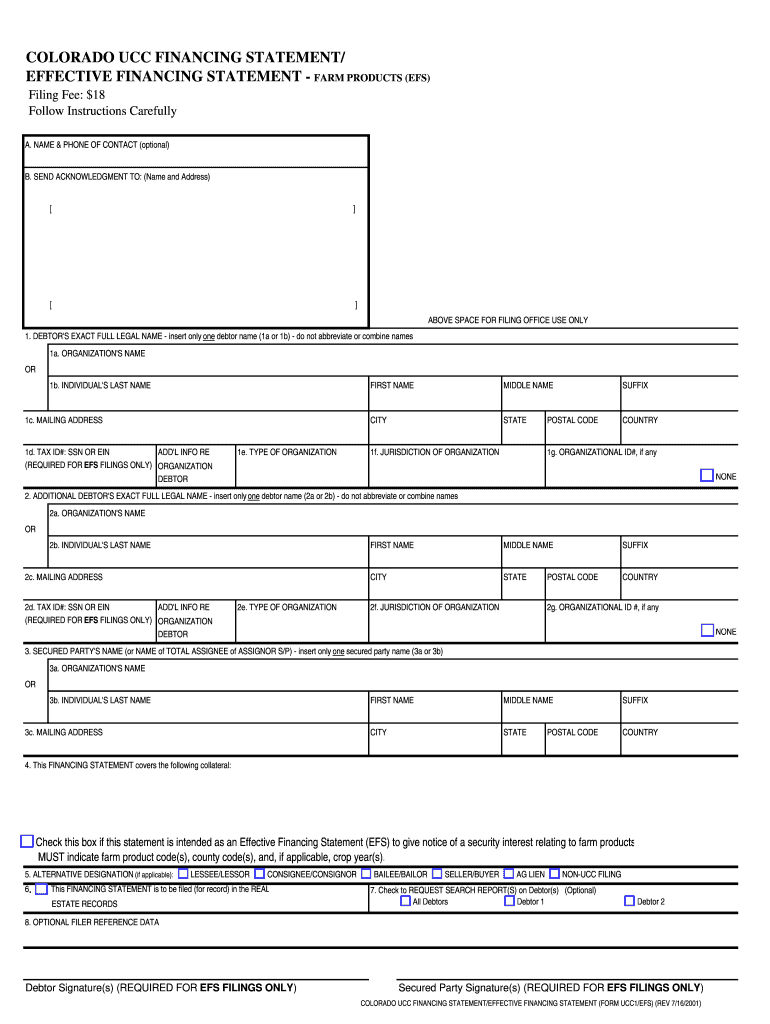
Ucc 1 Filing Colorado Form 2001


What is the Ucc 1 Filing Colorado Form
The Ucc 1 Filing Colorado Form is a legal document used to secure a creditor's interest in a debtor's personal property. This form is part of the Uniform Commercial Code (UCC) regulations, which standardize transactions across states. By filing this form, a creditor can establish their priority claim over the collateral in case the debtor defaults on their obligations. This form is crucial for businesses and individuals who wish to protect their financial interests when extending credit or loans.
How to use the Ucc 1 Filing Colorado Form
Using the Ucc 1 Filing Colorado Form involves a few straightforward steps. First, gather all necessary information about the debtor and the collateral. This includes the debtor's legal name, address, and a detailed description of the collateral being secured. Next, complete the form accurately, ensuring that all required fields are filled out. Once the form is completed, it must be filed with the Colorado Secretary of State's office, either online or via mail. It is essential to retain a copy of the filed form for your records.
Steps to complete the Ucc 1 Filing Colorado Form
Completing the Ucc 1 Filing Colorado Form requires attention to detail. Follow these steps for a successful filing:
- Gather necessary information about the debtor and collateral.
- Access the Ucc 1 Filing Colorado Form through the Colorado Secretary of State's website.
- Fill out the form, ensuring all information is accurate and complete.
- Review the form for any errors or omissions.
- Submit the form online or mail it to the appropriate office.
- Keep a copy of the submitted form for your records.
Key elements of the Ucc 1 Filing Colorado Form
The Ucc 1 Filing Colorado Form contains several key elements that must be included for it to be valid. These elements include:
- The debtor's legal name and address.
- The secured party's name and address.
- A description of the collateral being secured.
- The signature of the secured party or their representative.
- The date of the filing.
Each of these components is critical for establishing the legal rights of the secured party in relation to the collateral.
Legal use of the Ucc 1 Filing Colorado Form
The Ucc 1 Filing Colorado Form serves a significant legal purpose. It provides public notice of a secured party's interest in the collateral, which can prevent the debtor from incurring additional debt without the secured party's knowledge. This form is legally binding and must comply with UCC regulations to be enforceable. Proper filing ensures that the secured party's rights are protected in the event of bankruptcy or liquidation of the debtor's assets.
Form Submission Methods
The Ucc 1 Filing Colorado Form can be submitted through various methods to accommodate different preferences. The primary submission methods include:
- Online: Filing through the Colorado Secretary of State's website is the most efficient method, allowing for immediate processing.
- Mail: The form can be printed and sent via postal service to the designated office, though this method may take longer for processing.
- In-Person: Individuals may also choose to file the form in person at the Secretary of State's office.
Choosing the right submission method can help ensure timely processing and compliance with state regulations.
Quick guide on how to complete ucc 1 filing colorado 2001 form
Complete Ucc 1 Filing Colorado Form effortlessly on any device
Digital document management has become increasingly favored by companies and individuals alike. It offers an excellent eco-friendly substitute for traditional printed and signed paperwork, as you can access the necessary form and safely store it online. airSlate SignNow equips you with all the features required to create, modify, and eSign your documents swiftly without delays. Manage Ucc 1 Filing Colorado Form on any device using airSlate SignNow's Android or iOS applications and streamline your document procedures today.
How to adjust and eSign Ucc 1 Filing Colorado Form with ease
- Locate Ucc 1 Filing Colorado Form and click on Get Form to begin.
- Utilize the tools we offer to fill out your document.
- Emphasize important sections of your documents or conceal sensitive information with tools that airSlate SignNow specifically provides for that purpose.
- Create your signature using the Sign tool, which only takes seconds and holds the same legal validity as a conventional wet ink signature.
- Review all the details and click on the Done button to save your changes.
- Choose how you would like to deliver your form, via email, text message (SMS), or invitation link, or download it to your computer.
Eliminate the worry of lost or misplaced files, tedious form searching, or errors that necessitate printing new document copies. airSlate SignNow fulfills your document management needs in just a few clicks from any device of your preference. Modify and eSign Ucc 1 Filing Colorado Form and guarantee outstanding communication at every step of the form preparation journey with airSlate SignNow.
Create this form in 5 minutes or less
Find and fill out the correct ucc 1 filing colorado 2001 form
FAQs
-
How do I fill a UCC-1 form?
Usually you fill it out online through the Secretary of State’s website, but paper forms are used in some jurisdictions. In Louisiana, you file it at the local parish.Be certain to know exactly who the debtor is and spell the debtor’s legal name perfectly. Any minor clerical error can be fatal to protecting your security interest. Oddly spelling your own name correctly is not critical (shrug).
-
How do you fill out the 1080 form when filing taxes?
There is no such form in US taxation. Thus you can not fill it out. If you mean a 1098 T you still do not. The University issues it to you. Please read the answers to the last 4 questions you posted about form 1080. IT DOES NOT EXIST.
-
How do you know if you need to fill out a 1099 form?
Assuming that you are talking about 1099-MISC. Note that there are other 1099s.check this post - Form 1099 MISC Rules & RegulationsQuick answer - A Form 1099 MISC must be filed for each person to whom payment is made of:$600 or more for services performed for a trade or business by people not treated as employees;Rent or prizes and awards that are not for service ($600 or more) and royalties ($10 or more);any fishing boat proceeds,gross proceeds of $600, or more paid to an attorney during the year, orWithheld any federal income tax under the backup withholding rules regardless of the amount of the payment, etc.
-
How do I fill out Address Line 1 on an Online Form?
(street number) (street name) (street suffix)101 Main StreetYou can query the post office on your address, best as you know it, for the “standard” way of presenting your address. USPS.com® - ZIP Code Lookup or whatever service is offered in your country. That will tell you the standard way to fill out address lines.
-
How do I store form values to a JSON file after filling the HTML form and submitting it using Node.js?
//on submit you can do like this
Create this form in 5 minutes!
How to create an eSignature for the ucc 1 filing colorado 2001 form
How to create an electronic signature for your Ucc 1 Filing Colorado 2001 Form online
How to generate an electronic signature for your Ucc 1 Filing Colorado 2001 Form in Google Chrome
How to generate an electronic signature for putting it on the Ucc 1 Filing Colorado 2001 Form in Gmail
How to generate an eSignature for the Ucc 1 Filing Colorado 2001 Form right from your mobile device
How to generate an eSignature for the Ucc 1 Filing Colorado 2001 Form on iOS devices
How to make an eSignature for the Ucc 1 Filing Colorado 2001 Form on Android
People also ask
-
What is the Ucc 1 Filing Colorado Form and why is it necessary?
The Ucc 1 Filing Colorado Form is a legal document used to secure interests in personal property. It is essential for creditors to establish their rights against a debtor's assets, ensuring that they are prioritized in case of bankruptcy or liquidation. By using the Ucc 1 Filing Colorado Form, businesses can protect their investment and ensure their claims are legally recognized.
-
How can airSlate SignNow help with Ucc 1 Filing Colorado Form?
airSlate SignNow simplifies the process of completing and filing the Ucc 1 Filing Colorado Form by providing an easy-to-use platform for electronic signatures and document management. Users can create, send, and eSign this crucial form quickly, ensuring compliance and reducing the potential for errors. With our service, you can streamline your filing process efficiently.
-
What are the costs associated with filing a Ucc 1 Filing Colorado Form?
The costs for filing a Ucc 1 Filing Colorado Form can vary depending on the filing method and any associated state fees. With airSlate SignNow, you can save costs on printing and postage by leveraging our digital platform. Additionally, our subscription plans offer affordable rates that fit various business budgets, making it cost-effective to manage your filings.
-
Is it difficult to complete the Ucc 1 Filing Colorado Form?
Completing the Ucc 1 Filing Colorado Form can be straightforward, especially with the right tools. AirSlate SignNow provides templates and step-by-step guidance to assist users in accurately filling out the form. This ensures that you won't miss critical information, leading to a smoother filing experience.
-
Can airSlate SignNow integrate with other tools for managing Ucc 1 Filing Colorado Form?
Yes, airSlate SignNow offers integration with various tools to enhance your document management process. You can connect our platform with CRM systems, cloud storage, and other applications to streamline the workflow around the Ucc 1 Filing Colorado Form. This interoperability improves efficiency and keeps your records organized in one place.
-
How secure is the Ucc 1 Filing Colorado Form when using airSlate SignNow?
Security is a top priority at airSlate SignNow. We use industry-standard encryption and compliance measures to protect your Ucc 1 Filing Colorado Form and any sensitive information you provide. Our platform ensures that your documents are safe and can be accessed only by authorized users.
-
What are the benefits of eSigning the Ucc 1 Filing Colorado Form?
eSigning the Ucc 1 Filing Colorado Form through airSlate SignNow provides numerous benefits, including speed, convenience, and reduced costs. E-signatures are legally binding and signNowly accelerate the filing process, allowing for faster transactions and reduced paperwork. This digital approach can also enhance accessibility for all parties involved.
Get more for Ucc 1 Filing Colorado Form
- Summon and complain and blank form 2008
- Petition regarding real estatedwelling michigan courts state of courts mi form
- You have a pending case for divorce separate maintenance paternity or family support form
- Nam102 form
- Restraining order mn form
- Voluntary income assignment missouri courts mo form
- Aoc e 850 2012 form
- Bform db north carolina board of law examiners
Find out other Ucc 1 Filing Colorado Form
- eSign Minnesota Non-Profit Confidentiality Agreement Fast
- How Do I eSign Montana Non-Profit POA
- eSign Legal Form New York Online
- Can I eSign Nevada Non-Profit LLC Operating Agreement
- eSign Legal Presentation New York Online
- eSign Ohio Legal Moving Checklist Simple
- How To eSign Ohio Non-Profit LLC Operating Agreement
- eSign Oklahoma Non-Profit Cease And Desist Letter Mobile
- eSign Arizona Orthodontists Business Plan Template Simple
- eSign Oklahoma Non-Profit Affidavit Of Heirship Computer
- How Do I eSign Pennsylvania Non-Profit Quitclaim Deed
- eSign Rhode Island Non-Profit Permission Slip Online
- eSign South Carolina Non-Profit Business Plan Template Simple
- How Can I eSign South Dakota Non-Profit LLC Operating Agreement
- eSign Oregon Legal Cease And Desist Letter Free
- eSign Oregon Legal Credit Memo Now
- eSign Oregon Legal Limited Power Of Attorney Now
- eSign Utah Non-Profit LLC Operating Agreement Safe
- eSign Utah Non-Profit Rental Lease Agreement Mobile
- How To eSign Rhode Island Legal Lease Agreement