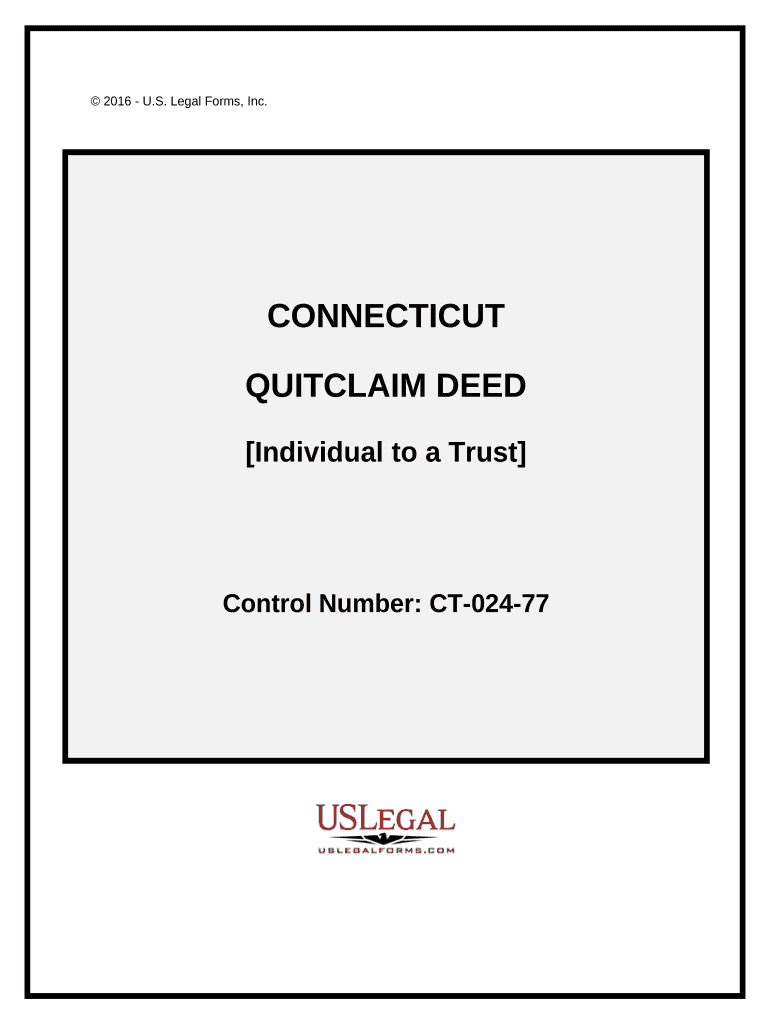
Quitclaim Deed to Trust Form


What is the Quitclaim Deed To Trust
A quitclaim deed to trust is a legal document that allows a property owner to transfer their interest in real estate to a trust. This form is often used in estate planning to facilitate the management and distribution of assets upon the owner’s death. Unlike a warranty deed, a quitclaim deed does not guarantee that the property title is clear or free of liens. Instead, it simply conveys whatever interest the grantor has in the property at the time of transfer.
Steps to Complete the Quitclaim Deed To Trust
Completing a quitclaim deed to trust involves several key steps:
- Identify the property: Gather details about the property, including its legal description and address.
- Prepare the document: Fill out the quitclaim deed form with the necessary information, including the names of the grantor and trustee, the property description, and the date of transfer.
- Sign the deed: The grantor must sign the document in the presence of a notary public to ensure its validity.
- Record the deed: Submit the completed quitclaim deed to the appropriate county recorder’s office to make the transfer official.
Legal Use of the Quitclaim Deed To Trust
The quitclaim deed to trust is legally recognized in the United States, provided it meets specific requirements. It must be properly executed, which includes the grantor’s signature and notarization. Additionally, the deed should be recorded in the appropriate jurisdiction to provide public notice of the transfer. This legal recognition is important for ensuring that the trust can manage the property as intended and that beneficiaries can claim their interests without dispute.
Key Elements of the Quitclaim Deed To Trust
Several key elements must be included in a quitclaim deed to trust to ensure its effectiveness:
- Grantor and Trustee Information: Full names and addresses of the property owner (grantor) and the trust or trustee receiving the property.
- Property Description: A detailed legal description of the property, which may include parcel numbers or metes and bounds.
- Effective Date: The date on which the transfer of property is to take effect.
- Signature and Notarization: The grantor’s signature must be notarized to validate the document.
How to Obtain the Quitclaim Deed To Trust
Obtaining a quitclaim deed to trust can be done through several methods. Many legal websites offer downloadable templates that can be customized to fit specific needs. Alternatively, individuals may consult with a real estate attorney to draft the document, ensuring it meets all legal requirements. Local county offices may also provide official forms that can be filled out and submitted for recording.
State-Specific Rules for the Quitclaim Deed To Trust
Each state in the U.S. may have specific rules and regulations regarding the use of quitclaim deeds to trust. It is important to review local laws to ensure compliance. Some states may require additional documentation or specific language to be included in the deed. Consulting with a legal professional familiar with state laws can help navigate these requirements effectively.
Quick guide on how to complete quitclaim deed to trust
Complete Quitclaim Deed To Trust effortlessly on any device
Digital document management has gained traction with companies and individuals alike. It serves as an ideal environmentally-friendly alternative to conventional printed and signed materials, allowing you to locate the appropriate form and securely store it online. airSlate SignNow equips you with all the necessary tools to create, modify, and electronically sign your documents promptly without any interruptions. Handle Quitclaim Deed To Trust on any device using airSlate SignNow's Android or iOS applications and enhance any document-driven workflow today.
The simplest way to modify and electronically sign Quitclaim Deed To Trust without hassle
- Locate Quitclaim Deed To Trust and then click Get Form to begin.
- Utilize the features we offer to complete your form.
- Emphasize important sections of the documents or redact sensitive information with tools that airSlate SignNow provides specifically for that purpose.
- Create your signature using the Sign tool, which takes mere seconds and carries the same legal authority as a conventional wet ink signature.
- Review the information and then click on the Done button to save your changes.
- Select how you wish to share your form, via email, text message (SMS), or invitation link, or download it to your computer.
Eliminate concerns about lost or misplaced files, tedious document searching, or mistakes that necessitate reprinting new copies. airSlate SignNow addresses your document management needs in just a few clicks from any device you prefer. Modify and electronically sign Quitclaim Deed To Trust and ensure effective communication at any stage of your form preparation process with airSlate SignNow.
Create this form in 5 minutes or less
Create this form in 5 minutes!
People also ask
-
What is a quitclaim deed to trust?
A quitclaim deed to trust is a legal document that transfers property ownership to a trust. This deed allows property owners to seamlessly place their assets into a trust, ensuring proper management and protection of their property. With an effective quitclaim deed to trust, you can easily facilitate estate planning and ensure your property is handled according to your wishes.
-
How can airSlate SignNow help with creating a quitclaim deed to trust?
airSlate SignNow provides an easy-to-use platform for drafting and eSigning a quitclaim deed to trust. By utilizing our customizable templates, users can efficiently create legal documents tailored to their specific needs. Our platform simplifies the process, allowing you to manage and finalize your quitclaim deed to trust with ease.
-
Is there a cost associated with using airSlate SignNow for a quitclaim deed to trust?
Yes, airSlate SignNow offers several pricing plans to accommodate different needs for creating documents like a quitclaim deed to trust. Our plans are designed to be cost-effective, providing value for businesses and individuals requiring legal document services. You can choose a subscription that fits your frequency of use and budget.
-
What benefits does a quitclaim deed to trust offer?
One of the primary benefits of using a quitclaim deed to trust is the ability to control your assets and avoid potential probate issues. By placing property in a trust, you ensure that it is managed according to your wishes without the delays associated with court proceedings. This promotes efficiency in property management and can provide peace of mind for your beneficiaries.
-
Are there integrations available with airSlate SignNow for managing a quitclaim deed to trust?
airSlate SignNow integrates seamlessly with various applications, enhancing your workflow when managing a quitclaim deed to trust. From document management systems to cloud storage solutions, our integrations ensure you can easily access and share your documents securely. This allows for efficient collaboration with stakeholders involved in the trust setup.
-
Can I eSign a quitclaim deed to trust using airSlate SignNow?
Absolutely! airSlate SignNow allows you to eSign a quitclaim deed to trust securely and legally. Our platform ensures that your signatures are valid and compliant with electronic signature laws, providing a hassle-free way to complete your documents from anywhere, at any time.
-
How long does it take to create a quitclaim deed to trust using airSlate SignNow?
Creating a quitclaim deed to trust using airSlate SignNow typically takes just a few minutes. Our intuitive interface and pre-made templates allow for quick entry of necessary information, making the process efficient for users. Once completed, you can easily eSign and share the document within moments.
Get more for Quitclaim Deed To Trust
- Public charity exemption applicationinternal revenuepurely public charities form pa department of statepublic charity exemption
- Request for quotes for phone maintenance ipc iqmx turret form
- Form rev187 email authorization
- Same department new look forms and instructionsform
- Working family creditminnesota department of revenueworking family creditminnesota department of revenueminnesota form m1wfc
- Printable minnesota form m11l insurance premium tax return for life and
- Minnesota form m1c other nonrefundable credits onscreen version
- 2022 m1cd child and dependent care credit m1cd child and dependent care credit form
Find out other Quitclaim Deed To Trust
- Sign Minnesota Real Estate Rental Lease Agreement Now
- How To Sign Minnesota Real Estate Residential Lease Agreement
- Sign Mississippi Sports Confidentiality Agreement Computer
- Help Me With Sign Montana Sports Month To Month Lease
- Sign Mississippi Real Estate Warranty Deed Later
- How Can I Sign Mississippi Real Estate Affidavit Of Heirship
- How To Sign Missouri Real Estate Warranty Deed
- Sign Nebraska Real Estate Letter Of Intent Online
- Sign Nebraska Real Estate Limited Power Of Attorney Mobile
- How Do I Sign New Mexico Sports Limited Power Of Attorney
- Sign Ohio Sports LLC Operating Agreement Easy
- Sign New Jersey Real Estate Limited Power Of Attorney Computer
- Sign New Mexico Real Estate Contract Safe
- How To Sign South Carolina Sports Lease Termination Letter
- How Can I Sign New York Real Estate Memorandum Of Understanding
- Sign Texas Sports Promissory Note Template Online
- Sign Oregon Orthodontists Last Will And Testament Free
- Sign Washington Sports Last Will And Testament Free
- How Can I Sign Ohio Real Estate LLC Operating Agreement
- Sign Ohio Real Estate Quitclaim Deed Later