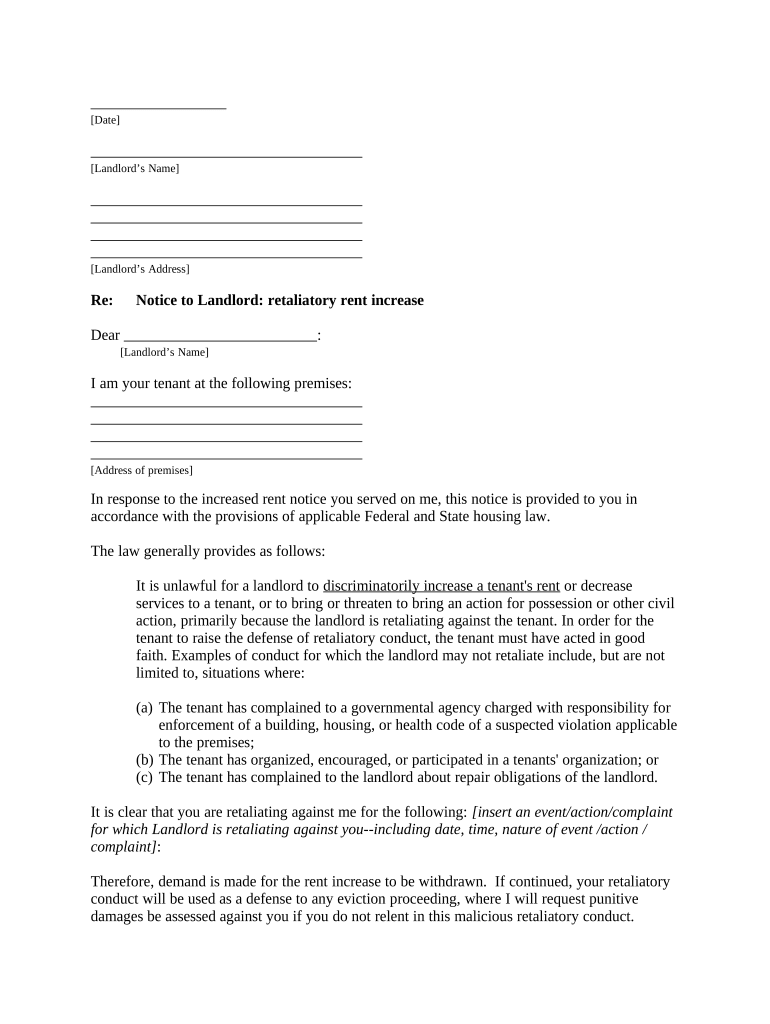
Letter Tenant Increase Form


What is the Letter Tenant Increase
The Letter Tenant Increase is a formal notification that landlords provide to tenants when there is a proposed increase in rent. This document serves as a legal means to inform tenants of the new rental terms and conditions. It outlines the specifics of the increase, including the new rental amount, the effective date of the increase, and any relevant details regarding the tenant's rights and responsibilities. Understanding this letter is crucial for both landlords and tenants to ensure compliance with local laws and regulations.
How to use the Letter Tenant Increase
Using the Letter Tenant Increase involves several key steps. Landlords should first verify their local laws regarding rent increases, as these can vary significantly by state. Once compliance is ensured, the landlord can draft the letter, clearly stating the current rent, the new rent, and the date the increase will take effect. It is advisable to deliver this letter in person or via a method that provides proof of delivery, such as certified mail. This ensures that the tenant receives the notice and acknowledges the change in rental terms.
Key elements of the Letter Tenant Increase
A well-structured Letter Tenant Increase should include several essential elements to be effective and legally binding. These elements include:
- Current Rent Amount: The existing rental rate that the tenant is paying.
- New Rent Amount: The proposed increase in rent.
- Effective Date: When the new rent will take effect.
- Reason for Increase: A brief explanation, if applicable, such as increased property taxes or maintenance costs.
- Tenant Rights: Information on tenant rights regarding rent increases, including any options to dispute the increase.
Steps to complete the Letter Tenant Increase
Completing the Letter Tenant Increase requires careful attention to detail. Here are the steps landlords should follow:
- Review local laws regarding rent increases to ensure compliance.
- Draft the letter, including all key elements mentioned above.
- Choose a delivery method that provides proof of receipt.
- Keep a copy of the letter for your records.
- Follow up with the tenant to confirm receipt and address any questions they may have.
Legal use of the Letter Tenant Increase
The legal use of the Letter Tenant Increase is vital for both landlords and tenants. In the United States, many states have specific regulations governing how much and how often rent can be increased. Landlords must adhere to these regulations to avoid potential legal disputes. The letter serves as documentation that the landlord has formally communicated the increase, which can be essential in case of any future disagreements. It is advisable for landlords to consult with legal professionals to ensure that their letter complies with all applicable laws.
State-specific rules for the Letter Tenant Increase
Each state in the U.S. has its own rules regarding rent increases, which can affect how the Letter Tenant Increase should be structured. For example, some states may require a specific notice period before a rent increase can take effect, while others may limit the percentage by which rent can be raised. It is important for landlords to familiarize themselves with these state-specific regulations to ensure that their letter is compliant and enforceable. Consulting local housing authorities or legal resources can provide valuable guidance.
Quick guide on how to complete letter tenant increase 497301063
Prepare Letter Tenant Increase effortlessly on any gadget
Digital document management has become increasingly favored by companies and individuals. It offers a perfect eco-friendly alternative to conventional printed and signed documents, allowing you to access the appropriate form and securely keep it online. airSlate SignNow equips you with all the resources needed to create, adjust, and electronically sign your documents swiftly without interruptions. Manage Letter Tenant Increase on any device with airSlate SignNow's Android or iOS applications and streamline any document-related process today.
How to alter and electronically sign Letter Tenant Increase with ease
- Locate Letter Tenant Increase and click on Get Form to begin.
- Utilize the tools we offer to complete your document.
- Emphasize important sections of the documents or obscure sensitive information with features specifically provided by airSlate SignNow for that purpose.
- Create your electronic signature using the Sign tool, which takes seconds and carries the same legal validity as a conventional wet ink signature.
- Review the details and hit the Done button to save your modifications.
- Choose your preferred method to send your form, via email, text message (SMS), invitation link, or download it to your computer.
Forget about lost or misplaced documents, tedious form navigation, or errors that require printing new document copies. airSlate SignNow meets your document management needs in just a few clicks from any device of your choice. Edit and electronically sign Letter Tenant Increase and ensure effective communication at any stage of your form preparation journey with airSlate SignNow.
Create this form in 5 minutes or less
Create this form in 5 minutes!
People also ask
-
What is a tenant notice rent?
A tenant notice rent is a formal document sent by landlords to tenants regarding rental payments. It serves to inform tenants of overdue payments or changes in rental terms. Understanding how to utilize and send a tenant notice rent can help maintain clear communication and reduce misunderstandings.
-
How can airSlate SignNow help with tenant notice rent?
airSlate SignNow streamlines the process of creating and sending a tenant notice rent. With our electronic signature features, landlords can quickly sign and send notices, ensuring they signNow tenants in a timely manner. This efficiency can signNowly enhance landlord-tenant relationships.
-
Is there a cost associated with using airSlate SignNow for tenant notice rent?
Yes, airSlate SignNow offers affordable pricing plans tailored for businesses of all sizes, including those needing to manage tenant notice rent documents. Our plans are designed to provide value by including a variety of features that simplify document management processes. You can choose the plan that best fits your needs and budget.
-
What features does airSlate SignNow offer for tenant notice rent?
airSlate SignNow provides several features to assist with tenant notice rent, including customizable templates, secure electronic signatures, and tracking options. These tools help users create professional documents efficiently and monitor their delivery and signing status in real-time. This functionality makes managing tenant communications straightforward.
-
Can airSlate SignNow integrate with other property management tools?
Yes, airSlate SignNow easily integrates with various property management systems. This allows users to automate the generation and sending of tenant notice rent from within their existing workflows. Integrating these tools enhances operational efficiency and ensures seamless management of tenant communications.
-
How does eSigning enhance the tenant notice rent process?
E-signing simplifies the tenant notice rent process by eliminating the need for physical paperwork. It allows landlords to send notices instantly and receive signatures back in real-time. This convenience reduces delays and enhances the overall experience for both landlords and tenants.
-
What should I include in a tenant notice rent?
A tenant notice rent should include essential details such as the tenant's name, property address, reason for the notice, and a clear deadline for any required actions. It's also beneficial to reference applicable rental agreements and include contact information for any questions. Clear and concise communication in your notice helps prevent further issues.
Get more for Letter Tenant Increase
- Wwwrevenuepagovdocumentsrev 181 iinstructions for securing a tax clearance certificate to file form
- 2021 pa schedule d sale exchange or disposition of property within pennsylvania pa 20spa 65d formspublications
- California group nonresident tax returnftbcagov form
- Form it 203 s att attachment to form it 203 s tax year 2022
- Substitute for form w 2 wage and tax statement or form 1099 r fill
- 2022 california form 3586 e file payment voucher for corporations and exempt organizations e filed returns
- Form it 21026 certificate of income tax withheld tax year 2022
- Form it 209 claim for noncustodial parent new york state earned income
Find out other Letter Tenant Increase
- How To Electronic signature Tennessee Healthcare / Medical Word
- Can I Electronic signature Hawaii Insurance PDF
- Help Me With Electronic signature Colorado High Tech Form
- How To Electronic signature Indiana Insurance Document
- Can I Electronic signature Virginia Education Word
- How To Electronic signature Louisiana Insurance Document
- Can I Electronic signature Florida High Tech Document
- Can I Electronic signature Minnesota Insurance PDF
- How Do I Electronic signature Minnesota Insurance Document
- How To Electronic signature Missouri Insurance Form
- How Can I Electronic signature New Jersey Insurance Document
- How To Electronic signature Indiana High Tech Document
- How Do I Electronic signature Indiana High Tech Document
- How Can I Electronic signature Ohio Insurance Document
- Can I Electronic signature South Dakota Insurance PPT
- How Can I Electronic signature Maine Lawers PPT
- How To Electronic signature Maine Lawers PPT
- Help Me With Electronic signature Minnesota Lawers PDF
- How To Electronic signature Ohio High Tech Presentation
- How Can I Electronic signature Alabama Legal PDF