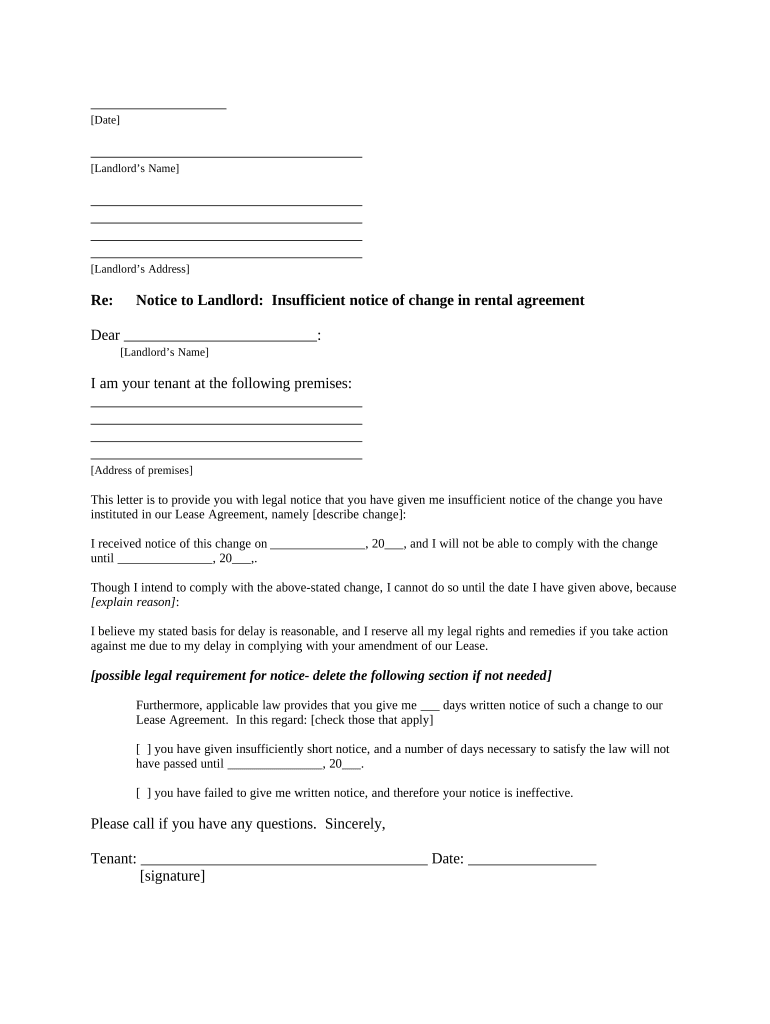
Letter Change Rent Form


What is the Letter Change Rent
The letter change rent is a formal document used by tenants and landlords to communicate changes related to rental agreements. This form typically addresses modifications in rental terms, such as rent amounts, due dates, or lease conditions. It serves as a written record that both parties can refer to, ensuring clarity and mutual understanding. In the context of U.S. rental laws, this document is essential for maintaining transparency and compliance between landlords and tenants.
How to Use the Letter Change Rent
Using the letter change rent involves several steps to ensure that both parties are informed and agree to the changes. First, the tenant or landlord should clearly outline the specific changes being proposed. This may include adjustments to the rent amount, changes in payment methods, or alterations to lease terms. Once the changes are documented, both parties should review the letter to ensure accuracy. After agreement, both parties should sign the document to validate the changes. Utilizing a reliable eSignature platform can streamline this process, ensuring that the document is legally binding and securely stored.
Steps to Complete the Letter Change Rent
Completing the letter change rent requires careful attention to detail. Here are the essential steps:
- Identify the changes: Determine what aspects of the rental agreement need to be modified.
- Draft the letter: Include all relevant details, such as the current rent, proposed changes, and effective date.
- Review with the other party: Ensure both tenant and landlord agree on the changes before finalizing the document.
- Sign the document: Both parties should sign the letter to confirm their agreement.
- Store the document: Keep a copy for personal records and provide a copy to the other party.
Legal Use of the Letter Change Rent
The legal use of the letter change rent is governed by state and local laws regarding rental agreements. For the document to be considered valid, it must meet specific legal requirements, such as being in writing and signed by both parties. Additionally, it is important to ensure that the changes comply with existing rental laws, including any rent control regulations that may apply. Utilizing a platform that adheres to eSignature laws, such as the ESIGN Act and UETA, can further enhance the legal standing of the document.
Key Elements of the Letter Change Rent
When drafting a letter change rent, certain key elements must be included to ensure clarity and legal validity:
- Parties involved: Clearly state the names of the tenant and landlord.
- Current rental terms: Outline the existing terms of the lease agreement.
- Proposed changes: Detail the specific changes being made to the rental agreement.
- Effective date: Indicate when the changes will take effect.
- Signatures: Include spaces for both parties to sign and date the document.
Examples of Using the Letter Change Rent
Examples of using the letter change rent can vary based on individual circumstances. For instance, a landlord may issue a letter to increase the monthly rent due to market changes. Conversely, a tenant might request a reduction in rent due to financial hardship. In both cases, the letter serves as a formal acknowledgment of the changes, fostering communication and understanding between the parties involved. Documenting these changes helps protect both parties in case of future disputes.
Quick guide on how to complete letter change rent
Easily prepare Letter Change Rent on any device
The management of documents online has become increasingly favored by both businesses and individuals. It serves as an ideal environmentally friendly alternative to traditional printed and signed documents, allowing you to obtain the correct templates and securely store them online. airSlate SignNow provides all the tools you need to create, edit, and electronically sign your documents swiftly without any holdups. Manage Letter Change Rent on any platform using the airSlate SignNow apps for Android or iOS and enhance any document-related process today.
The simplest way to edit and electronically sign Letter Change Rent effortlessly
- Obtain Letter Change Rent and click on Get Form to begin.
- Make use of the tools we offer to fill out your form.
- Emphasize pertinent sections of your documents or obscure sensitive information with tools that airSlate SignNow provides specifically for this purpose.
- Create your electronic signature using the Sign tool, which takes mere seconds and carries the same legal validity as a conventional wet ink signature.
- Review all the information and click on the Done button to save your modifications.
- Select your preferred method of sending your form, whether by email, SMS, or an invitation link, or download it to your computer.
Forget about lost or misplaced files, tedious document searches, or mistakes that require new copies to be printed. airSlate SignNow fulfills your document management requirements in just a few clicks from any device you prefer. Edit and eSign Letter Change Rent and ensure outstanding communication throughout the document preparation process with airSlate SignNow.
Create this form in 5 minutes or less
Create this form in 5 minutes!
People also ask
-
What is a letter change rent?
A letter change rent is a formal document used to notify tenants of changes in their rental agreement, including modifications to rent amounts or terms. Using airSlate SignNow simplifies this process by allowing you to create, send, and eSign your letter change rent quickly and securely.
-
How can airSlate SignNow help with my letter change rent?
airSlate SignNow provides an easy-to-use platform where you can draft and send your letter change rent electronically. The platform enables both landlords and tenants to eSign the document, ensuring a swift and legally binding agreement without the hassle of physical paperwork.
-
Are there templates available for the letter change rent?
Yes, airSlate SignNow offers customizable templates for various documents including the letter change rent. These templates can help you get started quickly, allowing you to tailor your letter to meet specific needs while maintaining professionalism.
-
What are the pricing options for airSlate SignNow?
airSlate SignNow offers competitive pricing plans that cater to businesses of all sizes. Whether you need basic features for a single letter change rent or advanced capabilities for multiple users, you can find an option that fits your budget.
-
Is there a mobile app for signing the letter change rent?
Yes, airSlate SignNow provides a mobile app that allows you to manage your documents on the go. You can easily create, send, and eSign your letter change rent right from your mobile device, making it convenient for busy landlords and tenants.
-
Can I track the status of my letter change rent with airSlate SignNow?
Absolutely! With airSlate SignNow, you can track the status of your letter change rent in real-time. You'll receive notifications when the document is viewed and signed, ensuring you stay informed throughout the signing process.
-
What integrations does airSlate SignNow offer?
airSlate SignNow integrates seamlessly with various platforms such as Google Drive, Dropbox, and Microsoft Office. These integrations enable you to manage your files more efficiently while effortlessly handling your letter change rent and other important documents.
Get more for Letter Change Rent
- Koosylviamyftpinfohost https wwwbusiness income ampamp receipts tax birtservicescity of form
- Sales tax exemption certificate louisiana rentals form
- Tags and titles mississippi form
- Annual report 20 maryland state department of assessments form
- Datmarylandgovrealpropertypagesmaryland homestead tax credit maryland department of form
- Trs forms teacher retirement system of texas
- Fillable online board of revision of taxes fax email print form
- Child care licensing forms ampamp publications wisconsin
Find out other Letter Change Rent
- Can I Electronic signature Wisconsin High Tech Memorandum Of Understanding
- How Do I Electronic signature Wisconsin High Tech Operating Agreement
- How Can I Electronic signature Wisconsin High Tech Operating Agreement
- Electronic signature Delaware Legal Stock Certificate Later
- Electronic signature Legal PDF Georgia Online
- Electronic signature Georgia Legal Last Will And Testament Safe
- Can I Electronic signature Florida Legal Warranty Deed
- Electronic signature Georgia Legal Memorandum Of Understanding Simple
- Electronic signature Legal PDF Hawaii Online
- Electronic signature Legal Document Idaho Online
- How Can I Electronic signature Idaho Legal Rental Lease Agreement
- How Do I Electronic signature Alabama Non-Profit Profit And Loss Statement
- Electronic signature Alabama Non-Profit Lease Termination Letter Easy
- How Can I Electronic signature Arizona Life Sciences Resignation Letter
- Electronic signature Legal PDF Illinois Online
- How Can I Electronic signature Colorado Non-Profit Promissory Note Template
- Electronic signature Indiana Legal Contract Fast
- Electronic signature Indiana Legal Rental Application Online
- Electronic signature Delaware Non-Profit Stock Certificate Free
- Electronic signature Iowa Legal LLC Operating Agreement Fast