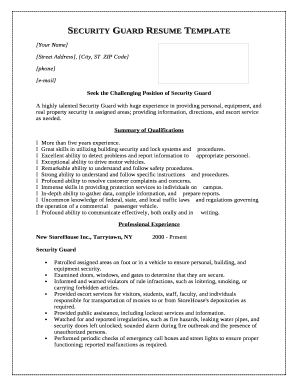
Security Guard Cv Word Format Download


Key elements of the security guard CV
A well-crafted security guard CV should include several essential elements to effectively showcase your skills and experiences. Start with a clear and concise objective statement that highlights your career goals and what you bring to the role. Follow this with a detailed work experience section, listing your previous positions in reverse chronological order. Include the name of the employer, your job title, and the dates of employment. Be sure to describe your responsibilities and achievements in each role, using action verbs to convey your contributions.
Next, incorporate a skills section that lists relevant abilities such as surveillance techniques, emergency response, and conflict resolution. Certifications, such as CPR or first aid, should also be highlighted. Education is another vital component; include your highest degree, the institution attended, and graduation date. Finally, consider adding a section for references or testimonials from previous employers or colleagues to strengthen your application.
How to use the security guard CV Word format download
Utilizing a security guard CV in Word format is straightforward and user-friendly. Begin by downloading the template from a trusted source. Once downloaded, open the document in Microsoft Word or any compatible word processing software. This format allows for easy editing, enabling you to personalize the CV to reflect your unique experiences and qualifications.
As you fill out the template, ensure you replace any placeholder text with your information. Pay attention to formatting, ensuring consistency in font size and style. After completing your CV, save the document in both Word and PDF formats. The PDF version is ideal for submitting applications, as it preserves the layout and design, ensuring your CV appears professional to potential employers.
Steps to complete the security guard CV Word format download
Completing a security guard CV using a Word format template involves several key steps. First, download the CV template from a reliable source. Open the file in Microsoft Word. Begin by filling out your personal information at the top, including your name, contact details, and address.
Next, move on to the objective statement. Craft a brief summary that encapsulates your career aspirations and what you offer as a security professional. Proceed to the work experience section, detailing your previous roles, responsibilities, and accomplishments. Ensure that each entry is clear and concise.
Afterward, list your skills relevant to the security field, followed by your educational background. If applicable, include certifications that enhance your qualifications. Finally, review the entire document for any errors and ensure that the formatting is consistent before saving it in both Word and PDF formats.
Legal use of the security guard CV Word format download
When using a security guard CV in Word format, it is essential to adhere to legal guidelines to ensure its validity. The information provided in your CV must be accurate and truthful. Misrepresentation of qualifications or experience can lead to serious consequences, including job loss or legal action.
Additionally, when submitting your CV, be mindful of privacy regulations. Avoid including sensitive personal information that is not necessary for the application process, such as your Social Security number. Ensure that any references provided have given their consent to be contacted by potential employers.
Examples of using the security guard CV Word format download
Examples of effective use of a security guard CV in Word format can greatly enhance your application process. Consider tailoring your CV for specific roles by emphasizing relevant experiences. For instance, if applying for a position in a retail environment, highlight previous experience in loss prevention and customer service.
Another example includes showcasing your adaptability by mentioning diverse roles, such as working in event security or residential patrols. This demonstrates your versatility and ability to handle various security challenges. Including quantifiable achievements, such as reducing incidents or improving safety protocols, can also make your CV stand out to hiring managers.
Who issues the security guard CV Word format download
The security guard CV Word format is typically not issued by a specific organization but is widely available through various online resources, including career websites, professional organizations, and educational institutions. These templates are designed to assist job seekers in creating a professional and effective CV tailored to the security industry.
While there is no official issuer, it is crucial to select a template from a reputable source to ensure that it meets industry standards and provides a solid foundation for your application. Many templates are designed by professionals familiar with the security field, ensuring that they highlight the necessary skills and experiences relevant to potential employers.
Quick guide on how to complete security guard cv word format download
Prepare Security Guard Cv Word Format Download effortlessly on any device
Digital document management has become increasingly favored by businesses and individuals. It offers an ideal eco-friendly substitute to conventional printed and signed documents, allowing you to access the necessary form and safely keep it online. airSlate SignNow equips you with all the features needed to create, modify, and eSign your documents quickly without delays. Manage Security Guard Cv Word Format Download on any platform using airSlate SignNow's Android or iOS applications and streamline any document-related process today.
The simplest way to modify and eSign Security Guard Cv Word Format Download effortlessly
- Find Security Guard Cv Word Format Download and click Get Form to begin.
- Utilize the tools we offer to complete your document.
- Emphasize important sections of the documents or redact sensitive information with tools that airSlate SignNow provides specifically for that purpose.
- Create your signature using the Sign feature, which takes just seconds and holds the same legal validity as a traditional wet ink signature.
- Verify the information and click on the Done button to store your changes.
- Choose how you want to send your form, via email, text message (SMS), or invitation link, or download it to your computer.
Forget about lost or misplaced files, tedious form searches, or mistakes that require printing new document copies. airSlate SignNow addresses your requirements in document management in just a few clicks from any device you prefer. Modify and eSign Security Guard Cv Word Format Download while ensuring effective communication at any stage of the form preparation process with airSlate SignNow.
Create this form in 5 minutes or less
Create this form in 5 minutes!
How to create an eSignature for the security guard cv word format download
How to create an electronic signature for a PDF online
How to create an electronic signature for a PDF in Google Chrome
How to create an e-signature for signing PDFs in Gmail
How to create an e-signature right from your smartphone
How to create an e-signature for a PDF on iOS
How to create an e-signature for a PDF on Android
People also ask
-
What features does airSlate SignNow offer for creating a security guard CV?
airSlate SignNow provides various tools that make it easy to create a professional security guard CV. You can utilize customizable templates, drag-and-drop functionality, and a user-friendly interface to ensure your CV stands out. The platform ensures that all your written and signed documents are secure and easily accessible.
-
How can airSlate SignNow help me save money while creating a security guard CV?
With airSlate SignNow, you can save costs associated with traditional printing and signing methods. By utilizing our digital signature features, you eliminate the need for paper and ink, thereby creating a more cost-effective solution for your security guard CV. This allows more resources to be directed toward other important areas of your job search.
-
Is airSlate SignNow suitable for newcomers writing their first security guard CV?
Absolutely! airSlate SignNow is designed to be intuitive and user-friendly, making it perfect for newcomers creating their first security guard CV. The platform offers pre-made templates and tips for crafting a standout CV, helping users present their skills and qualifications effectively.
-
What integrations does airSlate SignNow support for enhancing security guard CV management?
airSlate SignNow seamlessly integrates with various platforms such as Google Drive and Dropbox, allowing easy access to your security guard CV. These integrations enhance document management and simplify the process of sharing your CV with potential employers across different channels.
-
Can I access my security guard CV from multiple devices using airSlate SignNow?
Yes, airSlate SignNow enables you to access your security guard CV from any device with internet connectivity. This feature ensures you can view, edit, or send your CV on-the-go, helping you maintain flexibility in your job application process.
-
How does airSlate SignNow ensure the security of my security guard CV?
airSlate SignNow prioritizes the security of your documents, including your security guard CV, through advanced encryption and secure cloud storage. You can confidently create and share your CV, knowing that it is protected against unauthorized access and data bsignNowes.
-
Are there any templates available for a security guard CV on airSlate SignNow?
Yes, airSlate SignNow offers a variety of professionally designed templates specifically for security guard CVs. These templates can be customized to highlight your unique skills and experiences, helping you present yourself in the best possible light to potential employers.
Get more for Security Guard Cv Word Format Download
- Sa12 form 55255385
- Af form 4428
- Math 7 sol review packet answer key form
- Dh1961brevard death application rev 8 16 form
- Death certificate request form july 2
- Raze permit application and instructions dcra dc form
- Course withdrawal form 788261830
- Postpartum child encounter newborn status and discharge summary form
Find out other Security Guard Cv Word Format Download
- How To Sign Nevada Life Sciences LLC Operating Agreement
- Sign Montana Non-Profit Warranty Deed Mobile
- Sign Nebraska Non-Profit Residential Lease Agreement Easy
- Sign Nevada Non-Profit LLC Operating Agreement Free
- Sign Non-Profit Document New Mexico Mobile
- Sign Alaska Orthodontists Business Plan Template Free
- Sign North Carolina Life Sciences Purchase Order Template Computer
- Sign Ohio Non-Profit LLC Operating Agreement Secure
- Can I Sign Ohio Non-Profit LLC Operating Agreement
- Sign South Dakota Non-Profit Business Plan Template Myself
- Sign Rhode Island Non-Profit Residential Lease Agreement Computer
- Sign South Carolina Non-Profit Promissory Note Template Mobile
- Sign South Carolina Non-Profit Lease Agreement Template Online
- Sign Oregon Life Sciences LLC Operating Agreement Online
- Sign Texas Non-Profit LLC Operating Agreement Online
- Can I Sign Colorado Orthodontists Month To Month Lease
- How Do I Sign Utah Non-Profit Warranty Deed
- Help Me With Sign Colorado Orthodontists Purchase Order Template
- Sign Virginia Non-Profit Living Will Fast
- How To Sign Virginia Non-Profit Lease Agreement Template