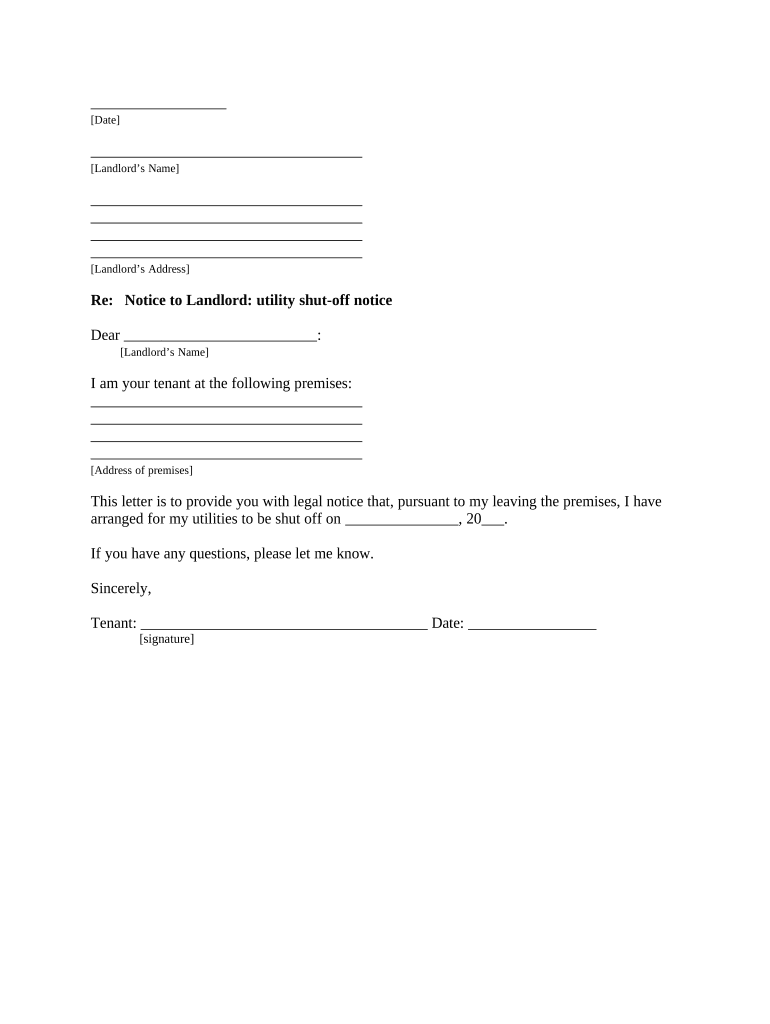
Shut off Notice Sample Form


What is the Shut Off Notice Sample
The shut off notice sample is a formal document used to inform a tenant about the impending termination of utility services, such as electricity, water, or gas. This notice serves as a critical communication tool between landlords and tenants, ensuring that tenants are aware of any potential disruptions in service. The document typically outlines the reason for the shut off, the date it will occur, and any necessary steps the tenant can take to avoid service termination. Understanding this sample is essential for both landlords and tenants to ensure compliance with local regulations and to maintain clear communication.
How to Use the Shut Off Notice Sample
Using the shut off notice sample involves several straightforward steps. First, landlords should customize the template to reflect the specific details of the situation, including the tenant's name, address, and the type of utility being shut off. Next, it is important to include the reason for the shut off, such as non-payment or maintenance issues. Finally, the notice should specify the date when the shut off will take place and any actions the tenant can take to prevent it. Once completed, the notice should be delivered to the tenant in a manner that ensures receipt, such as certified mail or personal delivery.
Steps to Complete the Shut Off Notice Sample
Completing the shut off notice sample requires careful attention to detail. Here are the key steps:
- Obtain the shut off notice template from a reliable source.
- Fill in the tenant's information, including their full name and address.
- Clearly state the utility service that will be shut off.
- Provide the reason for the shut off, ensuring it complies with local laws.
- Indicate the date of the shut off and any relevant deadlines for payment or action.
- Include contact information for the landlord or property management.
- Review the document for accuracy and completeness before sending.
Legal Use of the Shut Off Notice Sample
The legal use of the shut off notice sample is governed by state and local regulations. In Connecticut, for instance, landlords must comply with specific laws regarding the notification period before a utility shut off can occur. This typically involves providing written notice a certain number of days in advance. It is crucial for landlords to familiarize themselves with these legal requirements to avoid potential disputes or claims of unlawful eviction. Additionally, using a properly formatted shut off notice can help protect landlords from legal repercussions by demonstrating that they followed the necessary procedures.
Key Elements of the Shut Off Notice Sample
Several key elements must be included in a shut off notice sample to ensure it is effective and legally compliant. These elements include:
- Tenant Information: Full name and address of the tenant.
- Utility Service: Specific utility that is subject to shut off.
- Reason for Shut Off: Clear explanation of why the service is being terminated.
- Shut Off Date: The exact date when the shut off will take place.
- Contact Information: Details for the landlord or property management for any inquiries.
- Legal Compliance: Reference to applicable state laws regarding notice periods.
State-Specific Rules for the Shut Off Notice Sample
Each state has its own rules and regulations regarding utility shut off notices. In Connecticut, landlords must adhere to specific guidelines that dictate how and when a shut off notice must be delivered. For example, the notice must typically be provided at least ten days before the shut off date for non-payment of rent or utilities. Additionally, landlords must ensure that the notice is clear and provides tenants with information on how to rectify the situation. Understanding these state-specific rules is essential for landlords to ensure compliance and avoid legal issues.
Quick guide on how to complete shut off notice sample
Handle Shut Off Notice Sample effortlessly on any device
Digital document management has gained traction among businesses and individuals alike. It serves as an ideal eco-friendly alternative to conventional printed and signed documents, allowing you to obtain the correct format and securely store it online. airSlate SignNow equips you with all the necessary tools to generate, modify, and electronically sign your documents swiftly without holdups. Manage Shut Off Notice Sample on any platform using airSlate SignNow's Android or iOS applications and simplify any document-oriented procedure today.
The easiest method to alter and electronically sign Shut Off Notice Sample with ease
- Obtain Shut Off Notice Sample and then click Get Form to initiate.
- Utilize the tools we offer to complete your form.
- Emphasize important sections of your documents or obscure sensitive information with tools specifically designed by airSlate SignNow for that purpose.
- Create your signature using the Sign tool, which takes mere seconds and holds the same legal validity as a conventional wet ink signature.
- Verify all the information and then click the Done button to store your amendments.
- Choose your preferred method to send your form, whether by email, text message (SMS), or invite link, or download it to your computer.
Eliminate concerns about lost or misplaced documents, burdensome form navigation, or errors that necessitate reprinting new document copies. airSlate SignNow meets your document management needs in just a few clicks from any device of your choice. Modify and electronically sign Shut Off Notice Sample to ensure outstanding communication at every stage of the form preparation process with airSlate SignNow.
Create this form in 5 minutes or less
Create this form in 5 minutes!
People also ask
-
What is ct shut off in airSlate SignNow?
The term 'ct shut off' in airSlate SignNow refers to the feature that allows users to configure specific conditions under which a document can be signed. This adds a layer of flexibility, making it easier to manage workflows and ensure that documents are signed only under the right circumstances.
-
How can airSlate SignNow help with the ct shut off feature?
AirSlate SignNow offers a powerful ct shut off functionality that enhances your document management process. By automating conditions for signatures, you can save time and avoid potential errors, ensuring that only the right documents move forward in your workflow.
-
Is there a cost associated with using the ct shut off feature?
The ct shut off feature is included in airSlate SignNow's standard pricing plans. By choosing a plan that meets your business needs, you can leverage this useful feature without any hidden fees, making it a cost-effective solution for document signing.
-
Can I integrate airSlate SignNow with other tools while using the ct shut off feature?
Yes, airSlate SignNow seamlessly integrates with various applications like CRM systems and cloud storage solutions. Utilizing the ct shut off feature in conjunction with these integrations enhances your overall workflow, creating a cohesive environment for document management.
-
What are the benefits of using the ct shut off feature?
The ct shut off feature brings multiple benefits, including increased control over your document signing process and improved compliance with internal policies. It minimizes the risk of errors and mismanagement, ultimately leading to a smoother workflow for your business.
-
How easy is it to implement the ct shut off feature in my documents?
Implementing the ct shut off feature in airSlate SignNow is user-friendly and quick. With intuitive settings and guidelines, you can set up custom conditions for document signing in just a few clicks, ensuring a smooth experience for all users involved.
-
Does the ct shut off feature support team collaboration?
Absolutely! The ct shut off feature supports team collaboration by allowing multiple users to set specific signing conditions. This ensures that everyone involved in the signing process is on the same page and can work together efficiently.
Get more for Shut Off Notice Sample
- Bureau of internal revenue department of finance form
- Voluntary work request for organisation approval form su461free request for approval template and best practicesvoluntary work
- Nb 12 rev 35 r applicationdocx form
- Has the child a sibling or a parent had a seizure has the child had brain or other form
- Application to withdraw of vested benefits rendita stiftungen form
- Form jv 438 ampquottwelve month permanency attachment
- Get the free dsa 93 pre application meeting request form
- Notice and acknowledgement of pay rate and payday notice for employees paid a weekly rate or a salary for a fixed number of form
Find out other Shut Off Notice Sample
- How To eSign Rhode Island Legal Lease Agreement
- How Do I eSign Rhode Island Legal Residential Lease Agreement
- How Can I eSign Wisconsin Non-Profit Stock Certificate
- How Do I eSign Wyoming Non-Profit Quitclaim Deed
- eSign Hawaii Orthodontists Last Will And Testament Fast
- eSign South Dakota Legal Letter Of Intent Free
- eSign Alaska Plumbing Memorandum Of Understanding Safe
- eSign Kansas Orthodontists Contract Online
- eSign Utah Legal Last Will And Testament Secure
- Help Me With eSign California Plumbing Business Associate Agreement
- eSign California Plumbing POA Mobile
- eSign Kentucky Orthodontists Living Will Mobile
- eSign Florida Plumbing Business Plan Template Now
- How To eSign Georgia Plumbing Cease And Desist Letter
- eSign Florida Plumbing Credit Memo Now
- eSign Hawaii Plumbing Contract Mobile
- eSign Florida Plumbing Credit Memo Fast
- eSign Hawaii Plumbing Claim Fast
- eSign Hawaii Plumbing Letter Of Intent Myself
- eSign Hawaii Plumbing Letter Of Intent Fast