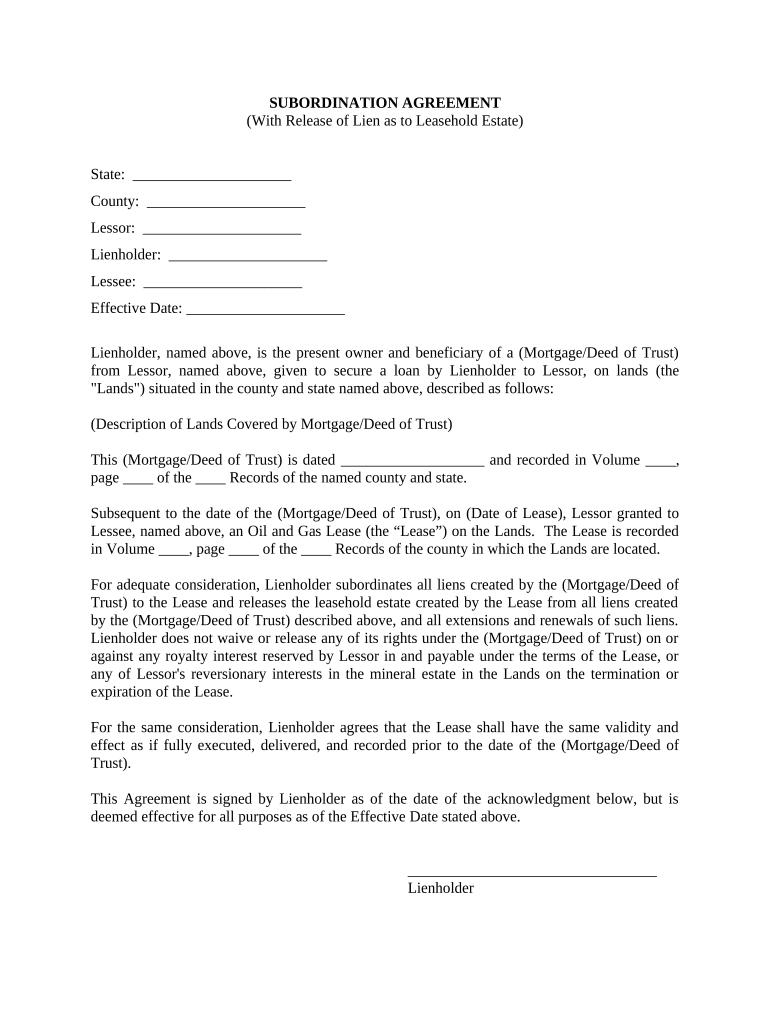
Lease Subordination Agreement Connecticut Form


What is the Lease Subordination Agreement Connecticut
A Lease Subordination Agreement in Connecticut is a legal document that allows a lease to be subordinate to a mortgage or other lien. This means that in the event of foreclosure, the mortgage holder's rights take precedence over the tenant's rights under the lease. Such agreements are crucial in real estate transactions, particularly when a property owner seeks financing, as lenders often require subordination to secure their interests in the property. By signing this agreement, tenants acknowledge that their lease may be affected by the lender's actions, which is an important consideration for both parties involved.
Key elements of the Lease Subordination Agreement Connecticut
The key elements of a Lease Subordination Agreement in Connecticut typically include:
- Identification of Parties: Clearly states the landlord, tenant, and lender involved in the agreement.
- Description of the Property: Provides details about the property subject to the lease and mortgage.
- Subordination Clause: Outlines the terms under which the lease is subordinated to the mortgage.
- Rights and Obligations: Specifies the rights of the tenant and lender, including any conditions that must be met.
- Signatures: Requires signatures from all parties to validate the agreement.
Steps to complete the Lease Subordination Agreement Connecticut
Completing a Lease Subordination Agreement in Connecticut involves several steps:
- Gather Information: Collect necessary details about the property, lease, and parties involved.
- Draft the Agreement: Create the document, ensuring all key elements are included and accurately stated.
- Review the Agreement: Have all parties review the document to ensure understanding and agreement on terms.
- Obtain Signatures: Ensure that all parties sign the agreement, either in person or electronically.
- Distribute Copies: Provide copies of the signed agreement to all parties for their records.
Legal use of the Lease Subordination Agreement Connecticut
The legal use of a Lease Subordination Agreement in Connecticut is essential for protecting the rights of all parties involved. It ensures that the lender's interests are prioritized in the event of foreclosure, while also outlining the tenant's rights. This agreement is particularly relevant in commercial real estate transactions, where multiple interests may be at stake. By adhering to state laws and regulations, the agreement can be enforced in court if necessary, making it a vital tool for landlords, tenants, and lenders alike.
How to use the Lease Subordination Agreement Connecticut
Using a Lease Subordination Agreement in Connecticut requires careful consideration of the specific circumstances surrounding the lease and mortgage. The document should be tailored to reflect the unique aspects of the property and the relationship between the parties. Once the agreement is executed, it should be filed with the appropriate local authorities if required, ensuring that it is legally binding and recognized. Additionally, both landlords and tenants should keep a copy for their records, as it may be referenced in future transactions or disputes.
State-specific rules for the Lease Subordination Agreement Connecticut
In Connecticut, there are specific rules governing the Lease Subordination Agreement that must be adhered to. These include compliance with state laws regarding lease agreements and mortgages. It is important to ensure that the agreement does not violate any tenant protection laws and that it is executed in accordance with state regulations. Additionally, local ordinances may impose further requirements, so consulting with a legal professional familiar with Connecticut real estate law is advisable to ensure compliance and validity.
Quick guide on how to complete lease subordination agreement connecticut
Complete Lease Subordination Agreement Connecticut effortlessly on any device
Online document management has gained popularity among businesses and individuals alike. It offers an ideal eco-friendly substitute for traditional printed and signed documents, as you can easily locate the right form and securely store it online. airSlate SignNow provides you with all the necessary tools to create, edit, and eSign your documents quickly without delays. Manage Lease Subordination Agreement Connecticut on any device with airSlate SignNow's Android or iOS applications and streamline any document-related operation today.
The easiest way to edit and eSign Lease Subordination Agreement Connecticut without hassle
- Locate Lease Subordination Agreement Connecticut and click Get Form to begin.
- Utilize the tools we provide to fill out your form.
- Emphasize important sections of your documents or obscure sensitive information with tools designed specifically for that purpose by airSlate SignNow.
- Generate your signature with the Sign feature, which takes mere seconds and carries the same legal validity as a conventional wet ink signature.
- Review all the details and click the Done button to save your changes.
- Select your preferred method to send your form, through email, SMS, or invitation link, or download it to your computer.
Eliminate concerns about lost or misfiled documents, tedious form searches, or mistakes that necessitate printing new copies. airSlate SignNow meets all your document management needs with just a few clicks from any device you prefer. Edit and eSign Lease Subordination Agreement Connecticut and ensure outstanding communication at every stage of your form preparation process with airSlate SignNow.
Create this form in 5 minutes or less
Create this form in 5 minutes!
People also ask
-
What is a Lease Subordination Agreement in Connecticut?
A Lease Subordination Agreement in Connecticut is a legal document that establishes the relative priority of leases in relation to other liens, such as mortgages. This agreement ensures that the holder of a lease recognizes the lender’s rights over the property, potentially impacting lease rights during foreclosure. Understanding this document is essential for landlords and tenants in Connecticut.
-
Why would I need a Lease Subordination Agreement in Connecticut?
You may need a Lease Subordination Agreement in Connecticut to protect your investment or lease rights. This agreement can help in securing financing by assuring lenders that their interests will take precedence, which can facilitate smoother transactions and negotiations. It’s especially beneficial for property owners seeking to lease space while managing mortgage obligations.
-
How does airSlate SignNow facilitate the creation of a Lease Subordination Agreement in Connecticut?
airSlate SignNow streamlines the process of creating a Lease Subordination Agreement in Connecticut by providing customizable templates that meet legal standards. Our platform allows users to fill out necessary details quickly and efficiently, ensuring that you have a legally binding document ready for signature in no time. This simplifies the agreement creation process, making it accessible for everyone.
-
What features does airSlate SignNow offer for Lease Subordination Agreements?
airSlate SignNow offers several features that enhance the management of Lease Subordination Agreements, including document templates, e-signature capabilities, and secure cloud storage. Users can easily track the status of their agreements, ensuring all parties are informed of the signing process. This comprehensive suite of tools is designed to create a seamless user experience.
-
Is airSlate SignNow cost-effective for managing Lease Subordination Agreements in Connecticut?
Yes, airSlate SignNow is a cost-effective solution for managing Lease Subordination Agreements in Connecticut. Our competitive pricing plans are designed to suit businesses of all sizes, providing value through efficient document management and collaboration tools. By using our platform, clients can save both time and resources compared to traditional methods.
-
Can I integrate airSlate SignNow with other tools for managing Lease Subordination Agreements?
Absolutely! airSlate SignNow integrates with various third-party applications, allowing you to manage Lease Subordination Agreements seamlessly alongside your existing workflows. Integrations with project management and CRM tools facilitate better collaboration and tracking of all document-related activities. This ensures you have all necessary resources at your fingertips.
-
What are the benefits of eSigning a Lease Subordination Agreement in Connecticut?
eSigning a Lease Subordination Agreement in Connecticut provides numerous benefits, including faster turnaround times and reduced paperwork. With airSlate SignNow, signatures can be obtained and finalized in minutes, eliminating the need for in-person meetings. Additionally, eSigned documents hold the same legal validity as traditional ones, ensuring all parties are protected.
Get more for Lease Subordination Agreement Connecticut
- Wwwrevenuepagovformsandpublicationscorporation tax forms pennsylvania department of revenue
- Substantial presence testinternal revenue service form
- Dp 10 2022 nh department of revenue administration form
- 3800n nebraska department of revenue form
- 941n nebraska income tax withholding return 627499286 form
- Instructions for form ct 3 a taxnygov
- Nebraska schedule i nebraska adjustments to income form
- Form 4797n nebraska department of revenue
Find out other Lease Subordination Agreement Connecticut
- Help Me With Sign Alabama Courts Form
- Help Me With Sign Virginia Police PPT
- How To Sign Colorado Courts Document
- Can I eSign Alabama Banking PPT
- How Can I eSign California Banking PDF
- How To eSign Hawaii Banking PDF
- How Can I eSign Hawaii Banking Document
- How Do I eSign Hawaii Banking Document
- How Do I eSign Hawaii Banking Document
- Help Me With eSign Hawaii Banking Document
- How To eSign Hawaii Banking Document
- Can I eSign Hawaii Banking Presentation
- Can I Sign Iowa Courts Form
- Help Me With eSign Montana Banking Form
- Can I Sign Kentucky Courts Document
- How To eSign New York Banking Word
- Can I eSign South Dakota Banking PPT
- How Can I eSign South Dakota Banking PPT
- How Do I eSign Alaska Car Dealer Form
- How To eSign California Car Dealer Form