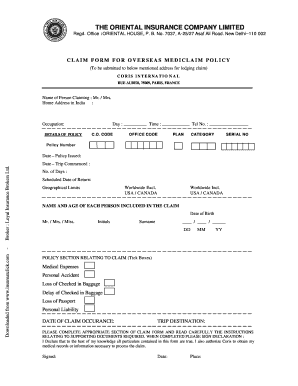
Bike Insurance Paper Image Form


What is the bike insurance paper image?
The bike insurance paper image is a visual representation of the insurance policy document for a motorcycle or bicycle. This image typically includes essential details such as the policyholder's name, vehicle information, coverage limits, and the insurance provider's contact information. The image serves as proof of insurance and is often required during vehicle registration or in the event of an accident.
Key elements of the bike insurance paper image
Understanding the key elements of the bike insurance paper image is crucial for both policyholders and insurers. Important components include:
- Policy Number: A unique identifier for the insurance policy.
- Insured Vehicle Details: Information about the bike, including make, model, and VIN.
- Coverage Information: Details about the types of coverage provided, such as liability, collision, and comprehensive.
- Effective Dates: The start and end dates of the coverage period.
- Insurer Information: Name and contact details of the insurance company.
Steps to complete the bike insurance paper image
Completing the bike insurance paper image involves several steps to ensure accuracy and compliance. Follow these steps:
- Gather Required Information: Collect all necessary details about the bike and the policyholder.
- Fill Out the Form: Input the gathered information into the insurance form accurately.
- Review for Errors: Double-check all entries for accuracy to avoid issues later.
- Submit the Form: Send the completed form to the insurance provider for processing.
How to use the bike insurance paper image
The bike insurance paper image can be used in various situations. It serves as proof of insurance when registering a vehicle, filing a claim, or during traffic stops. Having a digital copy readily accessible on a mobile device or in email can expedite processes and ensure compliance with legal requirements.
Legal use of the bike insurance paper image
The bike insurance paper image is legally binding as long as it meets specific requirements. It must include all necessary information and be signed by the appropriate parties. In the United States, eSignatures are recognized under the ESIGN and UETA acts, making digital versions of the insurance paper acceptable in most legal contexts.
How to obtain the bike insurance paper image
Obtaining the bike insurance paper image typically involves contacting the insurance provider. Policyholders can request a digital copy through the insurer's website or customer service. Many providers offer online portals where users can download their insurance documents directly. Ensure that your account information is up to date for a smooth retrieval process.
Quick guide on how to complete bike insurance paper image
Easily Prepare Bike Insurance Paper Image on Any Device
Managing documents online has become increasingly popular among businesses and individuals. It offers an ideal eco-friendly substitute for traditional printed and signed documents, as you can easily find the necessary form and securely store it online. airSlate SignNow equips you with all the tools required to create, modify, and electronically sign your documents rapidly without delays. Handle Bike Insurance Paper Image on any platform using the airSlate SignNow Android or iOS applications and streamline any document-related process today.
How to Modify and Electronically Sign Bike Insurance Paper Image Effortlessly
- Find Bike Insurance Paper Image and click Get Form to begin.
- Utilize the tools we offer to complete your document.
- Emphasize key parts of your documents or obscure sensitive details with tools that airSlate SignNow provides specifically for that purpose.
- Create your signature using the Sign tool, which takes seconds and carries the same legal validity as a traditional handwritten signature.
- Review all the information and click the Done button to save your modifications.
- Choose how you wish to send your form, whether by email, SMS, or invite link, or download it to your computer.
Eliminate the hassle of lost or misplaced documents, tedious form searching, or errors that necessitate printing new document copies. airSlate SignNow meets all your document management needs in just a few clicks from any device you prefer. Alter and electronically sign Bike Insurance Paper Image to ensure excellent communication throughout your form preparation process with airSlate SignNow.
Create this form in 5 minutes or less
Create this form in 5 minutes!
How to create an eSignature for the bike insurance paper image
How to create an electronic signature for a PDF online
How to create an electronic signature for a PDF in Google Chrome
How to create an e-signature for signing PDFs in Gmail
How to create an e-signature right from your smartphone
How to create an e-signature for a PDF on iOS
How to create an e-signature for a PDF on Android
People also ask
-
What is included in the bike insurance copy pdf?
The bike insurance copy pdf typically includes details about the coverage, policy terms, and conditions specific to your bike insurance. It serves as a comprehensive document that outlines your rights and responsibilities as a policyholder. You can easily download or share this document for your records.
-
How can I create a bike insurance copy pdf?
To create a bike insurance copy pdf, simply complete the insurance application form through our platform. Once your application is processed, you will receive a confirmation and your bike insurance copy pdf will be generated automatically, ready for you to download or eSign.
-
Is there a cost associated with obtaining the bike insurance copy pdf?
No, there are no additional costs for obtaining the bike insurance copy pdf once you've purchased your policy. This document is included in your insurance plan, allowing you to access all necessary details without extra fees. Enjoy a cost-effective solution with our straightforward pricing.
-
What are the benefits of having a bike insurance copy pdf?
Having a bike insurance copy pdf provides peace of mind, as it outlines your coverage clearly. It is also essential for filing claims or proving insurance during registration or inspections. Accessible and easily shareable, this document assures you have your policy details on hand whenever needed.
-
Can I modify the bike insurance copy pdf after it's generated?
Once the bike insurance copy pdf is generated, modifications cannot be made directly to the document. However, if updates to your policy are required, you can contact our support team to ensure that your insurance coverage reflects the changes, and a new bike insurance copy pdf will be issued.
-
How do I eSign my bike insurance copy pdf?
You can eSign your bike insurance copy pdf directly through our platform, making it a hassle-free process. Simply upload the document when prompted and follow the easy steps to insert your electronic signature. This feature streamlines the workflow, ensuring your insurance is valid and compliant.
-
Can I share my bike insurance copy pdf with others?
Yes, you can easily share your bike insurance copy pdf with others, such as family members or legal representatives. The document can be sent via email or printed for in-person sharing, ensuring that everyone who needs access to your insurance details can have it at their fingertips.
Get more for Bike Insurance Paper Image
Find out other Bike Insurance Paper Image
- Can I eSignature Tennessee Police Form
- How Can I eSignature Vermont Police Presentation
- How Do I eSignature Pennsylvania Real Estate Document
- How Do I eSignature Texas Real Estate Document
- How Can I eSignature Colorado Courts PDF
- Can I eSignature Louisiana Courts Document
- How To Electronic signature Arkansas Banking Document
- How Do I Electronic signature California Banking Form
- How Do I eSignature Michigan Courts Document
- Can I eSignature Missouri Courts Document
- How Can I Electronic signature Delaware Banking PDF
- Can I Electronic signature Hawaii Banking Document
- Can I eSignature North Carolina Courts Presentation
- Can I eSignature Oklahoma Courts Word
- How To Electronic signature Alabama Business Operations Form
- Help Me With Electronic signature Alabama Car Dealer Presentation
- How Can I Electronic signature California Car Dealer PDF
- How Can I Electronic signature California Car Dealer Document
- How Can I Electronic signature Colorado Car Dealer Form
- How To Electronic signature Florida Car Dealer Word