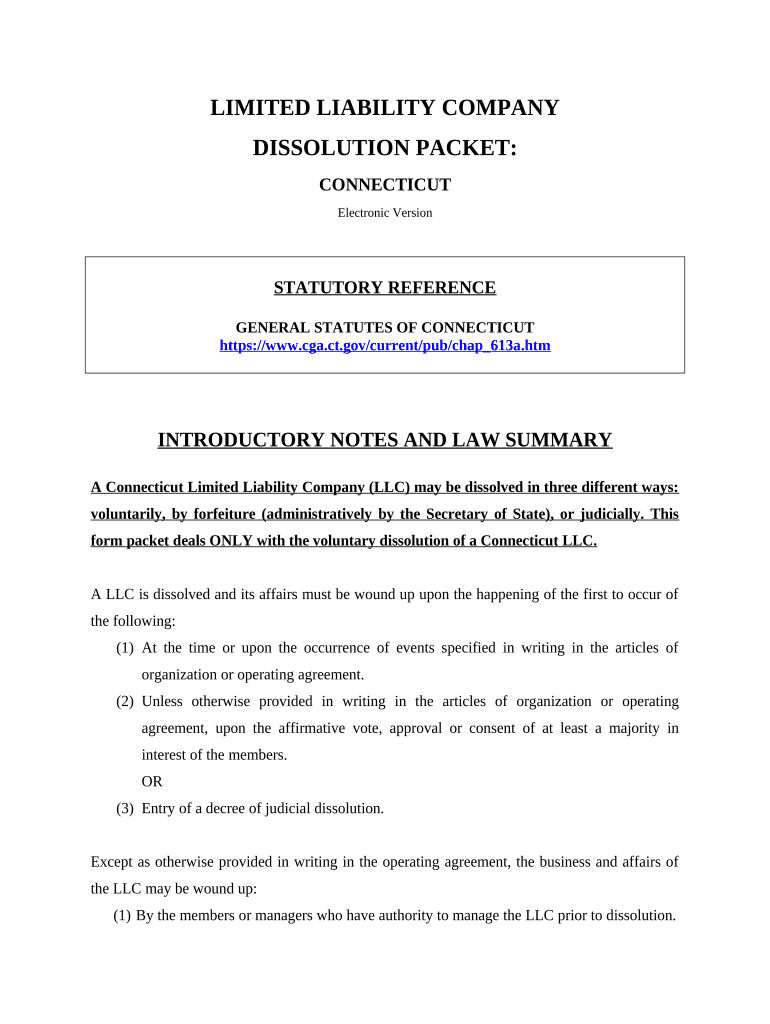
Ct Dissolve Form


What is the CT Dissolve?
The CT dissolve refers to the formal process of dissolving a Connecticut limited liability company (LLC). This legal action effectively terminates the existence of the LLC in the state of Connecticut. When an LLC is dissolved, it ceases to conduct business, and its assets are typically liquidated or distributed among the members according to the operating agreement or state laws. Understanding the implications of this process is crucial for business owners, as it affects their legal responsibilities and financial obligations.
Steps to Complete the CT Dissolve
Completing the CT dissolve involves several key steps to ensure compliance with state regulations. The process generally includes:
- Reviewing the operating agreement to determine the proper procedure for dissolution.
- Filing a Certificate of Dissolution with the Connecticut Secretary of State.
- Settling any outstanding debts and obligations of the LLC.
- Distributing remaining assets among the members.
- Notifying relevant parties, such as creditors and employees, about the dissolution.
Each step must be executed carefully to avoid legal complications and ensure a smooth transition out of business operations.
Required Documents
To initiate the CT dissolve process, specific documents are necessary. The primary document is the Certificate of Dissolution, which must be completed and submitted to the Secretary of State. Additional documentation may include:
- Meeting minutes or resolutions that reflect the decision to dissolve.
- Final tax returns and any other relevant financial statements.
- Notices to creditors and other stakeholders, if applicable.
Having these documents prepared in advance can streamline the dissolution process and help avoid delays.
Legal Use of the CT Dissolve
The legal use of the CT dissolve is significant for business owners who wish to formally end their LLC's operations. This process ensures that the dissolution is recognized by the state, protecting members from future liabilities associated with the business. It is important to follow the legal requirements to avoid penalties or complications, such as continued tax obligations or legal claims against the LLC.
State-Specific Rules for the CT Dissolve
Connecticut has specific rules governing the dissolution of LLCs. These rules dictate the procedures to follow, the necessary documentation, and the timelines for filing. For instance, the Secretary of State requires that all taxes and fees be paid before processing the dissolution. Additionally, members must adhere to any stipulations outlined in the operating agreement regarding the dissolution process. Familiarity with these state-specific rules is essential for a successful dissolution.
Filing Deadlines / Important Dates
When dissolving a Connecticut LLC, it is crucial to be aware of filing deadlines and important dates. The Certificate of Dissolution should be filed promptly to avoid ongoing obligations. Additionally, any final tax returns must be submitted by the established deadlines to prevent penalties. Keeping track of these dates helps ensure that the dissolution process is completed efficiently and in compliance with state regulations.
Quick guide on how to complete ct dissolve
Effortlessly Prepare Ct Dissolve on Any Device
Digital document management has become increasingly favored by both companies and individuals. It serves as an ideal eco-friendly alternative to conventional printed and signed documents, allowing you to access the necessary forms and securely store them online. airSlate SignNow equips you with all the tools you need to create, modify, and electronically sign your documents swiftly without delays. Manage Ct Dissolve on any device using the airSlate SignNow apps for Android or iOS and enhance any document-related process today.
How to Modify and Electronically Sign Ct Dissolve with Ease
- Find Ct Dissolve and click Get Form to begin.
- Utilize the tools we provide to complete your document.
- Emphasize pertinent sections of the documents or redact sensitive details using tools specifically designed for that purpose by airSlate SignNow.
- Generate your electronic signature with the Sign tool, which takes only seconds and holds the same legal validity as a conventional wet ink signature.
- Verify all the information and then click the Done button to save your modifications.
- Select your method of delivering the form, whether by email, SMS, or invitation link, or download it to your computer.
Put an end to missing or lost files, exhausting document searches, or errors that necessitate printing new copies. airSlate SignNow addresses all your document management requirements in just a few clicks from any chosen device. Modify and electronically sign Ct Dissolve to ensure excellent communication at every stage of the form preparation process with airSlate SignNow.
Create this form in 5 minutes or less
Create this form in 5 minutes!
People also ask
-
What is a CT LLC and how does it work?
A CT LLC, or Connecticut Limited Liability Company, is a business structure that protects its owners from personal liability for business debts. It combines the flexibility of a partnership with the liability protection of a corporation. Setting up a CT LLC is easy, and airSlate SignNow can assist you in signing all necessary documents efficiently.
-
How much does it cost to form a CT LLC?
The cost to form a CT LLC varies, including state fees and potential service charges. Generally, you can expect to pay around $120 for filing with the Connecticut Secretary of State. Using airSlate SignNow can streamline your document signing and reduce costs associated with managing your CT LLC.
-
What are the benefits of forming a CT LLC?
Forming a CT LLC provides personal liability protection, tax flexibility, and a professional appearance. This business structure allows profits to pass directly to owners, avoiding double taxation. With airSlate SignNow, you can easily manage contracts and documents vital for your CT LLC operations.
-
Can airSlate SignNow integrate with accounting software for my CT LLC?
Yes, airSlate SignNow offers integrations with various accounting software popular among CT LLCs. This allows for seamless document management and financial tracking. By using airSlate SignNow, you can simplify workflows and ensure your CT LLC stays organized.
-
What features does airSlate SignNow offer for CT LLC management?
airSlate SignNow provides features like eSigning, document storage, and templates specifically designed for CT LLCs. These tools enhance efficiency, allowing you to manage important paperwork effectively. With user-friendly navigation, airSlate SignNow makes handling your CT LLC documents easy and straightforward.
-
Is it easy to eSign documents for my CT LLC using airSlate SignNow?
Absolutely! airSlate SignNow is designed for ease of use, allowing you to eSign documents for your CT LLC with just a few clicks. This remote signing capability ensures you can finalize agreements quickly, saving time and costs.
-
What types of documents do I need to file for a CT LLC?
To form a CT LLC, you'll typically need to file a Certificate of Organization and an Operating Agreement. Other documents may include tax forms and licenses relevant to your industry. airSlate SignNow can assist you in preparing and signing these essential documents for your CT LLC.
Get more for Ct Dissolve
Find out other Ct Dissolve
- How Do I Electronic signature Louisiana Healthcare / Medical Limited Power Of Attorney
- Electronic signature Maine Healthcare / Medical Letter Of Intent Fast
- How To Electronic signature Mississippi Healthcare / Medical Month To Month Lease
- Electronic signature Nebraska Healthcare / Medical RFP Secure
- Electronic signature Nevada Healthcare / Medical Emergency Contact Form Later
- Electronic signature New Hampshire Healthcare / Medical Credit Memo Easy
- Electronic signature New Hampshire Healthcare / Medical Lease Agreement Form Free
- Electronic signature North Dakota Healthcare / Medical Notice To Quit Secure
- Help Me With Electronic signature Ohio Healthcare / Medical Moving Checklist
- Electronic signature Education PPT Ohio Secure
- Electronic signature Tennessee Healthcare / Medical NDA Now
- Electronic signature Tennessee Healthcare / Medical Lease Termination Letter Online
- Electronic signature Oklahoma Education LLC Operating Agreement Fast
- How To Electronic signature Virginia Healthcare / Medical Contract
- How To Electronic signature Virginia Healthcare / Medical Operating Agreement
- Electronic signature Wisconsin Healthcare / Medical Business Letter Template Mobile
- Can I Electronic signature Wisconsin Healthcare / Medical Operating Agreement
- Electronic signature Alabama High Tech Stock Certificate Fast
- Electronic signature Insurance Document California Computer
- Electronic signature Texas Education Separation Agreement Fast