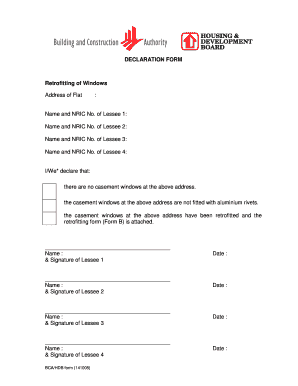
Declaration Form for Retrofitting of Windows


What is the bca windows declaration form?
The bca windows declaration form is a crucial document used in the process of retrofitting windows in buildings. This form serves as an official declaration that the windows installed or modified comply with the relevant building codes and regulations. It is particularly important for ensuring that the retrofitting meets safety and energy efficiency standards. By completing this form, property owners or contractors affirm that the work adheres to the guidelines set forth by the Building and Construction Authority (BCA). This declaration is essential for legal compliance and can be required during inspections or for obtaining necessary permits.
Steps to complete the bca windows declaration form
Completing the bca windows declaration form involves several key steps to ensure accuracy and compliance. First, gather all necessary information regarding the windows being retrofitted, including specifications, materials used, and installation methods. Next, fill out the form with precise details, ensuring that all sections are completed. This includes providing information about the property, the contractor, and the type of windows being installed. Once the form is filled out, review it for any errors or omissions. Finally, submit the completed form to the appropriate authority, either online or through designated submission methods.
Legal use of the bca windows declaration form
The legal use of the bca windows declaration form is vital for ensuring that the retrofitting process adheres to local building codes and regulations. This form acts as a legal document that can be referenced in case of disputes or inspections. It is important to understand that submitting a false declaration can lead to penalties, including fines or legal action. Therefore, accuracy and honesty in completing the form are essential. The form must be retained as part of the property’s documentation to demonstrate compliance with safety and building standards.
How to obtain the bca windows declaration form
The bca windows declaration form can typically be obtained through the official website of the Building and Construction Authority or relevant local government offices. Some jurisdictions may offer the form in both digital and paper formats. It is advisable to check for any specific requirements or additional documentation needed when requesting the form. If the form is available online, it can often be downloaded and printed for completion. For those who prefer to fill it out in person, visiting a local office may provide direct access to the necessary forms and assistance.
Key elements of the bca windows declaration form
Key elements of the bca windows declaration form include essential details that ensure compliance and clarity. These elements typically consist of:
- Property Information: Address and details of the building where retrofitting occurs.
- Contractor Information: Name, contact details, and license number of the contractor responsible for the installation.
- Window Specifications: Types of windows being installed, including materials and energy ratings.
- Compliance Statement: A declaration affirming that the installation meets all applicable codes and regulations.
- Signatures: Signatures of both the property owner and the contractor, confirming the accuracy of the information provided.
Examples of using the bca windows declaration form
Examples of using the bca windows declaration form can vary based on the specific circumstances of each project. For instance, a homeowner retrofitting windows in an older home may need to complete the form to ensure that the new windows meet modern energy efficiency standards. Similarly, a contractor working on a commercial building renovation may use the form to declare that all installations comply with safety regulations. In both cases, the completed form serves as a record of compliance and can be required during inspections or when applying for permits.
Quick guide on how to complete declaration form for retrofitting of windows
Prepare Declaration Form For Retrofitting Of Windows seamlessly on any device
Digital document management has gained traction among businesses and individuals. It offers an ideal environmentally friendly substitute for conventional printed and signed documents, allowing you to locate the appropriate form and securely store it online. airSlate SignNow provides you with all the resources necessary to create, modify, and electronically sign your documents efficiently without delays. Manage Declaration Form For Retrofitting Of Windows from any device using airSlate SignNow's Android or iOS applications and enhance any document-related task today.
The simplest method to modify and electronically sign Declaration Form For Retrofitting Of Windows effortlessly
- Obtain Declaration Form For Retrofitting Of Windows and then click Get Form to begin.
- Employ the tools we provide to complete your document.
- Emphasize pertinent sections of your documents or redact sensitive information with features that airSlate SignNow specifically offers for that purpose.
- Generate your electronic signature using the Sign tool, which takes seconds and holds the same legal validity as a conventional wet ink signature.
- Review the details and then click on the Done button to save your adjustments.
- Choose how you want to send your form, via email, SMS, or invite link, or download it to your computer.
Put an end to lost or misplaced documents, tedious form searching, or mistakes that require printing new document copies. airSlate SignNow caters to your document management needs in just a few clicks from any device you prefer. Alter and electronically sign Declaration Form For Retrofitting Of Windows and ensure effective communication at any stage of the form preparation process with airSlate SignNow.
Create this form in 5 minutes or less
Create this form in 5 minutes!
How to create an eSignature for the declaration form for retrofitting of windows
How to create an electronic signature for a PDF online
How to create an electronic signature for a PDF in Google Chrome
How to create an e-signature for signing PDFs in Gmail
How to create an e-signature right from your smartphone
How to create an e-signature for a PDF on iOS
How to create an e-signature for a PDF on Android
People also ask
-
What is the BCA windows declaration form and why is it important?
The BCA windows declaration form is a crucial document used to declare compliance with building regulations regarding window installations. By completing this form, you can ensure that your construction project meets the necessary safety and legal standards, providing peace of mind to homeowners and contractors alike.
-
How can airSlate SignNow help me with the BCA windows declaration form?
airSlate SignNow offers an easy-to-use platform that allows you to create, send, and eSign your BCA windows declaration form electronically. This streamlines the process, minimizes paperwork, and enhances your efficiency, making it ideal for busy professionals and contractors.
-
What are the pricing options for using airSlate SignNow for the BCA windows declaration form?
airSlate SignNow provides various pricing plans ranging from free trials to premium subscriptions. Each plan is designed to suit different business needs, ensuring that you can efficiently manage documents like the BCA windows declaration form without breaking the bank.
-
Are there any features in airSlate SignNow that benefit the handling of BCA windows declaration forms?
Yes, airSlate SignNow includes features such as templates, customizable fields, and automated workflows that specifically benefit the handling of BCA windows declaration forms. These features allow you to streamline document management, save time, and ensure accuracy in your submissions.
-
Can I integrate airSlate SignNow with other software for handling the BCA windows declaration form?
Absolutely! airSlate SignNow allows integration with a variety of software applications, enhancing your workflow when dealing with the BCA windows declaration form. This flexibility ensures that you can connect with your existing tools and maintain productivity.
-
Is it safe to eSign my BCA windows declaration form using airSlate SignNow?
Yes, airSlate SignNow prioritizes security and compliance in its eSigning process. Your BCA windows declaration form will be protected with encryption and secure storage, ensuring that your sensitive information remains confidential.
-
How quickly can I complete my BCA windows declaration form using airSlate SignNow?
With airSlate SignNow, you can complete your BCA windows declaration form quickly, often in minutes. The platform’s intuitive design allows for fast data entry and secure eSigning, minimizing delays in your project timelines.
Get more for Declaration Form For Retrofitting Of Windows
- Shaunda beatty form
- Torque it exam booking form
- Fsco family law form 2 commission des services financiers de l fsco gov on
- Pep loans form
- Transition planning form example
- Bill blank the science guy form
- Illinois form reg 1fill out and use this pdf
- Publication 115 county motor fuel tax publication 115 county motor fuel tax form
Find out other Declaration Form For Retrofitting Of Windows
- Electronic signature California Finance & Tax Accounting Warranty Deed Fast
- Can I Electronic signature Georgia Education Quitclaim Deed
- Electronic signature California Finance & Tax Accounting LLC Operating Agreement Now
- Electronic signature Connecticut Finance & Tax Accounting Executive Summary Template Myself
- Can I Electronic signature California Government Stock Certificate
- Electronic signature California Government POA Simple
- Electronic signature Illinois Education Business Plan Template Secure
- How Do I Electronic signature Colorado Government POA
- Electronic signature Government Word Illinois Now
- Can I Electronic signature Illinois Government Rental Lease Agreement
- Electronic signature Kentucky Government Promissory Note Template Fast
- Electronic signature Kansas Government Last Will And Testament Computer
- Help Me With Electronic signature Maine Government Limited Power Of Attorney
- How To Electronic signature Massachusetts Government Job Offer
- Electronic signature Michigan Government LLC Operating Agreement Online
- How To Electronic signature Minnesota Government Lease Agreement
- Can I Electronic signature Minnesota Government Quitclaim Deed
- Help Me With Electronic signature Mississippi Government Confidentiality Agreement
- Electronic signature Kentucky Finance & Tax Accounting LLC Operating Agreement Myself
- Help Me With Electronic signature Missouri Government Rental Application