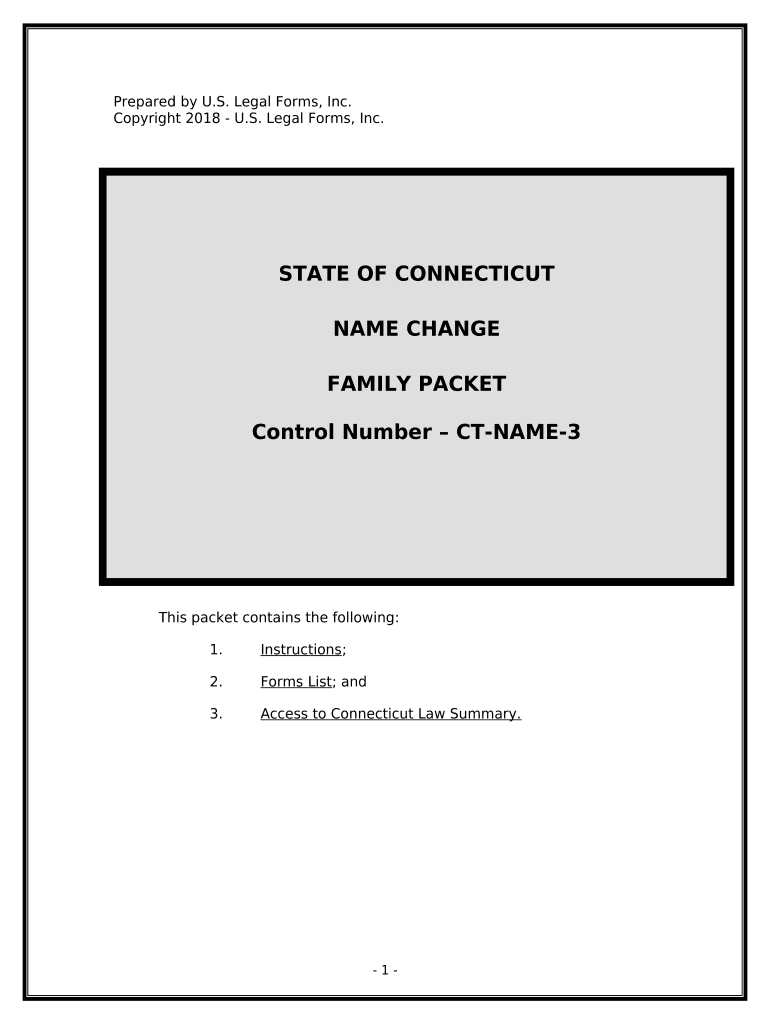
Name Change Instructions and Forms Package for a Family Connecticut


What is the Name Change Instructions And Forms Package For A Family Connecticut
The Name Change Instructions and Forms Package for a Family in Connecticut is a comprehensive set of documents designed to facilitate the legal process of changing names for family members. This package typically includes various forms required by the state, along with detailed instructions on how to complete and submit them. It is essential for families seeking to update names due to marriage, divorce, or personal preference, ensuring compliance with state laws and regulations.
Steps to complete the Name Change Instructions And Forms Package For A Family Connecticut
Completing the Name Change Instructions and Forms Package involves several key steps:
- Review the instructions carefully to understand the requirements.
- Gather necessary documents, such as birth certificates, marriage certificates, or divorce decrees.
- Fill out the required forms accurately, ensuring all information is complete.
- Sign the forms where indicated, adhering to any specific signature requirements.
- Submit the completed forms to the appropriate court or agency, either online, by mail, or in person.
Legal use of the Name Change Instructions And Forms Package For A Family Connecticut
The Name Change Instructions and Forms Package is legally binding when completed and submitted according to Connecticut state law. It is crucial to ensure that all forms are filled out correctly and that the necessary documentation is provided to avoid delays or rejections. Compliance with legal standards is essential for the name change to be recognized by governmental agencies and for personal identification documents to be updated accordingly.
Required Documents
To successfully complete the Name Change Instructions and Forms Package, several documents may be required, including:
- Birth certificates for each family member undergoing a name change.
- Marriage certificates if the name change is due to marriage.
- Divorce decrees if applicable.
- Any court orders related to previous name changes.
- Identification documents, such as driver's licenses or passports.
State-specific rules for the Name Change Instructions And Forms Package For A Family Connecticut
Connecticut has specific rules governing name changes that must be adhered to when using the Name Change Instructions and Forms Package. These rules include:
- Filing the name change petition in the appropriate court.
- Providing notice of the name change to interested parties, if required.
- Meeting any residency requirements set by the state.
- Ensuring that the name change does not infringe on the rights of others or is not for fraudulent purposes.
How to use the Name Change Instructions And Forms Package For A Family Connecticut
Using the Name Change Instructions and Forms Package effectively involves following the provided guidelines closely. Start by downloading or obtaining the package, then:
- Read through the entire package to familiarize yourself with the forms and instructions.
- Complete each form as directed, ensuring accuracy and completeness.
- Collect all required supporting documents to accompany your application.
- Submit the forms and documents to the designated court or agency as outlined in the instructions.
Quick guide on how to complete name change instructions and forms package for a family connecticut
Complete Name Change Instructions And Forms Package For A Family Connecticut effortlessly on any gadget
Online document administration has become increasingly favored by businesses and individuals alike. It offers an ideal eco-friendly substitute for traditional printed and signed paperwork, allowing you to find the necessary form and securely store it online. airSlate SignNow equips you with all the tools needed to create, modify, and electronically sign your documents swiftly without delays. Manage Name Change Instructions And Forms Package For A Family Connecticut on any gadget with airSlate SignNow Android or iOS applications and enhance any document-centered procedure today.
The simplest method to modify and eSign Name Change Instructions And Forms Package For A Family Connecticut effortlessly
- Find Name Change Instructions And Forms Package For A Family Connecticut and click Get Form to begin.
- Utilize the tools we provide to complete your form.
- Emphasize relevant sections of your documents or obscure sensitive information with tools that airSlate SignNow provides specifically for this purpose.
- Create your signature with the Sign feature, which takes seconds and carries the same legal validity as a conventional wet ink signature.
- Review the information and click on the Done button to save your modifications.
- Decide how you prefer to send your form, whether by email, text message (SMS), invitation link, or download it to your computer.
Eliminate concerns about lost or misplaced documents, tedious form searching, or errors that necessitate reprinting new document copies. airSlate SignNow meets your document management needs with just a few clicks from any device you prefer. Alter and eSign Name Change Instructions And Forms Package For A Family Connecticut and ensure effective communication at any stage of the form preparation process with airSlate SignNow.
Create this form in 5 minutes or less
Create this form in 5 minutes!
People also ask
-
What is included in the Name Change Instructions And Forms Package For A Family Connecticut?
The Name Change Instructions And Forms Package For A Family Connecticut includes comprehensive step-by-step instructions along with all necessary legal forms required for a family name change. This package simplifies the process, ensuring that you have everything needed to file successfully in Connecticut. Additionally, it guides you through the legal requirements, making the procedure hassle-free.
-
How much does the Name Change Instructions And Forms Package For A Family Connecticut cost?
The Name Change Instructions And Forms Package For A Family Connecticut is affordably priced, designed to provide great value for families seeking to change their names. For current pricing, please visit our website or contact customer support. We strive to ensure our package fits within your budget while offering high-quality resources.
-
How do I use the Name Change Instructions And Forms Package For A Family Connecticut?
Using the Name Change Instructions And Forms Package For A Family Connecticut is straightforward. After purchase, simply download the package, review the instructions, complete the required forms, and follow the outlined steps to file your name change. Our user-friendly guide helps you navigate through the process efficiently.
-
Are there any additional fees associated with the Name Change Instructions And Forms Package For A Family Connecticut?
While the Name Change Instructions And Forms Package For A Family Connecticut covers all the necessary forms, there may be additional court fees associated with filing your name change. These fees vary by jurisdiction and depend on how many members of your family are changing their names. We recommend checking with your local court for accurate fee information.
-
Is the Name Change Instructions And Forms Package For A Family Connecticut suitable for all family members?
Yes, the Name Change Instructions And Forms Package For A Family Connecticut is specifically designed to accommodate name changes for all family members, including children. The package provides guidance on how to legally change names for multiple individuals within a family, ensuring a streamlined process for everyone involved.
-
Can I integrate airSlate SignNow with the Name Change Instructions And Forms Package For A Family Connecticut?
Yes, airSlate SignNow seamlessly integrates with the Name Change Instructions And Forms Package For A Family Connecticut. This allows you to electronically sign and manage your documents efficiently from any device. The integration enhances the overall experience, making the name change process quicker and more secure.
-
What are the benefits of using the Name Change Instructions And Forms Package For A Family Connecticut?
The Name Change Instructions And Forms Package For A Family Connecticut offers numerous benefits, including legal compliance, convenience, and clarity through its detailed instructions. Families can save time and reduce stress during the name change process. Additionally, users will appreciate the cost-effective nature of the package compared to hiring legal assistance.
Get more for Name Change Instructions And Forms Package For A Family Connecticut
Find out other Name Change Instructions And Forms Package For A Family Connecticut
- Sign Vermont Charity Business Plan Template Later
- Sign Arkansas Construction Executive Summary Template Secure
- How To Sign Arkansas Construction Work Order
- Sign Colorado Construction Rental Lease Agreement Mobile
- Sign Maine Construction Business Letter Template Secure
- Can I Sign Louisiana Construction Letter Of Intent
- How Can I Sign Maryland Construction Business Plan Template
- Can I Sign Maryland Construction Quitclaim Deed
- Sign Minnesota Construction Business Plan Template Mobile
- Sign Construction PPT Mississippi Myself
- Sign North Carolina Construction Affidavit Of Heirship Later
- Sign Oregon Construction Emergency Contact Form Easy
- Sign Rhode Island Construction Business Plan Template Myself
- Sign Vermont Construction Rental Lease Agreement Safe
- Sign Utah Construction Cease And Desist Letter Computer
- Help Me With Sign Utah Construction Cease And Desist Letter
- Sign Wisconsin Construction Purchase Order Template Simple
- Sign Arkansas Doctors LLC Operating Agreement Free
- Sign California Doctors Lease Termination Letter Online
- Sign Iowa Doctors LLC Operating Agreement Online