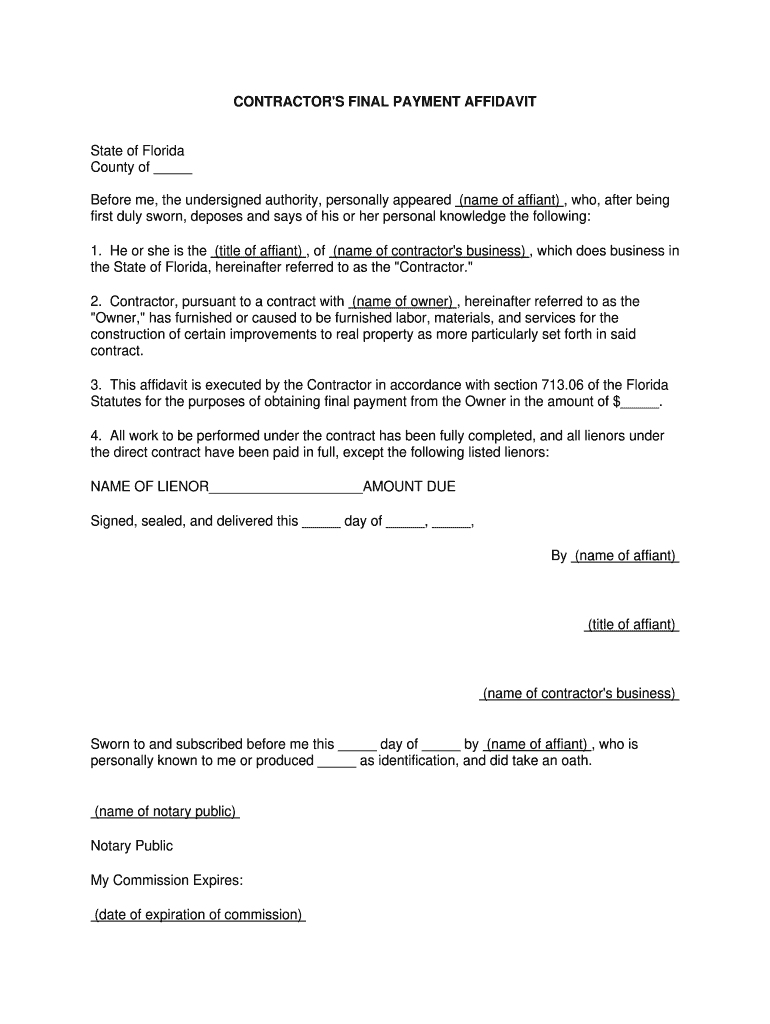
Contractor's Affidavit Form


What is the Contractor's Affidavit
The contractor affidavit form is a legal document that serves to affirm the completion of work on a construction project. It typically includes a declaration by the contractor regarding the payment status of subcontractors and suppliers, ensuring that all parties involved have been compensated. This form is essential for protecting the rights of contractors and property owners alike, as it helps to prevent any future claims or liens against the property.
Key Elements of the Contractor's Affidavit
Understanding the key elements of the contractor affidavit is crucial for its effective use. Essential components often include:
- Contractor Information: Name, address, and license number of the contractor.
- Project Details: Description of the project, including location and scope of work.
- Payment Status: Confirmation that all subcontractors and suppliers have been paid.
- Signature: The contractor's signature, which validates the affidavit.
- Date: The date of signing, which is important for record-keeping.
Steps to Complete the Contractor's Affidavit
Filling out the contractor affidavit form involves several straightforward steps:
- Gather necessary information, including project details and payment records.
- Fill in the contractor's details and project information accurately.
- Confirm the payment status of all subcontractors and suppliers.
- Sign the affidavit in the presence of a notary if required.
- Submit the completed affidavit to the appropriate parties, such as property owners or lenders.
Legal Use of the Contractor's Affidavit
The contractor affidavit is legally binding when completed correctly. It serves as a protective measure for contractors, ensuring they receive payment and reducing the risk of liens against the property. Compliance with state laws and regulations is essential for the affidavit to hold up in court if disputes arise. Understanding the legal implications helps contractors navigate their responsibilities effectively.
Examples of Using the Contractor's Affidavit
Contractors may encounter various scenarios where the affidavit is necessary. Common examples include:
- Submitting the affidavit to a lender before finalizing a construction loan.
- Providing the affidavit to property owners to confirm payment to subcontractors.
- Using the affidavit in legal disputes to demonstrate compliance with payment obligations.
Form Submission Methods
The contractor affidavit can be submitted through different methods, depending on the requirements of the involved parties. Common submission methods include:
- Online Submission: Many jurisdictions allow for electronic filing of the affidavit.
- Mail: The completed form can be sent via postal service to the relevant parties.
- In-Person Delivery: Contractors may choose to deliver the affidavit directly to property owners or lenders.
Quick guide on how to complete contractors affidavit 100120914
Effortlessly Complete Contractor's Affidavit on Any Device
Managing documents online has become increasingly popular among businesses and individuals. It serves as an ideal sustainable alternative to conventional printed and signed documents, allowing you to access the right form and securely store it in the cloud. airSlate SignNow provides you with all the tools necessary to create, modify, and eSign your documents quickly and without delays. Manage Contractor's Affidavit on any platform using the airSlate SignNow apps for Android or iOS and streamline any document-related process today.
The Easiest Way to Edit and eSign Contractor's Affidavit Effortlessly
- Find Contractor's Affidavit and click Get Form to begin.
- Utilize the tools we provide to complete your form.
- Emphasize important sections of your documents or redact sensitive information using tools that airSlate SignNow offers specifically for this purpose.
- Generate your eSignature using the Sign tool, which takes a matter of seconds and carries the same legal significance as a traditional ink signature.
- Review all the details and click on the Done button to save your changes.
- Select how you wish to send your form, whether by email, text message (SMS), invite link, or download it to your computer.
Say goodbye to lost or misfiled documents, tedious form searching, or mistakes requiring reprints. airSlate SignNow fulfills all your document management requirements in just a few clicks from any device you choose. Edit and eSign Contractor's Affidavit to ensure outstanding communication at every stage of the form preparation process with airSlate SignNow.
Create this form in 5 minutes or less
Create this form in 5 minutes!
How to create an eSignature for the contractors affidavit 100120914
How to create an electronic signature for a PDF online
How to create an electronic signature for a PDF in Google Chrome
How to create an e-signature for signing PDFs in Gmail
How to create an e-signature right from your smartphone
How to create an e-signature for a PDF on iOS
How to create an e-signature for a PDF on Android
People also ask
-
What is a contractors affidavit sample?
A contractors affidavit sample is a template used to declare that a contractor has paid all dues related to a project. It serves to protect both the contractor and the property owner by providing legal assurance against potential claims. Utilizing a contractors affidavit sample can help ensure compliance with local regulations and promote transparency in the business transaction.
-
How can I create a contractors affidavit sample using airSlate SignNow?
Creating a contractors affidavit sample with airSlate SignNow is simple and intuitive. You can choose from various pre-designed templates or craft your own document using our easy-to-use editor. Once created, you can easily send the affidavit for eSignature, ensuring a seamless signing experience.
-
What are the benefits of using an electronic contractors affidavit sample?
Using an electronic contractors affidavit sample simplifies the signing process, offering convenience, speed, and enhanced security. AirSlate SignNow ensures that all documents are securely stored and easily accessible, helping you keep your records organized. Additionally, eSigning reduces the time and resources needed for traditional paper-based processes.
-
Is airSlate SignNow cost-effective for contractors?
Yes, airSlate SignNow is designed to be a cost-effective solution for contractors and businesses. Our pricing plans are competitive and offer various features that enable users to create, send, and track contractors affidavit samples and other documents. You can choose a plan that best fits your needs and budget.
-
What features does airSlate SignNow offer for managing contractors affidavit samples?
AirSlate SignNow offers a range of features for managing contractors affidavit samples, including customizable templates, eSignature capabilities, and document tracking. These features ensure you can easily create and manage all necessary documents with minimal hassle. Furthermore, real-time notifications keep you updated on the status of your contracts.
-
Can I integrate airSlate SignNow with other business tools?
Absolutely! AirSlate SignNow seamlessly integrates with various business tools and applications, allowing you to simplify workflows and enhance productivity. These integrations ensure that your contractors affidavit samples, along with other documents, can be easily managed alongside your existing systems.
-
How secure is my contractors affidavit sample when using airSlate SignNow?
Your contractors affidavit sample and all documents are highly secure when using airSlate SignNow. We employ advanced encryption and security protocols to protect your data, ensuring compliance with industry standards. You can confidently send, sign, and store documents knowing they are safeguarded against unauthorized access.
Get more for Contractor's Affidavit
Find out other Contractor's Affidavit
- Electronic signature South Dakota Non-Profit Business Plan Template Now
- Electronic signature South Dakota Non-Profit Lease Agreement Template Online
- Electronic signature Legal Document Missouri Online
- Electronic signature Missouri Legal Claim Online
- Can I Electronic signature Texas Non-Profit Permission Slip
- Electronic signature Missouri Legal Rental Lease Agreement Simple
- Electronic signature Utah Non-Profit Cease And Desist Letter Fast
- Electronic signature Missouri Legal Lease Agreement Template Free
- Electronic signature Non-Profit PDF Vermont Online
- Electronic signature Non-Profit PDF Vermont Computer
- Electronic signature Missouri Legal Medical History Mobile
- Help Me With Electronic signature West Virginia Non-Profit Business Plan Template
- Electronic signature Nebraska Legal Living Will Simple
- Electronic signature Nevada Legal Contract Safe
- How Can I Electronic signature Nevada Legal Operating Agreement
- How Do I Electronic signature New Hampshire Legal LLC Operating Agreement
- How Can I Electronic signature New Mexico Legal Forbearance Agreement
- Electronic signature New Jersey Legal Residential Lease Agreement Fast
- How To Electronic signature New York Legal Lease Agreement
- How Can I Electronic signature New York Legal Stock Certificate