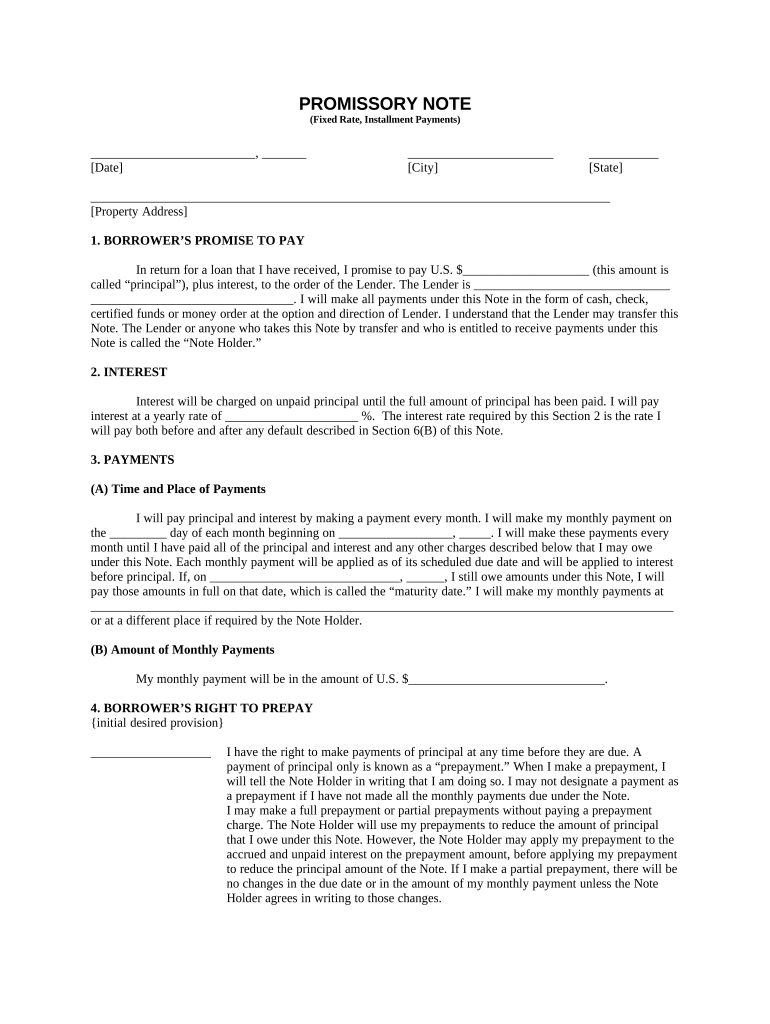
Connecticut Note Form


What is the Connecticut Note
The Connecticut Note is a legal document used primarily in the state of Connecticut. It serves as a written promise to pay a specified amount of money to a designated party at a future date or on demand. This form is often utilized in various financial transactions, including loans and real estate agreements. Understanding its purpose and structure is essential for ensuring compliance with state laws and facilitating smooth financial dealings.
How to use the Connecticut Note
To effectively use the Connecticut Note, individuals must first ensure that all parties involved understand the terms outlined in the document. This includes the principal amount, interest rate, payment schedule, and any applicable penalties for late payments. Once the terms are agreed upon, the note should be signed by all parties, ideally in the presence of a witness or notary public to enhance its legal standing. It is advisable to keep a copy of the signed note for personal records.
Steps to complete the Connecticut Note
Completing the Connecticut Note involves several key steps:
- Identify the parties involved: Clearly state the names and addresses of the borrower and lender.
- Specify the loan amount: Indicate the total amount being borrowed.
- Outline the interest rate: Include the applicable interest rate, if any, and specify whether it is fixed or variable.
- Detail the repayment terms: Clearly define the payment schedule, including due dates and the method of payment.
- Include any additional clauses: Consider adding clauses for late fees, prepayment penalties, or default terms.
- Sign the document: Ensure all parties sign the note, preferably in front of a notary.
Legal use of the Connecticut Note
The legal use of the Connecticut Note is governed by state laws, which dictate how such documents must be executed to be enforceable. It is crucial that the note complies with the Uniform Commercial Code (UCC) and any specific state regulations. This includes ensuring that the document is clear, unambiguous, and signed by all necessary parties. Failure to adhere to these legal requirements may result in the note being deemed invalid in a court of law.
Key elements of the Connecticut Note
Several key elements must be included in the Connecticut Note to ensure its validity:
- Names of the parties: Clearly state who is borrowing and who is lending.
- Loan amount: Specify the exact amount being borrowed.
- Interest rate: Include the interest rate and whether it is fixed or variable.
- Payment terms: Outline how and when payments will be made.
- Signatures: Ensure all parties sign the document.
State-specific rules for the Connecticut Note
Connecticut has specific rules governing the use and execution of notes. These include requirements for notarization, witness signatures, and compliance with state financial regulations. It is important for individuals to familiarize themselves with these rules to avoid potential legal issues. Consulting with a legal professional can provide clarity on any specific requirements that may apply to your situation.
Quick guide on how to complete connecticut note 497301254
Complete Connecticut Note seamlessly on any device
Web-based document management has become increasingly favored by businesses and individuals. It offers an ideal environmentally friendly alternative to conventional printed and signed documents, as you can obtain the correct template and securely keep it online. airSlate SignNow equips you with all the tools necessary to create, modify, and eSign your paperwork swiftly without delays. Manage Connecticut Note on any device using the airSlate SignNow Android or iOS applications and streamline any document-related process today.
The easiest method to modify and eSign Connecticut Note effortlessly
- Find Connecticut Note and click Get Form to begin.
- Make use of the tools we provide to fill out your document.
- Highlight pertinent sections of the documents or redact sensitive information with tools specifically designed by airSlate SignNow for that purpose.
- Create your eSignature using the Sign tool, which takes seconds and carries the same legal validity as a traditional wet ink signature.
- Review the details and click the Done button to save your changes.
- Choose how you wish to send your form: via email, SMS, or invite link, or download it to your PC.
Eliminate the worry of lost or mislaid documents, tiring form searches, or errors that require printing new document copies. airSlate SignNow addresses all your needs in document management with just a few clicks from any device of your choice. Edit and eSign Connecticut Note and ensure clear communication at every stage of your form preparation process with airSlate SignNow.
Create this form in 5 minutes or less
Create this form in 5 minutes!
People also ask
-
What is a Connecticut note, and how can it benefit my business?
A Connecticut note is a legal instrument used to secure loans or agreements in the state of Connecticut. By utilizing airSlate SignNow to eSign these documents, your business can streamline the process, ensuring faster transactions and improved efficiency. Additionally, leveraging a Connecticut note with our solution helps maintain compliance with local laws.
-
How does airSlate SignNow support the creation of Connecticut notes?
airSlate SignNow offers customizable templates that make creating Connecticut notes simple and efficient. You can easily fill in the required fields for terms and parties involved and then send it for eSignature instantly. This feature helps to save time and reduce errors when drafting and signing necessary legal documents.
-
What are the pricing plans for using airSlate SignNow to manage Connecticut notes?
airSlate SignNow provides flexible pricing plans designed to fit varying business needs. Users can select from different tiers depending on their document volume and features required for managing Connecticut notes. This cost-effective solution ensures that businesses of all sizes can afford the tools necessary for efficient document handling.
-
Can I integrate airSlate SignNow with other applications while managing Connecticut notes?
Yes, airSlate SignNow offers seamless integrations with popular applications like Salesforce, Google Drive, and Dropbox. This helps businesses keep all their documents, including Connecticut notes, organized and accessible in one place. Efficient integrations enhance your workflow and save valuable time.
-
What security measures are in place for electronic Connecticut notes signed through airSlate SignNow?
airSlate SignNow provides top-notch security features to protect electronic Connecticut notes. Our platform employs bank-grade encryption, two-factor authentication, and secure storage to ensure that your signed documents are safe. You can trust that sensitive information remains confidential throughout the signing process.
-
Is it easy to track the status of Connecticut notes sent for eSignature with airSlate SignNow?
Absolutely! airSlate SignNow includes a real-time tracking feature that allows you to monitor the status of your Connecticut notes sent for eSignature. You'll receive notifications when the document is viewed, signed, or completed, keeping you informed and facilitating timely follow-ups.
-
What features does airSlate SignNow provide for teams managing Connecticut notes?
For teams managing Connecticut notes, airSlate SignNow offers collaborative features such as shared templates, team folders, and user roles. These features ensure that everyone involved in the process can access necessary documents and maintain clear communication, enhancing overall productivity.
Get more for Connecticut Note
Find out other Connecticut Note
- Sign Arkansas Construction Executive Summary Template Secure
- How To Sign Arkansas Construction Work Order
- Sign Colorado Construction Rental Lease Agreement Mobile
- Sign Maine Construction Business Letter Template Secure
- Can I Sign Louisiana Construction Letter Of Intent
- How Can I Sign Maryland Construction Business Plan Template
- Can I Sign Maryland Construction Quitclaim Deed
- Sign Minnesota Construction Business Plan Template Mobile
- Sign Construction PPT Mississippi Myself
- Sign North Carolina Construction Affidavit Of Heirship Later
- Sign Oregon Construction Emergency Contact Form Easy
- Sign Rhode Island Construction Business Plan Template Myself
- Sign Vermont Construction Rental Lease Agreement Safe
- Sign Utah Construction Cease And Desist Letter Computer
- Help Me With Sign Utah Construction Cease And Desist Letter
- Sign Wisconsin Construction Purchase Order Template Simple
- Sign Arkansas Doctors LLC Operating Agreement Free
- Sign California Doctors Lease Termination Letter Online
- Sign Iowa Doctors LLC Operating Agreement Online
- Sign Illinois Doctors Affidavit Of Heirship Secure