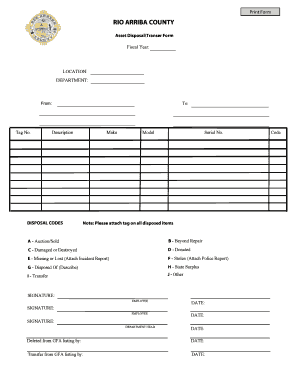
Asset Disposal Form Template


What is the Asset Disposal Form Template
The asset disposal form template is a structured document used by organizations to formally record the disposal of assets. This form is essential for tracking the removal of items from inventory, ensuring compliance with financial regulations, and maintaining accurate records for auditing purposes. Typically, it includes details such as the asset's description, identification number, disposal method, and the date of disposal. By using this template, businesses can streamline their asset management processes and ensure that all disposals are documented appropriately.
How to use the Asset Disposal Form Template
Using the asset disposal form template involves several straightforward steps. First, gather all necessary information about the asset being disposed of, including its condition and reason for disposal. Next, fill out the template with accurate details, ensuring that all fields are completed. After completing the form, it should be reviewed by relevant stakeholders for approval. Once approved, the form can be signed electronically to finalize the disposal process. This digital approach enhances efficiency and reduces the risk of errors associated with paper forms.
Steps to complete the Asset Disposal Form Template
Completing the asset disposal form template requires careful attention to detail. Follow these steps for accurate completion:
- Identify the asset to be disposed of and gather its relevant information.
- Fill in the asset description, including its serial number and condition.
- Specify the disposal method, such as sale, recycling, or donation.
- Include the date of disposal and the name of the individual responsible for the transaction.
- Review the completed form for accuracy and completeness.
- Obtain necessary approvals from management or relevant departments.
- Sign the form electronically to validate the disposal.
Legal use of the Asset Disposal Form Template
The legal use of the asset disposal form template is crucial for ensuring compliance with accounting standards and regulations. In the United States, proper documentation of asset disposal helps businesses adhere to tax laws and financial reporting requirements. An accurately completed form serves as evidence of the transaction, which can be vital during audits or legal inquiries. Additionally, using an electronic signature through a trusted platform enhances the form's legal standing, confirming the identity of the signers and the authenticity of the document.
Key elements of the Asset Disposal Form Template
Several key elements are essential for the asset disposal form template to be effective. These include:
- Asset Information: Detailed description, identification number, and current condition.
- Disposal Method: Clear indication of how the asset will be disposed of, whether through sale, donation, or recycling.
- Date of Disposal: The specific date when the asset is officially removed from the inventory.
- Responsible Individual: Name and signature of the person overseeing the disposal process.
- Approval Section: Space for signatures from management or relevant authorities to validate the transaction.
Examples of using the Asset Disposal Form Template
There are various scenarios where the asset disposal form template can be utilized effectively. For instance, a company may use the template when selling outdated equipment to ensure proper record-keeping. Nonprofit organizations might employ the form when donating assets to document the transaction for tax purposes. Additionally, businesses can use the template when recycling electronic waste to comply with environmental regulations. Each example highlights the importance of maintaining accurate records for accountability and transparency.
Quick guide on how to complete asset disposal form template
Effortlessly Prepare Asset Disposal Form Template on Any Device
Digital document management has gained widespread acceptance among businesses and individuals alike. It serves as an ideal environmentally friendly substitute for traditional printed and signed documents, allowing you to access the proper format and securely store it online. airSlate SignNow equips you with all the tools necessary to create, modify, and eSign your documents quickly and without delays. Manage Asset Disposal Form Template on any device using airSlate SignNow's Android or iOS applications and simplify any document-related task today.
How to Modify and eSign Asset Disposal Form Template with Ease
- Locate Asset Disposal Form Template and select Get Form to begin.
- Utilize the tools we offer to fill out your document.
- Highlight pertinent sections of the documents or obscure sensitive information using the tools specifically designed for that purpose by airSlate SignNow.
- Create your signature via the Sign tool, which takes mere seconds and holds the same legal validity as a conventional wet ink signature.
- Review all the details and click on the Done button to save your modifications.
- Select your preferred method to send your form, whether through email, SMS, invitation link, or download it to your computer.
Say goodbye to lost or overlooked documents, tiring form searches, or mistakes that require reprinting new copies. airSlate SignNow addresses all your document management needs in just a few clicks from your chosen device. Alter and eSign Asset Disposal Form Template to ensure effective communication at every stage of your form preparation process with airSlate SignNow.
Create this form in 5 minutes or less
Create this form in 5 minutes!
How to create an eSignature for the asset disposal form template
How to create an electronic signature for a PDF online
How to create an electronic signature for a PDF in Google Chrome
How to create an e-signature for signing PDFs in Gmail
How to create an e-signature right from your smartphone
How to create an e-signature for a PDF on iOS
How to create an e-signature for a PDF on Android
People also ask
-
What is a disposal form and how is it used?
A disposal form is a document used to officially record the disposal of physical assets or documents. It helps organizations maintain compliance and track asset management efficiently.
-
How does airSlate SignNow simplify the disposal form process?
AirSlate SignNow streamlines the disposal form process by allowing users to create, sign, and manage these documents electronically. This enhances efficiency and reduces the need for paper-based processes, making it a cost-effective solution.
-
Are there any costs associated with creating a disposal form using airSlate SignNow?
AirSlate SignNow offers flexible pricing plans that accommodate various business sizes and needs. Users can create unlimited disposal forms within their chosen plan, ensuring transparency in costs without unexpected fees.
-
Can I integrate my existing tools with airSlate SignNow to manage disposal forms?
Yes, airSlate SignNow offers seamless integrations with various third-party applications. This allows users to connect their existing systems to manage disposal forms more effectively and improve overall workflow.
-
Is it possible to track the status of a disposal form in airSlate SignNow?
Absolutely! AirSlate SignNow provides real-time tracking capabilities for all disposal forms. Users can easily monitor progress, view signers’ actions, and receive notifications as statuses change.
-
What security measures does airSlate SignNow implement for disposal forms?
AirSlate SignNow prioritizes security, employing advanced encryption methods to protect all disposal forms and sensitive data. Compliance with industry standards ensures that your documents remain secure throughout the signing process.
-
Can multiple parties sign a disposal form simultaneously?
Yes, airSlate SignNow supports multiple signatures on a single disposal form. This feature promotes collaboration and expedites the document approval process between different stakeholders.
Get more for Asset Disposal Form Template
Find out other Asset Disposal Form Template
- How Do I Sign Arkansas Legal Document
- How Can I Sign Connecticut Legal Document
- How Can I Sign Indiana Legal Form
- Can I Sign Iowa Legal Document
- How Can I Sign Nebraska Legal Document
- How To Sign Nevada Legal Document
- Can I Sign Nevada Legal Form
- How Do I Sign New Jersey Legal Word
- Help Me With Sign New York Legal Document
- How Do I Sign Texas Insurance Document
- How Do I Sign Oregon Legal PDF
- How To Sign Pennsylvania Legal Word
- How Do I Sign Wisconsin Legal Form
- Help Me With Sign Massachusetts Life Sciences Presentation
- How To Sign Georgia Non-Profit Presentation
- Can I Sign Nevada Life Sciences PPT
- Help Me With Sign New Hampshire Non-Profit Presentation
- How To Sign Alaska Orthodontists Presentation
- Can I Sign South Dakota Non-Profit Word
- Can I Sign South Dakota Non-Profit Form