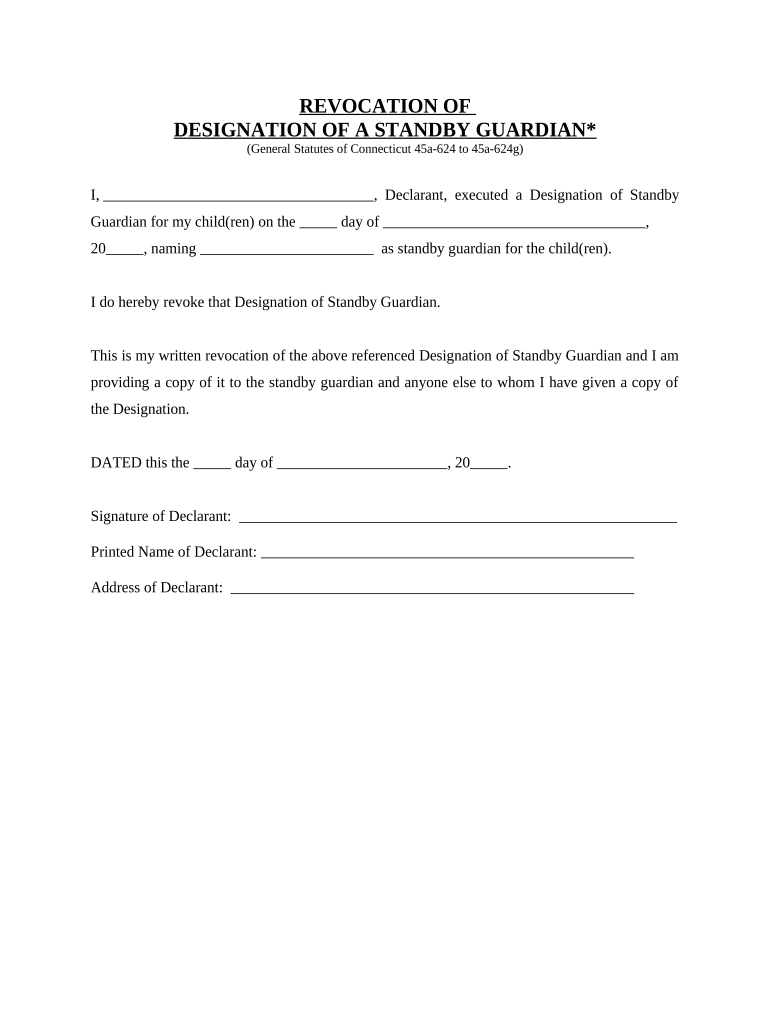
Designation Standby Form


What is the designation of a standby guardian of a minor?
The designation of a standby guardian of a minor is a legal document that allows a parent or legal guardian to appoint someone to care for their child in the event that they are unable to do so. This situation may arise due to illness, incapacitation, or other unforeseen circumstances. The standby guardian assumes parental responsibilities and rights temporarily, ensuring that the child's welfare is prioritized. This designation is particularly important for parents who want to ensure their child's safety and continuity of care during emergencies.
Steps to complete the designation of a standby guardian
Completing the designation of a standby guardian involves several important steps to ensure that the document is legally binding and effective. First, the parent or legal guardian should clearly identify the individual they wish to designate as the standby guardian. It is essential to discuss this decision with the chosen person to confirm their willingness to take on this responsibility. Next, the appropriate form must be filled out, including details about the child and the designated guardian. After completing the form, it should be signed in the presence of a notary public or witnesses, as required by state law. Finally, the completed document should be stored in a safe place, and copies should be provided to the standby guardian and any relevant family members.
Legal use of the designation of a standby guardian
The legal use of the designation of a standby guardian is governed by state laws, which can vary significantly. In general, this designation becomes effective when the parent or legal guardian is unable to care for the child. It is crucial for the document to comply with local regulations to ensure its enforceability. Many states require that the designation be notarized or witnessed to be valid. Understanding the legal framework in your state is essential for ensuring that the designation serves its intended purpose and protects the child's interests.
Key elements of the designation of a standby guardian
Several key elements must be included in the designation of a standby guardian to make it effective. These elements typically include the full names and addresses of both the parent or legal guardian and the designated standby guardian. The document should specify the circumstances under which the standby guardian will assume responsibility for the child. Additionally, it should outline the duration of the guardianship, any limitations on the guardian's authority, and any specific instructions regarding the child's care. Including these details helps to clarify the intentions of the parent and provides guidance for the standby guardian.
State-specific rules for the designation of a standby guardian
State-specific rules for the designation of a standby guardian can significantly impact the process and requirements for creating this document. Each state has its own laws regarding who can serve as a standby guardian, how the designation must be executed, and the rights and responsibilities conferred upon the guardian. It is important for parents to familiarize themselves with their state's regulations to ensure compliance. Some states may also have specific forms or templates that must be used, while others may allow for more flexibility in drafting the document.
Examples of using the designation of a standby guardian
There are various scenarios in which the designation of a standby guardian can be beneficial. For instance, a single parent who travels frequently for work may designate a trusted friend or family member to care for their child in case of an emergency. Similarly, parents with serious health conditions might appoint a standby guardian to ensure their child is cared for if they become incapacitated. These examples highlight the importance of planning ahead and establishing a support system for children in uncertain situations.
Quick guide on how to complete designation standby
Complete Designation Standby effortlessly on any device
Online document management has become favored by businesses and individuals alike. It offers an ideal eco-friendly substitute to traditional printed and signed documents, enabling you to find the appropriate form and securely store it online. airSlate SignNow provides you with all the tools necessary to create, modify, and eSign your documents swiftly without delays. Handle Designation Standby on any platform with airSlate SignNow Android or iOS applications and enhance any document-related operation today.
The easiest method to edit and eSign Designation Standby without hassle
- Find Designation Standby and press Get Form to begin.
- Utilize the tools we provide to complete your document.
- Emphasize pertinent sections of your documents or obscure sensitive information with tools that airSlate SignNow specifically offers for that purpose.
- Create your eSignature using the Sign tool, which takes just seconds and holds the same legal authority as a conventional wet ink signature.
- Review all the details and click on the Done button to save your changes.
- Select how you wish to send your form, via email, SMS, or invitation link, or download it to your computer.
Eliminate concerns about lost or misplaced files, tedious form searching, or errors that necessitate printing new document copies. airSlate SignNow fulfills your needs in document management in just a few clicks from any device you prefer. Edit and eSign Designation Standby and ensure exceptional communication at every stage of your form preparation process with airSlate SignNow.
Create this form in 5 minutes or less
Create this form in 5 minutes!
People also ask
-
What is designation standby in airSlate SignNow?
Designation standby in airSlate SignNow refers to the ability to set documents to be signed at a later date by specific individuals. This feature allows users to prepare and schedule eSignatures for their documents seamlessly, making it an efficient way to manage approvals.
-
How can designation standby improve my document workflow?
Using designation standby can signNowly streamline your document workflow by allowing signers to review and sign documents at their convenience. This reduces bottlenecks and ensures that essential documents are processed swiftly without unnecessary delays.
-
What are the pricing options for using designation standby?
airSlate SignNow offers flexible pricing plans that include the designation standby feature. Users can choose from various subscription levels based on their needs, making it easy to find a cost-effective solution that fits any business size.
-
What features are included with the designation standby functionality?
The designation standby functionality includes features like customizable workflows, document tracking, and reminders for signers. These tools enhance the eSigning process, ensuring that all parties stay informed and engaged throughout the document lifecycle.
-
Can designation standby integrate with other software?
Yes, designation standby in airSlate SignNow integrates seamlessly with various software applications such as CRM systems and project management tools. This compatibility allows businesses to enhance their overall efficiency by incorporating document signatures directly into their existing workflows.
-
What benefits does designation standby provide for businesses?
Designation standby offers several benefits, including improved efficiency, reduced turnaround times, and enhanced organization. By adopting this feature, businesses can ensure that signatures are collected promptly, leading to faster decision-making processes.
-
Is designation standby secure for sensitive documents?
Absolutely! Designation standby in airSlate SignNow utilizes robust encryption and security measures to protect sensitive documents. This ensures that all data is secure and that signers can confidently use the platform for their eSigning needs.
Get more for Designation Standby
Find out other Designation Standby
- Help Me With Sign Virginia Police PPT
- How To Sign Colorado Courts Document
- Can I eSign Alabama Banking PPT
- How Can I eSign California Banking PDF
- How To eSign Hawaii Banking PDF
- How Can I eSign Hawaii Banking Document
- How Do I eSign Hawaii Banking Document
- How Do I eSign Hawaii Banking Document
- Help Me With eSign Hawaii Banking Document
- How To eSign Hawaii Banking Document
- Can I eSign Hawaii Banking Presentation
- Can I Sign Iowa Courts Form
- Help Me With eSign Montana Banking Form
- Can I Sign Kentucky Courts Document
- How To eSign New York Banking Word
- Can I eSign South Dakota Banking PPT
- How Can I eSign South Dakota Banking PPT
- How Do I eSign Alaska Car Dealer Form
- How To eSign California Car Dealer Form
- Can I eSign Colorado Car Dealer Document