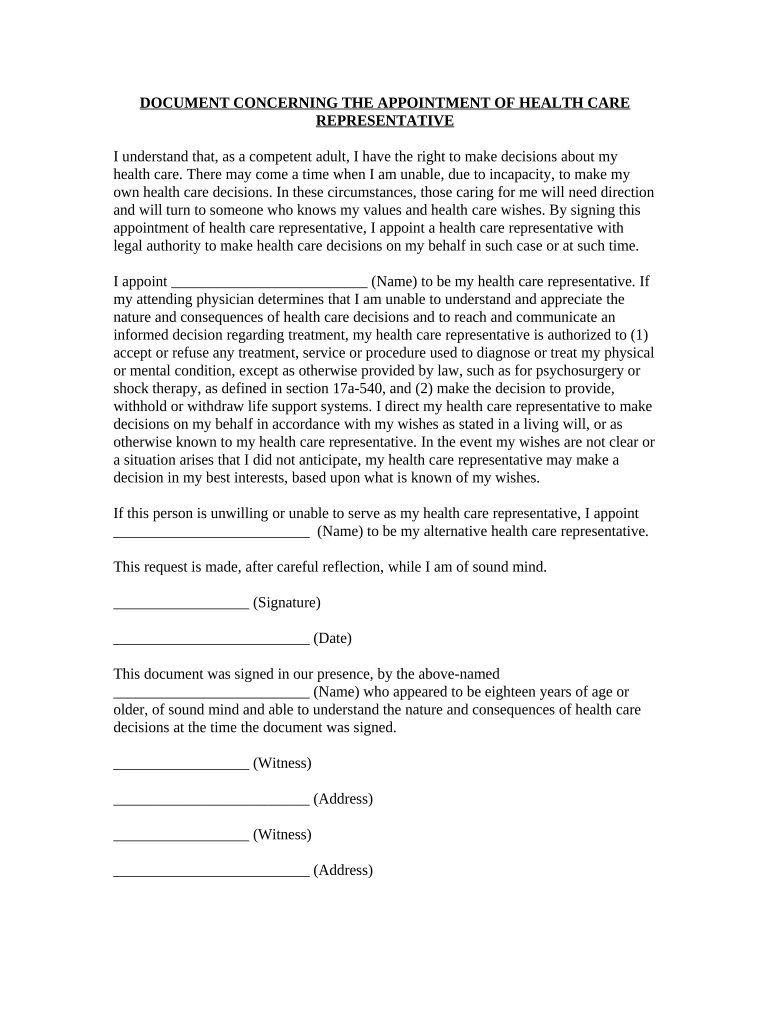
Connecticut Appointment Make Form


What is the Connecticut Appointment Make
The Connecticut Appointment Make is a specific form used to designate an individual or entity to act on behalf of another in various legal or administrative matters. This form is essential for ensuring that the appointed person has the authority to make decisions or sign documents related to the principal's affairs. It is commonly utilized in contexts such as healthcare, financial management, and legal representation.
How to use the Connecticut Appointment Make
Using the Connecticut Appointment Make involves several straightforward steps. First, the principal must clearly identify the individual or entity they wish to appoint. Next, the form should be filled out with accurate information, including the names and addresses of both the principal and the appointed representative. Once completed, the form must be signed and dated by the principal, and in some cases, notarization may be required to validate the appointment.
Steps to complete the Connecticut Appointment Make
Completing the Connecticut Appointment Make requires careful attention to detail. Follow these steps:
- Gather necessary information about the principal and the appointed individual.
- Fill out the form accurately, ensuring all fields are completed.
- Review the form for any errors or omissions.
- Sign and date the form in the designated area.
- If required, have the form notarized to enhance its legal standing.
Legal use of the Connecticut Appointment Make
The Connecticut Appointment Make is legally binding when executed properly. For it to be valid, it must comply with state laws regarding powers of attorney and other appointment-related statutes. This includes ensuring that the principal is of sound mind and that the appointed individual is eligible to serve in that capacity. It is crucial to understand the legal implications of the appointment, as it grants significant authority to the appointed person.
Key elements of the Connecticut Appointment Make
Several key elements must be included in the Connecticut Appointment Make to ensure its validity:
- Principal's Information: Full name and address of the person granting authority.
- Appointee's Information: Full name and address of the individual or entity being appointed.
- Scope of Authority: A clear description of the powers being granted to the appointee.
- Signatures: Signature of the principal and, if necessary, a witness or notary.
State-specific rules for the Connecticut Appointment Make
Connecticut has specific regulations governing the use of the Appointment Make. These rules dictate how the form should be executed, including requirements for notarization and witness signatures. Additionally, certain types of appointments may have unique stipulations, such as those related to healthcare decisions or financial transactions. Familiarity with these state-specific rules is essential to ensure compliance and the effectiveness of the appointment.
Quick guide on how to complete connecticut appointment make
Easily Prepare Connecticut Appointment Make on Any Device
Digital document management has gained traction among both organizations and individuals. It serves as an ideal eco-friendly alternative to traditional printed and signed papers, allowing you to locate the required form and securely store it online. airSlate SignNow equips you with all the necessary tools to create, edit, and electronically sign your documents swiftly without any delays. Manage Connecticut Appointment Make on any platform with airSlate SignNow's Android or iOS applications and streamline any document-related tasks today.
Effortlessly Edit and Electronically Sign Connecticut Appointment Make
- Obtain Connecticut Appointment Make and click on Get Form to begin.
- Leverage the tools available to complete your document.
- Emphasize important sections or redact sensitive information using the tools provided by airSlate SignNow specifically for these tasks.
- Generate your signature with the Sign tool, which takes mere seconds and holds the same legal validity as a conventional wet ink signature.
- Review all details and click the Done button to save your modifications.
- Select your delivery method for the form—via email, text message (SMS), invitation link, or download it to your computer.
Eliminate worries about missing or misplaced documents, tedious form hunting, or mistakes that necessitate printing new document copies. airSlate SignNow addresses all your document management needs in just a few clicks from any device you prefer. Edit and electronically sign Connecticut Appointment Make to ensure seamless communication throughout the entire form preparation process with airSlate SignNow.
Create this form in 5 minutes or less
Create this form in 5 minutes!
People also ask
-
What is airSlate SignNow's pricing for Connecticut appointment services?
airSlate SignNow offers competitive pricing for all its services, including features tailored for Connecticut appointment management. Customers can choose from various plans, ensuring a cost-effective solution that meets their needs. Whether you are a small business or a large enterprise, there's a plan that works for you.
-
How can airSlate SignNow improve my Connecticut appointment scheduling process?
With airSlate SignNow, you can streamline your Connecticut appointment scheduling by easily sending and signing documents electronically. This not only saves time but also reduces the risk of errors associated with manual processes. Simplifying documentation allows you to focus on providing better service to your clients.
-
What features does airSlate SignNow offer for managing Connecticut appointments?
airSlate SignNow provides a variety of features specifically designed for managing Connecticut appointments. This includes customizable templates, automated reminders, and the ability to track document status in real-time. These features help ensure that your appointments are well-organized and consistent.
-
Does airSlate SignNow integrate with other tools for Connecticut appointments?
Yes, airSlate SignNow integrates seamlessly with various tools and platforms that are commonly used for managing Connecticut appointments. This includes integration with calendar apps, CRMs, and other productivity tools. Such integrations enhance workflow efficiency, making it easier to manage appointments.
-
What are the benefits of using airSlate SignNow for Connecticut appointment management?
Using airSlate SignNow for Connecticut appointment management provides numerous benefits, including enhanced efficiency, reduced paperwork, and improved customer experience. The electronic signature capability allows quick approvals and confirmations, making the process smoother for both businesses and clients. Additionally, it ensures compliance with legal standards.
-
Is airSlate SignNow easy to use for Connecticut appointment setting?
Absolutely! airSlate SignNow is designed with user-friendliness in mind, making it easy for anyone to set up and manage Connecticut appointments. The intuitive interface and helpful support resources ensure that users can start quickly, minimizing the learning curve associated with new tools.
-
Can I customize templates for my Connecticut appointments in airSlate SignNow?
Yes, airSlate SignNow allows you to customize templates specifically for your Connecticut appointments. You can modify fields, add your branding, and create templates that cater to your specific needs. This customization ensures that all your documents are professional and tailored to your business.
Get more for Connecticut Appointment Make
Find out other Connecticut Appointment Make
- eSignature South Dakota Education Confidentiality Agreement Later
- eSignature South Carolina Education Executive Summary Template Easy
- eSignature Michigan Doctors Living Will Simple
- How Do I eSignature Michigan Doctors LLC Operating Agreement
- How To eSignature Vermont Education Residential Lease Agreement
- eSignature Alabama Finance & Tax Accounting Quitclaim Deed Easy
- eSignature West Virginia Education Quitclaim Deed Fast
- eSignature Washington Education Lease Agreement Form Later
- eSignature Missouri Doctors Residential Lease Agreement Fast
- eSignature Wyoming Education Quitclaim Deed Easy
- eSignature Alaska Government Agreement Fast
- How Can I eSignature Arizona Government POA
- How Do I eSignature Nevada Doctors Lease Agreement Template
- Help Me With eSignature Nevada Doctors Lease Agreement Template
- How Can I eSignature Nevada Doctors Lease Agreement Template
- eSignature Finance & Tax Accounting Presentation Arkansas Secure
- eSignature Arkansas Government Affidavit Of Heirship Online
- eSignature New Jersey Doctors Permission Slip Mobile
- eSignature Colorado Government Residential Lease Agreement Free
- Help Me With eSignature Colorado Government Medical History