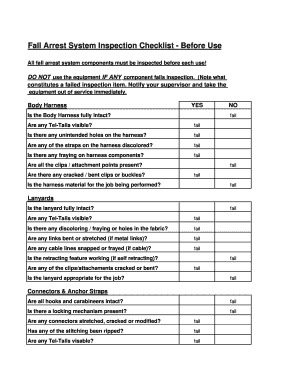
Fall Protection Inspection Form Excel


What is the Fall Protection Inspection Form Excel
The Fall Protection Inspection Form Excel is a specialized tool designed for documenting the inspection of fall protection equipment. This form serves as a checklist to ensure that all necessary safety measures are in place before employees engage in tasks that involve working at heights. It typically includes sections for identifying equipment, noting any deficiencies, and confirming compliance with safety regulations. Utilizing this form helps organizations maintain a safe working environment and adhere to Occupational Safety and Health Administration (OSHA) standards.
How to Use the Fall Protection Inspection Form Excel
Using the Fall Protection Inspection Form Excel involves several straightforward steps. First, download the form and open it in a compatible spreadsheet application. Begin by filling in the required information, such as the date of inspection, the name of the inspector, and the specific equipment being evaluated. Next, systematically go through the checklist items, marking each as compliant or non-compliant. Be sure to document any issues or required repairs. Finally, save the completed form for your records and for any necessary reporting to management or safety personnel.
Steps to Complete the Fall Protection Inspection Form Excel
Completing the Fall Protection Inspection Form Excel requires careful attention to detail. Follow these steps:
- Open the form in your spreadsheet software.
- Enter the date and inspector's name at the top of the form.
- List all fall protection equipment being inspected.
- Review each item on the checklist, marking compliance status.
- Document any deficiencies or maintenance needs.
- Sign and date the form upon completion.
Key Elements of the Fall Protection Inspection Form Excel
The Fall Protection Inspection Form Excel includes several key elements that are essential for effective inspections. These elements typically encompass:
- Inspector Information: Name and contact details of the person conducting the inspection.
- Date of Inspection: The specific date when the inspection is performed.
- Equipment Details: Identification of all fall protection gear being evaluated.
- Checklist Items: A comprehensive list of safety criteria that each piece of equipment must meet.
- Comments Section: Space for notes regarding the condition of the equipment and any required actions.
Legal Use of the Fall Protection Inspection Form Excel
The legal use of the Fall Protection Inspection Form Excel hinges on compliance with OSHA regulations and other relevant safety standards. To ensure the form is legally binding, it must be completed accurately and retained for a specified period. This documentation serves as proof of due diligence in maintaining workplace safety. In the event of an inspection or incident, having a properly filled-out form can demonstrate an organization's commitment to safety protocols.
Examples of Using the Fall Protection Inspection Form Excel
There are various scenarios in which the Fall Protection Inspection Form Excel can be utilized effectively. For instance, construction companies may use the form to inspect harnesses and lanyards before workers begin tasks at heights. Additionally, maintenance teams can employ the form to evaluate safety equipment during routine checks. Each completed form not only aids in compliance but also enhances overall workplace safety culture.
Quick guide on how to complete fall protection inspection form excel
Prepare Fall Protection Inspection Form Excel effortlessly on any device
Digital document management has become increasingly favored by businesses and individuals alike. It offers a perfect environmentally friendly substitute for conventional printed and signed paperwork, as you can acquire the proper form and securely store it online. airSlate SignNow equips you with all the tools necessary to create, edit, and eSign your documents rapidly without holdups. Manage Fall Protection Inspection Form Excel on any platform using airSlate SignNow's Android or iOS applications and enhance any document-driven process today.
How to modify and eSign Fall Protection Inspection Form Excel effortlessly
- Find Fall Protection Inspection Form Excel and click Get Form to begin.
- Utilize the tools we provide to complete your form.
- Emphasize pertinent sections of the documents or redact sensitive details using tools that airSlate SignNow offers specifically for that purpose.
- Create your signature with the Sign feature, which takes just moments and carries the same legal validity as a traditional wet ink signature.
- Review all the information and click the Done button to save your changes.
- Choose your preferred method of delivering your form, via email, text message (SMS), invite link, or download it to your computer.
Eliminate concerns about lost or misplaced files, tedious form searches, or mistakes that require reprinting document copies. airSlate SignNow fulfills all your document management requirements in just a few clicks from your chosen device. Edit and eSign Fall Protection Inspection Form Excel to ensure clear communication at every step of your document preparation process with airSlate SignNow.
Create this form in 5 minutes or less
Create this form in 5 minutes!
How to create an eSignature for the fall protection inspection form excel
How to create an electronic signature for a PDF online
How to create an electronic signature for a PDF in Google Chrome
How to create an e-signature for signing PDFs in Gmail
How to create an e-signature right from your smartphone
How to create an e-signature for a PDF on iOS
How to create an e-signature for a PDF on Android
People also ask
-
What is a fall protection inspection form excel?
A fall protection inspection form excel is a customizable spreadsheet designed to help organizations document and manage fall protection equipment and safety measures. With this form, users can efficiently track inspections, maintenance schedules, and compliance requirements, ensuring workplace safety. Utilizing airSlate SignNow, you can easily create and share this document.
-
How can airSlate SignNow help with fall protection inspection form excel?
airSlate SignNow streamlines the process of creating, sending, and signing your fall protection inspection form excel. Our platform allows for real-time collaboration and document management, making it easy to ensure that your form is completed accurately and efficiently. Plus, you can automate reminders for inspections, ensuring compliance.
-
Is there a cost associated with using airSlate SignNow for fall protection inspection form excel?
Yes, airSlate SignNow offers various pricing plans depending on the features you require for managing your fall protection inspection form excel. Our plans are designed to be cost-effective, enabling businesses of all sizes to access valuable document management solutions. You can choose a plan that best fits your needs without breaking the bank.
-
What features are included with the fall protection inspection form excel on airSlate SignNow?
The fall protection inspection form excel on airSlate SignNow includes features such as eSignature capabilities, document storage, and customizable templates. Additionally, you can integrate workflows and set automated reminders for inspections, ensuring all safety protocols are adhered to. These features enhance the effectiveness of your safety management processes.
-
Can I integrate the fall protection inspection form excel with other software?
Absolutely! airSlate SignNow allows for seamless integrations with numerous popular applications such as Google Drive, Dropbox, and CRM systems. By connecting your fall protection inspection form excel with existing software, you can enhance collaboration and streamline your documentation processes across platforms.
-
How do I create a fall protection inspection form excel using airSlate SignNow?
Creating a fall protection inspection form excel with airSlate SignNow is easy. Simply select a template from our library or design your own using our intuitive editor. You'll be able to customize fields, add company branding, and automate document flow, making your inspections more efficient.
-
What are the benefits of using airSlate SignNow for fall protection inspection form excel?
Using airSlate SignNow for your fall protection inspection form excel offers numerous benefits, including improved efficiency, enhanced compliance, and secure document handling. By digitizing and automating your inspection forms, your team can save time, reduce errors, and ensure that safety protocols are consistently met. This leads to a safer work environment overall.
Get more for Fall Protection Inspection Form Excel
- Changelog template excel form
- Float plan form
- Bimo checklist form
- Querydpsbicoin form
- Vocabulary workshop level c unit 5 synonyms answers form
- Exit interview form 61905457
- Form 656 l sp rev 12 offer in compromise doubt as to liability spanish version
- Form 656 b sp rev 4 offer in compromise booklet spanish version
Find out other Fall Protection Inspection Form Excel
- eSignature Louisiana Insurance Rental Application Later
- eSignature Maryland Insurance Contract Safe
- eSignature Massachusetts Insurance Lease Termination Letter Free
- eSignature Nebraska High Tech Rental Application Now
- How Do I eSignature Mississippi Insurance Separation Agreement
- Help Me With eSignature Missouri Insurance Profit And Loss Statement
- eSignature New Hampshire High Tech Lease Agreement Template Mobile
- eSignature Montana Insurance Lease Agreement Template Online
- eSignature New Hampshire High Tech Lease Agreement Template Free
- How To eSignature Montana Insurance Emergency Contact Form
- eSignature New Jersey High Tech Executive Summary Template Free
- eSignature Oklahoma Insurance Warranty Deed Safe
- eSignature Pennsylvania High Tech Bill Of Lading Safe
- eSignature Washington Insurance Work Order Fast
- eSignature Utah High Tech Warranty Deed Free
- How Do I eSignature Utah High Tech Warranty Deed
- eSignature Arkansas Legal Affidavit Of Heirship Fast
- Help Me With eSignature Colorado Legal Cease And Desist Letter
- How To eSignature Connecticut Legal LLC Operating Agreement
- eSignature Connecticut Legal Residential Lease Agreement Mobile