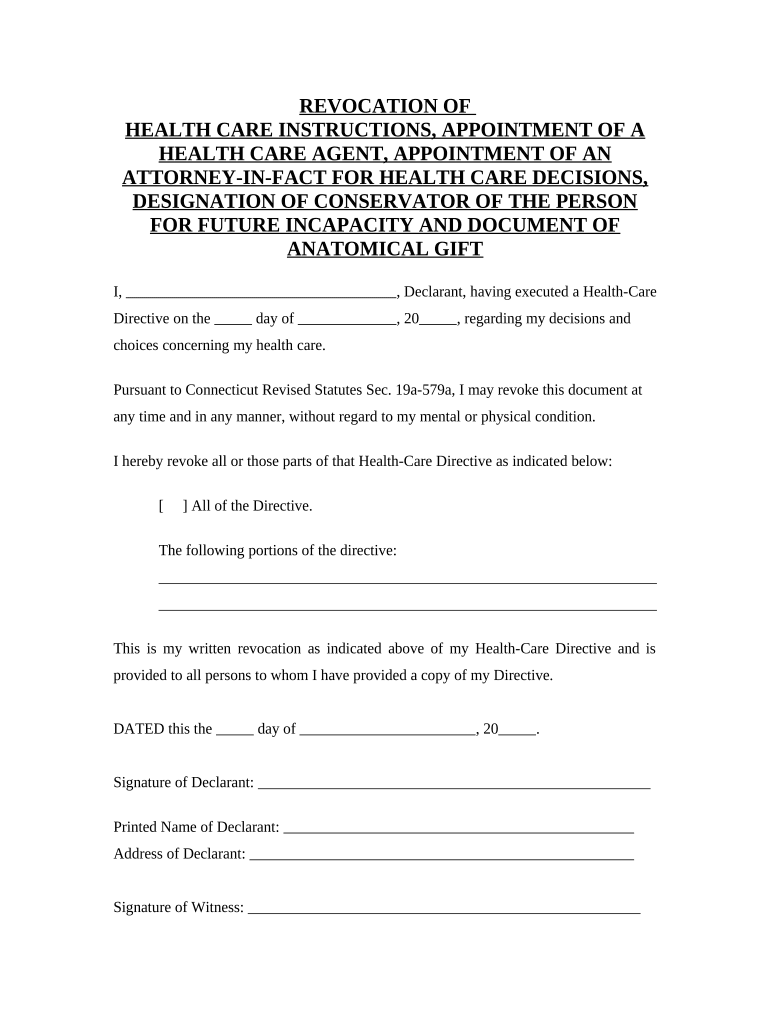
Ct Directives Form


What is the Ct Directives
The Ct Directives refer to a set of legal documents that allow individuals to outline their healthcare preferences and appoint a power of attorney in Connecticut. These directives are crucial for ensuring that a person's medical wishes are respected, especially in situations where they may be unable to communicate their decisions. The documents typically include a living will and a durable power of attorney for healthcare, which together provide a comprehensive approach to advance healthcare planning.
How to use the Ct Directives
Using the Ct Directives involves several steps to ensure that your healthcare preferences are clearly communicated and legally binding. First, individuals should carefully consider their healthcare wishes and discuss them with family members and healthcare providers. Next, the directives need to be filled out accurately, specifying the appointed healthcare agent and detailing any specific medical treatments or interventions the individual does or does not want. After completing the forms, it is essential to sign them in accordance with Connecticut law, which may require witnesses or notarization. Finally, copies should be distributed to relevant parties, including healthcare providers and family members, to ensure that everyone is aware of the individual's wishes.
Key elements of the Ct Directives
The Ct Directives include several key elements that are vital for their effectiveness. These elements typically consist of:
- Living Will: A document that outlines an individual's preferences regarding medical treatments and life-sustaining measures.
- Durable Power of Attorney for Healthcare: This designates a specific person to make healthcare decisions on behalf of the individual if they are unable to do so.
- Specific Instructions: Detailed preferences regarding medical procedures, resuscitation efforts, and end-of-life care.
- Witness Requirements: Connecticut law may require that the directives be signed in the presence of witnesses or a notary public.
Steps to complete the Ct Directives
Completing the Ct Directives involves a straightforward process designed to ensure clarity and legal compliance. Follow these steps:
- Review your healthcare preferences and discuss them with trusted family members or friends.
- Obtain the necessary forms for the Ct Directives, which can often be found through legal resources or healthcare providers.
- Fill out the forms, making sure to include all required information, such as your name, the name of your healthcare agent, and any specific medical instructions.
- Sign the documents in the presence of witnesses or a notary, as required by Connecticut law.
- Distribute copies of the signed directives to your healthcare agent, family members, and healthcare providers.
Legal use of the Ct Directives
The legal use of the Ct Directives is governed by Connecticut state law, which recognizes these documents as valid instruments for expressing an individual's healthcare wishes. To be legally binding, the directives must be completed and signed according to state requirements, including any necessary witness signatures or notarization. It is important to ensure that the documents are updated as needed and that copies are readily available to healthcare providers. This legal framework ensures that individuals' rights to make decisions about their healthcare are respected, even when they are unable to communicate those wishes directly.
State-specific rules for the Ct Directives
Connecticut has specific rules regarding the creation and implementation of the Ct Directives. These rules include:
- Age Requirement: Individuals must be at least eighteen years old to create valid directives.
- Witnesses: The signing of the directives must be witnessed by at least two individuals who are not related to the individual or beneficiaries under the directives.
- Notarization: While notarization is not always required, it can enhance the legal standing of the documents.
- Revocation: Individuals have the right to revoke or amend their directives at any time, provided they do so in writing and notify relevant parties.
Quick guide on how to complete ct directives
Prepare Ct Directives effortlessly on any device
Online document management has become increasingly popular among businesses and individuals. It serves as an ideal eco-friendly alternative to traditional printed and signed papers, allowing you to locate the right form and securely store it online. airSlate SignNow provides all the tools you need to create, modify, and eSign your documents swiftly without delays. Manage Ct Directives on any device with airSlate SignNow's Android or iOS applications and streamline any document-related process today.
The easiest way to adjust and eSign Ct Directives with ease
- Locate Ct Directives and then click Get Form to begin.
- Utilize the tools we offer to fill out your document.
- Highlight important sections of your documents or obscure sensitive information using tools specially designed by airSlate SignNow for that purpose.
- Create your signature using the Sign tool, which takes mere seconds and carries the same legal validity as a conventional wet ink signature.
- Review all the details and then click on the Done button to save your changes.
- Select how you want to send your form, via email, text message (SMS), or an invitation link, or download it to your computer.
Eliminate the worry of lost or misplaced documents, cumbersome form searching, or errors that require printing new document copies. airSlate SignNow addresses all your document management needs in just a few clicks from your preferred device. Modify and eSign Ct Directives to ensure excellent communication at every stage of your form preparation process with airSlate SignNow.
Create this form in 5 minutes or less
Create this form in 5 minutes!
People also ask
-
What are ct directives and how can they benefit my business?
CT directives, or legally binding instructions that guide digital transactions, can signNowly enhance your business's document management. By utilizing airSlate SignNow, you can streamline your processes, ensuring that your ct directives are effectively executed. This increases productivity and reduces the chances of errors during document handling.
-
How does airSlate SignNow ensure compliance with ct directives?
airSlate SignNow is designed to comply with various legal requirements for ct directives. Our platform incorporates advanced security measures and authentication processes, ensuring that your electronic signatures and document workflows meet industry standards. This compliance minimizes legal risks and supports your business's integrity.
-
What features does airSlate SignNow offer for managing ct directives?
With airSlate SignNow, you get features tailored for handling ct directives efficiently. These include customizable templates, real-time tracking of document status, and automated reminders. These features ensure your ct directives are processed in a timely manner, enhancing overall workflow efficiency.
-
Can I integrate airSlate SignNow with other applications to handle ct directives?
Yes, airSlate SignNow offers seamless integrations with various applications, making it easy to manage your ct directives alongside your existing tools. Whether it's CRM systems, cloud storage, or project management software, our integrations help streamline your workflows. This connectivity allows you to leverage the full potential of your ct directives management.
-
What is the pricing structure for airSlate SignNow's ct directives solutions?
AirSlate SignNow offers competitive pricing plans tailored to your business needs, including solutions for managing ct directives. Our pricing is transparent, and you can choose from various subscription models, including monthly and yearly options. This flexibility ensures that businesses of all sizes can afford a robust solution for their ct directives.
-
Is there customer support available for questions about ct directives?
Absolutely! airSlate SignNow provides dedicated customer support to help you with any inquiries related to ct directives. Our support team is available via multiple channels, including live chat and email, ensuring you receive prompt assistance. This commitment to customer service enhances your experience with our ct directives solutions.
-
How does airSlate SignNow improve the efficiency of processing ct directives?
AirSlate SignNow signNowly improves the efficiency of processing ct directives through automation and user-friendly interfaces. By minimizing manual tasks and offering features like bulk sending and eSigning, your team can complete transactions faster. This efficiency allows your business to focus on what truly matters while ensuring ct directives are handled effectively.
Get more for Ct Directives
Find out other Ct Directives
- Electronic signature Maine Car Dealer Promissory Note Template Later
- Electronic signature Maryland Car Dealer POA Now
- Electronic signature Oklahoma Banking Affidavit Of Heirship Mobile
- Electronic signature Oklahoma Banking Separation Agreement Myself
- Electronic signature Hawaii Business Operations Permission Slip Free
- How Do I Electronic signature Hawaii Business Operations Forbearance Agreement
- Electronic signature Massachusetts Car Dealer Operating Agreement Free
- How To Electronic signature Minnesota Car Dealer Credit Memo
- Electronic signature Mississippi Car Dealer IOU Now
- Electronic signature New Hampshire Car Dealer NDA Now
- Help Me With Electronic signature New Hampshire Car Dealer Warranty Deed
- Electronic signature New Hampshire Car Dealer IOU Simple
- Electronic signature Indiana Business Operations Limited Power Of Attorney Online
- Electronic signature Iowa Business Operations Resignation Letter Online
- Electronic signature North Carolina Car Dealer Purchase Order Template Safe
- Electronic signature Kentucky Business Operations Quitclaim Deed Mobile
- Electronic signature Pennsylvania Car Dealer POA Later
- Electronic signature Louisiana Business Operations Last Will And Testament Myself
- Electronic signature South Dakota Car Dealer Quitclaim Deed Myself
- Help Me With Electronic signature South Dakota Car Dealer Quitclaim Deed