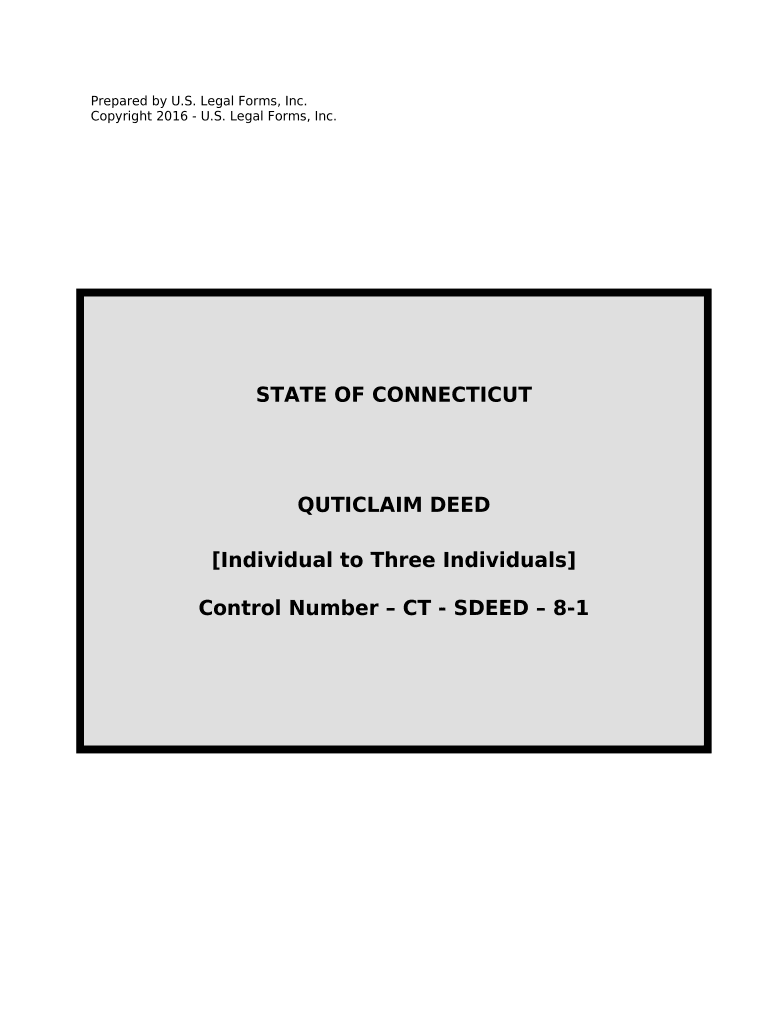
Quitclaim Deed Form


What is the Quitclaim Deed Form
A Connecticut quitclaim deed is a legal document used to transfer ownership of real estate from one party to another without any warranties or guarantees about the property title. This means the grantor (the person transferring the property) relinquishes any claim they may have to the property, but does not guarantee that the title is free from defects. This type of deed is often used in situations where the parties know each other, such as family transfers or when property is given as a gift.
How to use the Quitclaim Deed Form
To effectively use the Connecticut quitclaim deed form, the grantor must fill out the form with accurate details regarding the property and the parties involved. This includes the names of the grantor and grantee, a legal description of the property, and the date of transfer. Once completed, the form must be signed by the grantor in the presence of a notary public to ensure its legal validity. After notarization, the deed should be filed with the local land records office to provide public notice of the transfer.
Steps to complete the Quitclaim Deed Form
Completing the Connecticut quitclaim deed form involves several key steps:
- Obtain the appropriate quitclaim deed form from a reliable source.
- Fill in the names of the grantor and grantee accurately.
- Provide a detailed legal description of the property being transferred.
- Sign the form in the presence of a notary public.
- File the completed deed with the local land records office.
Legal use of the Quitclaim Deed Form
The Connecticut quitclaim deed form is legally recognized when executed properly. It is important to understand that while this deed transfers ownership, it does not guarantee that the grantor holds clear title to the property. The grantee accepts the property “as-is,” which means they may assume the risk of any title issues. This form is particularly useful for informal transactions, such as transferring property between family members or in divorce settlements.
Key elements of the Quitclaim Deed Form
Several key elements must be included in a Connecticut quitclaim deed form to ensure its validity:
- The full names and addresses of both the grantor and grantee.
- A clear legal description of the property, including its location and boundaries.
- The date of the transaction.
- The signature of the grantor, which must be notarized.
- A statement indicating that the grantor is transferring their interest in the property.
State-specific rules for the Quitclaim Deed Form
In Connecticut, specific rules govern the use of quitclaim deeds. The form must be signed by the grantor and notarized to be legally binding. Additionally, it must be recorded in the town where the property is located to provide public notice of the transfer. Failure to record the deed may result in complications regarding ownership and rights to the property. It is advisable to check with local regulations to ensure compliance with all requirements.
Quick guide on how to complete quitclaim deed form 497301385
Complete Quitclaim Deed Form effortlessly on any device
Managing documents online has gained popularity among businesses and individuals. It offers an excellent eco-friendly substitute for conventional printed and signed documents, allowing you to obtain the correct form and securely store it online. airSlate SignNow provides you with all the tools you need to create, edit, and eSign your documents quickly without delays. Handle Quitclaim Deed Form on any device with the airSlate SignNow Android or iOS applications and simplify any document-based task today.
The easiest way to edit and eSign Quitclaim Deed Form with ease
- Access Quitclaim Deed Form and click on Get Form to begin.
- Utilize the tools we provide to complete your form.
- Highlight important sections of your documents or mask sensitive information with tools that airSlate SignNow offers specifically for that purpose.
- Generate your signature using the Sign tool, which takes just seconds and holds the same legal validity as a traditional handwritten signature.
- Review all the details and click on the Done button to save your modifications.
- Select how you want to send your form, via email, SMS, or invitation link, or download it to your computer.
Say goodbye to lost or misfiled documents, tedious form searches, or errors that necessitate printing new document copies. airSlate SignNow meets your document management needs in just a few clicks from any device you prefer. Edit and eSign Quitclaim Deed Form and ensure excellent communication at every stage of the form preparation process with airSlate SignNow.
Create this form in 5 minutes or less
Create this form in 5 minutes!
People also ask
-
What is a Connecticut quitclaim deed?
A Connecticut quitclaim deed is a legal document used to transfer ownership of real estate from one party to another. It provides a means for the grantor to relinquish any claim to the property without guaranteeing clear title. This type of deed is commonly used in transactions between family members or in divorce settlements.
-
How can airSlate SignNow help with creating a Connecticut quitclaim deed?
airSlate SignNow simplifies the process of creating a Connecticut quitclaim deed by providing customizable templates and an intuitive interface. Users can easily fill in property details, grantor and grantee information, and eSign the document within minutes. This streamlines the transfer process and ensures compliance with state requirements.
-
What is the cost of using airSlate SignNow for a Connecticut quitclaim deed?
The pricing for using airSlate SignNow varies based on the subscription plan chosen. Users can access the platform at a cost-effective rate, which includes features for creating, sending, and eSigning documents, including the Connecticut quitclaim deed. Free trials and flexible payment options are also available for new users.
-
Is airSlate SignNow legally compliant for Connecticut quitclaim deeds?
Yes, airSlate SignNow provides legally compliant solutions for creating Connecticut quitclaim deeds. The platform ensures that all templates meet state-specific requirements, making it a reliable option for property transfers. Additionally, the eSignature feature is recognized by law in Connecticut, further ensuring compliance.
-
Can multiple parties eSign a Connecticut quitclaim deed through airSlate SignNow?
Absolutely! airSlate SignNow allows multiple parties to eSign a Connecticut quitclaim deed. This feature is particularly useful for transactions involving more than one grantee or when the grantor has co-signers. The platform tracks each signature to ensure a seamless and organized signing process.
-
What are the benefits of using airSlate SignNow for real estate transactions?
Using airSlate SignNow for real estate transactions, including the Connecticut quitclaim deed, offers several benefits such as increased efficiency and cost savings. With remote access, users can manage documents from anywhere and reduce paper clutter. Furthermore, the automated workflows help to speed up the process of managing legal documents.
-
Does airSlate SignNow integrate with other applications for managing quitclaim deeds?
Yes, airSlate SignNow integrates with various applications to enhance the management of quitclaim deeds, including customer relationship management (CRM) tools and cloud storage solutions. These integrations allow users to streamline their workflows and keep all related documentation in one accessible place. This is particularly beneficial for professionals handling multiple property transactions.
Get more for Quitclaim Deed Form
Find out other Quitclaim Deed Form
- How Do I Sign Tennessee Legal Separation Agreement
- Sign Virginia Insurance Memorandum Of Understanding Easy
- Sign Utah Legal Living Will Easy
- Sign Virginia Legal Last Will And Testament Mobile
- How To Sign Vermont Legal Executive Summary Template
- How To Sign Vermont Legal POA
- How Do I Sign Hawaii Life Sciences Business Plan Template
- Sign Life Sciences PPT Idaho Online
- Sign Life Sciences PPT Idaho Later
- How Do I Sign Hawaii Life Sciences LLC Operating Agreement
- Sign Idaho Life Sciences Promissory Note Template Secure
- How To Sign Wyoming Legal Quitclaim Deed
- Sign Wisconsin Insurance Living Will Now
- Sign Wyoming Insurance LLC Operating Agreement Simple
- Sign Kentucky Life Sciences Profit And Loss Statement Now
- How To Sign Arizona Non-Profit Cease And Desist Letter
- Can I Sign Arkansas Non-Profit LLC Operating Agreement
- Sign Arkansas Non-Profit LLC Operating Agreement Free
- Sign California Non-Profit Living Will Easy
- Sign California Non-Profit IOU Myself