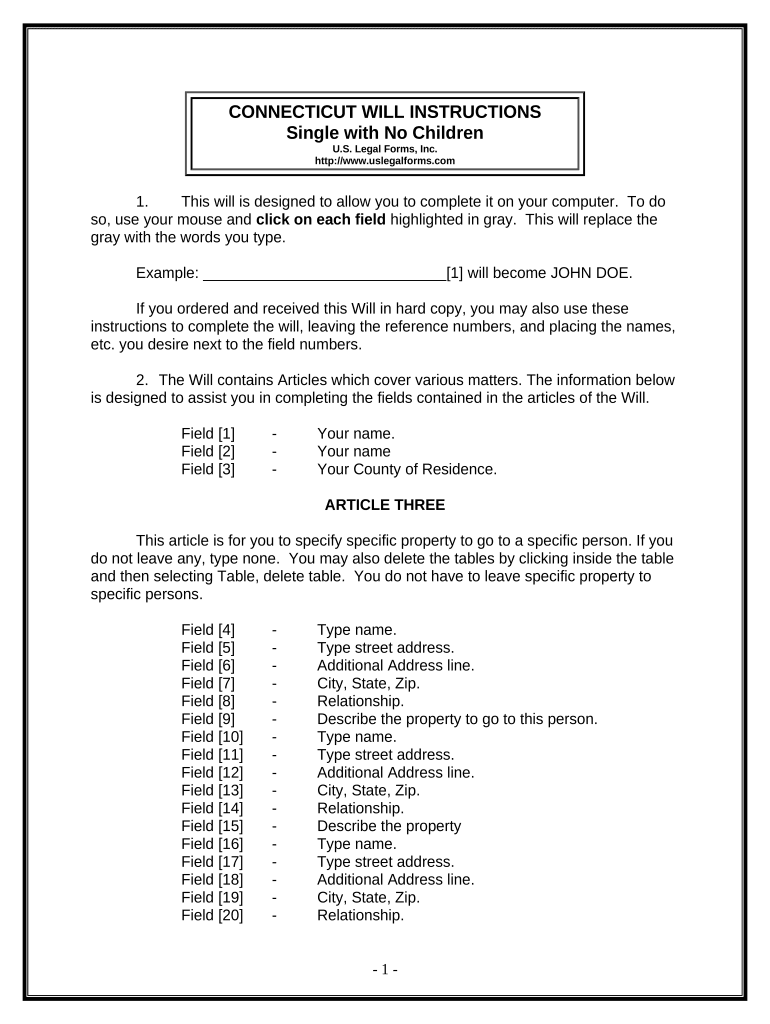
Legal Last Will and Testament Form for Single Person with No Children Connecticut


What is the Legal Last Will And Testament Form For Single Person With No Children Connecticut
The Legal Last Will And Testament Form for a single person with no children in Connecticut is a legal document that outlines how an individual's assets and affairs will be managed and distributed after their death. This form is particularly relevant for individuals who do not have children and wish to designate beneficiaries for their estate. It allows the individual to express their wishes regarding the distribution of property, appointment of an executor, and any specific bequests. Having a will in place ensures that the individual's intentions are honored and can help avoid disputes among potential heirs.
How to use the Legal Last Will And Testament Form For Single Person With No Children Connecticut
Using the Legal Last Will And Testament Form for a single person with no children involves several key steps. First, the individual should gather necessary information about their assets, debts, and any specific wishes regarding distribution. Next, they can complete the form by filling in details such as the names of beneficiaries, the executor, and any specific instructions. Once completed, the document must be signed in the presence of witnesses, as required by Connecticut law, to ensure its validity. After signing, it is advisable to store the will in a safe place and inform trusted individuals of its location.
Steps to complete the Legal Last Will And Testament Form For Single Person With No Children Connecticut
Completing the Legal Last Will And Testament Form for a single person with no children involves a systematic approach:
- Gather Information: Collect details about your assets, debts, and any specific bequests.
- Fill Out the Form: Enter your personal information, including your full name, address, and the names of beneficiaries.
- Designate an Executor: Choose a trusted individual to manage your estate and carry out your wishes.
- Include Specific Instructions: Clearly state any special requests regarding the distribution of your assets.
- Sign the Document: Sign the will in the presence of at least two witnesses, who must also sign the document.
- Store Safely: Keep the signed will in a secure location and inform trusted individuals of its whereabouts.
Legal use of the Legal Last Will And Testament Form For Single Person With No Children Connecticut
The Legal Last Will And Testament Form for a single person with no children in Connecticut serves a critical legal function. It is recognized by the state as a valid expression of an individual's wishes regarding their estate. To ensure legal enforceability, the form must meet specific requirements, including proper execution with witnesses. This document can be presented in probate court to facilitate the distribution of assets according to the individual's directives. Additionally, having a legally binding will can help prevent potential disputes among family members or other parties after the individual's passing.
State-specific rules for the Legal Last Will And Testament Form For Single Person With No Children Connecticut
Connecticut has specific rules governing the creation and execution of a last will and testament. To be valid, the will must be in writing and signed by the testator (the person making the will) in the presence of at least two witnesses. These witnesses must also sign the document, affirming that the testator was of sound mind and not under duress at the time of signing. Connecticut does not require wills to be notarized, but having a self-proving affidavit can simplify the probate process. It is essential to adhere to these state-specific rules to ensure the will's validity and enforceability.
Key elements of the Legal Last Will And Testament Form For Single Person With No Children Connecticut
Several key elements must be included in the Legal Last Will And Testament Form for a single person with no children in Connecticut:
- Testator Information: Full name and address of the individual creating the will.
- Beneficiary Designations: Names and details of individuals or entities receiving the estate.
- Executor Appointment: Designation of a trusted person to manage the estate and ensure the will is executed as intended.
- Specific Bequests: Any particular items or amounts of money that are to be given to specific beneficiaries.
- Residue Clause: Instructions on how to distribute any remaining assets not specifically mentioned in the will.
- Signatures: Signatures of the testator and witnesses, affirming the will's authenticity.
Quick guide on how to complete legal last will and testament form for single person with no children connecticut
Complete Legal Last Will And Testament Form For Single Person With No Children Connecticut effortlessly on any gadget
Web-based document management has gained traction among businesses and individuals. It serves as an ideal eco-conscious alternative to traditional printed and signed documents, allowing you to acquire the correct form and safely store it online. airSlate SignNow provides you with all the resources necessary to create, modify, and electronically sign your documents swiftly without delays. Manage Legal Last Will And Testament Form For Single Person With No Children Connecticut on any gadget with airSlate SignNow’s Android or iOS applications and enhance any document-related task today.
The easiest way to modify and electronically sign Legal Last Will And Testament Form For Single Person With No Children Connecticut without hassle
- Locate Legal Last Will And Testament Form For Single Person With No Children Connecticut and then click Get Form to begin.
- Utilize the tools we offer to complete your document.
- Emphasize important sections of your documents or conceal sensitive information with tools that airSlate SignNow offers specifically for that purpose.
- Create your signature with the Sign tool, which takes moments and carries the same legal validity as a traditional ink signature.
- Review all the details and then click on the Done button to save your modifications.
- Select how you wish to send your form, via email, text message (SMS), invite link, or download it to your computer.
Forget about lost or misfiled documents, tedious form searches, or mistakes that necessitate printing new copies. airSlate SignNow addresses all your document management needs in just a few clicks from any device you choose. Alter and electronically sign Legal Last Will And Testament Form For Single Person With No Children Connecticut and ensure outstanding communication at every stage of your form preparation process with airSlate SignNow.
Create this form in 5 minutes or less
Create this form in 5 minutes!
People also ask
-
What is a Legal Last Will And Testament Form For Single Person With No Children in Connecticut?
A Legal Last Will And Testament Form For Single Person With No Children in Connecticut is a legal document that outlines how your assets will be distributed after your passing. It is specifically designed for individuals who do not have children and need to designate beneficiaries for their estate. This form ensures that your wishes are honored according to Connecticut law.
-
How do I create a Legal Last Will And Testament Form For Single Person With No Children in Connecticut?
You can easily create a Legal Last Will And Testament Form For Single Person With No Children in Connecticut using airSlate SignNow's intuitive platform. Simply fill out the required fields online, and our system will guide you through the process to ensure all necessary information is included. Once completed, you can eSign your document for it to be legally binding.
-
What are the primary benefits of using airSlate SignNow for my Legal Last Will And Testament Form For Single Person With No Children in Connecticut?
Using airSlate SignNow for your Legal Last Will And Testament Form For Single Person With No Children in Connecticut offers several advantages, including ease of use and quick eSigning capabilities. The platform allows you to securely store and manage your important documents while ensuring compliance with state laws. Additionally, you'll save time and resources compared to traditional methods.
-
Is there a cost associated with creating a Legal Last Will And Testament Form For Single Person With No Children in Connecticut on airSlate SignNow?
Yes, there is a cost associated with using airSlate SignNow to create a Legal Last Will And Testament Form For Single Person With No Children in Connecticut. Our pricing plans are designed to be cost-effective while providing access to a range of features that ensure your document is prepared correctly and securely. Check our website for specific pricing details.
-
Are the Legal Last Will And Testament Forms provided by airSlate SignNow legally binding in Connecticut?
Yes, Legal Last Will And Testament Forms created through airSlate SignNow are legally binding in Connecticut, provided they meet the state's requirements. This includes ensuring the document is signed and witnessed according to Connecticut law. Our platform helps guide you through compliance to ensure your wishes are legally enforceable.
-
Can I modify my Legal Last Will And Testament Form For Single Person With No Children in Connecticut after it's created?
Yes, you can modify your Legal Last Will And Testament Form For Single Person With No Children in Connecticut after it's been created using airSlate SignNow. Our platform allows you to make adjustments easily at any time, ensuring that your wishes remain current. Remember to re-sign the modified document to maintain its validity.
-
Does airSlate SignNow integrate with other platforms for managing my Legal Last Will And Testament Form For Single Person With No Children in Connecticut?
Yes, airSlate SignNow offers various integrations with other platforms to streamline the management of your Legal Last Will And Testament Form For Single Person With No Children in Connecticut. These integrations can enhance your experience by allowing you to connect and automate workflows across different applications, making document management more efficient.
Get more for Legal Last Will And Testament Form For Single Person With No Children Connecticut
Find out other Legal Last Will And Testament Form For Single Person With No Children Connecticut
- How To Electronic signature Wyoming Affidavit of Domicile
- Electronic signature Wisconsin Codicil to Will Later
- Electronic signature Idaho Guaranty Agreement Free
- Electronic signature North Carolina Guaranty Agreement Online
- eSignature Connecticut Outsourcing Services Contract Computer
- eSignature New Hampshire Outsourcing Services Contract Computer
- eSignature New York Outsourcing Services Contract Simple
- Electronic signature Hawaii Revocation of Power of Attorney Computer
- How Do I Electronic signature Utah Gift Affidavit
- Electronic signature Kentucky Mechanic's Lien Free
- Electronic signature Maine Mechanic's Lien Fast
- Can I Electronic signature North Carolina Mechanic's Lien
- How To Electronic signature Oklahoma Mechanic's Lien
- Electronic signature Oregon Mechanic's Lien Computer
- Electronic signature Vermont Mechanic's Lien Simple
- How Can I Electronic signature Virginia Mechanic's Lien
- Electronic signature Washington Mechanic's Lien Myself
- Electronic signature Louisiana Demand for Extension of Payment Date Simple
- Can I Electronic signature Louisiana Notice of Rescission
- Electronic signature Oregon Demand for Extension of Payment Date Online