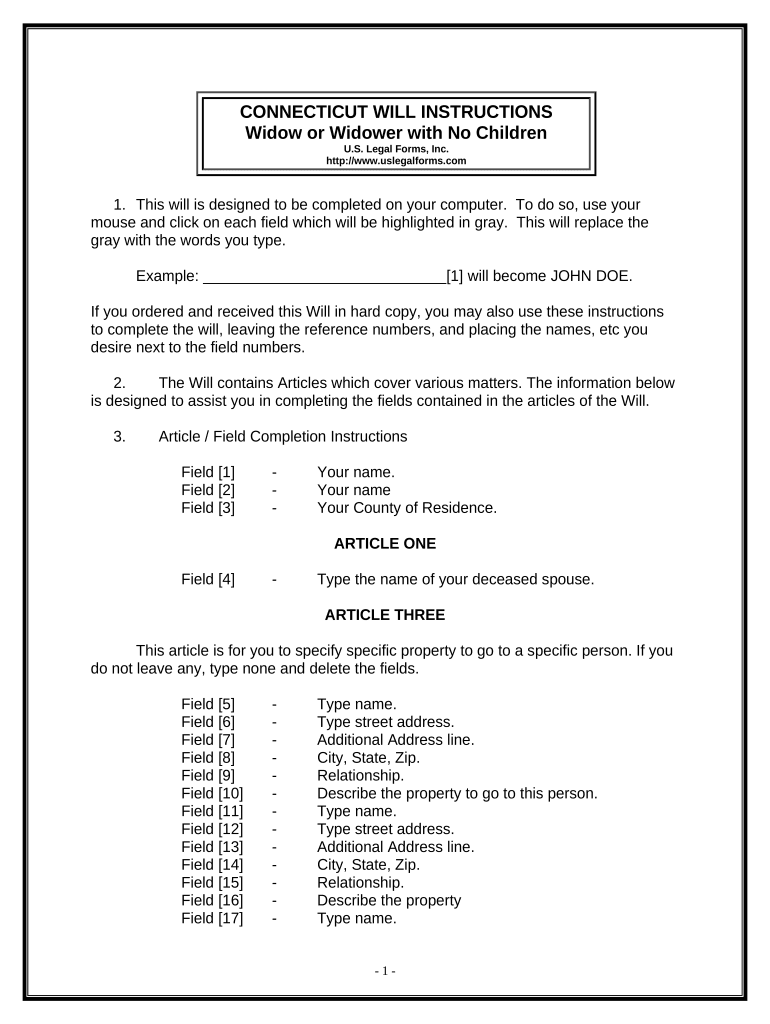
Legal Last Will Form for a Widow or Widower with No Children Connecticut


What is the Legal Last Will Form for a Widow or Widower with No Children in Connecticut
The Legal Last Will Form for a widow or widower with no children in Connecticut is a critical document that outlines how a person's assets and estate will be distributed after their passing. This form is specifically designed for individuals who are married but do not have any children, ensuring that their wishes are clearly documented. It serves to appoint an executor, designate beneficiaries, and specify any particular requests regarding the distribution of property. Understanding the nuances of this form is essential for ensuring that one's estate is handled according to personal wishes and in compliance with state laws.
Steps to Complete the Legal Last Will Form for a Widow or Widower with No Children in Connecticut
Completing the Legal Last Will Form involves several important steps to ensure its validity. First, gather all necessary information about your assets, including real estate, bank accounts, and personal property. Next, clearly identify your beneficiaries, which may include your spouse, other relatives, or friends. After drafting the will, it is crucial to sign the document in the presence of at least two witnesses who are not beneficiaries. Finally, store the completed will in a safe place, such as a safe deposit box or with a trusted attorney, to ensure it is accessible when needed.
Legal Use of the Legal Last Will Form for a Widow or Widower with No Children in Connecticut
The Legal Last Will Form is legally binding in Connecticut when executed properly. For the will to be valid, it must meet specific state requirements, including being signed by the testator (the person making the will) and witnessed by at least two individuals who are not beneficiaries. Additionally, the form must reflect the testator's intentions clearly and should be free from undue influence or coercion. Once valid, the will can be submitted to probate, allowing for the distribution of assets according to the specified terms.
State-Specific Rules for the Legal Last Will Form for a Widow or Widower with No Children in Connecticut
Connecticut has specific rules governing the creation and execution of wills. The Legal Last Will Form must comply with the Connecticut General Statutes, which dictate that the testator must be at least eighteen years old and of sound mind. The document can be handwritten or typed, but it must be signed in the presence of witnesses. Connecticut also recognizes holographic wills, which are handwritten and signed by the testator, but these may require additional proof of authenticity during probate. Understanding these rules is vital for ensuring that the will is enforceable in court.
Key Elements of the Legal Last Will Form for a Widow or Widower with No Children in Connecticut
Several key elements must be included in the Legal Last Will Form to ensure its effectiveness. These elements include:
- Testator's Information: Full legal name and address of the person creating the will.
- Executor Appointment: Designation of an executor who will manage the estate and ensure the will is executed according to the testator's wishes.
- Beneficiaries: Clear identification of individuals or entities who will receive assets.
- Asset Distribution: Detailed instructions on how assets should be divided among beneficiaries.
- Signatures: Required signatures of the testator and witnesses to validate the document.
How to Obtain the Legal Last Will Form for a Widow or Widower with No Children in Connecticut
The Legal Last Will Form can be obtained through various means in Connecticut. Many legal websites offer downloadable templates that comply with state laws. Additionally, local attorneys specializing in estate planning can provide customized forms tailored to individual needs. It is advisable to consult with a legal professional to ensure that the form meets all legal requirements and accurately reflects personal wishes. Public libraries and legal aid organizations may also have resources available for those seeking assistance in creating a will.
Quick guide on how to complete legal last will form for a widow or widower with no children connecticut
Complete Legal Last Will Form For A Widow Or Widower With No Children Connecticut effortlessly on any device
Digital document management has gained traction among organizations and individuals alike. It serves as an ideal eco-friendly alternative to conventional printed and signed papers, allowing you to acquire the correct form and securely save it online. airSlate SignNow equips you with all the tools necessary to create, edit, and electronically sign your documents swiftly without delays. Handle Legal Last Will Form For A Widow Or Widower With No Children Connecticut on any platform with airSlate SignNow Android or iOS applications and streamline any document-related task today.
How to edit and electronically sign Legal Last Will Form For A Widow Or Widower With No Children Connecticut with ease
- Locate Legal Last Will Form For A Widow Or Widower With No Children Connecticut and select Get Form to begin.
- Use the tools we provide to fill out your form.
- Mark important sections of the documents or conceal sensitive data with tools specifically offered by airSlate SignNow for that purpose.
- Create your signature using the Sign feature, which takes mere seconds and holds the same legal validity as a traditional handwritten signature.
- Review all details and click the Done button to save your modifications.
- Select your preferred method to send your form, whether by email, SMS, invitation link, or download it to your computer.
Say goodbye to lost or misplaced documents, exhausting form searches, or errors that necessitate reprinting new document copies. airSlate SignNow fulfills your document management needs in just a few clicks from any device you prefer. Edit and electronically sign Legal Last Will Form For A Widow Or Widower With No Children Connecticut while ensuring excellent communication throughout the entire form preparation process with airSlate SignNow.
Create this form in 5 minutes or less
Create this form in 5 minutes!
People also ask
-
What is a Legal Last Will Form For A Widow Or Widower With No Children in Connecticut?
A Legal Last Will Form For A Widow Or Widower With No Children in Connecticut is a legal document that outlines how a deceased’s assets will be distributed after their passing. This form is specifically tailored for individuals without children, ensuring that their wishes regarding inheritance are clearly documented. Using this form can help prevent disputes and ensure your assets are handled according to your preferences.
-
How can I create a Legal Last Will Form For A Widow Or Widower With No Children in Connecticut?
Creating a Legal Last Will Form For A Widow Or Widower With No Children in Connecticut is straightforward with airSlate SignNow. Our user-friendly platform allows you to customize your will with ease, ensuring all necessary legal language is included. Simply complete the required fields, review, and eSign to finalize your document securely.
-
Is there a cost associated with the Legal Last Will Form For A Widow Or Widower With No Children in Connecticut?
Yes, there is a cost associated with obtaining a Legal Last Will Form For A Widow Or Widower With No Children in Connecticut through airSlate SignNow. However, our pricing is competitive and designed to be cost-effective for individuals. This investment ensures you have a properly structured will that meets all legal requirements in Connecticut.
-
What features does the Legal Last Will Form For A Widow Or Widower With No Children offer?
The Legal Last Will Form For A Widow Or Widower With No Children provided by airSlate SignNow includes several features for convenience and compliance. Users can easily edit, save, and eSign the document from anywhere, at any time. Additionally, our platform provides templates that are legally compliant with Connecticut laws, minimizing the risk of errors.
-
What are the benefits of using airSlate SignNow for my Legal Last Will Form For A Widow Or Widower With No Children?
Using airSlate SignNow for your Legal Last Will Form For A Widow Or Widower With No Children offers numerous benefits, including ease of use and legal compliance. Our platform allows you to securely store and access your documents online, ensuring they are available when needed. Furthermore, electronic signatures streamline the process, making it quick and efficient.
-
Can I update my Legal Last Will Form For A Widow Or Widower With No Children after it’s completed?
Yes, you can easily update your Legal Last Will Form For A Widow Or Widower With No Children at any time through airSlate SignNow. Life circumstances can change, and our platform allows for modifications to ensure that your will always reflects your current wishes. Simply log in to your account, edit the necessary sections, and re-eSign the updated document.
-
Does airSlate SignNow integrate with other services for my Legal Last Will Form For A Widow Or Widower With No Children?
Absolutely! airSlate SignNow offers integrations with various tools and services to enhance your experience while managing your Legal Last Will Form For A Widow Or Widower With No Children. Whether you're using document storage systems or management platforms, our integrations help you streamline the process and keep everything organized.
Get more for Legal Last Will Form For A Widow Or Widower With No Children Connecticut
- Summons form 45497307
- Romeos pizza application form
- Banner mobility assessment tool form
- Printable cordless drill charging station plans pdf form
- Scdmv forms
- Ohio hunting permission slip 16686847 form
- Keystone management greenville nc form
- Www chamberofcommerce comunited statesfloridaus post office in bradenton fl 34207 800 275 8777 form
Find out other Legal Last Will Form For A Widow Or Widower With No Children Connecticut
- Electronic signature California Sublease Agreement Template Myself
- Can I Electronic signature Florida Sublease Agreement Template
- How Can I Electronic signature Tennessee Sublease Agreement Template
- Electronic signature Maryland Roommate Rental Agreement Template Later
- Electronic signature Utah Storage Rental Agreement Easy
- Electronic signature Washington Home office rental agreement Simple
- Electronic signature Michigan Email Cover Letter Template Free
- Electronic signature Delaware Termination Letter Template Now
- How Can I Electronic signature Washington Employee Performance Review Template
- Electronic signature Florida Independent Contractor Agreement Template Now
- Electronic signature Michigan Independent Contractor Agreement Template Now
- Electronic signature Oregon Independent Contractor Agreement Template Computer
- Electronic signature Texas Independent Contractor Agreement Template Later
- Electronic signature Florida Employee Referral Form Secure
- How To Electronic signature Florida CV Form Template
- Electronic signature Mississippi CV Form Template Easy
- Electronic signature Ohio CV Form Template Safe
- Electronic signature Nevada Employee Reference Request Mobile
- How To Electronic signature Washington Employee Reference Request
- Electronic signature New York Working Time Control Form Easy