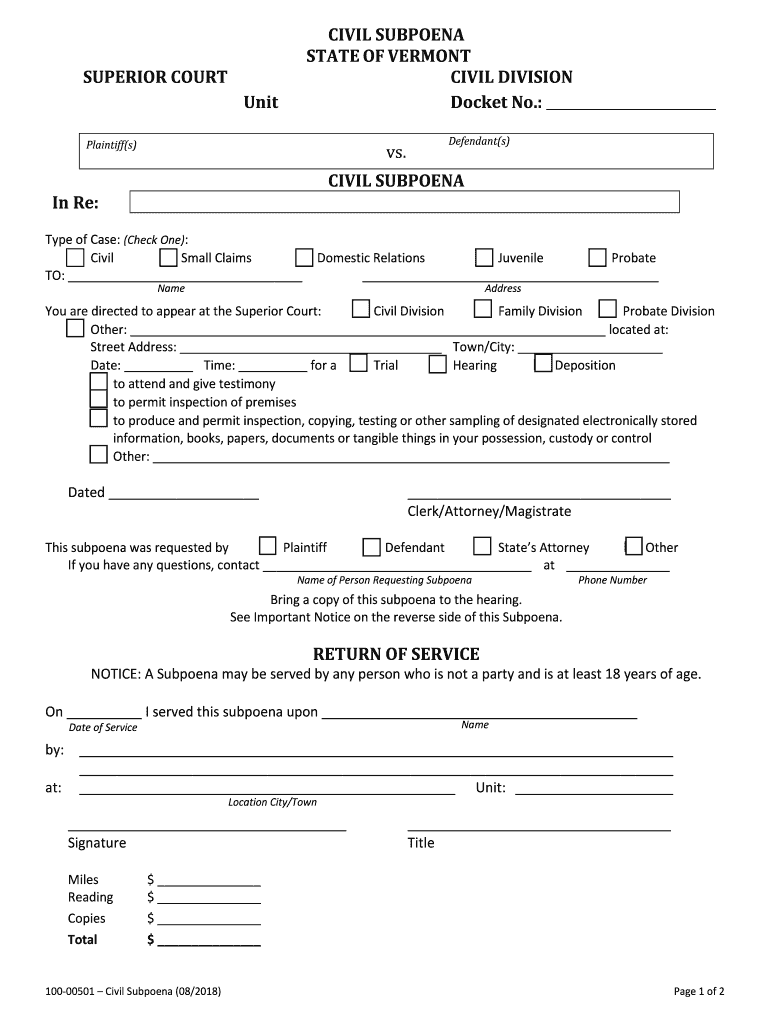
CIVIL SUBPOENA STATEOFVERMONT Vermont Judiciary 2018


What is the CIVIL SUBPOENA STATEOFVERMONT Vermont Judiciary
The CIVIL SUBPOENA STATEOFVERMONT is a legal document issued by the Vermont Judiciary that compels an individual to appear in court or produce documents relevant to a civil case. This subpoena is essential in the discovery phase of litigation, allowing parties to gather necessary evidence to support their claims or defenses. It serves as a formal request for testimony or documentation, ensuring that all relevant information is available for consideration in legal proceedings.
How to obtain the CIVIL SUBPOENA STATEOFVERMONT Vermont Judiciary
To obtain the CIVIL SUBPOENA STATEOFVERMONT, an individual or attorney must file a request with the appropriate court in Vermont. This process typically involves completing a specific form that outlines the details of the case and the information being sought. Once the request is submitted, the court will review it and, if approved, issue the subpoena. It is important to ensure that all information provided is accurate and complete to avoid delays in the issuance process.
Steps to complete the CIVIL SUBPOENA STATEOFVERMONT Vermont Judiciary
Completing the CIVIL SUBPOENA STATEOFVERMONT involves several key steps:
- Identify the specific information or testimony needed for your case.
- Fill out the subpoena form accurately, including the names of the parties involved and the details of the case.
- Submit the completed form to the court for approval, along with any required fees.
- Once approved, serve the subpoena to the individual or entity from whom you are requesting information.
- Ensure that the recipient understands the requirements and deadlines associated with the subpoena.
Key elements of the CIVIL SUBPOENA STATEOFVERMONT Vermont Judiciary
Several key elements are essential to the CIVIL SUBPOENA STATEOFVERMONT. These include:
- Case Information: Details about the case, including the court name, case number, and parties involved.
- Recipient Details: The name and address of the individual or entity being subpoenaed.
- Document Requests: A clear description of the documents or testimony being requested.
- Compliance Instructions: Specific instructions on how and when to comply with the subpoena.
Legal use of the CIVIL SUBPOENA STATEOFVERMONT Vermont Judiciary
The CIVIL SUBPOENA STATEOFVERMONT is legally binding, meaning that failure to comply can result in penalties, including fines or contempt of court. It is crucial for the issuing party to ensure that the subpoena is properly served and that the recipient understands their obligations. Legal counsel often assists in navigating the complexities of subpoenas to ensure compliance with state laws and court rules.
State-specific rules for the CIVIL SUBPOENA STATEOFVERMONT Vermont Judiciary
Vermont has specific rules governing the issuance and enforcement of civil subpoenas. These rules dictate how subpoenas must be formatted, served, and responded to. It is important for individuals and attorneys to familiarize themselves with these regulations to ensure that their subpoenas are valid and enforceable. Additionally, understanding the state's rules can help avoid potential disputes regarding the scope and enforceability of the subpoena.
Quick guide on how to complete civil subpoena stateofvermont vermont judiciary
Easily Prepare CIVIL SUBPOENA STATEOFVERMONT Vermont Judiciary on Any Device
Online document management has gained signNow traction among organizations and individuals. It serves as an ideal eco-friendly alternative to traditional printed and signed paperwork, allowing you to access the correct form and securely store it online. airSlate SignNow equips you with all the necessary tools to swiftly create, edit, and eSign your documents without delays. Manage CIVIL SUBPOENA STATEOFVERMONT Vermont Judiciary on any device using airSlate SignNow's Android or iOS apps and enhance any document-related process today.
The Most Efficient Way to Edit and eSign CIVIL SUBPOENA STATEOFVERMONT Vermont Judiciary Effortlessly
- Obtain CIVIL SUBPOENA STATEOFVERMONT Vermont Judiciary and click on Get Form to begin.
- Utilize the provided tools to fill out your form.
- Emphasize important sections of your documents or redact sensitive information with tools specifically designed for that purpose by airSlate SignNow.
- Create your signature using the Sign tool, which only takes seconds and holds the same legal validity as a conventional wet ink signature.
- Review all the details and click on the Done button to save your changes.
- Select your preferred method of delivering your form, whether by email, text message (SMS), invitation link, or download it to your computer.
Eliminate worries about lost or misplaced documents, tedious form searching, or errors that necessitate printing new document copies. airSlate SignNow caters to all your document management needs in just a few clicks from any device of your choosing. Edit and eSign CIVIL SUBPOENA STATEOFVERMONT Vermont Judiciary to ensure excellent communication throughout the form preparation process with airSlate SignNow.
Create this form in 5 minutes or less
Find and fill out the correct civil subpoena stateofvermont vermont judiciary
Create this form in 5 minutes!
How to create an eSignature for the civil subpoena stateofvermont vermont judiciary
How to create an electronic signature for a PDF online
How to create an electronic signature for a PDF in Google Chrome
How to create an e-signature for signing PDFs in Gmail
How to create an e-signature right from your smartphone
How to create an e-signature for a PDF on iOS
How to create an e-signature for a PDF on Android
People also ask
-
What is a CIVIL SUBPOENA STATEOFVERMONT from the Vermont Judiciary?
A CIVIL SUBPOENA STATEOFVERMONT issued by the Vermont Judiciary is a legal document that compels an individual or organization to provide testimony or produce evidence in a civil case. Understanding this process is crucial for compliance and ensuring that your legal rights are protected.
-
How can airSlate SignNow help with managing CIVIL SUBPOENA STATEOFVERMONT documents?
airSlate SignNow streamlines the process of managing CIVIL SUBPOENA STATEOFVERMONT documents by allowing users to easily send, receive, and eSign these important legal documents. Our platform ensures that all documents are securely stored and easily accessible, making compliance straightforward.
-
What are the pricing options for using airSlate SignNow for CIVIL SUBPOENA STATEOFVERMONT?
airSlate SignNow offers flexible pricing plans that cater to various business needs, including options for handling CIVIL SUBPOENA STATEOFVERMONT documents. Our cost-effective solutions ensure that you can manage your legal documents without breaking the bank, with plans that scale as your needs grow.
-
What features does airSlate SignNow offer for handling legal documents like CIVIL SUBPOENA STATEOFVERMONT?
Our platform includes features such as customizable templates, secure eSigning, and document tracking, all designed to facilitate the management of CIVIL SUBPOENA STATEOFVERMONT documents. These features enhance efficiency and ensure that you stay compliant with legal requirements.
-
Can airSlate SignNow integrate with other tools for managing CIVIL SUBPOENA STATEOFVERMONT?
Yes, airSlate SignNow offers integrations with various tools and platforms, allowing you to manage CIVIL SUBPOENA STATEOFVERMONT documents seamlessly. This connectivity enhances your workflow and ensures that all your legal documentation processes are streamlined.
-
What are the benefits of using airSlate SignNow for CIVIL SUBPOENA STATEOFVERMONT?
Using airSlate SignNow for CIVIL SUBPOENA STATEOFVERMONT provides numerous benefits, including increased efficiency, enhanced security, and improved compliance. Our user-friendly interface makes it easy for anyone to manage legal documents effectively.
-
Is airSlate SignNow secure for handling sensitive CIVIL SUBPOENA STATEOFVERMONT documents?
Absolutely! airSlate SignNow prioritizes security, employing advanced encryption and compliance measures to protect sensitive CIVIL SUBPOENA STATEOFVERMONT documents. You can trust that your legal information is safe with us.
Get more for CIVIL SUBPOENA STATEOFVERMONT Vermont Judiciary
- Massachusetts form m 3 fillable
- Murdoch clarke mortgage fund form
- Dip form 2 51662647
- Aviva termination form
- Parent consent form visa pakistan los angeles
- Dsbpc data collection forms pasco county schools
- Superior fireworks wholesale shipping information
- Heavy equipment operator certification online form
Find out other CIVIL SUBPOENA STATEOFVERMONT Vermont Judiciary
- eSignature Illinois Finance & Tax Accounting Purchase Order Template Myself
- eSignature North Dakota Government Quitclaim Deed Free
- eSignature Kansas Finance & Tax Accounting Business Letter Template Free
- eSignature Washington Government Arbitration Agreement Simple
- Can I eSignature Massachusetts Finance & Tax Accounting Business Plan Template
- Help Me With eSignature Massachusetts Finance & Tax Accounting Work Order
- eSignature Delaware Healthcare / Medical NDA Secure
- eSignature Florida Healthcare / Medical Rental Lease Agreement Safe
- eSignature Nebraska Finance & Tax Accounting Business Letter Template Online
- Help Me With eSignature Indiana Healthcare / Medical Notice To Quit
- eSignature New Jersey Healthcare / Medical Credit Memo Myself
- eSignature North Dakota Healthcare / Medical Medical History Simple
- Help Me With eSignature Arkansas High Tech Arbitration Agreement
- eSignature Ohio Healthcare / Medical Operating Agreement Simple
- eSignature Oregon Healthcare / Medical Limited Power Of Attorney Computer
- eSignature Pennsylvania Healthcare / Medical Warranty Deed Computer
- eSignature Texas Healthcare / Medical Bill Of Lading Simple
- eSignature Virginia Healthcare / Medical Living Will Computer
- eSignature West Virginia Healthcare / Medical Claim Free
- How To eSignature Kansas High Tech Business Plan Template