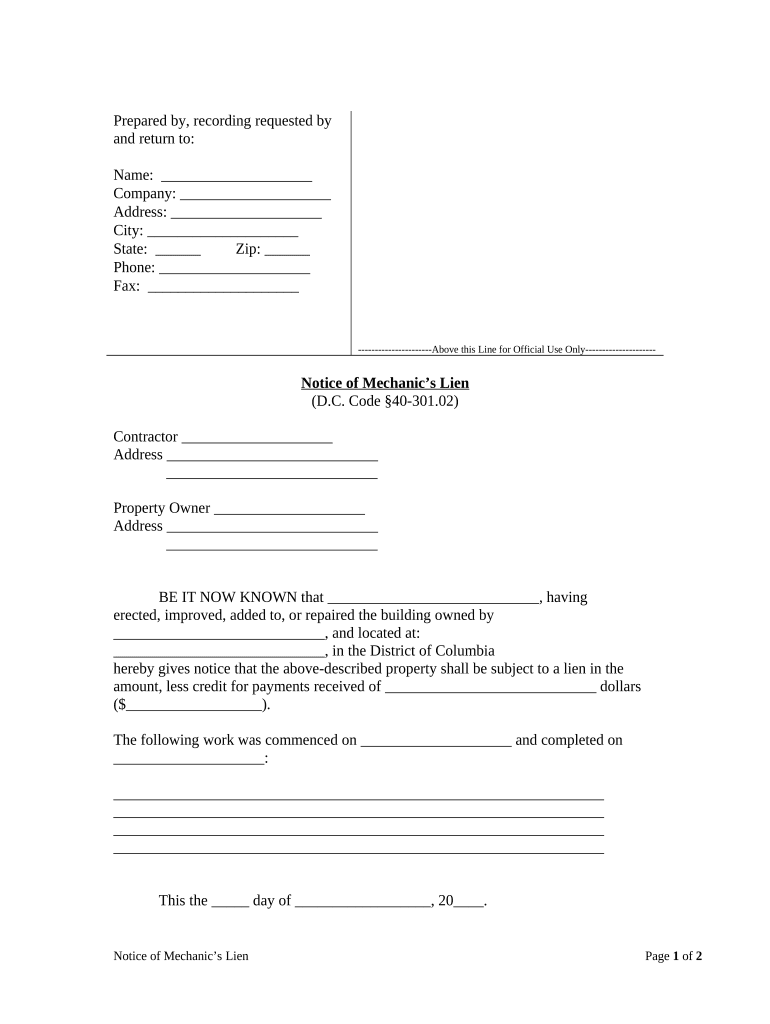
Dc Claim Form


What is the DC Claim Form
The DC claim form is a legal document used to assert a claim against a property or an individual in the District of Columbia. This form is essential for individuals or entities seeking to recover debts or enforce rights associated with a lien. It serves as a formal request to initiate the claim process and must be completed accurately to ensure legal validity. Understanding the purpose and function of this form is crucial for anyone involved in property disputes or financial claims in Washington, D.C.
How to Use the DC Claim Form
Using the DC claim form involves several key steps to ensure that the claim is filed correctly and efficiently. First, gather all necessary information related to the claim, including details about the debtor and the amount owed. Next, carefully fill out the form, ensuring that all sections are completed accurately. Once the form is filled out, it should be submitted to the appropriate court or agency, depending on the nature of the claim. It is important to keep copies of all documents for your records.
Steps to Complete the DC Claim Form
Completing the DC claim form requires attention to detail. Here are the steps to follow:
- Begin by entering your personal information, including your name, address, and contact details.
- Provide the details of the individual or entity you are filing the claim against, including their name and address.
- Clearly state the nature of the claim and the amount owed, providing any necessary supporting documentation.
- Sign and date the form to certify that the information provided is accurate and complete.
- Review the form for any errors before submission to avoid delays in processing.
Legal Use of the DC Claim Form
The legal use of the DC claim form is governed by specific regulations and guidelines. This form must be used in accordance with local laws to be considered valid. It is essential to understand the legal implications of filing a claim, including potential consequences for inaccuracies or omissions. The form must be submitted within the appropriate time frame to ensure that the claim is enforceable in court.
Required Documents
When filing a DC claim form, certain documents are typically required to support your claim. These may include:
- Proof of debt, such as invoices or contracts.
- Identification documents to verify your identity.
- Any correspondence related to the claim, such as demand letters.
- Evidence of service, if applicable, to show that the other party has been notified of the claim.
Form Submission Methods
The DC claim form can be submitted through various methods, depending on the requirements set by the local court or agency. Common submission methods include:
- Online submission through the official court website.
- Mailing the completed form to the appropriate court address.
- In-person submission at the designated court office.
Quick guide on how to complete dc claim form
Accomplish Dc Claim Form seamlessly on any gadget
Digital document management has become increasingly popular among businesses and individuals. It offers an excellent eco-friendly alternative to conventional printed and signed documents, as you can obtain the appropriate form and securely store it online. airSlate SignNow equips you with all the tools required to create, modify, and eSign your documents swiftly without any holdups. Handle Dc Claim Form on any gadget with airSlate SignNow Android or iOS apps and enhance any document-related process today.
The simplest way to modify and eSign Dc Claim Form effortlessly
- Obtain Dc Claim Form and click Get Form to begin.
- Utilize the tools we provide to complete your document.
- Highlight pertinent sections of your documents or conceal sensitive information with tools that airSlate SignNow offers specifically for that purpose.
- Create your signature using the Sign tool, which takes just seconds and carries the same legal validity as a traditional wet ink signature.
- Review the details and click on the Done button to save your modifications.
- Choose how you wish to send your form, via email, text message (SMS), invite link, or download it to your computer.
Forget about lost or misfiled documents, tedious form searching, or errors that require printing new document copies. airSlate SignNow meets your document management needs in just a few clicks from a device of your choice. Adjust and eSign Dc Claim Form and ensure excellent communication at any stage of your form preparation process with airSlate SignNow.
Create this form in 5 minutes or less
Create this form in 5 minutes!
People also ask
-
What is a DC claim form and how does it work?
A DC claim form is a document used to file claims for services or reimbursements within Washington, D.C. It simplifies the process by allowing users to submit their claims electronically. With airSlate SignNow, you can easily fill out and eSign your DC claim form, ensuring a seamless submission experience.
-
How can airSlate SignNow help me with my DC claim form?
airSlate SignNow provides an intuitive platform to create, edit, and eSign your DC claim form swiftly. The software allows you to collaborate with others and track the status of your claim in real-time. This helps you streamline the process and avoid delays in receiving your reimbursements.
-
Is there a cost associated with using airSlate SignNow for my DC claim form?
Yes, airSlate SignNow offers various pricing plans to cater to different business needs. You can choose a plan that suits your volume of document processing, including eSigning functionalities for your DC claim form. Free trials are also available, allowing you to test the platform before committing.
-
What features does airSlate SignNow offer for filling out a DC claim form?
airSlate SignNow offers features such as templates, customizable fields, and auto-fill options to simplify completing your DC claim form. The platform also includes eSignature capabilities, secure document storage, and collaboration tools, ensuring that your claims process is both efficient and user-friendly.
-
Are there any integrations available for processing a DC claim form?
Yes, airSlate SignNow integrates seamlessly with various popular applications and services including Google Drive, Salesforce, and Dropbox. This allows you to import and export your documents, including your DC claim form, effortlessly. These integrations enhance workflow efficiency and ensure you stay organized throughout the claims process.
-
How secure is my data when using airSlate SignNow for my DC claim form?
Security is a top priority at airSlate SignNow, particularly when handling sensitive documents like a DC claim form. The platform utilizes advanced encryption protocols and complies with industry standards for data protection. You can trust that your information is safe and secure throughout the eSigning and submission process.
-
Can I track the status of my DC claim form submitted through airSlate SignNow?
Absolutely! airSlate SignNow offers tracking features that allow you to monitor the status of your DC claim form in real-time. You’ll receive notifications when your document is viewed, signed, or completed, providing you with full visibility into your claims process.
Get more for Dc Claim Form
Find out other Dc Claim Form
- Electronic signature Education PPT Ohio Secure
- Electronic signature Tennessee Healthcare / Medical NDA Now
- Electronic signature Tennessee Healthcare / Medical Lease Termination Letter Online
- Electronic signature Oklahoma Education LLC Operating Agreement Fast
- How To Electronic signature Virginia Healthcare / Medical Contract
- How To Electronic signature Virginia Healthcare / Medical Operating Agreement
- Electronic signature Wisconsin Healthcare / Medical Business Letter Template Mobile
- Can I Electronic signature Wisconsin Healthcare / Medical Operating Agreement
- Electronic signature Alabama High Tech Stock Certificate Fast
- Electronic signature Insurance Document California Computer
- Electronic signature Texas Education Separation Agreement Fast
- Electronic signature Idaho Insurance Letter Of Intent Free
- How To Electronic signature Idaho Insurance POA
- Can I Electronic signature Illinois Insurance Last Will And Testament
- Electronic signature High Tech PPT Connecticut Computer
- Electronic signature Indiana Insurance LLC Operating Agreement Computer
- Electronic signature Iowa Insurance LLC Operating Agreement Secure
- Help Me With Electronic signature Kansas Insurance Living Will
- Electronic signature Insurance Document Kentucky Myself
- Electronic signature Delaware High Tech Quitclaim Deed Online