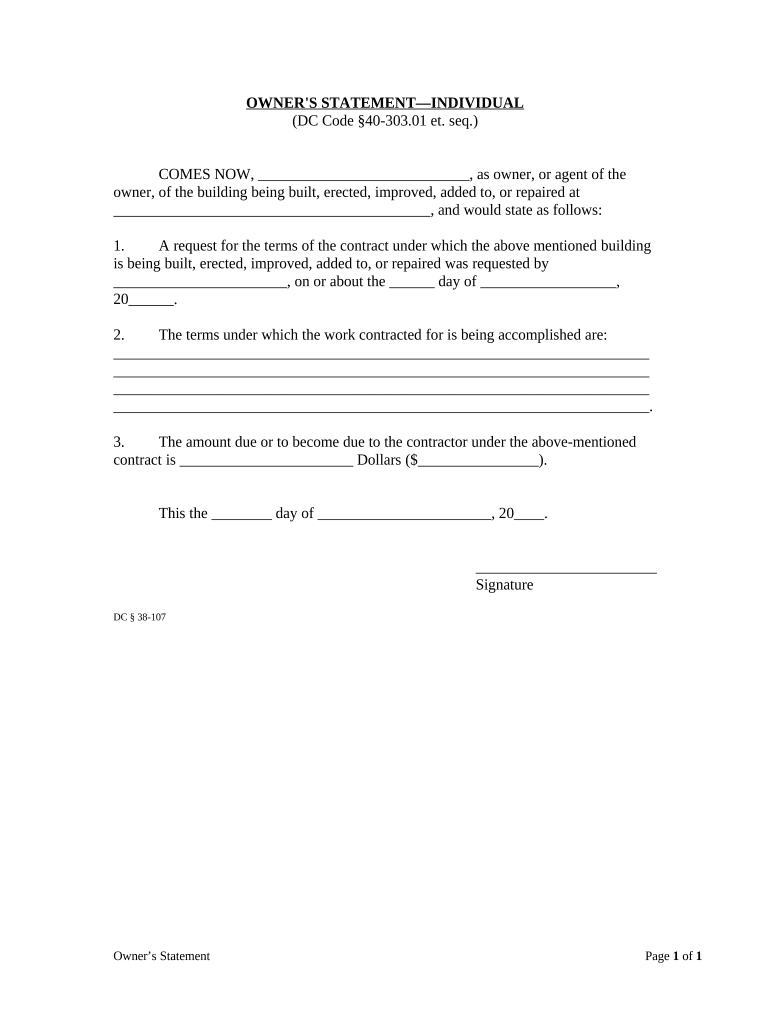
Owner's Statement Individual District of Columbia Form


What is the Owner's Statement Individual District Of Columbia
The Owner's Statement Individual District Of Columbia is a formal document used primarily in real estate transactions. It serves as a declaration by an individual owner regarding the ownership of a property in the District of Columbia. This statement is crucial for various legal and administrative processes, including property tax assessments and title transfers. It outlines the owner's details, property information, and any relevant disclosures that may affect the ownership status.
Key elements of the Owner's Statement Individual District Of Columbia
Understanding the key elements of the Owner's Statement Individual District Of Columbia is essential for accurate completion. The primary components include:
- Owner Information: Full name, address, and contact details of the property owner.
- Property Description: Specific details about the property, including its address, lot number, and any unique identifiers.
- Ownership Declaration: A statement asserting the owner's legal claim to the property.
- Signatures: The owner's signature is required, often accompanied by a notary acknowledgment to validate the document.
Steps to complete the Owner's Statement Individual District Of Columbia
Completing the Owner's Statement Individual District Of Columbia involves several clear steps:
- Gather Required Information: Collect all necessary details about yourself and the property.
- Fill Out the Form: Accurately input the gathered information into the form.
- Review for Accuracy: Double-check all entries to ensure correctness.
- Sign the Document: Provide your signature and, if necessary, have the document notarized.
- Submit the Form: Follow the appropriate submission method, whether online, by mail, or in person.
Legal use of the Owner's Statement Individual District Of Columbia
The legal use of the Owner's Statement Individual District Of Columbia is essential for ensuring compliance with local regulations. This document may be required during property transactions, tax assessments, or legal disputes involving property ownership. It acts as a formal assertion of ownership and can be used in court to prove legal rights to the property. Proper execution and submission of this statement help protect the owner's interests and facilitate smooth real estate transactions.
How to obtain the Owner's Statement Individual District Of Columbia
Obtaining the Owner's Statement Individual District Of Columbia can typically be done through several methods:
- Online Access: Visit the official District of Columbia government website to download the form.
- Local Government Offices: Request a physical copy from local offices, such as the Department of Consumer and Regulatory Affairs.
- Legal Assistance: Consult with a real estate attorney or professional who can provide the form and guidance on its use.
Form Submission Methods (Online / Mail / In-Person)
Submitting the Owner's Statement Individual District Of Columbia can be done through various methods, depending on your preference and the requirements of the local authorities:
- Online Submission: Some jurisdictions may allow electronic submission through designated portals.
- Mail: Send the completed form to the appropriate government office via postal service.
- In-Person Submission: Deliver the form directly to the local government office for immediate processing.
Quick guide on how to complete owners statement individual district of columbia
Effortlessly Prepare Owner's Statement Individual District Of Columbia on Any Device
Managing documents online has gained popularity among businesses and individuals. It serves as an ideal environmentally friendly alternative to conventional printed and signed materials, as you can access the necessary form and securely store it online. airSlate SignNow provides all the resources you need to create, modify, and electronically sign your documents swiftly without delays. Handle Owner's Statement Individual District Of Columbia on any device using airSlate SignNow's Android or iOS applications and simplify any document-related process today.
Edit and eSign Owner's Statement Individual District Of Columbia with Ease
- Locate Owner's Statement Individual District Of Columbia and click Get Form to begin.
- Use the tools we provide to complete your document.
- Emphasize important parts of your documents or obscure sensitive details with features that airSlate SignNow offers specifically for that purpose.
- Create your signature with the Sign tool, which takes mere seconds and holds the same legal validity as a traditional handwritten signature.
- Review the information and click the Done button to save your modifications.
- Choose how you'd like to send your form, whether by email, text message (SMS), invite link, or download it to your computer.
Eliminate worries about lost or misplaced documents, frustrating form searches, or mistakes that necessitate printing new copies. airSlate SignNow meets all your document management needs in just a few clicks from the device of your choice. Modify and eSign Owner's Statement Individual District Of Columbia, ensuring seamless communication at every step of your document preparation journey with airSlate SignNow.
Create this form in 5 minutes or less
Create this form in 5 minutes!
People also ask
-
What is an Owner's Statement Individual District Of Columbia?
An Owner's Statement Individual District Of Columbia is a document that provides a detailed account of a property owner's financial obligations and status. This statement is often required for local government or financial entity compliance. Understanding your Owner's Statement is crucial for ensuring transparency in your financial dealings.
-
How can airSlate SignNow help with the Owner's Statement Individual District Of Columbia?
airSlate SignNow simplifies the process of creating, sending, and eSigning your Owner's Statement Individual District Of Columbia. Our platform allows you to easily customize your documents and track their status, ensuring that your statements are handled efficiently and securely.
-
What are the pricing options for airSlate SignNow?
airSlate SignNow offers a range of pricing plans to suit various needs, including options tailored for individual users needing an Owner's Statement Individual District Of Columbia. Our competitive pricing ensures that you receive a cost-effective solution for all your document signing needs.
-
Does airSlate SignNow integrate with other applications?
Yes, airSlate SignNow offers seamless integrations with various applications such as Google Drive, Salesforce, and Dropbox. These integrations allow for easy access and management of your documents, including the Owner's Statement Individual District Of Columbia, directly from your preferred platforms.
-
What features does airSlate SignNow provide for document management?
airSlate SignNow includes a variety of features for effective document management, such as templates for the Owner's Statement Individual District Of Columbia, real-time tracking, and built-in security measures. These features ensure that your documents are signed efficiently while maintaining high security.
-
Is airSlate SignNow suitable for small businesses?
Absolutely! airSlate SignNow is designed to be an easy-to-use and cost-effective solution for small businesses dealing with Owner's Statement Individual District Of Columbia. Our platform allows you to manage documents without the need for extensive training or resources.
-
How does airSlate SignNow ensure document security?
airSlate SignNow prioritizes your security by implementing advanced encryption and secure cloud storage. These measures protect sensitive documents like the Owner's Statement Individual District Of Columbia and give you peace of mind while eSigning and managing your documents.
Get more for Owner's Statement Individual District Of Columbia
Find out other Owner's Statement Individual District Of Columbia
- eSignature Delaware Healthcare / Medical NDA Secure
- eSignature Florida Healthcare / Medical Rental Lease Agreement Safe
- eSignature Nebraska Finance & Tax Accounting Business Letter Template Online
- Help Me With eSignature Indiana Healthcare / Medical Notice To Quit
- eSignature New Jersey Healthcare / Medical Credit Memo Myself
- eSignature North Dakota Healthcare / Medical Medical History Simple
- Help Me With eSignature Arkansas High Tech Arbitration Agreement
- eSignature Ohio Healthcare / Medical Operating Agreement Simple
- eSignature Oregon Healthcare / Medical Limited Power Of Attorney Computer
- eSignature Pennsylvania Healthcare / Medical Warranty Deed Computer
- eSignature Texas Healthcare / Medical Bill Of Lading Simple
- eSignature Virginia Healthcare / Medical Living Will Computer
- eSignature West Virginia Healthcare / Medical Claim Free
- How To eSignature Kansas High Tech Business Plan Template
- eSignature Kansas High Tech Lease Agreement Template Online
- eSignature Alabama Insurance Forbearance Agreement Safe
- How Can I eSignature Arkansas Insurance LLC Operating Agreement
- Help Me With eSignature Michigan High Tech Emergency Contact Form
- eSignature Louisiana Insurance Rental Application Later
- eSignature Maryland Insurance Contract Safe