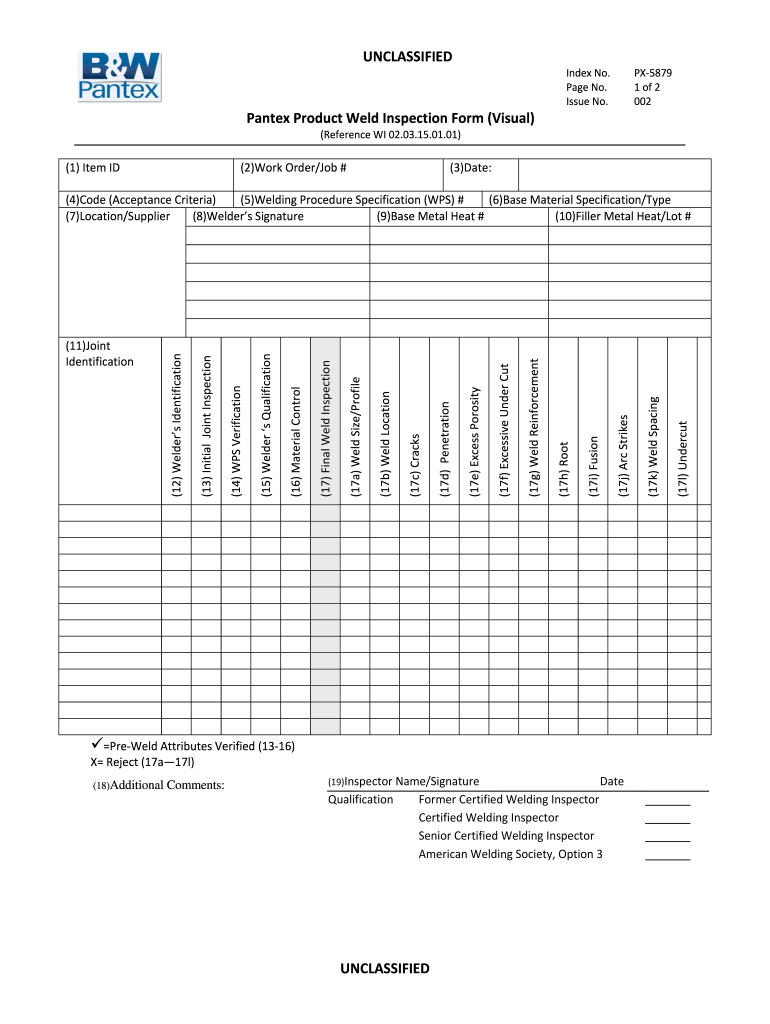
Weld Test Inspection Report Templates Form


What is the welding inspection report format?
The welding inspection report format is a structured document used to record the details of welding inspections. It typically includes information such as the type of weld performed, the materials used, the inspection date, and the inspector's findings. This format ensures that all necessary information is captured systematically, providing a clear record that can be referenced for quality assurance and compliance purposes. The report serves as a vital tool for both welders and inspectors, ensuring that industry standards are met and any issues are documented for future reference.
Key elements of the welding inspection report format
A comprehensive welding inspection report format should include several key elements to ensure its effectiveness and compliance with industry standards. These elements typically consist of:
- Project Information: Details about the project, including the project name, location, and relevant specifications.
- Welding Procedure Specification (WPS): Reference to the specific WPS used during the welding process.
- Welder Identification: Names and qualifications of the welders involved in the project.
- Inspection Details: Date of inspection, type of inspection performed, and any tools or methods used.
- Findings: Clear documentation of any defects, non-conformances, or areas requiring rework.
- Signatures: Signature of the inspector and any other relevant parties to validate the report.
Steps to complete the welding inspection report format
Completing a welding inspection report format involves several important steps to ensure accuracy and compliance. Follow these steps:
- Gather Information: Collect all necessary project details, including specifications, WPS, and welder qualifications.
- Conduct the Inspection: Perform the welding inspection according to established guidelines, documenting observations and findings as you go.
- Fill Out the Report: Use the collected information to complete the report format, ensuring all sections are filled accurately.
- Review Findings: Assess the inspection results and note any defects or areas of concern that need addressing.
- Obtain Signatures: Have the report signed by the inspector and any other required personnel to validate the findings.
Legal use of the welding inspection report format
The legal use of a welding inspection report format is crucial in ensuring compliance with industry regulations and standards. These reports serve as official documentation that can be used in legal contexts, such as disputes or audits. To ensure legal validity, it is essential that the report is completed accurately, signed by qualified personnel, and stored securely. Adhering to guidelines set forth by organizations such as the American Welding Society (AWS) and following relevant state and federal regulations will enhance the report's legal standing.
Examples of using the welding inspection report format
Utilizing the welding inspection report format can vary based on industry and project requirements. Common examples include:
- Construction Projects: Documenting welding inspections for structural steel components to ensure safety and compliance.
- Pipelines: Recording inspections for pipeline welds to meet regulatory standards and ensure integrity.
- Manufacturing: Using reports to track quality assurance in the production of welded components.
How to obtain the welding inspection report format
Obtaining a welding inspection report format can be done through several methods. Many organizations provide templates that can be customized to meet specific project needs. Additionally, industry associations, such as the AWS, may offer standardized formats that comply with regulatory requirements. Online resources and professional welding training programs often include access to these formats as part of their curriculum. It is advisable to ensure that any template used aligns with the latest industry standards and practices.
Quick guide on how to complete px5879 pantex product weld inspection form visual
Uncover how to effortlessly navigate the Weld Test Inspection Report Templates completion with this simple manual
Electronic filing and form completion is becoming more prevalent and the preferred choice for many individuals. It presents several benefits compared to conventional printed documents, such as convenience, time-saving, improved precision, and security.
With platforms like airSlate SignNow, you can locate, edit, sign, enhance, and dispatch your Weld Test Inspection Report Templates without getting hindered by endless printing and scanning. Follow this concise manual to initiate and complete your document.
Utilize these instructions to acquire and complete Weld Test Inspection Report Templates
- Begin by clicking the Get Form button to open your form in our editor.
- Observe the green label on the left that indicates mandatory fields to ensure you do not skip them.
- Employ our advanced features to annotate, alter, approve, secure, and enhance your form.
- Protect your document or convert it into a fillable form using the appropriate tab functions.
- Review the form and check for any mistakes or inconsistencies.
- Press DONE to finalize your edits.
- Rename your document or leave it as is.
- Select the storage service of your choice for saving your form, send it via USPS, or click the Download Now button to retrieve your file.
If Weld Test Inspection Report Templates is not what you were looking for, feel free to explore our extensive library of pre-uploaded forms that you can complete with minimal effort. Experience our platform today!
Create this form in 5 minutes or less
FAQs
-
How do I get Google to remove an ad for a "restricted" product? I flag it in Google Chrome, fill out the form for a Google violation and no response.
You can fill out this form Feedback on AdWords AdsAs you can see Fireworks isn't an option on the list of violations. My best guess is this just isn't a top priority for Google since there are much more important issues they need to weed out like illegal drugs. Though it is clearly listed as disallowed in the Fireworks - Advertising Policies Help section enforcement varies between different policies.Often it's a waste of time and energy to try and get your competitor's ads blocked so I wouldn't bother.
Create this form in 5 minutes!
How to create an eSignature for the px5879 pantex product weld inspection form visual
How to create an eSignature for the Px5879 Pantex Product Weld Inspection Form Visual online
How to create an eSignature for the Px5879 Pantex Product Weld Inspection Form Visual in Chrome
How to make an eSignature for putting it on the Px5879 Pantex Product Weld Inspection Form Visual in Gmail
How to generate an eSignature for the Px5879 Pantex Product Weld Inspection Form Visual right from your smartphone
How to make an electronic signature for the Px5879 Pantex Product Weld Inspection Form Visual on iOS
How to create an eSignature for the Px5879 Pantex Product Weld Inspection Form Visual on Android devices
People also ask
-
What is a welding inspection report format PDF?
A welding inspection report format PDF is a standardized document that outlines the details of welding quality inspections. It includes essential information such as the type of welding performed, materials used, and inspection results. This format ensures that all necessary data is documented systematically for compliance and review.
-
How can I create a welding inspection report format PDF using airSlate SignNow?
To create a welding inspection report format PDF with airSlate SignNow, simply use our document creation tools to customize a template. You can include all necessary fields for inspections and even add electronic signatures for validation. This makes generating compliant reports quick and efficient.
-
Is there a cost associated with generating a welding inspection report format PDF?
AirSlate SignNow offers various pricing plans tailored to suit different business needs. You can create a welding inspection report format PDF at no additional charge when subscribed to our paid plans. The pricing is competitive and often includes additional features that streamline your documentation process.
-
What features does airSlate SignNow offer for welding inspection reports?
AirSlate SignNow includes essential features such as customizable templates, electronic signatures, and comprehensive tracking. These tools are designed to enhance the accuracy and efficiency of your welding inspection report format PDF. Additionally, cloud storage ensures easy access and sharing of your reports.
-
Can I integrate airSlate SignNow with other software for my welding inspection reports?
Yes, airSlate SignNow supports various integrations with popular software such as Google Drive, Dropbox, and CRM systems. This allows you to seamlessly manage your welding inspection report format PDF alongside other business documents. The integration enhances collaboration and keeps your workflows streamlined.
-
What are the benefits of using a welding inspection report format PDF?
Using a welding inspection report format PDF ensures that your inspections are formalized and standardized. It improves documentation accuracy and facilitates easier compliance with industry regulations. Additionally, having a digital format enhances accessibility and allows for quick sharing with stakeholders.
-
Are there any templates available for welding inspection report format PDF?
AirSlate SignNow provides customizable templates specifically designed for welding inspection reports. These templates help you ensure that all required information is captured in your welding inspection report format PDF. You can easily modify them to fit your specific needs.
Get more for Weld Test Inspection Report Templates
- Alternative dispute resolutionvermont natural resources form
- Edgar filer manual volume ii edgar filing version 11 form
- The primary purpose of filing under chapter 7 is to have your form
- Free file fillable forms users guide irs
- County of state of vermont hereinafter seller whether one or more form
- This plan contains evidentiary matter which if not controverted may be form
- Western district of vermont form
- Choice one communications inc form s 1 received 1119
Find out other Weld Test Inspection Report Templates
- Sign Kentucky Hold Harmless (Indemnity) Agreement Simple
- Sign Maryland Hold Harmless (Indemnity) Agreement Now
- Sign Minnesota Hold Harmless (Indemnity) Agreement Safe
- Sign Mississippi Hold Harmless (Indemnity) Agreement Now
- Sign Nevada Hold Harmless (Indemnity) Agreement Easy
- Sign South Carolina Letter of Intent Later
- Sign Texas Hold Harmless (Indemnity) Agreement Computer
- Sign Connecticut Quitclaim Deed Free
- Help Me With Sign Delaware Quitclaim Deed
- How To Sign Arkansas Warranty Deed
- How Can I Sign Delaware Warranty Deed
- Sign California Supply Agreement Checklist Online
- How Can I Sign Georgia Warranty Deed
- Sign Maine Supply Agreement Checklist Computer
- Sign North Dakota Quitclaim Deed Free
- Sign Oregon Quitclaim Deed Simple
- Sign West Virginia Quitclaim Deed Free
- How Can I Sign North Dakota Warranty Deed
- How Do I Sign Oklahoma Warranty Deed
- Sign Florida Postnuptial Agreement Template Online