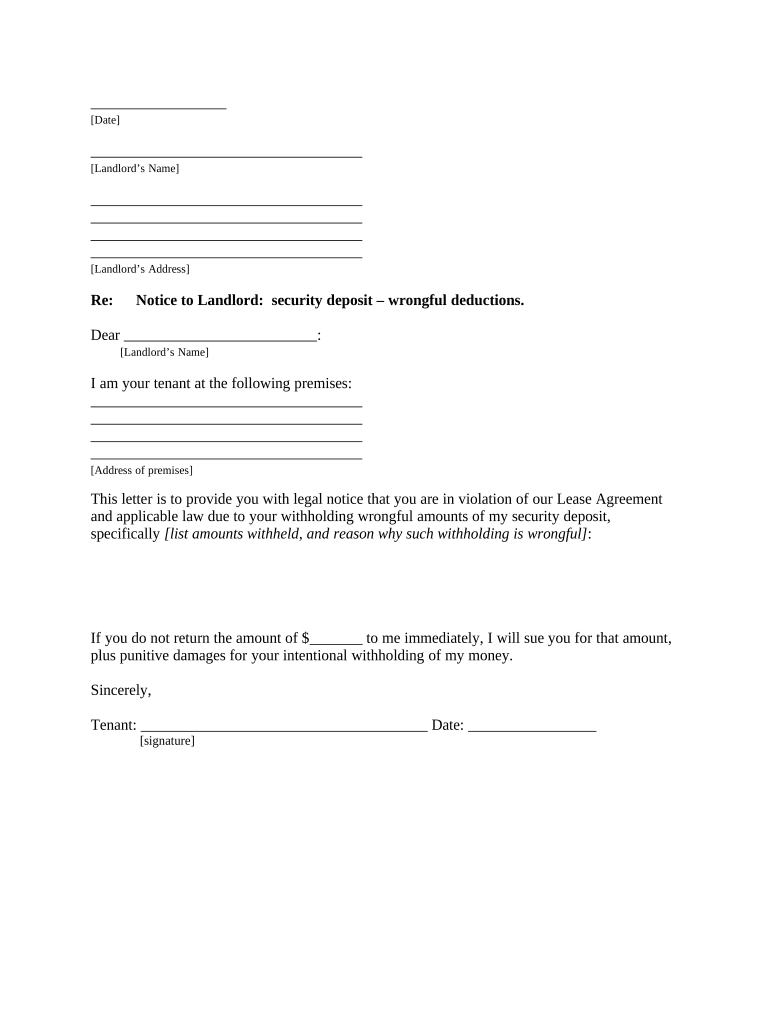
Dc Security Deposit Return Form


What is the DC Security Deposit Return?
The DC security deposit return is a formal document that landlords use to return the security deposit to tenants at the end of a lease. This document outlines the amount being returned and any deductions made for damages or unpaid rent. Understanding this form is crucial for both landlords and tenants to ensure compliance with local laws and to facilitate a smooth transition at the end of a rental agreement.
How to Use the DC Security Deposit Return
Using the DC security deposit return involves several straightforward steps. First, landlords should assess the condition of the rental unit and document any damages. Next, they should calculate the total amount to be returned, taking into account any deductions. Finally, the completed form should be sent to the tenant, either digitally or via traditional mail, ensuring that all parties retain a copy for their records.
Steps to Complete the DC Security Deposit Return
Completing the DC security deposit return requires careful attention to detail. Here are the essential steps:
- Review the lease agreement for specific terms regarding the security deposit.
- Inspect the rental property for any damages or necessary repairs.
- Calculate the total amount to be returned, including any deductions for damages or unpaid rent.
- Fill out the DC security deposit return form accurately, providing all required information.
- Sign and date the form, ensuring compliance with eSignature laws if submitting digitally.
- Send the completed form to the tenant, keeping a copy for your records.
Legal Use of the DC Security Deposit Return
The legal use of the DC security deposit return is governed by local laws that outline the rights and responsibilities of both landlords and tenants. It is essential to comply with these regulations to avoid disputes. The form must be completed accurately and submitted within the timeframe specified by law, typically within a certain number of days after the lease ends.
Key Elements of the DC Security Deposit Return
Several key elements must be included in the DC security deposit return to ensure its validity. These elements include:
- The tenant's name and address.
- The landlord's name and contact information.
- The total amount of the security deposit.
- A detailed list of any deductions made from the deposit.
- The date of the lease termination.
- Signatures of both the landlord and tenant, if applicable.
State-Specific Rules for the DC Security Deposit Return
Each state has specific rules regarding security deposits, including how they must be returned. In Washington, D.C., landlords are required to return security deposits within a specific timeframe and provide an itemized list of any deductions. Familiarizing oneself with these rules helps ensure compliance and protects both parties' rights in the rental agreement.
Quick guide on how to complete dc security deposit return
Complete Dc Security Deposit Return effortlessly on any device
Web-based document management has gained traction among businesses and individuals alike. It offers an ideal eco-conscious alternative to conventional printed and signed papers, enabling you to locate the correct template and securely store it online. airSlate SignNow equips you with all the necessary tools to create, edit, and eSign your documents quickly without delays. Manage Dc Security Deposit Return on any device with airSlate SignNow's Android or iOS applications and enhance any document-centric task today.
How to modify and eSign Dc Security Deposit Return with ease
- Locate Dc Security Deposit Return and click Get Form to begin.
- Utilize the features we provide to complete your form.
- Emphasize pertinent sections of your documents or redact sensitive information with tools specifically offered by airSlate SignNow for that purpose.
- Generate your eSignature using the Sign tool, which takes mere seconds and carries the same legal validity as a conventional handwritten signature.
- Review all the details and click on the Done button to store your modifications.
- Select your preferred method for delivering your form, whether by email, SMS, invitation link, or downloading it to your computer.
Forget about lost or misfiled documents, monotonous form searching, or mistakes that necessitate printing new document copies. airSlate SignNow addresses your document management requirements in just a few clicks from any device you choose. Alter and eSign Dc Security Deposit Return and guarantee excellent communication at any phase of the form preparation journey with airSlate SignNow.
Create this form in 5 minutes or less
Create this form in 5 minutes!
People also ask
-
What is a DC deposit return and how does it work?
A DC deposit return is a program that allows users to reclaim their deposits on recyclable items. Using airSlate SignNow, businesses can streamline the documentation process involved in handling deposits and returns efficiently. This ensures compliance and enhances transparency in transactions, providing a smooth experience for customers.
-
How does airSlate SignNow assist with the DC deposit return process?
airSlate SignNow automates the documentation required for DC deposit returns, saving businesses time and reducing errors. With eSigning capabilities, users can quickly sign and send documents to facilitate the return process. This enhances the overall efficiency and accuracy of managing deposits and returns.
-
What features does airSlate SignNow offer for managing DC deposit returns?
airSlate SignNow offers features such as customizable templates, secure eSigning, and real-time tracking of documents related to DC deposit returns. These tools enable businesses to manage their deposit return processes effectively and ensure all transactions are well-documented. Additionally, the platform supports integration with other applications for enhanced productivity.
-
Is airSlate SignNow cost-effective for handling DC deposit returns?
Yes, airSlate SignNow is designed to be a cost-effective solution for businesses dealing with DC deposit returns. By reducing administrative overhead and improving workflow efficiency, companies can save valuable resources. Additionally, the transparent pricing model ensures businesses can predict their costs accurately.
-
Can airSlate SignNow be integrated with other systems for DC deposit returns?
Absolutely! airSlate SignNow offers seamless integrations with various business tools and platforms, enabling a smooth workflow for DC deposit returns. These integrations facilitate easy data transfer and communication between systems, enhancing overall operational efficiency.
-
How secure is the documentation for DC deposit returns with airSlate SignNow?
Security is a top priority for airSlate SignNow, especially when handling DC deposit returns. The platform employs advanced encryption and authentication measures to ensure that all documents are securely signed and stored. This guarantees that sensitive information remains protected throughout the entire process.
-
What benefits does eSigning provide for DC deposit return processes?
eSigning with airSlate SignNow simplifies the DC deposit return process by allowing users to sign documents electronically from anywhere, at any time. This quickens the turnaround time for approvals and finalizations, ultimately enhancing customer satisfaction. The ease of use ensures that both businesses and customers can manage their return processes with confidence.
Get more for Dc Security Deposit Return
Find out other Dc Security Deposit Return
- eSignature Georgia Construction Residential Lease Agreement Easy
- eSignature Kentucky Construction Letter Of Intent Free
- eSignature Kentucky Construction Cease And Desist Letter Easy
- eSignature Business Operations Document Washington Now
- How To eSignature Maine Construction Confidentiality Agreement
- eSignature Maine Construction Quitclaim Deed Secure
- eSignature Louisiana Construction Affidavit Of Heirship Simple
- eSignature Minnesota Construction Last Will And Testament Online
- eSignature Minnesota Construction Last Will And Testament Easy
- How Do I eSignature Montana Construction Claim
- eSignature Construction PPT New Jersey Later
- How Do I eSignature North Carolina Construction LLC Operating Agreement
- eSignature Arkansas Doctors LLC Operating Agreement Later
- eSignature Tennessee Construction Contract Safe
- eSignature West Virginia Construction Lease Agreement Myself
- How To eSignature Alabama Education POA
- How To eSignature California Education Separation Agreement
- eSignature Arizona Education POA Simple
- eSignature Idaho Education Lease Termination Letter Secure
- eSignature Colorado Doctors Business Letter Template Now