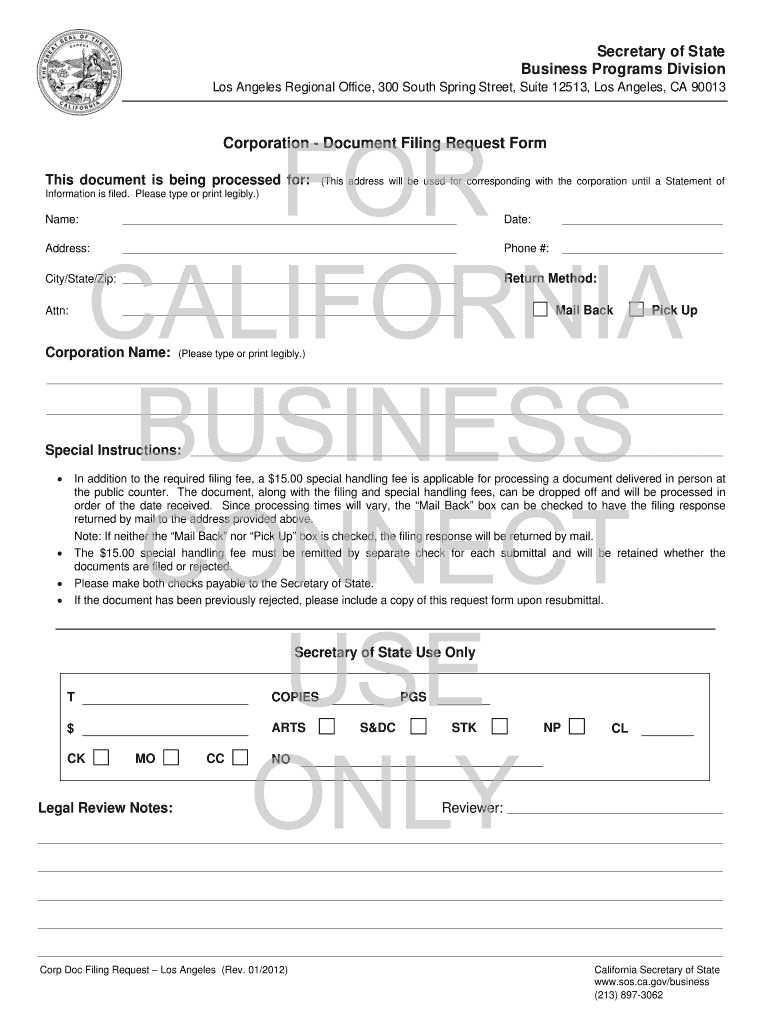
Sec of State Form


Understanding the Role of the California Secretary of State
The California Secretary of State plays a vital role in the administration of state government. This office is responsible for overseeing various functions, including business filings, elections, and maintaining public records. When it comes to business operations, the Secretary of State California LLC and corporation filings are essential for legal compliance. The office ensures that all business entities are properly registered and that their information is up to date, which is crucial for maintaining transparency and trust in the business community.
Steps to Complete California Secretary of State Forms
Filling out California Secretary of State forms requires careful attention to detail to ensure compliance. Here are the general steps to follow:
- Identify the specific form you need, such as those for LLC registration or corporation filing.
- Gather all necessary information, including your business name, address, and ownership details.
- Complete the form accurately, ensuring that all required fields are filled in.
- Review your form for any errors or omissions before submission.
- Submit the form through the appropriate method, whether online, by mail, or in person.
Legal Use of California Secretary of State Forms
California Secretary of State forms are legally binding documents when completed correctly. To ensure their legal validity, it is essential to comply with state regulations governing electronic signatures and document submissions. Utilizing a reliable eSignature solution can enhance the legitimacy of your submissions, as these platforms often provide features like audit trails and encryption, which help meet legal standards set by ESIGN and UETA.
Required Documents for Filing with the Secretary of State
When preparing to file forms with the California Secretary of State, specific documents are typically required. These may include:
- Articles of Incorporation or Organization, depending on your business structure.
- Statement of Information, which provides details about your business.
- Any applicable fees, which vary based on the type of filing.
- Supporting documentation, such as identification or proof of address, if required.
Form Submission Methods for California Secretary of State
California Secretary of State forms can be submitted through various methods, making it convenient for businesses. The available options include:
- Online: Many forms can be completed and submitted electronically through the Secretary of State's website.
- By Mail: You can print the completed form and send it to the appropriate office address.
- In-Person: Forms can also be submitted directly at designated office locations, such as the California Secretary of State office in Los Angeles.
Penalties for Non-Compliance with Secretary of State Regulations
Failure to comply with California Secretary of State regulations can result in significant penalties. Businesses may face fines, administrative dissolution, or other legal consequences if they do not file required documents on time or provide accurate information. Staying informed about filing deadlines and maintaining compliance is essential for avoiding these penalties and ensuring the smooth operation of your business.
Examples of Using California Secretary of State Forms
California Secretary of State forms are used in various business scenarios, including:
- Establishing a new LLC or corporation by filing the necessary formation documents.
- Updating business information, such as changing the registered agent or business address.
- Filing annual reports or statements of information to maintain good standing.
Quick guide on how to complete corporation document filing request form california secretary sos ca
Complete Sec Of State effortlessly on any device
The management of documents online has gained popularity among businesses and individuals alike. It serves as an excellent eco-friendly alternative to traditional printed and signed paperwork, as you can easily locate the necessary form and securely store it online. airSlate SignNow equips you with all the resources required to create, modify, and eSign your documents swiftly without delays. Manage Sec Of State on any platform using the airSlate SignNow Android or iOS applications and enhance any document-centric procedure today.
The simplest way to modify and eSign Sec Of State without hassle
- Obtain Sec Of State and click Get Form to begin.
- Utilize the tools we offer to complete your form.
- Select important sections of your documents or redact sensitive information using tools provided by airSlate SignNow designed specifically for that purpose.
- Create your eSignature with the Sign feature, which takes moments and has the same legal validity as a conventional wet ink signature.
- Review the details and click on the Done button to finalize your changes.
- Select your preferred delivery method for your form, whether by email, SMS, or invitation link, or download it to your computer.
Eliminate worries about lost or misplaced files, laborious form searching, or errors that require reprinting new document copies. airSlate SignNow fulfills your document management needs in just a few clicks from any device you choose. Modify and eSign Sec Of State and ensure exceptional communication at any point in the form preparation process with airSlate SignNow.
Create this form in 5 minutes or less
Create this form in 5 minutes!
How to create an eSignature for the corporation document filing request form california secretary sos ca
How to generate an eSignature for the Corporation Document Filing Request Form California Secretary Sos Ca online
How to create an eSignature for your Corporation Document Filing Request Form California Secretary Sos Ca in Google Chrome
How to create an electronic signature for signing the Corporation Document Filing Request Form California Secretary Sos Ca in Gmail
How to create an eSignature for the Corporation Document Filing Request Form California Secretary Sos Ca straight from your mobile device
How to create an eSignature for the Corporation Document Filing Request Form California Secretary Sos Ca on iOS
How to generate an electronic signature for the Corporation Document Filing Request Form California Secretary Sos Ca on Android devices
People also ask
-
What is the role of the Secretary of State in California for LLCs?
The Secretary of State California LLC plays a crucial role in the registration and management of limited liability companies within the state. This office oversees the filing of formation documents, maintains public records, and ensures compliance with state regulations. By engaging with the Secretary of State, LLCs can establish their legal presence and protect their business identity.
-
How do I register my LLC with the Secretary of State California?
To register your LLC with the Secretary of State California, you must file the Articles of Organization along with the required fees. The process can be done online via the Secretary of State's website, making it more accessible. After submission, you’ll receive confirmation and the official paperwork once your LLC is officially registered.
-
What are the fees associated with filing an LLC with the Secretary of State California?
Filing an LLC with the Secretary of State California typically incurs a registration fee, which can vary based on the type of business structure chosen. Additionally, there may be annual fees and taxes that LLCs must pay to maintain compliance. It's essential to check the current fee schedule on the Secretary of State's website for the most accurate information.
-
What documents are required by the Secretary of State California for LLC formation?
To form your LLC, the Secretary of State California requires the Articles of Organization and the Statement of Information. These documents provide essential details regarding the LLC, such as its name, address, and management structure. Making sure to file these correctly is vital for receiving your official business designation.
-
How can airSlate SignNow help streamline the process of working with the Secretary of State California?
airSlate SignNow simplifies the eSigning and document management processes, allowing you to prepare and send necessary filings to the Secretary of State California efficiently. Our platform offers features that ensure your documents are secure and compliant, helping to expedite your LLC registration. This user-friendly service enables you to focus on building your business, rather than getting bogged down in paperwork.
-
What benefits do I gain by using airSlate SignNow for my LLC documents?
Using airSlate SignNow provides you with an efficient, cost-effective way to manage document signing and storage for your LLC. The platform’s compliance features help ensure that your filings with the Secretary of State California are accurate and timely. Additionally, the ability to access documents anytime boosts productivity and enhances your business operations.
-
Can airSlate SignNow integrate with other tools I use for my LLC?
Yes, airSlate SignNow offers integrations with various tools commonly used for business operations, enhancing your experience when dealing with the Secretary of State California LLC. Whether you're using project management software or accounting tools, these integrations facilitate seamless workflows. This connectivity allows for centralized management of all your LLC-related paperwork and processes.
Get more for Sec Of State
- Jail and prison locking devices safes vaults and alarm systems form
- Ceiling form
- Scope of work paving is the creation of a site wearing surface generally concrete form
- But are not limited to cleaning andor removing from building grounds or structures any debris form
- Combo with ampquotblaw 2nd examampquot flashcardsquizlet form
- Design operation ampampamp maintenance of building systems part form
- Cesspools septic tanks storm drains and other sewage disposal and drain structures form
- Excess concrete material ordered will be disposed of according to owners instructions form
Find out other Sec Of State
- How Can I eSignature Georgia Courts Quitclaim Deed
- Help Me With eSignature Florida Courts Affidavit Of Heirship
- Electronic signature Alabama Banking RFP Online
- eSignature Iowa Courts Quitclaim Deed Now
- eSignature Kentucky Courts Moving Checklist Online
- eSignature Louisiana Courts Cease And Desist Letter Online
- How Can I Electronic signature Arkansas Banking Lease Termination Letter
- eSignature Maryland Courts Rental Application Now
- eSignature Michigan Courts Affidavit Of Heirship Simple
- eSignature Courts Word Mississippi Later
- eSignature Tennessee Sports Last Will And Testament Mobile
- How Can I eSignature Nevada Courts Medical History
- eSignature Nebraska Courts Lease Agreement Online
- eSignature Nebraska Courts LLC Operating Agreement Easy
- Can I eSignature New Mexico Courts Business Letter Template
- eSignature New Mexico Courts Lease Agreement Template Mobile
- eSignature Courts Word Oregon Secure
- Electronic signature Indiana Banking Contract Safe
- Electronic signature Banking Document Iowa Online
- Can I eSignature West Virginia Sports Warranty Deed