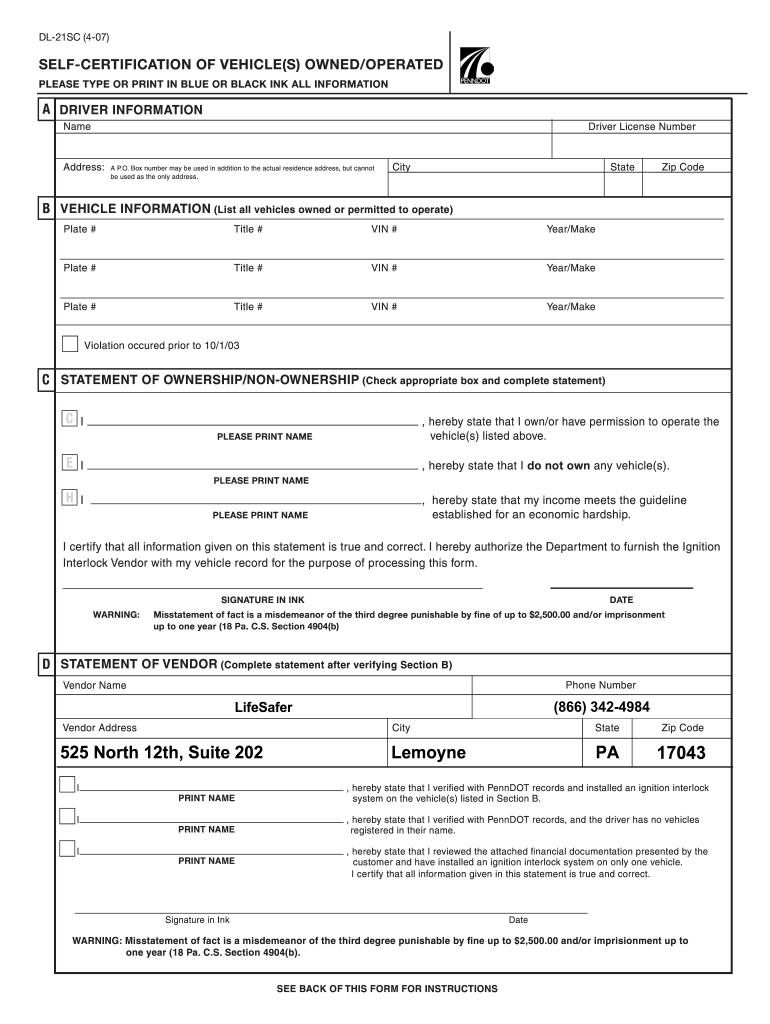
PennDOT Self Certification of Vehicles OwnedOperated LifeSafer Form


What is the PennDOT Self Certification of Vehicles Owned/Operated LifeSafer
The PennDOT Self Certification of Vehicles Owned/Operated LifeSafer is a crucial document for individuals and businesses that operate vehicles under the jurisdiction of the Pennsylvania Department of Transportation (PennDOT). This form is designed to ensure that all vehicles used for transportation meet the necessary safety and regulatory standards. It serves as a declaration that the vehicles owned or operated by the individual or entity comply with state regulations, which is essential for maintaining road safety and legal compliance.
How to Use the PennDOT Self Certification of Vehicles Owned/Operated LifeSafer
Using the PennDOT Self Certification form involves several straightforward steps. First, gather all necessary information about the vehicles you own or operate, including vehicle identification numbers (VINs), registration details, and any relevant safety inspections. Next, complete the form by accurately entering the required information. After filling out the form, review it carefully to ensure all details are correct. Finally, submit the completed form to the appropriate PennDOT office, either online or by mail, depending on your preference.
Steps to Complete the PennDOT Self Certification of Vehicles Owned/Operated LifeSafer
Completing the PennDOT Self Certification form involves the following steps:
- Gather all necessary vehicle information, including VINs and registration details.
- Access the PennDOT Self Certification form from the official PennDOT website or through authorized channels.
- Fill out the form accurately, ensuring all required fields are completed.
- Review the form for accuracy and completeness.
- Submit the form via the designated method, either online or by mail.
Key Elements of the PennDOT Self Certification of Vehicles Owned/Operated LifeSafer
The key elements of the PennDOT Self Certification form include:
- Vehicle Information: Details about each vehicle, such as make, model, year, and VIN.
- Owner Information: The name and contact details of the individual or business operating the vehicles.
- Compliance Declaration: A statement confirming that the vehicles meet all applicable safety and regulatory standards.
- Signature: The signature of the individual completing the form, affirming the accuracy of the information provided.
Legal Use of the PennDOT Self Certification of Vehicles Owned/Operated LifeSafer
The legal use of the PennDOT Self Certification form is essential for ensuring compliance with state transportation regulations. By submitting this form, individuals and businesses affirm that their vehicles meet safety standards set forth by PennDOT. Compliance with these regulations helps to avoid penalties and ensures that all vehicles on the road are safe for public use. It is important to understand that providing false information on this form can lead to legal repercussions, including fines and possible suspension of vehicle registration.
State-Specific Rules for the PennDOT Self Certification of Vehicles Owned/Operated LifeSafer
Each state may have specific rules and regulations regarding vehicle certification. In Pennsylvania, the PennDOT Self Certification form must be completed in accordance with state laws. This includes adhering to safety inspection requirements, emissions standards, and other regulations that may apply to certain types of vehicles. It is advisable to stay updated on any changes to these regulations to ensure ongoing compliance.
Quick guide on how to complete penndot self certification of vehicles ownedoperated lifesafer
Effortlessly Prepare PennDOT Self Certification Of Vehicles OwnedOperated LifeSafer on Any Device
Managing online documents has gained traction among businesses and individuals. It offers an ideal eco-friendly alternative to traditional printed and signed documents, as you can easily locate the necessary form and securely store it online. airSlate SignNow provides you with all the tools required to create, edit, and eSign your documents quickly without delays. Manage PennDOT Self Certification Of Vehicles OwnedOperated LifeSafer on any device using the airSlate SignNow Android or iOS applications and enhance any document-related process today.
Modify and eSign PennDOT Self Certification Of Vehicles OwnedOperated LifeSafer with Ease
- Locate PennDOT Self Certification Of Vehicles OwnedOperated LifeSafer and click Get Form to initiate the process.
- Utilize the tools we offer to complete your document.
- Select pertinent sections of your documents or obscure sensitive details using tools that airSlate SignNow specifically provides for this purpose.
- Create your eSignature with the Sign tool, which takes mere seconds and holds the same legal validity as a conventional wet ink signature.
- Verify all information and then click the Done button to save your changes.
- Select your preferred method of delivering your form, whether by email, SMS, or invitation link, or download it to your computer.
Eliminate worries about lost or misfiled documents, tedious form searches, or mistakes that necessitate printing new document copies. airSlate SignNow meets your document management needs in just a few clicks from any device you choose. Edit and eSign PennDOT Self Certification Of Vehicles OwnedOperated LifeSafer and ensure exceptional communication at any stage of the form preparation process with airSlate SignNow.
Create this form in 5 minutes or less
FAQs
-
A Data Entry Operator has been asked to fill 1000 forms. He fills 50 forms by the end of half-an hour, when he is joined by another steno who fills forms at the rate of 90 an hour. The entire work will be carried out in how many hours?
Work done by 1st person = 100 forms per hourWork done by 2nd person = 90 forms per hourSo, total work in 1 hour would be = 190 forms per hourWork done in 5hours = 190* 5 = 950Now, remaining work is only 50 formsIn 1 hour or 60minutes, 190 forms are filled and 50 forms will be filled in = 60/190 * 50 = 15.7minutes or 16minutes (approximaty)Total time = 5hours 16minutes
-
Why should it be so complicated just figuring out how much tax to pay? (record keeping, software, filling out forms . . . many times cost much more than the amount of taxes due) The cost of compliance makes the U.S. uncompetitive and costs jobs and lowers our standard of living.
Taxes can be viewed as having 4 uses (or purposes) in our (and most) governments:Revenue generation (to pay for public services).Fiscal policy control (e.g., If the government wishes to reduce the money supply in order to reduce the risk of inflation, they can raise interest rates, sell fewer bonds, burn money, or raise taxes. In the last case, this represents excess tax revenue over the actual spending needs of the government).Wealth re-distribution. One argument for this is that the earnings of a country can be perceived as belonging to all of its citizens since the we all have a stake in the resources of the country (natural resources, and intangibles such as culture, good citizenship, civic duties). Without some tax policy complexity, the free market alone does not re-distribute wealth according to this "shared" resources concept. However, this steps into the boundary of Purpose # 4...A way to implement Social Policy (and similar government mandated policies, such as environmental policy, health policy, savings and debt policy, etc.). As Government spending can be use to implement policies (e.g., spending money on public health care, environmental cleanup, education, etc.), it is equivalent to provide tax breaks (income deductions or tax credits) for the private sector to act in certain ways -- e.g., spend money on R&D, pay for their own education or health care, avoid spending money on polluting cars by having a higher sales tax on these cars or offering a credit for trade-ins [ref: Cash for Clunkers]).Uses # 1 & 2 are rather straight-forward, and do not require a complex tax code to implement. Flat income and/or consumption (sales) taxes can easily be manipulated up or down overall for these top 2 uses. Furthermore, there is clarity when these uses are invoked. For spending, we publish a budget. For fiscal policy manipulation, the official economic agency (The Fed) publishes their outlook and agenda.Use # 3 is controversial because there is no Constitutional definition for the appropriate level of wealth re-distribution, and the very concept of wealth re-distribution is considered by some to be inappropriate and unconstitutional. Thus, the goal of wealth re-distribution is pretty much hidden in with the actions and policies of Use #4 (social policy manipulation).Use # 4, however, is where the complexity enters the Taxation system. Policy implementation through taxation (or through spending) occurs via legislation. Legislation (law making) is inherently complex and subject to gross manipulation by special interests during formation and amendments. Legislation is subject to interpretation, is prone to errors (leading to loopholes) and both unintentional or intentional (criminal / fraudulent) avoidance.The record keeping and forms referred to in the question are partially due to the basic formula for calculating taxes (i.e., percentage of income, cost of property, amount of purchase for a sales tax, ...). However, it is the complexity (and associated opportunities for exploitation) of taxation legislation for Use # 4 (Social Policy implementation) that naturally leads to complexity in the reporting requirements for the tax system.
Create this form in 5 minutes!
How to create an eSignature for the penndot self certification of vehicles ownedoperated lifesafer
How to make an electronic signature for the Penndot Self Certification Of Vehicles Ownedoperated Lifesafer online
How to make an eSignature for your Penndot Self Certification Of Vehicles Ownedoperated Lifesafer in Google Chrome
How to create an electronic signature for signing the Penndot Self Certification Of Vehicles Ownedoperated Lifesafer in Gmail
How to make an eSignature for the Penndot Self Certification Of Vehicles Ownedoperated Lifesafer straight from your smartphone
How to create an electronic signature for the Penndot Self Certification Of Vehicles Ownedoperated Lifesafer on iOS
How to generate an eSignature for the Penndot Self Certification Of Vehicles Ownedoperated Lifesafer on Android devices
People also ask
-
What is dl21 penndot and how does it relate to airSlate SignNow?
The dl21 penndot is a specific document format used for driver’s license applications in Pennsylvania. airSlate SignNow makes it easy for users to eSign and send dl21 penndot documents quickly and efficiently, ensuring your paperwork is always compliant with state regulations.
-
How does airSlate SignNow assist with filling out dl21 penndot forms?
With airSlate SignNow's user-friendly interface, you can easily fill out dl21 penndot forms online. The platform allows for intuitive editing, adding signatures, and attaching necessary documents, streamlining the entire application process.
-
Is there a cost associated with using airSlate SignNow for dl21 penndot documents?
airSlate SignNow offers a cost-effective solution for managing your dl21 penndot documents. We provide flexible pricing plans tailored to various needs, allowing businesses and individuals to select a plan that best fits their usage.
-
What features make airSlate SignNow suitable for managing dl21 penndot documents?
Key features of airSlate SignNow include secure eSigning, document tracking, and cloud storage, all of which are essential for handling dl21 penndot applications efficiently. These tools help ensure that your documents are signed in a timely manner and are easily accessible.
-
Can I integrate airSlate SignNow with other software for my dl21 penndot needs?
Yes, airSlate SignNow supports integration with various software applications, enhancing your ability to manage dl21 penndot documents seamlessly within your existing workflow. This includes popular CRMs, cloud storage services, and email platforms.
-
How secure is airSlate SignNow for eSigning dl21 penndot forms?
Security is a top priority at airSlate SignNow, especially when handling sensitive dl21 penndot documents. Our platform utilizes encryption and secure authentication processes to ensure that all transactions and eSignatures are protected.
-
What are the benefits of choosing airSlate SignNow over other solutions for dl21 penndot?
airSlate SignNow offers unparalleled ease of use, consistent reliability, and cost-effectiveness compared to other solutions for managing dl21 penndot documents. Our platform simplifies the eSigning process while providing essential features that meet your needs.
Get more for PennDOT Self Certification Of Vehicles OwnedOperated LifeSafer
- Notice of appearance and intent to represent form
- Form 803
- Form 832d
- Fm 004 rev 0616 divorce complaint with mainegov form
- Ucc 3 amendment sc secretary of state form
- Additional secured partys name or name of total assignee insert only one name 24a or 24b form
- All check this box to request a response that is complete including filings that have lapsed form
- This statement is for form
Find out other PennDOT Self Certification Of Vehicles OwnedOperated LifeSafer
- How Can I Sign Alabama Charity Form
- How Can I Sign Idaho Charity Presentation
- How Do I Sign Nebraska Charity Form
- Help Me With Sign Nevada Charity PDF
- How To Sign North Carolina Charity PPT
- Help Me With Sign Ohio Charity Document
- How To Sign Alabama Construction PDF
- How To Sign Connecticut Construction Document
- How To Sign Iowa Construction Presentation
- How To Sign Arkansas Doctors Document
- How Do I Sign Florida Doctors Word
- Can I Sign Florida Doctors Word
- How Can I Sign Illinois Doctors PPT
- How To Sign Texas Doctors PDF
- Help Me With Sign Arizona Education PDF
- How To Sign Georgia Education Form
- How To Sign Iowa Education PDF
- Help Me With Sign Michigan Education Document
- How Can I Sign Michigan Education Document
- How Do I Sign South Carolina Education Form