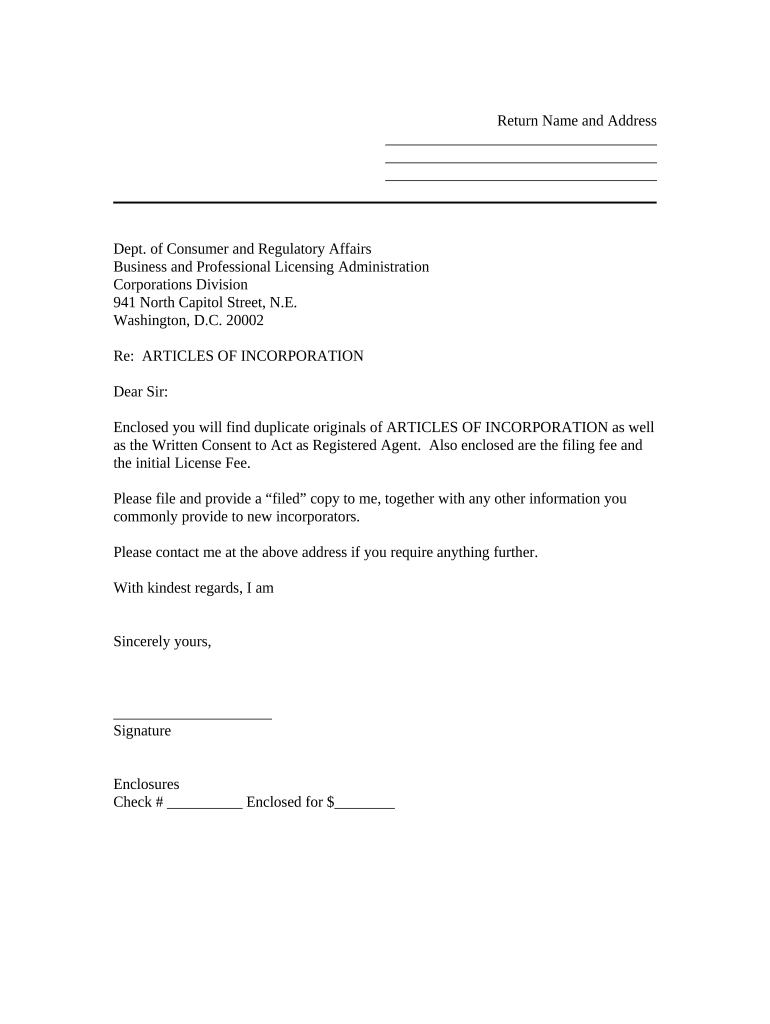
Sample Transmittal Letter Form


What is the Sample Transmittal Letter Form
The Sample Transmittal Letter Form is a crucial document used in various business and legal contexts. It serves as a cover letter that accompanies other documents, ensuring that the recipient understands the purpose of the enclosed materials. This form typically includes details such as the sender's information, recipient's information, a list of the enclosed documents, and any specific instructions or notes related to the submission. It is essential for maintaining clarity and organization in document submissions, particularly when dealing with the DC Secretary of State or other governmental entities.
How to Use the Sample Transmittal Letter Form
Using the Sample Transmittal Letter Form involves several straightforward steps. First, gather all necessary documents that you plan to send. Next, fill out the transmittal letter with accurate information, including your name, address, and the recipient's details. Clearly outline the documents you are sending and provide any relevant instructions. Once completed, attach the transmittal letter to your documents before submitting them to the appropriate office, such as the DC Secretary of State. This process ensures that your submission is complete and organized, facilitating a smoother review.
Steps to Complete the Sample Transmittal Letter Form
Completing the Sample Transmittal Letter Form requires attention to detail. Follow these steps for a successful submission:
- Begin by entering your contact information at the top of the form.
- Include the recipient's details, ensuring accuracy to avoid delivery issues.
- List all documents you are enclosing, using bullet points for clarity.
- Add any specific instructions or notes that may assist the recipient.
- Review the form for any errors before finalizing it.
- Sign and date the form if required, then attach it to your documents.
Legal Use of the Sample Transmittal Letter Form
The Sample Transmittal Letter Form has legal significance, particularly when submitting documents to the DC Secretary of State. It acts as a formal record of what has been sent, which can be important in legal contexts. Ensuring that the form is filled out correctly helps establish a clear chain of communication and documentation. This is especially vital when dealing with legal filings, as it can serve as proof of submission and receipt, aiding in compliance with state regulations.
Key Elements of the Sample Transmittal Letter Form
Several key elements must be included in the Sample Transmittal Letter Form to ensure its effectiveness. These elements include:
- Sender Information: Your name, address, and contact details.
- Recipient Information: The name and address of the individual or office receiving the documents.
- Document List: A clear enumeration of all enclosed documents, which helps the recipient understand what to expect.
- Instructions: Any specific directions or notes that may clarify the purpose of the submission.
- Date: The date of submission, which is essential for record-keeping.
Form Submission Methods
The Sample Transmittal Letter Form can be submitted through various methods, depending on the requirements of the DC Secretary of State. Common submission methods include:
- Online Submission: Many forms can be submitted electronically through the official website, allowing for quick processing.
- Mail: Physical copies can be mailed to the appropriate office, ensuring that the transmittal letter accompanies the documents.
- In-Person: Some individuals may prefer to deliver their documents directly to the office, providing an opportunity for immediate confirmation of receipt.
Quick guide on how to complete sample transmittal letter form
Prepare Sample Transmittal Letter Form effortlessly on any gadget
Digital document management has gained increased popularity among businesses and individuals alike. It serves as an ideal eco-conscious alternative to traditional printed and signed papers, allowing you to locate the needed form and securely keep it online. airSlate SignNow equips you with all the necessary tools to create, amend, and eSign your documents promptly without interruptions. Manage Sample Transmittal Letter Form on any gadget with airSlate SignNow Android or iOS applications and simplify any document-related workflow today.
How to edit and eSign Sample Transmittal Letter Form with ease
- Locate Sample Transmittal Letter Form and click Get Form to begin.
- Leverage the tools we provide to complete your document.
- Highlight important parts of your documents or conceal sensitive information with tools specifically offered by airSlate SignNow for that purpose.
- Create your eSignature using the Sign tool, which takes just seconds and holds the same legal validity as a conventional wet ink signature.
- Review all the details and click on the Done button to finalize your changes.
- Choose how you want to send your form, whether by email, SMS, or invite link, or download it to your computer.
Eliminate worries about lost or misplaced documents, tedious form searching, or mistakes that require printing new document copies. airSlate SignNow fulfills all your document management needs in just a few clicks from any device of your choice. Modify and eSign Sample Transmittal Letter Form to ensure effective communication at any stage of the form preparation process with airSlate SignNow.
Create this form in 5 minutes or less
Create this form in 5 minutes!
People also ask
-
What is the role of the DC Secretary of State?
The DC Secretary of State is responsible for maintaining public records, including business registrations and official documents. This office oversees various administrative functions that ensure legal compliance for businesses operating in Washington, D.C.
-
How can airSlate SignNow assist with DC Secretary of State filings?
airSlate SignNow provides an efficient platform for electronically signing and sending documents required for DC Secretary of State filings. Our solution simplifies the process, ensuring that your documents are prepared and submitted swiftly and securely.
-
What are the pricing plans for airSlate SignNow?
AirSlate SignNow offers flexible pricing plans that cater to various business needs, making it a cost-effective choice. For those looking to streamline processes with the DC Secretary of State, our plans include features that facilitate easy document management and eSignatures.
-
What features does airSlate SignNow offer for document management?
Our platform includes a range of features such as customizable templates, secure storage, and real-time tracking of document status. These functionalities enhance your ability to manage documents effectively when dealing with requirements from the DC Secretary of State.
-
How does eSigning with airSlate SignNow benefit business filing?
Using airSlate SignNow for eSigning expedites your document submission process, particularly important when filing with the DC Secretary of State. This not only saves time but also reduces the risk of errors and improves overall efficiency.
-
Can airSlate SignNow be integrated with other applications for business operations?
Yes, airSlate SignNow offers seamless integrations with various applications such as Google Drive, Dropbox, and CRM systems. These integrations streamline workflows, particularly when managing documents relevant to the DC Secretary of State.
-
Is airSlate SignNow compliant with DC Secretary of State regulations?
Absolutely, airSlate SignNow adheres to all pertinent regulations and security standards, ensuring compliance with the DC Secretary of State requirements. Our platform guarantees that your electronic signatures are legally binding and secure.
Get more for Sample Transmittal Letter Form
Find out other Sample Transmittal Letter Form
- Sign Louisiana Car Dealer Resignation Letter Mobile
- Help Me With Sign Kansas Car Dealer POA
- How Do I Sign Massachusetts Car Dealer Warranty Deed
- How To Sign Nebraska Car Dealer Resignation Letter
- How Can I Sign New Jersey Car Dealer Arbitration Agreement
- How Can I Sign Ohio Car Dealer Cease And Desist Letter
- How To Sign Ohio Car Dealer Arbitration Agreement
- How To Sign Oregon Car Dealer Limited Power Of Attorney
- How To Sign Pennsylvania Car Dealer Quitclaim Deed
- How Can I Sign Pennsylvania Car Dealer Quitclaim Deed
- Sign Rhode Island Car Dealer Agreement Safe
- Sign South Dakota Car Dealer Limited Power Of Attorney Now
- Sign Wisconsin Car Dealer Quitclaim Deed Myself
- Sign Wisconsin Car Dealer Quitclaim Deed Free
- Sign Virginia Car Dealer POA Safe
- Sign Wisconsin Car Dealer Quitclaim Deed Fast
- How To Sign Wisconsin Car Dealer Rental Lease Agreement
- How To Sign Wisconsin Car Dealer Quitclaim Deed
- How Do I Sign Wisconsin Car Dealer Quitclaim Deed
- Sign Wyoming Car Dealer Purchase Order Template Mobile