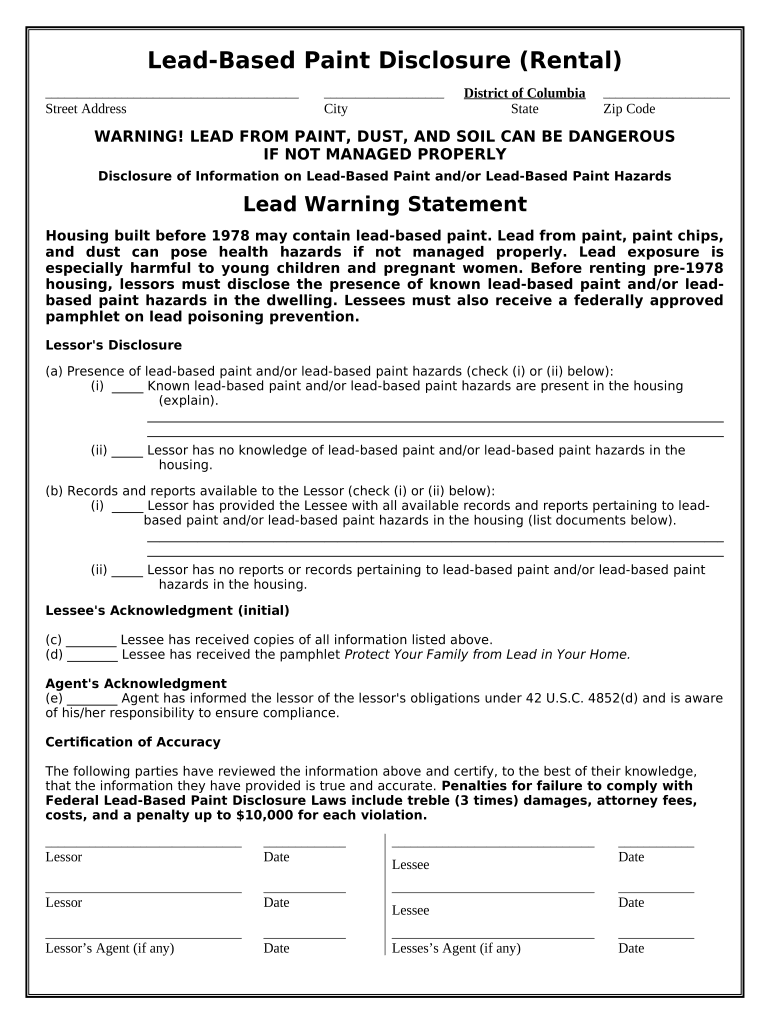
Dc Disclosure Form


What is the DC Disclosure?
The DC Disclosure is a formal document used primarily in real estate transactions in Washington, D.C. It serves to inform potential buyers about the condition of a property, particularly regarding any known lead-based paint hazards. This disclosure is essential for compliance with federal and local regulations aimed at protecting public health and safety. By providing detailed information about the presence of lead paint, property owners help buyers make informed decisions and mitigate health risks associated with lead exposure.
Steps to Complete the DC Disclosure
Completing the DC Disclosure involves several key steps to ensure accuracy and compliance. First, property owners must thoroughly inspect the property for any lead-based paint or related hazards. Next, they should gather any relevant documentation, including previous inspection reports or maintenance records. Once the information is collected, it should be clearly documented in the disclosure form, addressing all known lead hazards. Finally, the completed form must be signed by both the seller and the buyer to validate the transaction.
Legal Use of the DC Disclosure
The legal use of the DC Disclosure is governed by federal and local laws that mandate transparency in real estate transactions. Under the Residential Lead-Based Paint Hazard Reduction Act, sellers are required to provide this disclosure to potential buyers before finalizing a sale. Failure to provide the necessary information can lead to legal repercussions, including penalties and potential lawsuits. Therefore, it is crucial for sellers to adhere to these regulations to protect their interests and ensure the safety of buyers.
Key Elements of the DC Disclosure
Key elements of the DC Disclosure include a detailed description of the property, information about any known lead-based paint hazards, and a summary of any remediation efforts that have been undertaken. Additionally, the form should include a disclosure statement that outlines the rights of the buyer, including the opportunity to conduct their own inspections. Each section must be completed accurately to ensure that the document fulfills its legal purpose and protects all parties involved.
How to Obtain the DC Disclosure
Obtaining the DC Disclosure is a straightforward process. Property owners can access the form through the Washington, D.C. Department of Consumer and Regulatory Affairs (DCRA) website or through real estate professionals who are familiar with local regulations. It is important to ensure that the most current version of the form is used, as updates may occur to reflect changes in legislation or policy. Once obtained, the form can be filled out and submitted as part of the real estate transaction process.
Disclosure Requirements
Disclosure requirements for the DC Disclosure are designed to ensure that buyers are fully informed about potential health hazards. Sellers must disclose any known lead-based paint hazards, provide a copy of any relevant reports, and inform buyers of their rights to conduct independent inspections. Additionally, the disclosure must be presented to the buyer prior to signing the purchase agreement, allowing them to make an informed decision regarding the property.
Quick guide on how to complete dc disclosure
Easily Set Up Dc Disclosure on Any Device
Managing documents online has become increasingly popular among businesses and individuals. It offers a perfect environmentally friendly alternative to conventional printed and signed documents, allowing you to find the necessary form and securely keep it online. airSlate SignNow provides you with all the tools needed to create, modify, and eSign your documents quickly and efficiently. Manage Dc Disclosure on any platform using airSlate SignNow's Android or iOS applications and enhance any document-related workflow today.
The Easiest Way to Modify and eSign Dc Disclosure Effortlessly
- Obtain Dc Disclosure and click Get Form to begin.
- Utilize the tools we provide to fill out your document.
- Emphasize important sections of the documents or redact sensitive details using tools that airSlate SignNow specifically provides for that purpose.
- Generate your eSignature with the Sign feature, which only takes seconds and carries the same legal validity as a conventional wet ink signature.
- Review the details and click on the Done button to finalize your changes.
- Choose how you would like to send your form, via email, SMS, an invitation link, or download it to your computer.
Put an end to lost or mislaid documents, cumbersome form searching, or mistakes that require reprinting new copies. airSlate SignNow addresses your document management needs in just a few clicks from any device you prefer. Edit and eSign Dc Disclosure and ensure effective communication at every stage of your form preparation process with airSlate SignNow.
Create this form in 5 minutes or less
Create this form in 5 minutes!
People also ask
-
What is dc disclosure in the context of e-signatures?
DC disclosure refers to the necessary legal compliance measures businesses must follow when using digital signatures in Washington D.C. Utilizing airSlate SignNow ensures that your e-signature process adheres to dc disclosure requirements, providing legal authenticity and security for your signed documents.
-
How does airSlate SignNow ensure compliance with dc disclosure?
airSlate SignNow incorporates advanced security features and follows industry standards to maintain compliance with dc disclosure regulations. Our platform keeps your documents secure and legally binding, giving you peace of mind when sending and signing important documents.
-
What pricing options does airSlate SignNow offer for businesses needing dc disclosure?
airSlate SignNow offers flexible pricing plans designed to meet the needs of all business sizes looking to implement dc disclosure. You can select from monthly or annual subscription options, ensuring you find a plan that fits your budget and access requirements effectively.
-
What features does airSlate SignNow provide to facilitate dc disclosure?
To support dc disclosure compliance, airSlate SignNow provides features like secure e-signatures, document templates, and real-time tracking of all signed documents. These tools streamline your workflow while ensuring that all legal requirements are met efficiently.
-
What benefits can I expect from using airSlate SignNow concerning dc disclosure?
Using airSlate SignNow offers numerous benefits, including faster document turnaround times and reduced paper waste while ensuring dc disclosure compliance. Our platform enhances efficiency in business operations without compromising legal integrity.
-
Can airSlate SignNow integrate with other applications for dc disclosure needs?
Yes, airSlate SignNow offers seamless integrations with various applications that can enhance your workflow, making it easier to manage dc disclosure requirements. Our platform connects with popular tools such as CRM systems, increasing productivity while maintaining compliance.
-
Is airSlate SignNow suitable for small businesses concerned about dc disclosure?
Absolutely! airSlate SignNow is tailored to meet the needs of businesses of all sizes, including small enterprises needing to comply with dc disclosure. Our user-friendly interface and cost-effective plans ensure that even smaller companies can manage e-signatures conveniently and legally.
Get more for Dc Disclosure
- Utah drivers license template form
- Exercitii matematica clasa pregatitoare pdf form
- Fire drill record template form
- Hbl biometric verification form
- Santander schadensmeldung auto form
- Glaze trading india private limited company details pdf form
- Application for transfer of registration vicroads form
- Accuratebiometrics comfilesfd 1164cardfbi fd 1164 fingerprint form with instructions for using fbi
Find out other Dc Disclosure
- How To Sign New Jersey Legal Stock Certificate
- Sign New Mexico Legal Cease And Desist Letter Mobile
- Sign Texas Insurance Business Plan Template Later
- Sign Ohio Legal Last Will And Testament Mobile
- Sign Ohio Legal LLC Operating Agreement Mobile
- Sign Oklahoma Legal Cease And Desist Letter Fast
- Sign Oregon Legal LLC Operating Agreement Computer
- Sign Pennsylvania Legal Moving Checklist Easy
- Sign Pennsylvania Legal Affidavit Of Heirship Computer
- Sign Connecticut Life Sciences Rental Lease Agreement Online
- Sign Connecticut Life Sciences Affidavit Of Heirship Easy
- Sign Tennessee Legal LLC Operating Agreement Online
- How To Sign Tennessee Legal Cease And Desist Letter
- How Do I Sign Tennessee Legal Separation Agreement
- Sign Virginia Insurance Memorandum Of Understanding Easy
- Sign Utah Legal Living Will Easy
- Sign Virginia Legal Last Will And Testament Mobile
- How To Sign Vermont Legal Executive Summary Template
- How To Sign Vermont Legal POA
- How Do I Sign Hawaii Life Sciences Business Plan Template