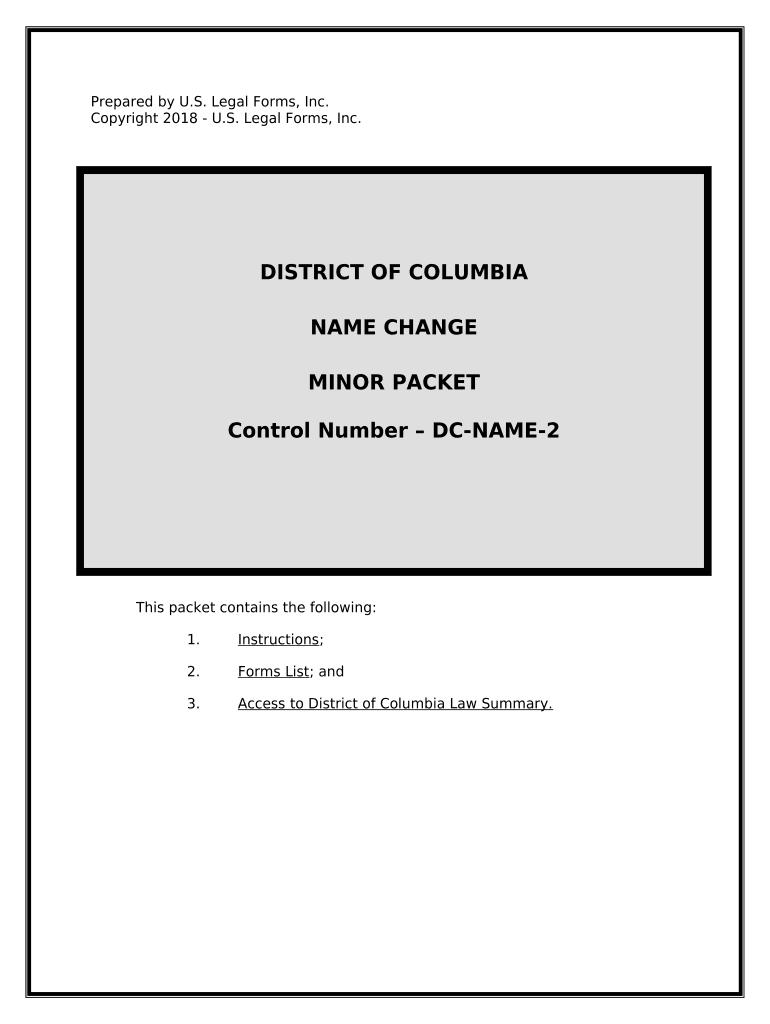
Name Change Instructions Form


What is the Name Change Instructions Form
The name change instructions form is a legal document that outlines the necessary steps and requirements for individuals seeking to change their name. This form is often required in various situations, such as marriage, divorce, or personal preference. It provides a structured approach to ensure that all relevant information is collected and submitted correctly to the appropriate authorities. Understanding this form is crucial for anyone looking to navigate the name change process smoothly.
How to use the Name Change Instructions Form
Using the name change instructions form involves several key steps. First, individuals must obtain the form from a reliable source, such as a government website or legal service. Next, they should carefully read the instructions provided to ensure they understand the requirements. Once the form is filled out, it may need to be notarized or witnessed, depending on state laws. Finally, the completed form should be submitted to the appropriate agency, such as a court or vital records office, as specified in the instructions.
Steps to complete the Name Change Instructions Form
Completing the name change instructions form typically involves the following steps:
- Gather necessary personal information, including current name, new name, and any relevant identification.
- Fill out the form accurately, ensuring all fields are completed as required.
- Review the form for any errors or omissions before submission.
- Sign and date the form, and obtain any required signatures from witnesses or a notary.
- Submit the form to the designated authority, along with any required fees or supporting documents.
Legal use of the Name Change Instructions Form
The name change instructions form serves a legal purpose and must be completed according to specific regulations to be valid. In the United States, each state has its own laws governing name changes, which may include requirements for publication, court hearings, or other legal proceedings. It is important to ensure compliance with these laws to avoid any potential issues with the name change process.
Required Documents
When completing the name change instructions form, certain documents may be required to support the application. Commonly required documents include:
- A government-issued identification, such as a driver's license or passport.
- Proof of residency, which may include utility bills or lease agreements.
- Any legal documents that justify the name change, such as a marriage certificate or divorce decree.
Form Submission Methods
The name change instructions form can typically be submitted through various methods, depending on the requirements of the jurisdiction. Common submission methods include:
- Online submission through the official state or local government website.
- Mailing the completed form to the appropriate agency.
- In-person submission at designated offices, such as a courthouse or vital records office.
Quick guide on how to complete name change instructions form
Complete Name Change Instructions Form seamlessly on any device
Digital document management has gained immense traction among businesses and individuals. It offers an ideal environmentally friendly substitute to conventional printed and signed paperwork, as you can locate the appropriate form and securely preserve it online. airSlate SignNow provides all the resources necessary to create, modify, and eSign your documents swiftly without interruptions. Manage Name Change Instructions Form on any platform with airSlate SignNow Android or iOS applications and enhance any document-based workflow today.
The most efficient way to modify and eSign Name Change Instructions Form effortlessly
- Obtain Name Change Instructions Form and click on Get Form to begin.
- Utilize the tools we provide to complete your form.
- Select important sections of the documents or conceal sensitive information with tools that airSlate SignNow offers specifically for that purpose.
- Generate your eSignature with the Sign feature, which takes only seconds and carries the same legal validity as a conventional wet ink signature.
- Verify the details and click the Done button to save your modifications.
- Choose how you wish to send your form, via email, SMS, or invitation link, or download it to your computer.
Eliminate concerns about lost or misfiled documents, tedious form searches, or errors that require printing new document versions. airSlate SignNow meets your document management needs in just a few clicks from any device you prefer. Alter and eSign Name Change Instructions Form and ensure excellent communication at every stage of your form preparation process with airSlate SignNow.
Create this form in 5 minutes or less
Create this form in 5 minutes!
People also ask
-
What is a name change instructions form?
A name change instructions form is a document that outlines the necessary steps to officially change your name. It typically includes information on the required documentation, fees, and where to submit your requests. Using airSlate SignNow, you can easily create and manage your name change instructions form.
-
How can airSlate SignNow assist with my name change instructions form?
airSlate SignNow provides a user-friendly platform that simplifies the process of filling out and signing your name change instructions form. With our eSignature capabilities, you can quickly obtain signatures from required parties and share the completed form digitally. This streamlines the overall process and saves you time.
-
Is there a cost associated with using the name change instructions form service?
Yes, airSlate SignNow offers various pricing plans to fit your business needs. When creating a name change instructions form, our pricing is competitive, providing a cost-effective solution for document signing and management. You can choose a plan that offers the best value based on the volume of forms you need.
-
What features does airSlate SignNow offer for my name change instructions form?
airSlate SignNow includes features like customizable templates, eSignatures, document sharing, and secure data storage for your name change instructions form. These tools help ensure that your documentation is not only compliant but also accessible from any device, enhancing collaboration and convenience.
-
Can I integrate airSlate SignNow with other applications for my name change instructions form?
Yes, airSlate SignNow offers various integrations with popular applications, ensuring your name change instructions form can be connected with tools you already use. This includes CRM systems, cloud storage, and workflow management platforms. Such integrations help streamline your document management processes.
-
What benefits does airSlate SignNow provide for managing name change instructions forms?
Using airSlate SignNow for your name change instructions form provides numerous benefits, including enhanced security, ease of use, and improved efficiency. Our solution minimizes the risk of document errors and delays, allowing you to complete the name change process quickly. Additionally, you have 24/7 access to your documents.
-
How can I ensure my name change instructions form is legally valid?
To ensure your name change instructions form is legally valid, airSlate SignNow complies with electronic signature laws and regulations. By using our platform, you can rest assured that your signed documents meet legal requirements. Always double-check that the form includes all necessary information and is signed by all parties involved.
Get more for Name Change Instructions Form
Find out other Name Change Instructions Form
- eSign Wisconsin Car Dealer Resignation Letter Myself
- eSign Wisconsin Car Dealer Warranty Deed Safe
- eSign Business Operations PPT New Hampshire Safe
- Sign Rhode Island Courts Warranty Deed Online
- Sign Tennessee Courts Residential Lease Agreement Online
- How Do I eSign Arkansas Charity LLC Operating Agreement
- eSign Colorado Charity LLC Operating Agreement Fast
- eSign Connecticut Charity Living Will Later
- How Can I Sign West Virginia Courts Quitclaim Deed
- Sign Courts Form Wisconsin Easy
- Sign Wyoming Courts LLC Operating Agreement Online
- How To Sign Wyoming Courts Quitclaim Deed
- eSign Vermont Business Operations Executive Summary Template Mobile
- eSign Vermont Business Operations Executive Summary Template Now
- eSign Virginia Business Operations Affidavit Of Heirship Mobile
- eSign Nebraska Charity LLC Operating Agreement Secure
- How Do I eSign Nevada Charity Lease Termination Letter
- eSign New Jersey Charity Resignation Letter Now
- eSign Alaska Construction Business Plan Template Mobile
- eSign Charity PPT North Carolina Now