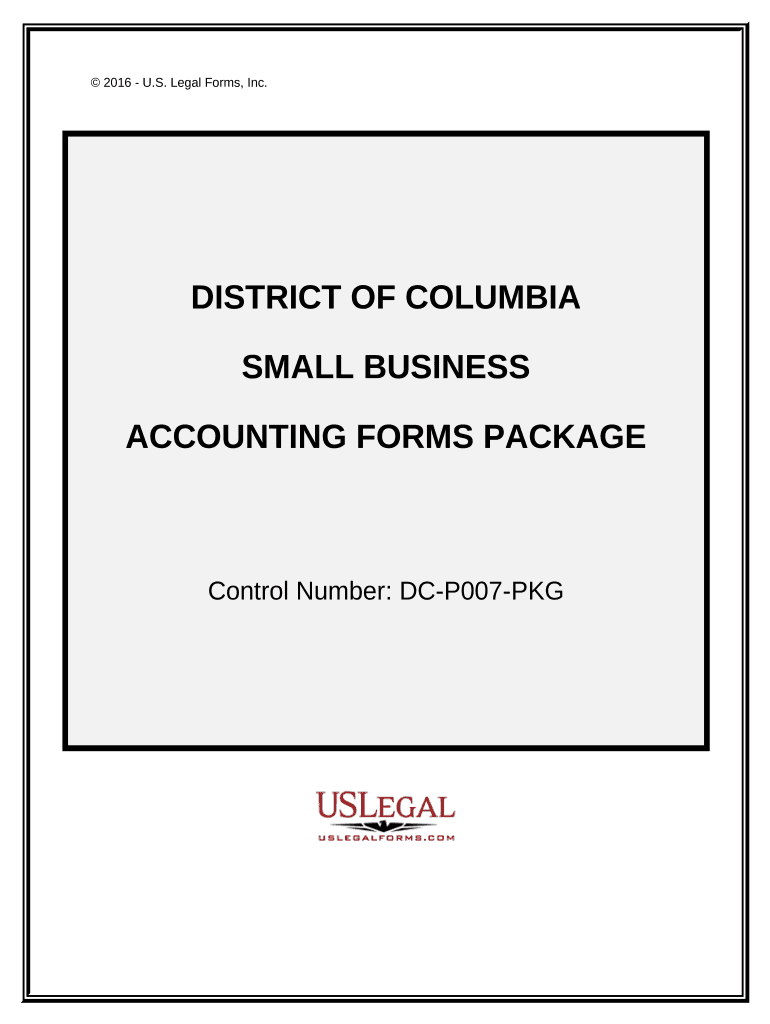
Small Business Accounting Package District of Columbia Form


What is the Small Business Accounting Package District Of Columbia
The Small Business Accounting Package District Of Columbia is a comprehensive set of tools designed to assist small business owners in managing their financial records efficiently. This package typically includes essential components such as bookkeeping, tax preparation, and financial reporting tailored to meet the specific needs of businesses operating in the District of Columbia. By utilizing this package, business owners can ensure compliance with local regulations while streamlining their accounting processes.
Steps to complete the Small Business Accounting Package District Of Columbia
Completing the Small Business Accounting Package District Of Columbia involves several key steps:
- Gather all necessary financial documents, including income statements, expense receipts, and bank statements.
- Choose an appropriate accounting software that supports the package and is compatible with your business needs.
- Input all financial data accurately into the software, ensuring that all entries reflect the correct amounts and categories.
- Review the data for accuracy and completeness to avoid discrepancies.
- Generate financial reports, such as profit and loss statements, to assess your business's financial health.
- Consult with a tax professional to ensure compliance with local tax laws and regulations.
Legal use of the Small Business Accounting Package District Of Columbia
The legal use of the Small Business Accounting Package District Of Columbia is crucial for maintaining compliance with state and federal regulations. It is essential to ensure that all financial records are accurate and up-to-date. This package must adhere to the guidelines set forth by the Internal Revenue Service (IRS) and local tax authorities. Proper documentation and record-keeping can protect business owners from potential audits and penalties.
Key elements of the Small Business Accounting Package District Of Columbia
Key elements of the Small Business Accounting Package District Of Columbia include:
- Bookkeeping: Systematic recording of financial transactions.
- Tax Preparation: Assistance with preparing and filing local and federal taxes.
- Financial Reporting: Generation of essential reports to monitor business performance.
- Compliance Tools: Features that ensure adherence to local laws and regulations.
- Support Services: Access to professional advice and assistance when needed.
How to obtain the Small Business Accounting Package District Of Columbia
To obtain the Small Business Accounting Package District Of Columbia, business owners can follow these steps:
- Research various providers that offer accounting packages tailored for small businesses in the District of Columbia.
- Compare features, pricing, and customer reviews to select the best option for your business.
- Contact the chosen provider to inquire about the package details and any necessary documentation.
- Complete the registration process, which may involve filling out forms and providing business information.
- Once registered, access the package and begin utilizing the tools provided.
IRS Guidelines
Understanding IRS guidelines is essential for effectively using the Small Business Accounting Package District Of Columbia. These guidelines outline the requirements for maintaining accurate financial records, filing taxes, and reporting income. Business owners should familiarize themselves with the relevant IRS publications and regulations to ensure compliance and avoid potential penalties. Regular consultation with a tax professional can also help navigate these guidelines effectively.
Quick guide on how to complete small business accounting package district of columbia
Effortlessly prepare Small Business Accounting Package District Of Columbia on any device
Online document management has gained traction among businesses and individuals alike. It offers an ideal eco-friendly substitute for traditional printed and signed documents since you can access the necessary form and securely store it online. airSlate SignNow equips you with all the tools required to create, modify, and electronically sign your documents promptly and without delays. Manage Small Business Accounting Package District Of Columbia on any device using airSlate SignNow's Android or iOS applications and streamline your document processes today.
The easiest way to modify and electronically sign Small Business Accounting Package District Of Columbia with ease
- Find Small Business Accounting Package District Of Columbia and click Get Form to begin.
- Utilize the tools we provide to complete your form.
- Emphasize important sections of the documents or obscure sensitive information with tools specifically designed by airSlate SignNow for this purpose.
- Generate your signature using the Sign feature, which takes mere seconds and carries the same legal validity as a conventional wet ink signature.
- Review the information and click on the Done button to finalize your edits.
- Choose how you want to send your form, via email, text message (SMS), or invitation link, or download it to your computer.
Forget about lost or misplaced documents, tedious form navigation, or errors that necessitate printing new copies. airSlate SignNow meets your document management requirements in just a few clicks from any device you prefer. Modify and electronically sign Small Business Accounting Package District Of Columbia and ensure effective communication at every stage of your form preparation with airSlate SignNow.
Create this form in 5 minutes or less
Create this form in 5 minutes!
People also ask
-
What is included in the Small Business Accounting Package District Of Columbia?
The Small Business Accounting Package District Of Columbia includes essential accounting features like invoicing, expense tracking, and financial reporting. It also provides tools for managing cash flow and payroll, helping small businesses streamline their financial operations efficiently.
-
How much does the Small Business Accounting Package District Of Columbia cost?
The pricing for the Small Business Accounting Package District Of Columbia is competitive and designed to suit small business budgets. You can choose from monthly or annual subscription plans that provide flexibility, and discounts may be available for longer commitments.
-
Are there any integration options with the Small Business Accounting Package District Of Columbia?
Yes, the Small Business Accounting Package District Of Columbia offers integration with various third-party applications such as CRM systems, payment processors, and tax software. This enhances the functionality and ensures a seamless workflow for users.
-
How can the Small Business Accounting Package District Of Columbia benefit my business?
The Small Business Accounting Package District Of Columbia can benefit your business by automating routine accounting tasks, thus saving time and reducing errors. It provides real-time insights into your finances, enabling better decision-making to foster growth.
-
Is customer support available with the Small Business Accounting Package District Of Columbia?
Absolutely! The Small Business Accounting Package District Of Columbia includes access to customer support via phone, email, and live chat. Our support team is dedicated to assisting you with any inquiries and ensuring a smooth user experience.
-
Can I access the Small Business Accounting Package District Of Columbia on mobile devices?
Yes, the Small Business Accounting Package District Of Columbia is designed to be accessible on mobile devices. This ensures that business owners can manage their accounting on the go, making it convenient to stay on top of finances whenever needed.
-
Is there a free trial available for the Small Business Accounting Package District Of Columbia?
Yes, we offer a free trial for the Small Business Accounting Package District Of Columbia. This allows you to explore features and functionalities before committing to a subscription, ensuring it meets the needs of your small business.
Get more for Small Business Accounting Package District Of Columbia
- Florida lodging tax exemption form government travelers pdf
- Daily positive behavior tracking form doc
- Ap biology reading guide fred and theresa holtzclaw chapter 9 form
- Master lease agreement pdf form
- Texas veterans commission nursing home statement form
- Mshsl music form
- Sguard form
- Form packetsunlawful detainer evictions
Find out other Small Business Accounting Package District Of Columbia
- Electronic signature Legal Document Pennsylvania Online
- How Can I Electronic signature Pennsylvania Legal Last Will And Testament
- Electronic signature Rhode Island Legal Last Will And Testament Simple
- Can I Electronic signature Rhode Island Legal Residential Lease Agreement
- How To Electronic signature South Carolina Legal Lease Agreement
- How Can I Electronic signature South Carolina Legal Quitclaim Deed
- Electronic signature South Carolina Legal Rental Lease Agreement Later
- Electronic signature South Carolina Legal Rental Lease Agreement Free
- How To Electronic signature South Dakota Legal Separation Agreement
- How Can I Electronic signature Tennessee Legal Warranty Deed
- Electronic signature Texas Legal Lease Agreement Template Free
- Can I Electronic signature Texas Legal Lease Agreement Template
- How To Electronic signature Texas Legal Stock Certificate
- How Can I Electronic signature Texas Legal POA
- Electronic signature West Virginia Orthodontists Living Will Online
- Electronic signature Legal PDF Vermont Online
- How Can I Electronic signature Utah Legal Separation Agreement
- Electronic signature Arizona Plumbing Rental Lease Agreement Myself
- Electronic signature Alabama Real Estate Quitclaim Deed Free
- Electronic signature Alabama Real Estate Quitclaim Deed Safe